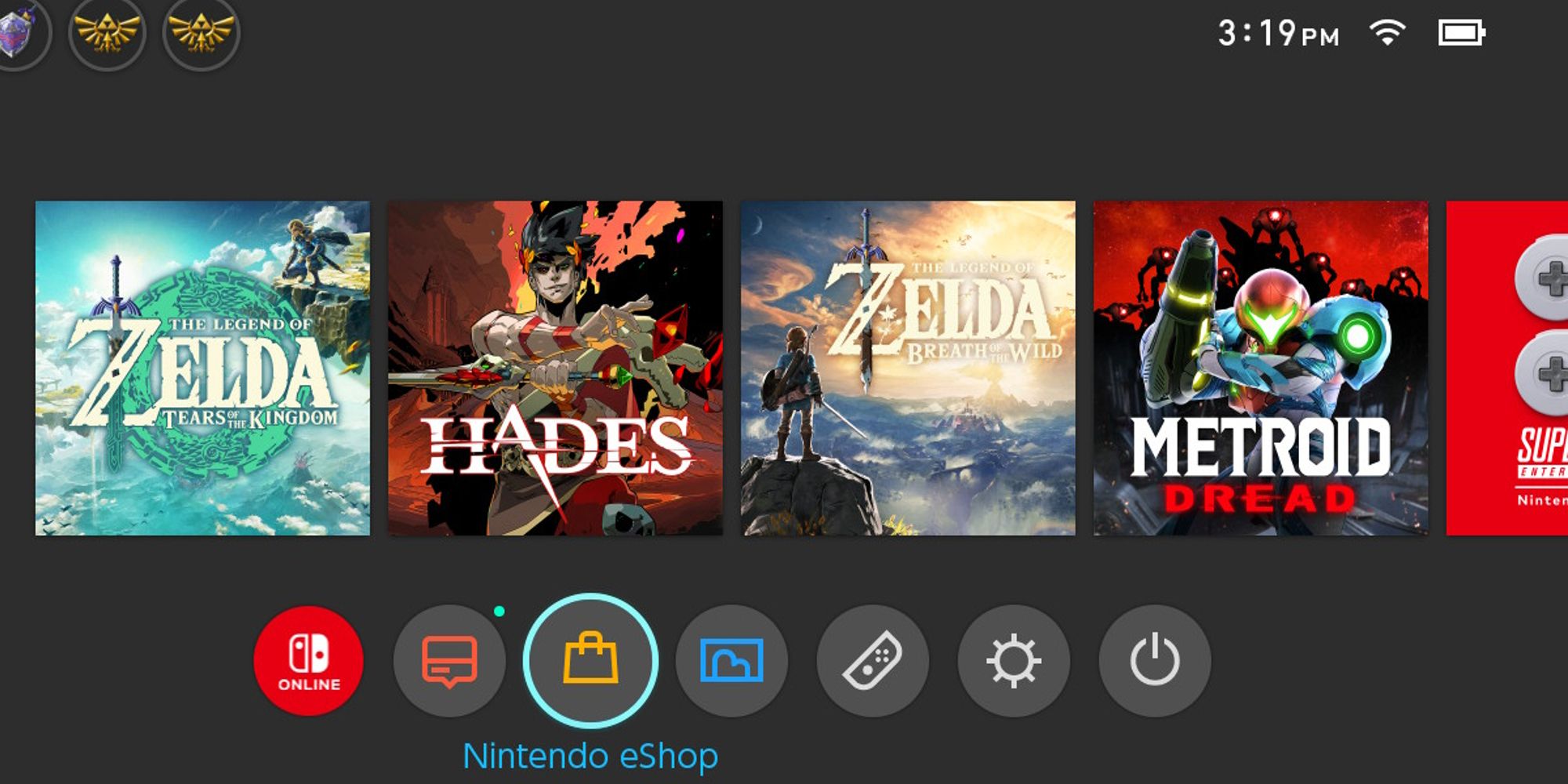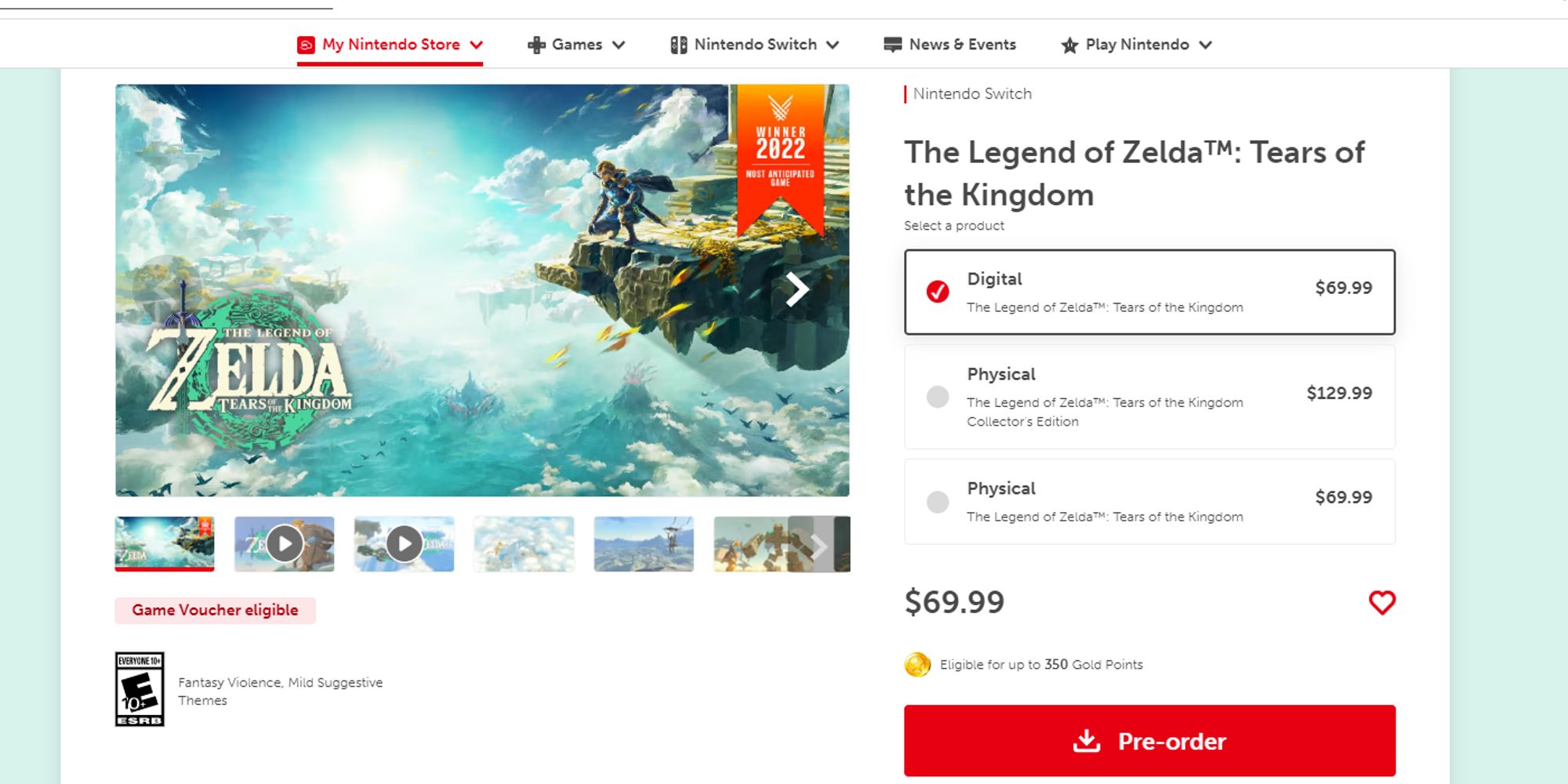As the release of The Legend of Zelda: Tears of the Kingdom approaches, players looking to prepare for the Breath of the Wild sequel can now pre-load the Nintendo Switch title. Though the game should pre-load as soon as payment is processed, some players may have to begin the process manually. This guide will take players through each step of Tears of the Kingdom's pre-load process, ensuring the game is ready to play upon release.
Tears of the Kingdom, formerly known as Breath of the Wild 2, is a direct sequel to 2017's Breath of the Wild. When the game releases on May 12th, 2023, players will once again explore the vast open-world of Hyrule, using a variety of new abilities and gameplay mechanics to deal with a long-dormant threat.
How to Pre-Load Zelda: Tears of the Kingdom on Nintendo Switch
While the process pre-loading Tears of the Kingdom is relatively simple, it can be a little confusing if players have not gone through the steps on Nintendo Switch. As previously mentioned, as long as players have pre-ordered a digital copy of the game, and have enough open space on their Nintendo Switch, Tears of the Kingdom should automatically pre-load when payment is successfully processed. If that does not happen, follow these steps to pre-load The Legend of Zelda: Tears of the Kingdom:
- The first step in the process is to open the E-Shop from the Switch's main menu. Select the account that Tears of the Kingdom was pre-ordered through.
- Next, look for the account symbol in the top right corner of the E-Shop home page. It will feature the same image as the player's account. Use the D-pad to highlight the account icon, then select it. This will take players to their personal account page.
- On the personal account page, look for the list of options on the left side of the page. The option players will want to highlight is Redownload.
- While Redownload is highlighted on the left, the right side will feature all games the player owns but does not have loaded on the Switch. Each game will have a cloud icon on the bottom right. Selecting these icons will begin the download. Select Tears of the Kingdom to finish the process.
If players have not yet pre-ordered Tears of the Kingdom, follow these steps:
- Head to the Nintendo E-Shop from the Switch's home page. Select which account to use for Pre-Order.
- The E-Shop's first tab, Featured, will have the Tears of the Kingdom pre-order page on the top left. This is where the game can be pre-ordered.
- After the game has been pre-ordered, the player will be asked if they wish to pre-load the title before release. Select yes, and complete the process.
With this complete, players will be ready when Tears of the Kingdom is released to the world.
How Much Free Space Is Needed to Pre-Load Zelda: Tears of the Kingdom?
According to Nintendo, The Legend of Zelda: Tears of the Kingdom clocks in at 16.2 GB, which is very large for a Nintendo Switch title. To be safe, plan on having slightly more than that available, either on th Switch's internal hard drive, or on an external storage drive.
The Legend of Zelda: Tears of the Kingdom will release on 05/12/2023 for Nintendo Switch