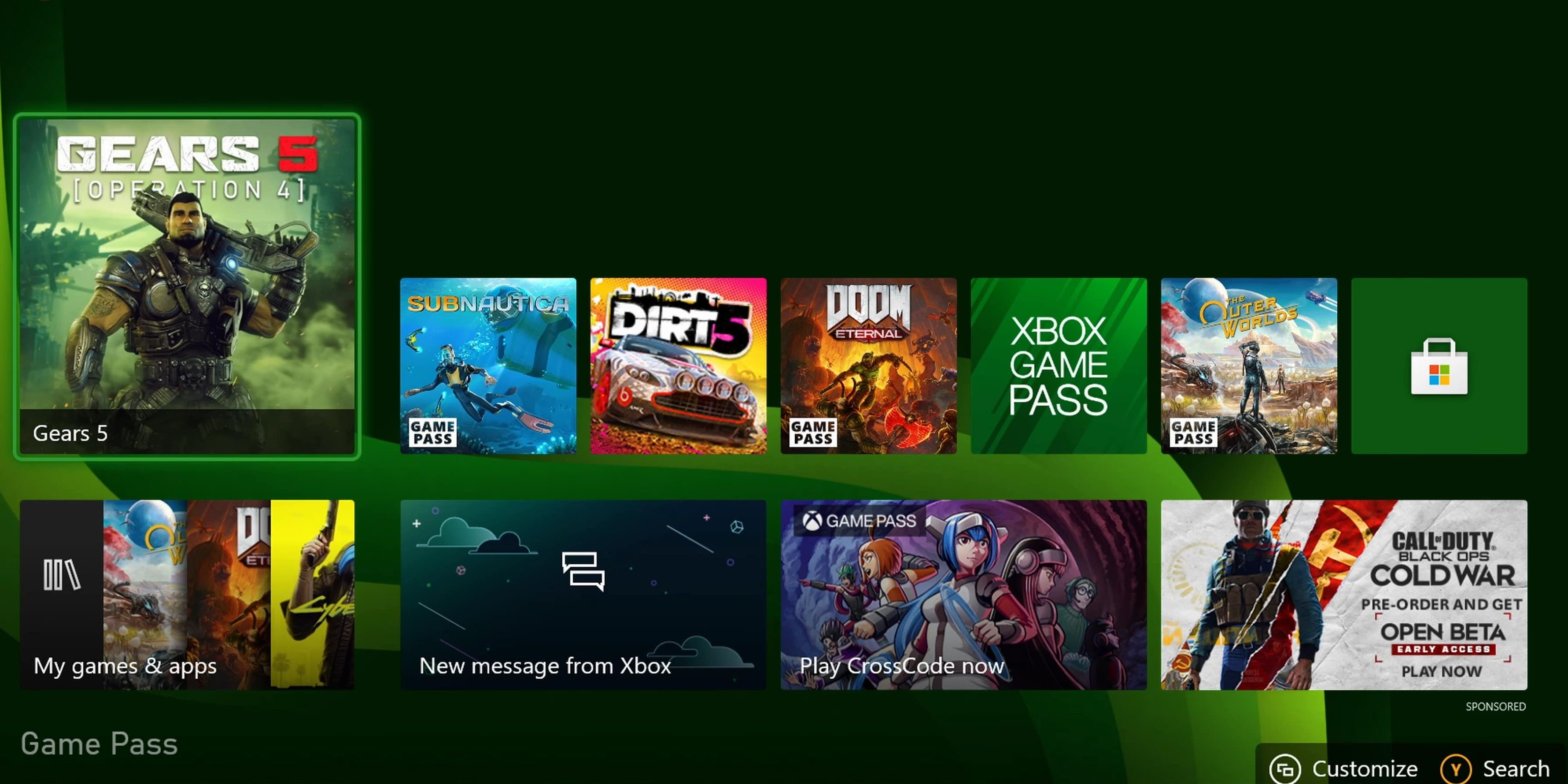Having two different models of consoles is great because it allows more players to play great-looking games, without spending so much money. In the current generation of gaming, this trend is more prominent, since both Sony and Microsoft have put cheaper variations of the Playstation 5 and the Xbox Series X. However, unlike the Playstation 5 where the main difference between the two models, is that only one has a disk tray, the Xbox consoles have more going on.
The Xbox Series X is a much different console than its little brother the Xbox Series S. Even though the Xbox Series S isn't as strong as its counterpart, it still offers a ton of value without breaking the bank, which in turn, has made it a best-selling console. The Xbox Series S is a neat little package with tons of features under its hood, some of which many owners may overlook, or many will not know the full potential of the console. This list should help players get a good idea of all the hidden things they can do with the console.
5 Remote Play
Since Microsoft is making an "ecosystem" for gaming, players won't need to buy a specific console but rather pay into the system which includes the Xbox Series X/S, Xbox One, and PC. This makes it easier for players to enjoy next-gen gaming, without having to get a console. Remote play is a great feature that utilizes this because rather than using the console's power, it uses the cloud power, which in turn, means less time downloading, and more time playing.
This feature is available on both consoles, and the best part is that there's no difference in how they perform. Remote Play is a great way to combat the limited storage on the Xbox Series S, because it's significantly smaller than its counterpart. It's a great way for players to play games without using their TV, and it works on most devices like phones quite well. It just makes it easier for players to get a next-gen experience without going out of their way to pay for one.
4 Cloud Gaming
Much like Remote Play, this feature is a great way for players to combat the storage space on the Xbox Series S, and allows players more playtime. The difference between the two ways of play is one is can be played on other devices like tablets or phones, and there other on the console itself. Cloud Gaming is probably one of the best things to be introduced to both Xbox consoles. Even if players don't have the best internet, they will still get the same experience as if they're downloading the game on the hard drive.
This is a feature many players probably will overlook, because streaming games isn't as popular yet, however, once players fully realize the potential of this way of gaming, playing games becomes affordable. The Xbox Series S was designed to play games differently than the Xbox Series X, by making them easily accessible. And just like Remote Play, Cloud Gaming is the best way for players to get into the game faster. Ultimately, the Xbox Series S is a great way to get players to just play games, like in the older days.
3 1440p Resolution
This is probably the biggest feature players may overlook, because they might not be able to tell. The Xbox Series X can output 4K resolution, provided players have a TV for that, and the console puts out a great image. However, for owners of the Xbox Series S, it's somewhat a different story. Playing at 1440p resolution is just as good, especially on the lower-powered console such as Xbox Series S, because players will still get that next-gen feel without any compromise. Plus, 1440p is the standard, whereas 4K gaming is still in its early days on consoles, and still isn't perfected.
Players who have the Xbox Series S can play without issues, something 4K gaming is still plagued with. On top of that, since Microsoft is aggressively pushing the console in the wild, they'll still support it in the long run, and unlike older console generations, the console maker will be supporting them in many ways. The one big support Microsoft is doing is by beefing up the power of the lower-powered Xbox Series S, so 1440p could look even better in the long. All without players spending over 300 dollars to do so.
2 Options Of What To Install
Games are getting bigger, Call Of Duty: Warzone, for example, doesn't fit on anything less than a 500-gigabyte hard drive. The good thing about both the Xbox Series X/S is that the console gives players the option to install what they want, provided the game itself allows that. This makes things faster to download, because players would only be downloading what they want. So if a game has two separate sections for the single-player and multiplayer, doing the smaller one first would save more time.
Like the other things featured on this list, are good ways to manage the storage space on the Xbox Series S. Any updates that need to be installed, will get done faster, because when players are installing what they want, updates would only come for those things. Much like Remote Play and Cloud Gaming, this is a faster way to play games.
1 FPS Boost
As mentioned before, Microsoft will apparently be supporting the Xbox Series S for a long time, with a lot of post-launch support like speeding up the boost time. But, what players don't know is that many games have and will be getting Frames Person Second boost after they're released. This can make a game look better, and if players are playing something that's multiplayer they'll get better performance, especially if they're playing any of the best multiplayer games on Gamepass.
On top of getting performance, one of the best things that Microsoft has done since the last generation is fully leaning into the backward compatibility feature. This allows players to play games from three generations of games from Xbox consoles, all in the "ecosystem". The good thing about doing backward compatibility on the Xbox Series X/S, is that older games look way better. On top of getting an Auto HDR boost, the FPS boost makes a lot of older games look brand new. With the 1440p output on the Xbox Series S, players can enjoy older games performing amazingly well.