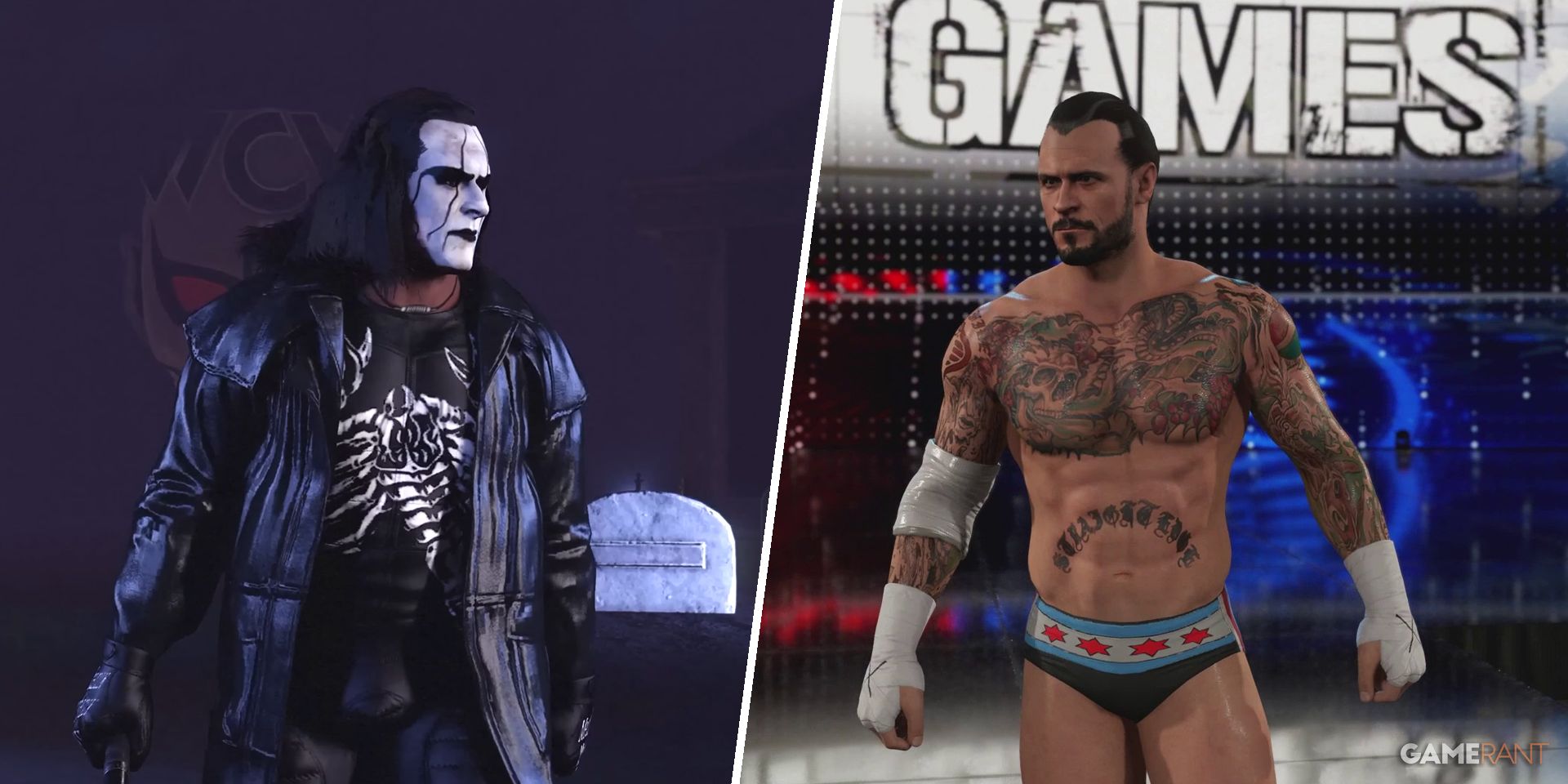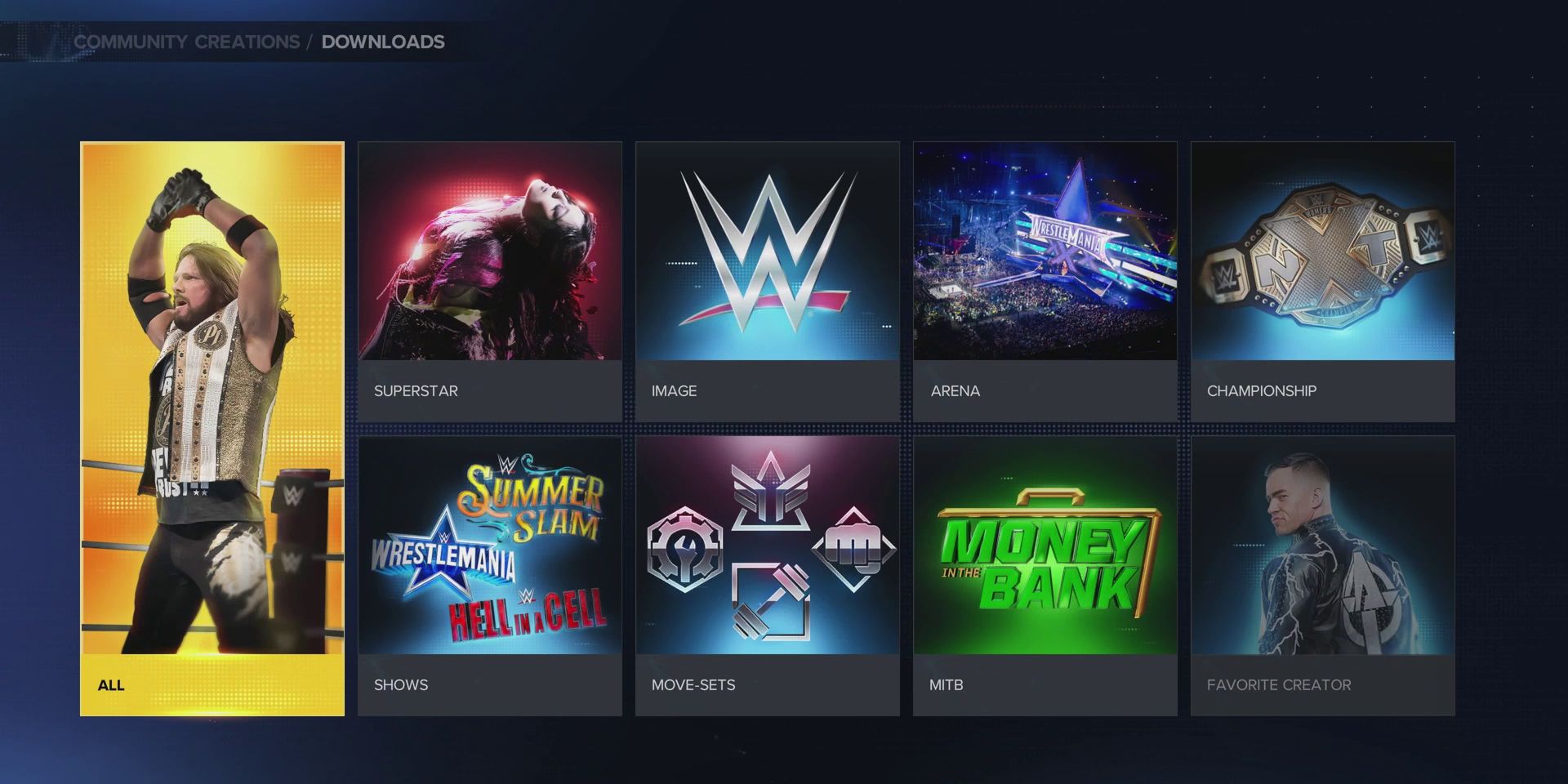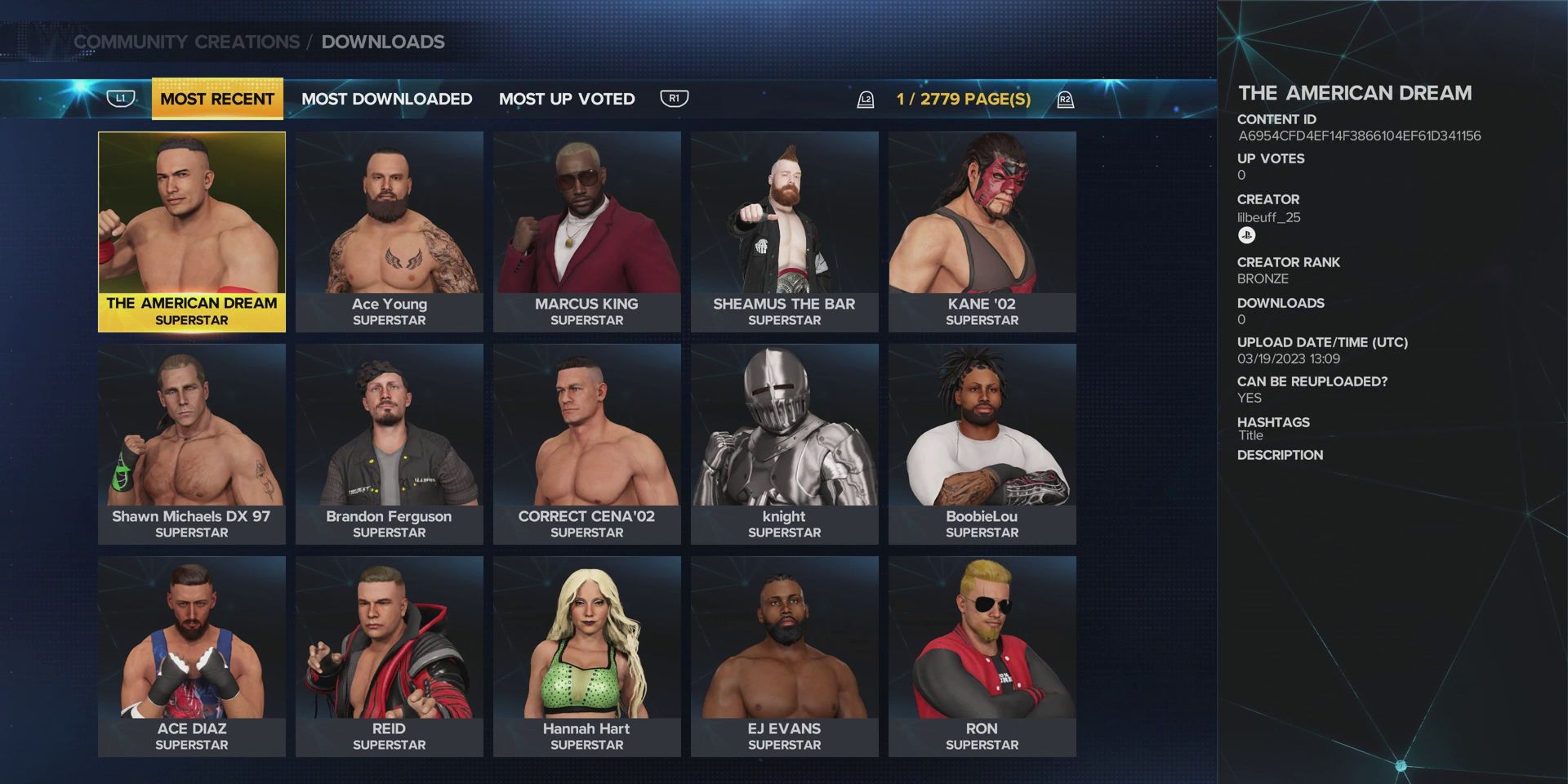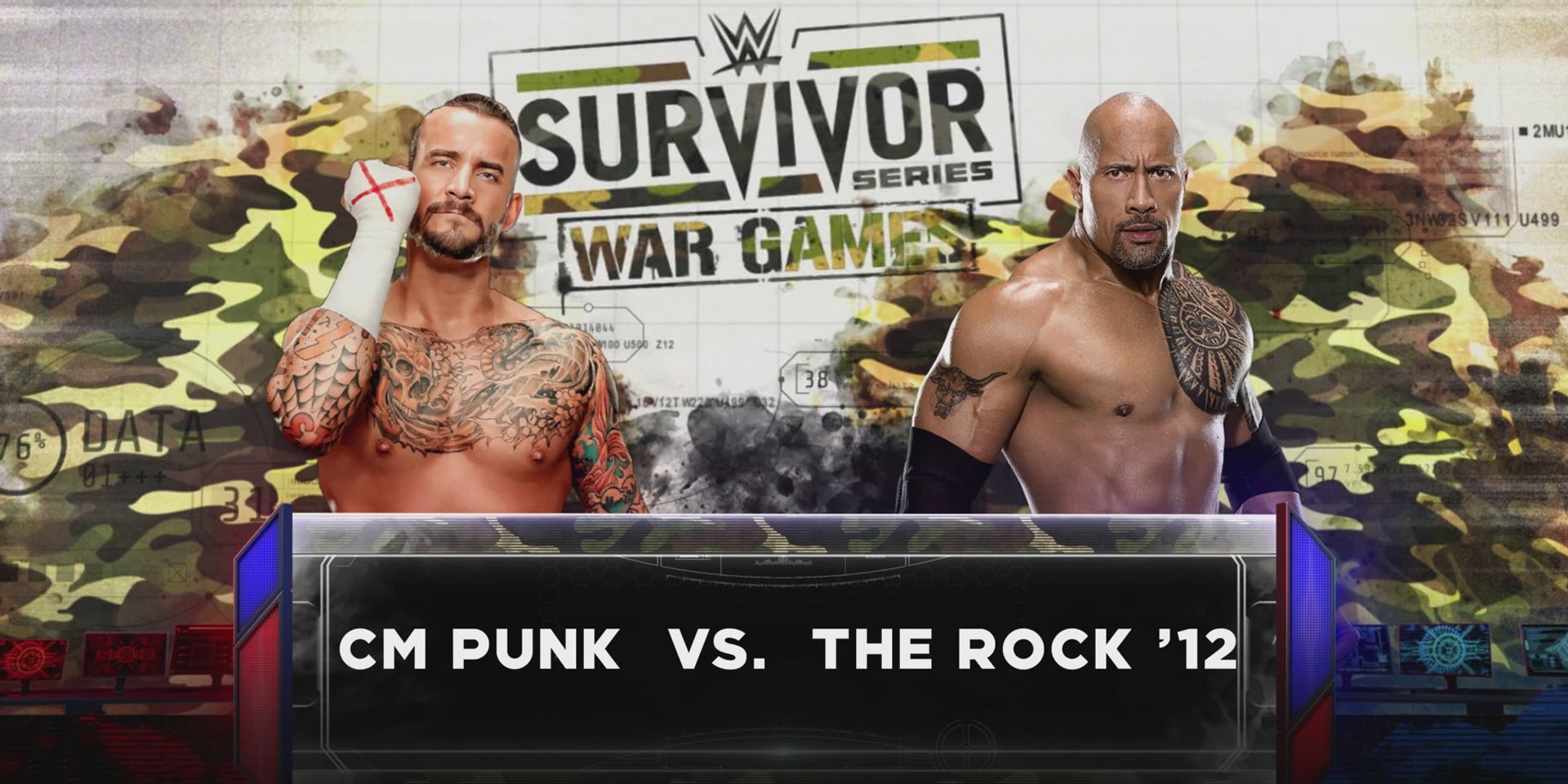With almost 250 Superstars available, WWE 2K23 features one of the most expansive rosters to ever grace a wrestling game. However, the title is still missing plenty of big names, with the likes of CM Punk, Big Show, and the Hardy Boyz just some of the iconic Superstars who are absent from this year's installment of the long-running video game franchise.
Thankfully, WWE 2K23 boasts a spectacular suite of Create a Wrestler tools, allowing players to fill in some of the glaring gaps in what would otherwise be an incredibly impressive roster. It's also possible to download custom Superstars based on celebrities and superheroes, which will no doubt be appealing to some sports entertainment fans.
How to Download Custom Superstars in WWE 2K23
In order to download custom Superstars, players should make their way to the Online section of the main menu by using the shoulder buttons. Once there, they'll need to select the "Community Creations" tile and then make their way to the "Downloads" menu. Here, they can choose which type of user-generated content they're looking for, with custom Superstars available under both the "All" and "Superstar" headings.
Players can filter the list of custom Superstars by when they were uploaded, how many times they've been downloaded, or the number of upvotes they've received; again, by using the shoulder buttons. Alternatively, to search for a specific Superstar, they can press either the Triangle (PlayStation) or Y (Xbox) button. This brings up a new menu, where they'll be able to type in the name of the Superstar they're looking for by choosing "Hashtag 1" followed by the "My Hashtags" option.
After finding a custom Superstar that they like the look of, players can download it by pressing either the X (PlayStation) or A (Xbox) button to bring up the "Preview" menu and then choosing the "Download" option. After a few seconds, their new custom Superstar will be available for use in offline matches, showing up either alphabetically in the full WWE 2K23 roster list or under the "Custom Superstars" heading, which can be reached by pressing the shoulder buttons.
How to Set a Custom Portrait in WWE 2K23
Many of the best custom Superstars in WWE 2K23 will already come with a custom portrait, but some creators opt to use an in-game render instead. Thankfully, those who would prefer the look of the former can add a custom portrait quite easily, either by downloading one from the Community Creations menu or uploading one of their own via the game's official webpage.
Upon downloading a custom portrait to their system, players can apply it to a custom Superstar by heading to the "Creations" section of the main menu. From there, they'll need to choose "Superstar" and then pick the "Edit Custom Superstar" option. Upon selecting the Superstar to whom they want to apply the custom portrait, it's a simple case of going to the "Custom Images" section of the "Personal Information" tab and then selecting the desired custom portrait.
WWE 2K23 is available now on PC, PS4, PS5, Xbox One, and Xbox Series S|X.