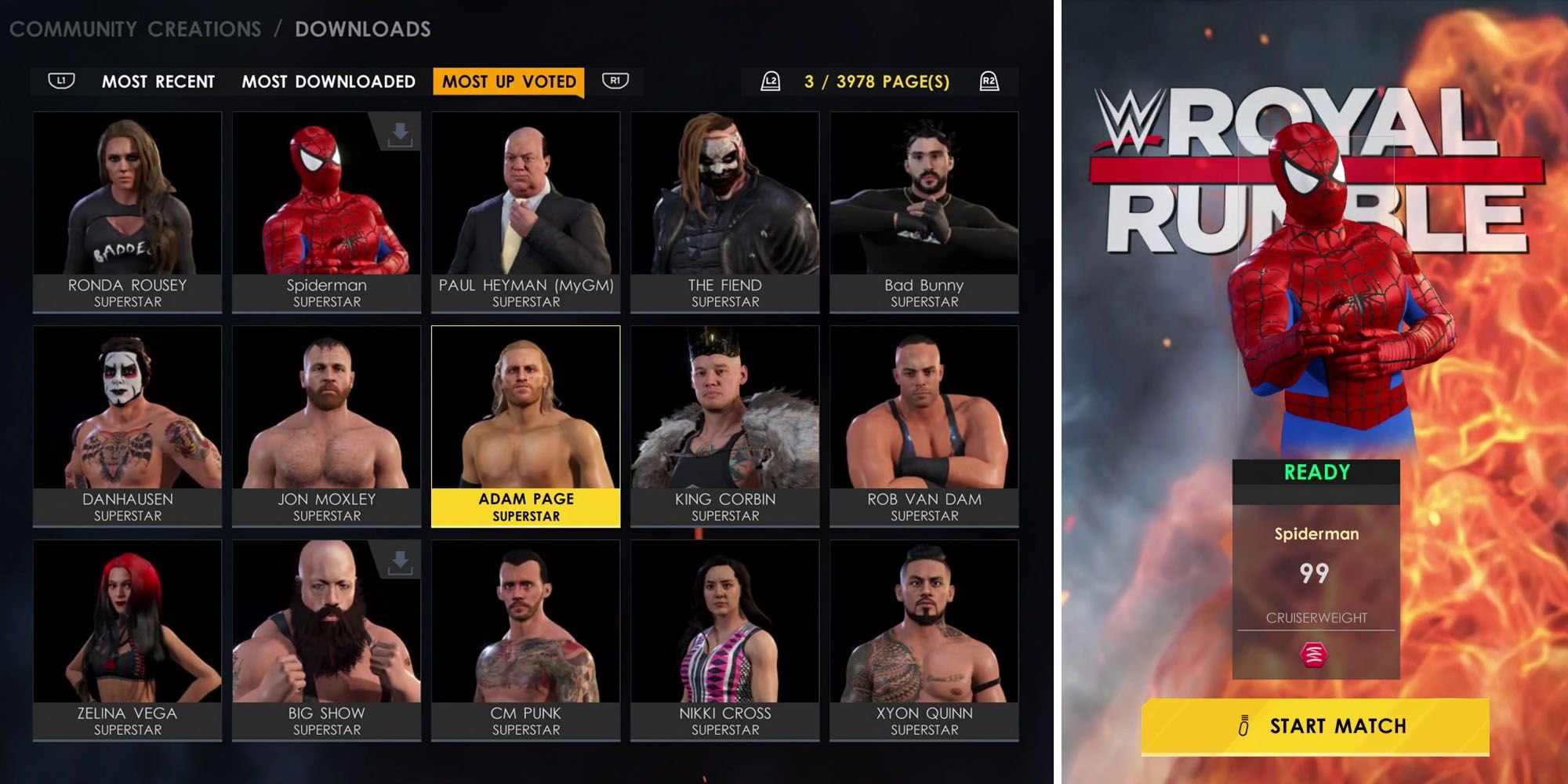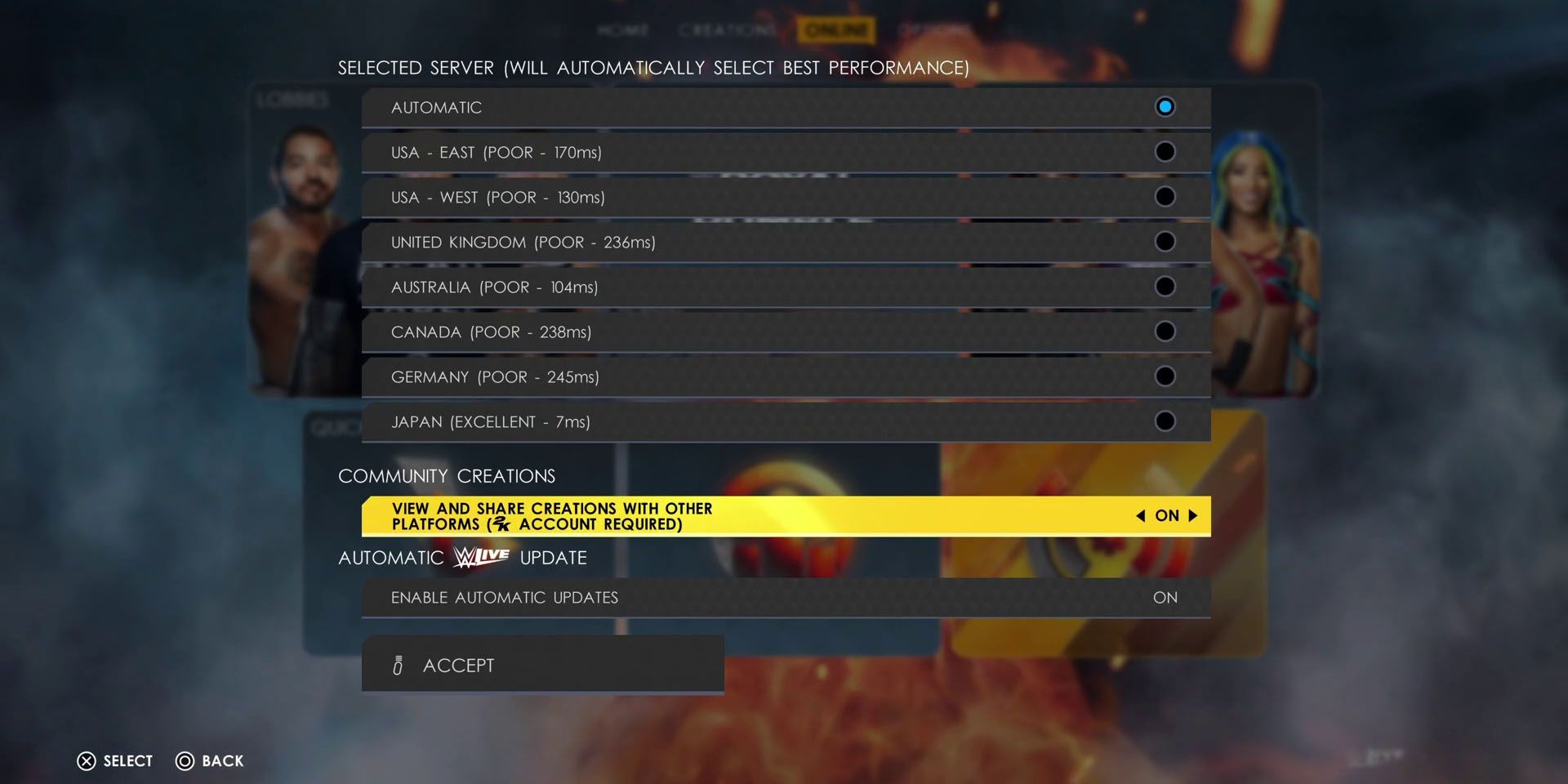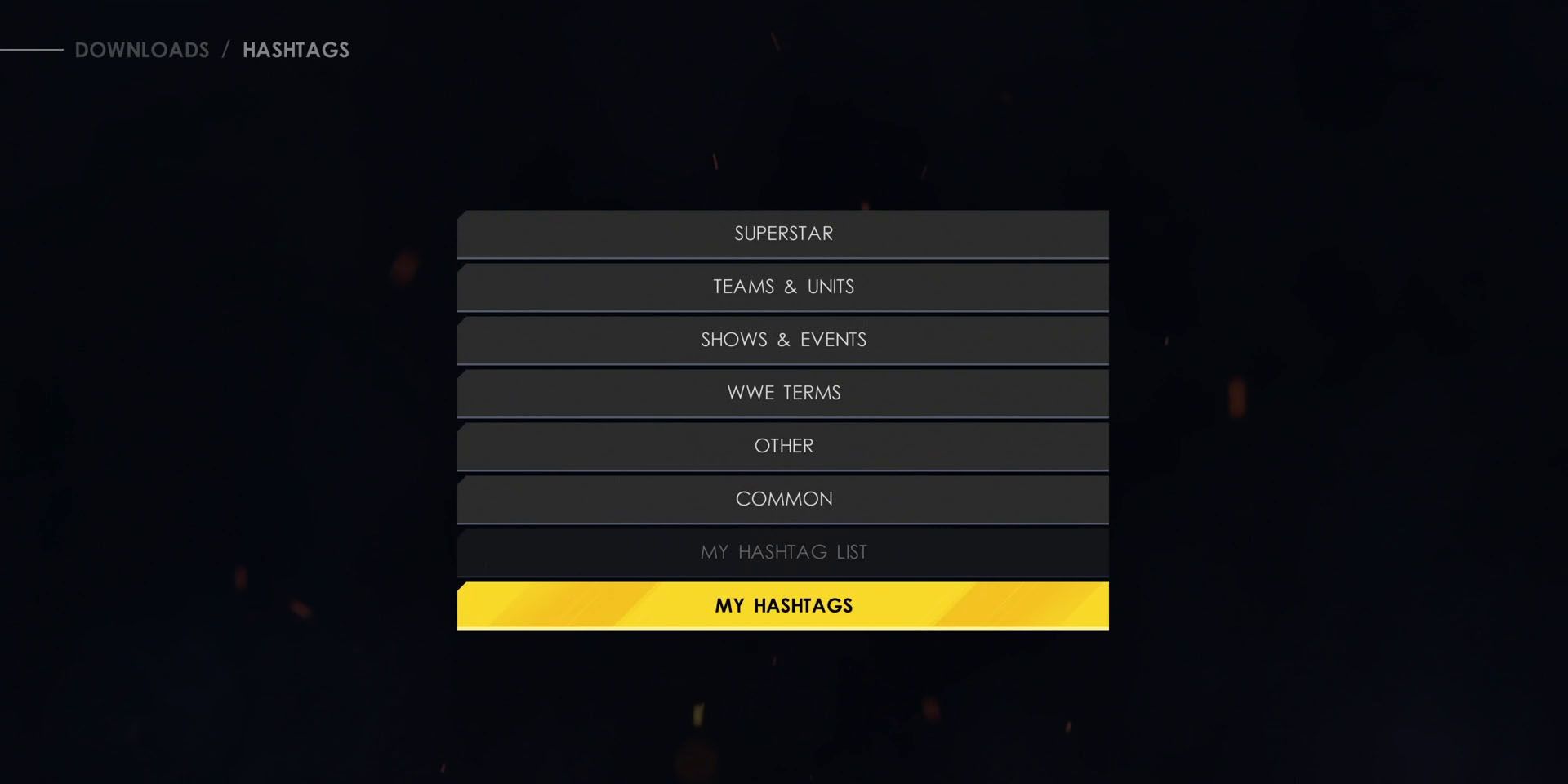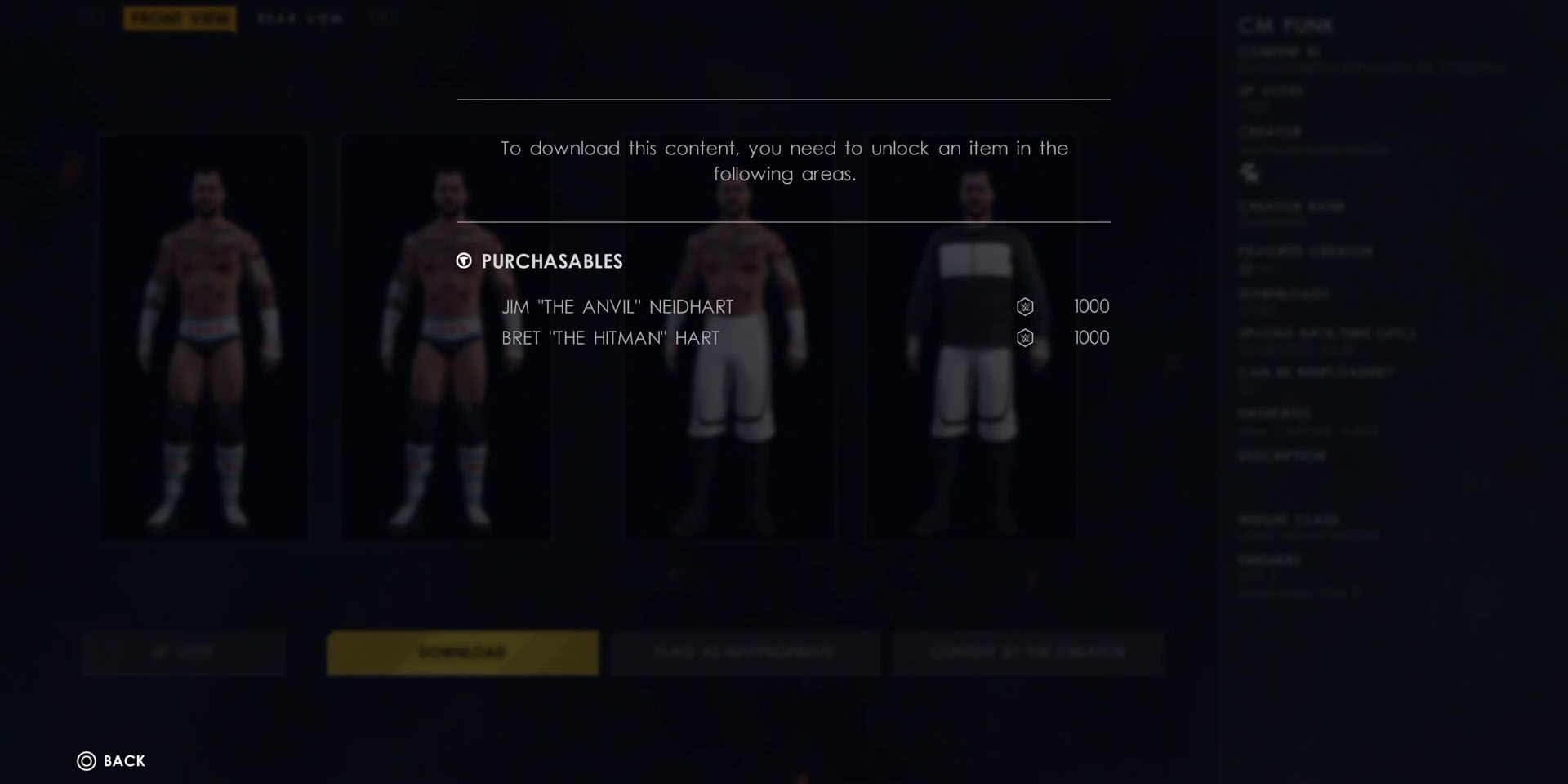Thanks to the highly detailed nature of WWE 2K22's character creation suite, the absence of certain high-profile wrestlers isn't quite as big a deal as it once might have been. Now, rather than bemoaning the omission of their favorite Superstars, players can instead create these missing wrestlers by themselves or simply download the creations of others.
Granted, a created Superstar still isn't as good as the real deal, but they're definitely not as far off as they once were. Aside from perhaps a few missing moves and some missing commentary options, WWE 2K22 players can create incredibly realistic renditions of just about anyone. For those looking to fill some of the gaps in the game's roster, this guide will explain how to download custom Superstars.
How to Download Custom Superstars in WWE 2K22
Before being able to download user creations, players will need to make sure that the "Community Creations" option is set to "On," which they can do by selecting "Online Options" from the "Online" section of the main menu. This should already be on by default, but, if it isn't, players can enable it by highlighting the option and pressing left or right on the D-Pad or analog stick. They'll also need to sign in to or create a 2K account if they haven't already.
Once that's all been taken care of, players should return to the "Online" tab and select the "Community Creations" option. They'll then want to click on "Downloads," followed by "Superstar." Initially, this will take them to a screen showing the most recent uploads, but players can also select from the most downloaded and the most up voted by using the shoulder buttons. However, those looking to search for a specific Superstar may have to jump through a few additional hoops.
Pressing the Triangle / Y button will bring up the search menu, from which players can use keywords (or hashtags, as the game insists on calling them) to look for a specific Superstar. They'll be able to search using predetermined hashtags related to particular Superstars, events, or other general WWE terms or type in their own by selecting the "My Hashtags" option from the bottom of the list.
Once players have found the Superstar that they're looking for, they'll be able to take a closer look at them by pressing X / A to open up the preview. From here, they'll simply need to choose the "Download" option, and, after a few seconds, their chosen Superstar will be added to the game. They'll appear in the list of Superstars on the main character select screen, as well as in the "Custom Superstars" subsection, which can be accessed using the shoulder buttons.
If there's a yellow exclamation mark in the top right-hand corner of a created Superstar's render, players will not be able to download it. This is because they haven't unlocked the Superstar(s) to whom some of the custom wrestler's moves or clothing belong. If they try to download them anyway, they'll receive a message telling them which purchasable Superstar(s) they'll need to buy from the store in order to be able to download.
WWE 2K22 is available now for PC, PS4, PS5, Xbox One, and Xbox Series X|S.