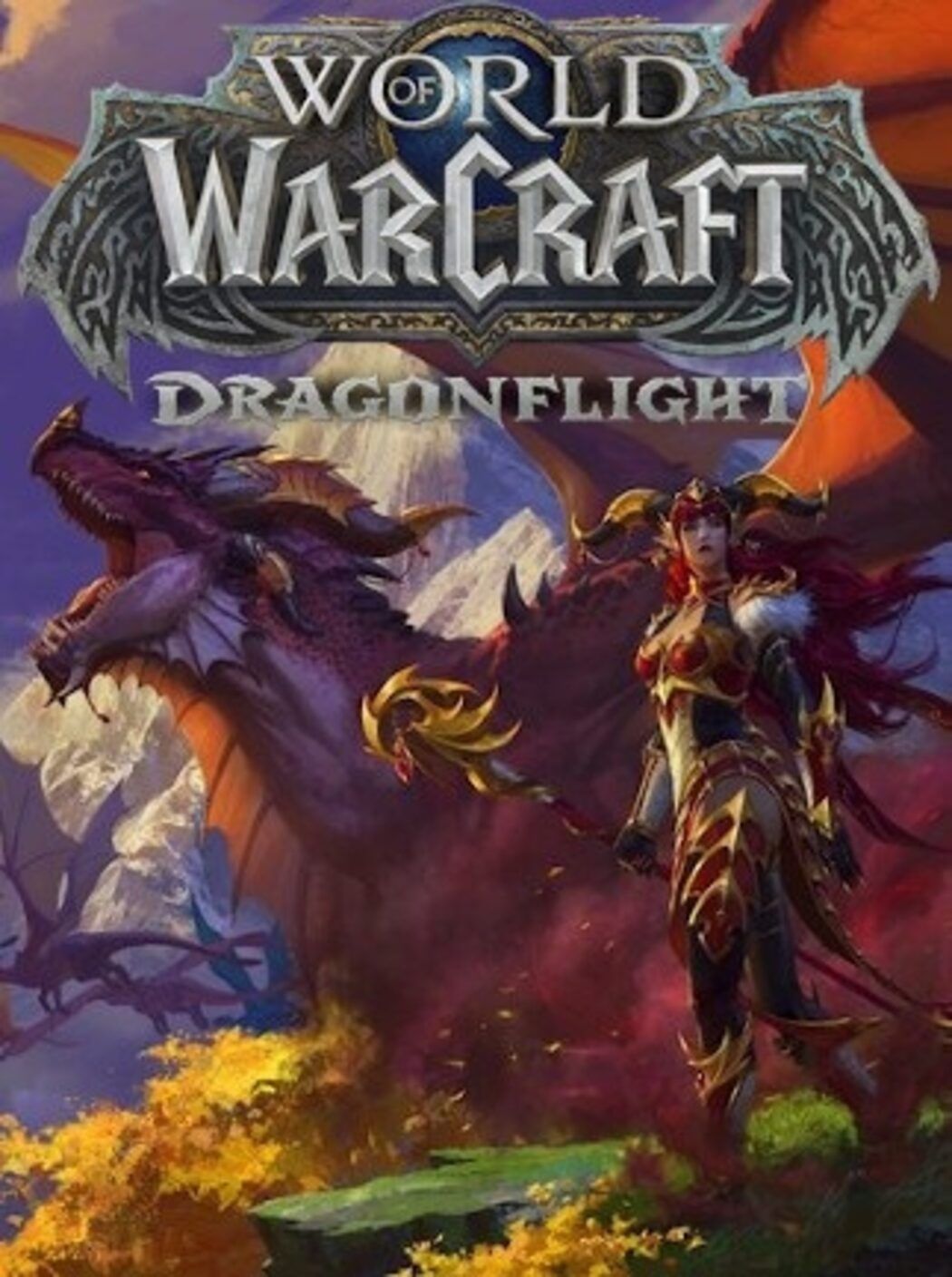A new UI feature has been released with the Pre-Patch of World of Warcraft: Dragonflight. The Talent menu now has the ability to save multiple presets of talent builds, which the developers have named "Loadouts". Not only are players able to save them, but they can also now share them with other players in-game without third-party websites or add-ons.
For each Specialization, there is a Starter Build that comes preloaded with talents selected. If spending a lot of time thinking about selecting the best talents isn't fun for you this build is intended to be good enough to get by most content. Changing any talent while this loadout is selected will no longer have it saved anywhere so make sure to follow the steps below to ensure you don't lose your talent build!
Saving Talent Builds
Players can save their talent build with the drop-down menu in the bottom left-hand corner of their Talent Menu Screen and selecting "New Loadout". There is no limitation as to whether or not every talent point must be spent, but if one intends to share that build with other players, all talent points available must be spent.
Players can have up to 10 Saved Loadouts per Character.
Once a player has selected their talents they must click "New Loadout" from the drop-down menu in order to save their selection. Then there will be a prompt to give a name to the Loadout and save it. Remember, if you don't save the talents currently selected and swap to a different loadout, the talent selection will be forgotten.
Editing Talent Builds
In the Drop-Down selection box, where the loadouts are saved, click on the cogwheel to the right of the Loadout to edit its settings. Renaming the loadout can be done here and there is also a checkbox option to used Shared Action Bars. This option will save the skills in the Action Bars to a single shared Action Bar arrangement. If this setting is not checked the skill arrangement in the action bars will be saved individually per Loadout.
When a talent build is selected it will automatically cast Changing Talents. Make changes to the talents and press Apply Changes to update the loadout.
Importing and Exporting Talent Builds
Each talent loadout is saved as a long string of text unique to the talents selected. This will be saved to the clipboard and can be pasted immediately with CTRL+V. In order to export a Loadout all talent points must be spent.
When you click Import you will be prompted by a text box that allows you to paste that text here. Create a new name for this build and voila, you're all done!
Be sure to check out all of our Talent Build Guides for Dragonflight! We've included the line of code that you can copy and directly import these builds for you to save on your own character.