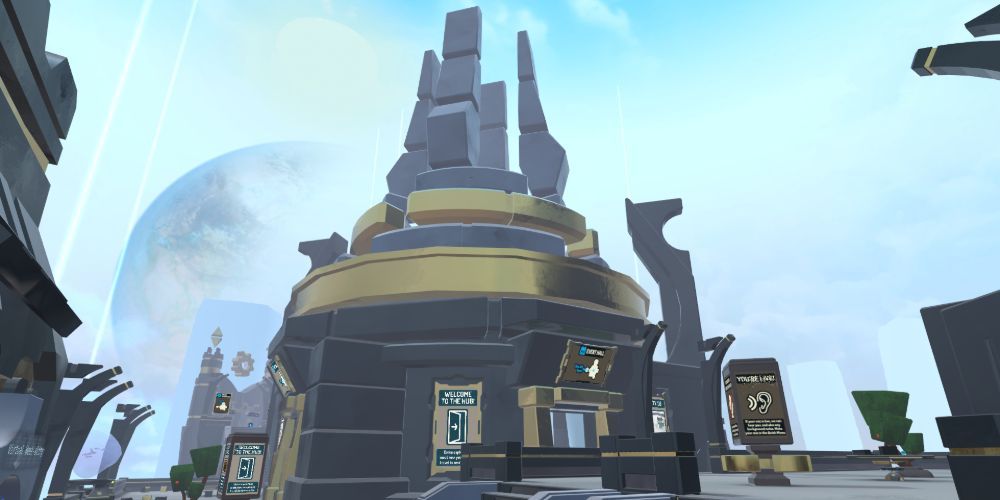The new frontier of virtual reality is opening up more interactive ways to communicate with each other in the virtual space. Even though it feels like flawless VR is still years away, the current technology has already led to some of the most interesting online experiences in years.
Number one among the games everybody needs to play in VR is VRChat. It is a lot of things all at the same time – it's a chatroom, a hangout space, a place to roleplay and cosplay, and much more. The game is not too complicated, but there are a few things everyone new to VRChat should know before heading into a room for the first time.
10 You Don't Need VR To Play VRChat
Despite the name, VRChat is not a VR-exclusive game. Being in VR allows players to more intimately interact with their surroundings and have their avatar replicate their real-life movements, but it's not required.
VRChat is downloadable for free on Steam (with a paid premium version on their home website) and works on PC only. Users can run around like in other online chat games, but they won't be able to flail their arms or talk with their hands.
9 It's Not A Game For Kids
VRChat is what it is today because of its vast customizability. Players can create their own worlds, their own avatars, and can even code custom emotes for their avatars. Unfortunately, this means that some players take it as an opportunity to create less-than-savory content.
There are not many ways to control what content is blocked in-game, and it's nearly impossible to stop people from being vulgar in the in-game voice chat. If someone has children who are interested in playing VRChat, be sure to monitor them at the very least.
8 The In-Game Menu Controls A Lot...
VRChat is a very customizable game, and much of that customizability is found in the in-game menu. Outside of VR, this menu can be brought up with the ESC button. In VR, the default menu button brings this up onto the screen based on what you are looking at.
The menu lets the player teleport to other servers and worlds, change their appearance, download new content, and manage interactions with other players. To bring up a menu specific for player interactions, just press ESC or your menu button while pointing at the player.
7 ...Including Report & Mute Options
Because VRChat is an anonymous hangout space, there are always going to be people going too far and pushing boundaries where they feel unpunishable. Thankfully, VRChat isn't an open-mic game, players can control who they listen to.
Open up the player menu, then click the speech bubble with an X through it to mute them. To report a player, open the quick menu and click report abuse to open up the reporting screen.
6 Both Logins Have Different Benefits
When logging into VRChat on PC, there are two options: Steam login and VRChat login. The Steam login is much faster and more intuitive than the VRChat login, but it doesn't allow players to upload custom avatars or content.
If a user plans to modify assets for the game in some way, they will have to sign in with their separate VRChat login and not Steam. It's a bit slower but more customizable.
5 Avatars Can Be Downloaded
VRChat is particularly awesome for its limitless customizability, provided a player knows how to model 3D assets for a VR game. In the event that someone doesn't, they can instead look online for avatars you want to use in-game and transfer them in.
There are lots of free options that come with the game, but the best avatars are entirely custom-made. Lots of artists online make 3D models for quite a cheap price, it's just a matter of contacting the right one.
4 It's Faster To Travel From The Menu Than The Hub
Going between worlds in VRChat is as simple as walking to the right portal in The Hub. However, it's not very efficient to go back to the portal areas in each world and then look around for a world to visit.
Users simply need to open up the menu, select the Worlds option, and click on the world they want to transport to. It's a simple thing some first-timers might not realize.
3 Getting Stuck Isn't A Death Sentence – Just Respawn
Getting stuck in VRChat is all but a guarantee. Someone might fall off a cliff and not want to spend the time to climb back up slowly, or they might simply get trapped in the map itself without a way to pull their character model out.
In the menu, there is the option to respawn, which instantly teleports the player back to the initial spawning location of the world. It's handy, and it'll save people from wasting time finagling with custom geometry.
2 Emotes Are Great For Non-VR Communication
In VR mode, it's easy to communicate physically and use your hands and posture to get something across to another player. Without VR, though, players have few ways to actually interact with their environment.
Emotes are one way to have fun while chatting to others and not feel left out. The emote button in the menu lets people do a backflip, clap, pose, and all sorts of things normally impossible with just a mouse and keyboard.
1 The Game Demands A Lot Of Storage
VRChat is a small game at its core – only one free gigabyte is needed to install it through Steam. However, the game has to store every character model and custom asset players come across as well, which can rapidly expand VRChat's filesize.
The best way to regulate the storage demands of the game is to regularly flush old downloads from the VRChat folder and keep its storage impact small.