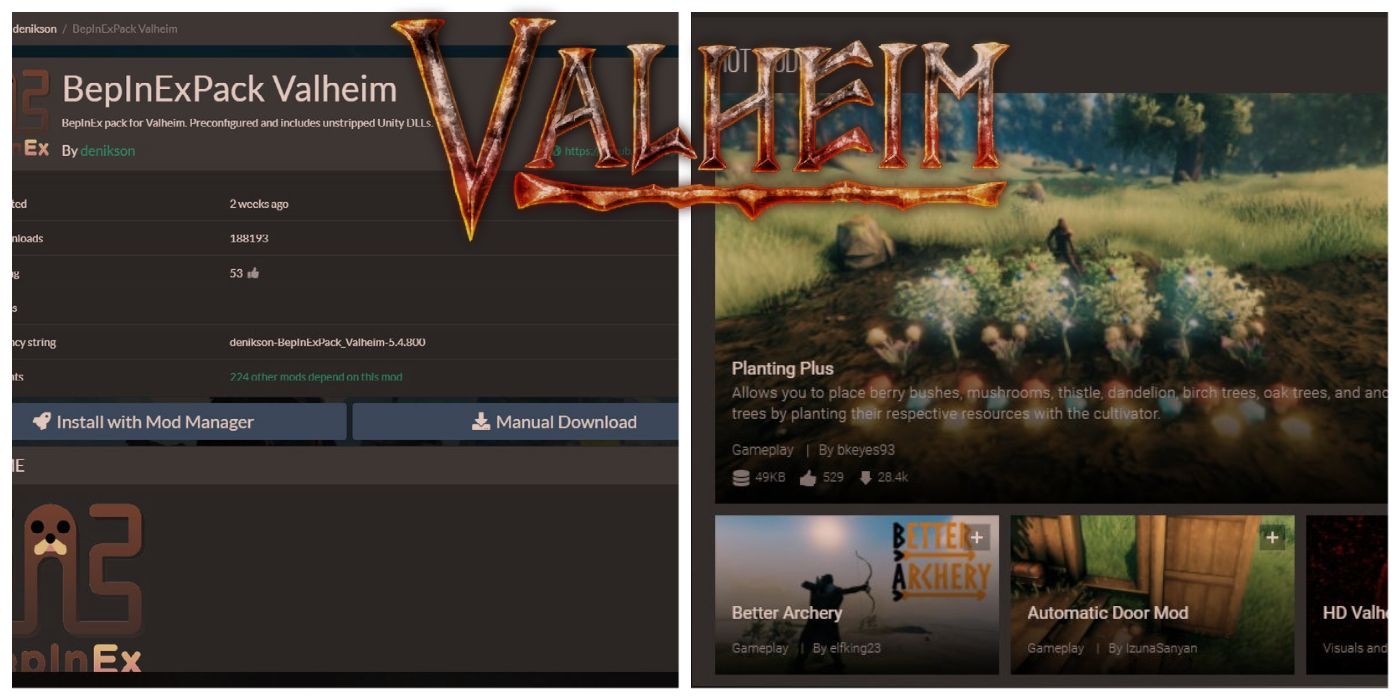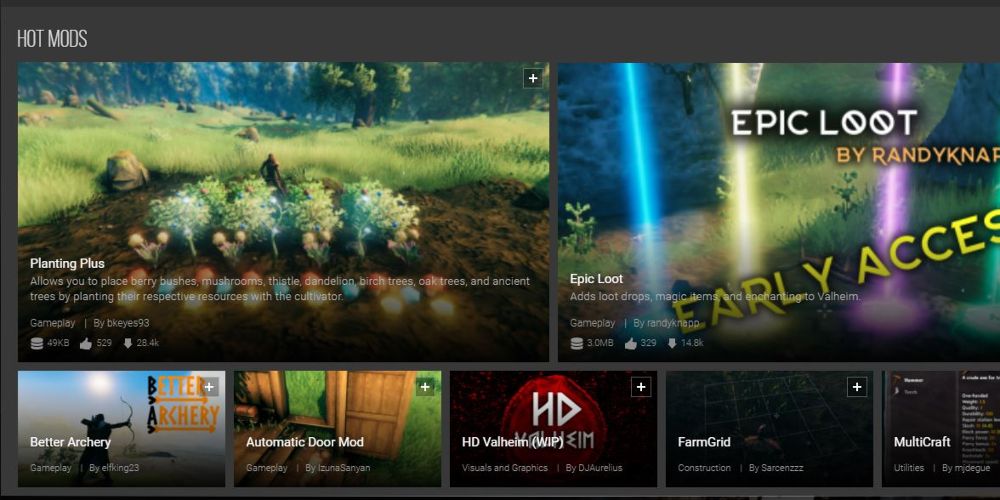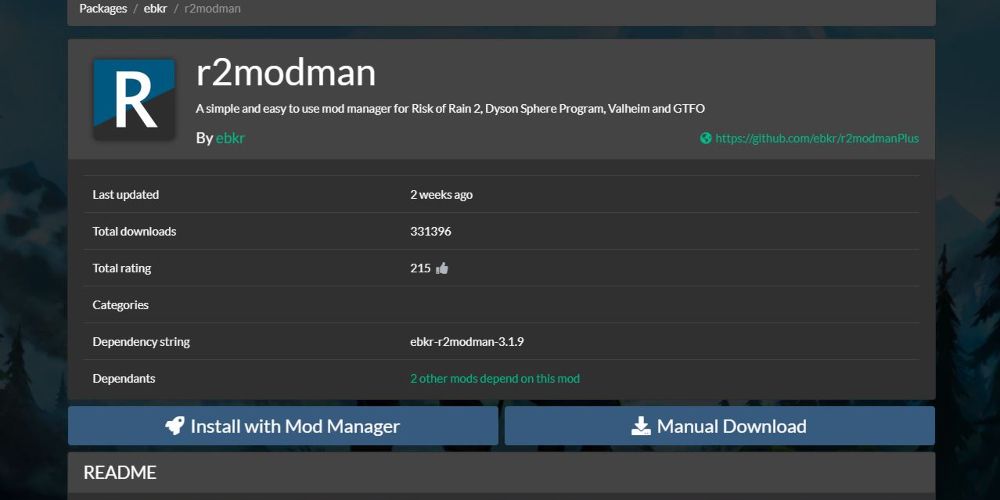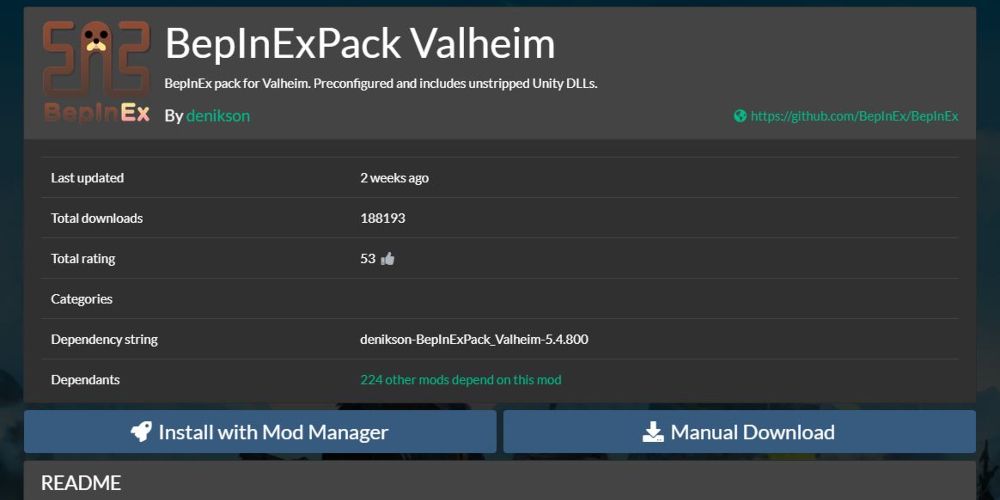It has not even been two months since the launch of Valheim and players have already figured out how to install mods to alter the experience. Modding has been a relevant aspect of RPG games for years. For example, Skyrim players on PC were installing and using mods way back in 2012. Mods do not have to be game-breaking or give players an unfair advantage, and many players simply want to make the game better.
The majority of players use mods to make games look better or to increase efficiency through added interface options. Gamers of all levels can benefit from better graphics or an improved interface. Iron Gate has expressed that they do not support mods, but the gaming community inevitably created mods anyway. This guide will walk Valheim players through finding and installing mods, as well as a few notable options.
Where To Find Mods
Downloading modification software off of the internet can be a perilous task if players do not conduct research beforehand. This is especially true for players that have invested a lot of time and money into their PC. Thankfully, gamers have a few options when it comes to Valheim. Each of the following sources are verified and rated mods players can access and download:
- Nexusmods.com/Valheim (individual mods)
- Valheim.Thunderstore BepInExPack (mod package) courtesy of denikson
- Valheim.Thunderstore r2modman (mod manager)
The internet is a dangerous place saturated with scammers and hackers that would like nothing more than to steal information. Gamers need to exercise caution and do their own due diligence before downloading anything new onto their devices. That being said, the above three sources are trusted and frequently used in the community.
Installing Mods
Before installing mods, players need to decide whether they want to just directly install them or use a manager. The r2modman manager on Valheim.Thunderstore will make the process easier for players that have not dealt with software mods before. Gamers can use the application to download, activate, and manage mod files.
Players that are more comfortable with computers and modding can download each mod or mod pack separately. Nexusmods is the best place to look for new specific mods. Gamers will need to know the correct path before initiating any mod downloads. The path can be found by right-clicking on the Valheim folder in Windows Explorer. Once players are in the correct folder, they can copy the path, which is listed at the top of the window. Each mod may have different instructions, making it imperative that gamers read through each description before pressing download. Some mods need to be installed through steam and other need to be installed in the game folder.
Players need to understand the risks associated with downloading files that have not been verified. Typically, mods that have more than a hundred favorable reviews with thousands of downloads should be safe. Gamers looking to get all the mods they need in one place should get the BepInExPack from Valheim.Thunderstore. The pack includes several useful mods that are outlined below.
BepInExPack
First, players should be thanking the almighty denikson for putting in the time and effort to create and group together the coding for the mods. In total, 224 mods have been created that rely on the BepInExPack to run in Valheim. After downloading the mod pack, players need to extract the files in any folder on their PC. Next, all gamers have to do is move the extracted files folder into "<Steam Location>/steamapps/common/Valheim". Once in the folder, the mods will be available in-game.
Notable Mods
The mod pack includes several different interface changes that make playing Valheim even easier. For example, a kill counter can be activated to display the number of kills, deaths, crafts, and builds a player has. The pack will also allow players to include additional key bindings and make them visible in the toolbar. This mod is extremely useful, as gamers can have all of their food and heals one click away. Additionally, all tools and weapons can be displayed at the top of the screen. There is an overlay that can be included which tracks each weapon's durability, as well.
In the inventory, weapon quality is denoted by star level and gear is beautifully organized to the right of the menu to reduce clutter. Each of the toolbar key bindings can be swapped out by dragging and dropping instead of scrolling through complicated settings. One of the most innovative mods available allows players to instantly have access to all of their stored items while at the workbench. Instead of having to gather all the items in the inventory, players can just go to the workbench and craft items with any stored materials. However, this will only work with items that are stored close to the workbench, and it will not work while iterating with anything else. Still, the mod will save players a fair amount of time. Finally, all chests and storage containers will include a sort option to better organize all of the player's items.