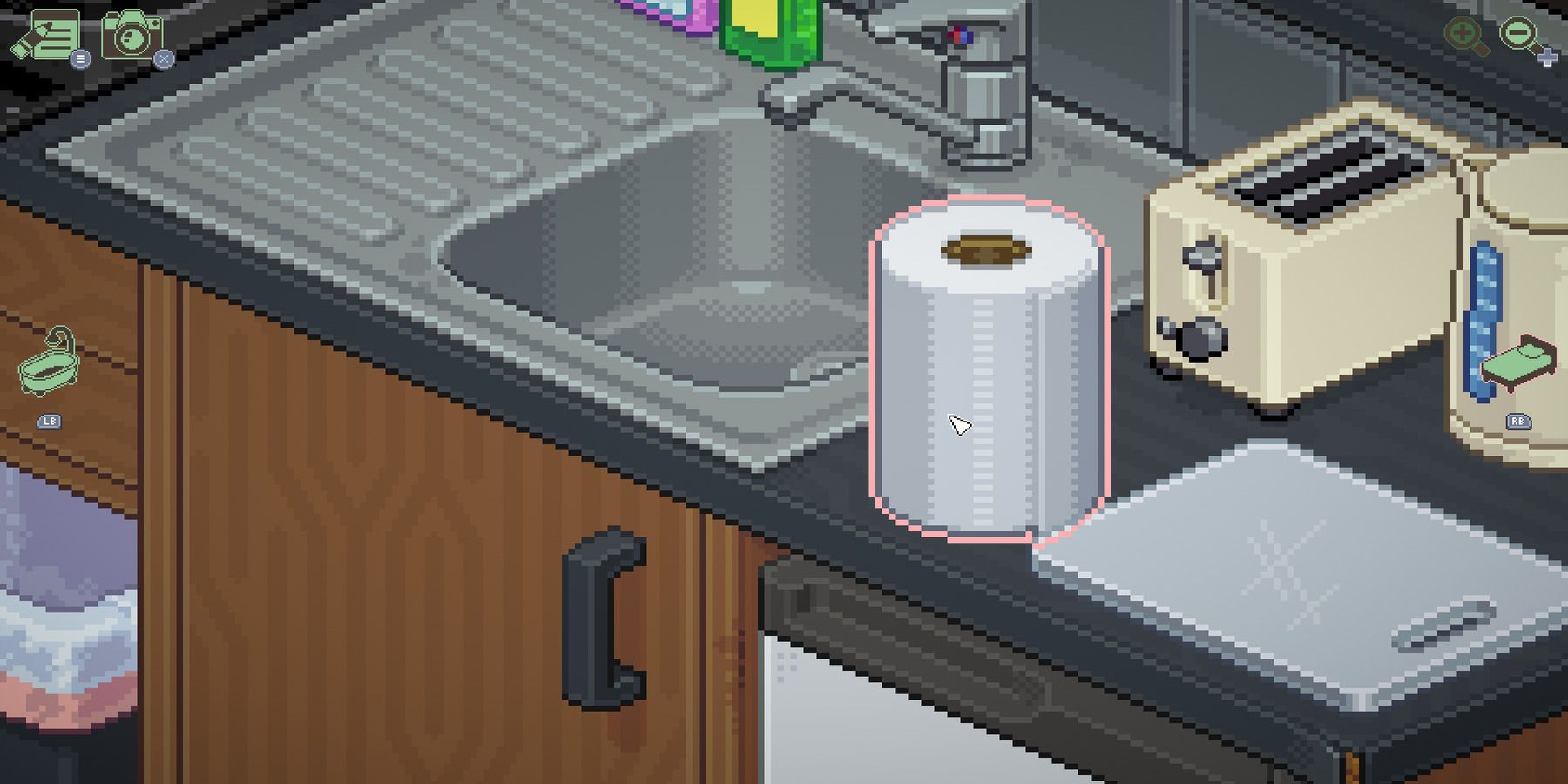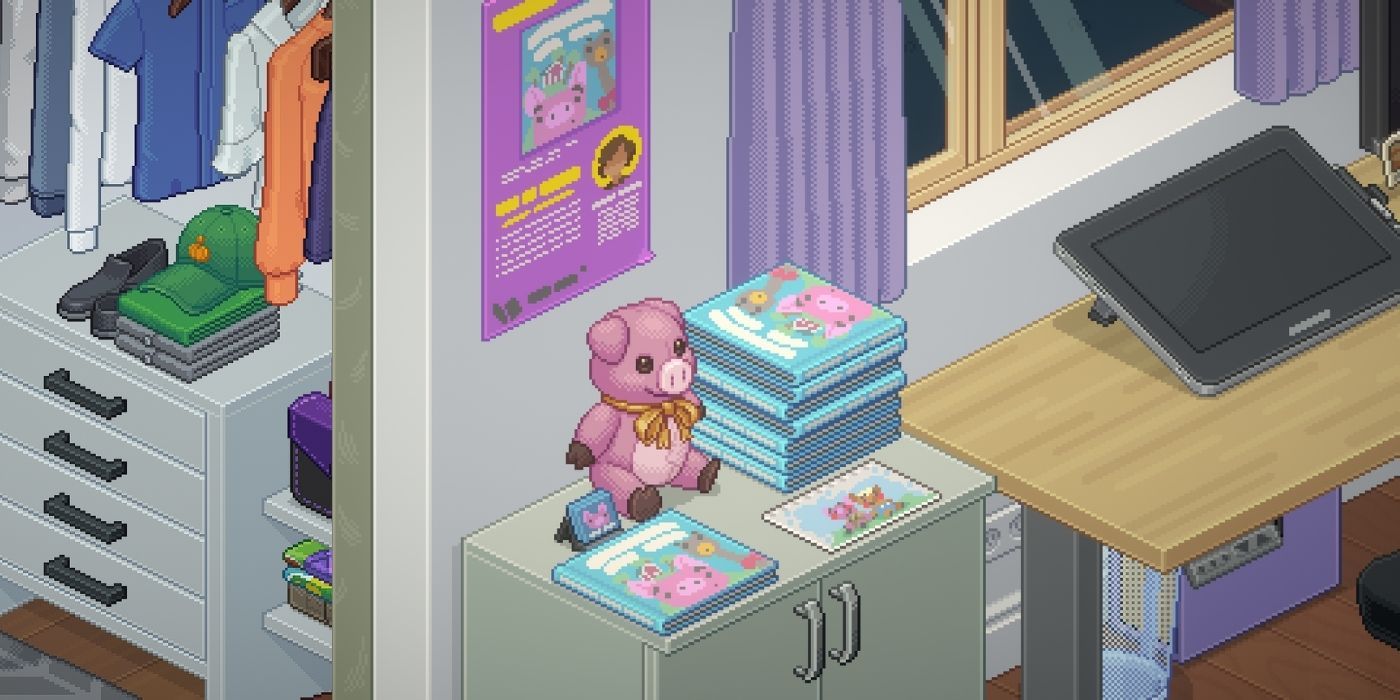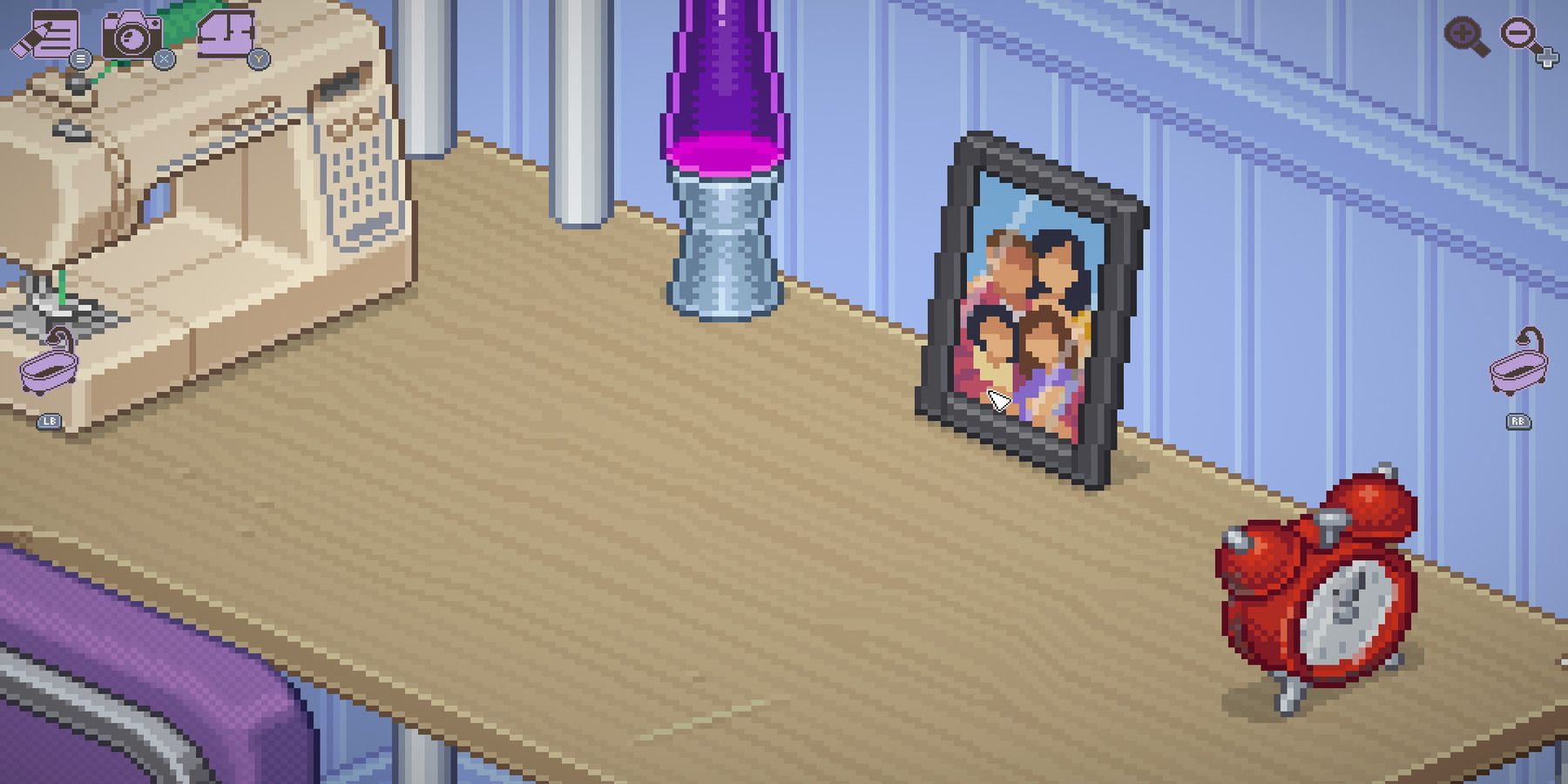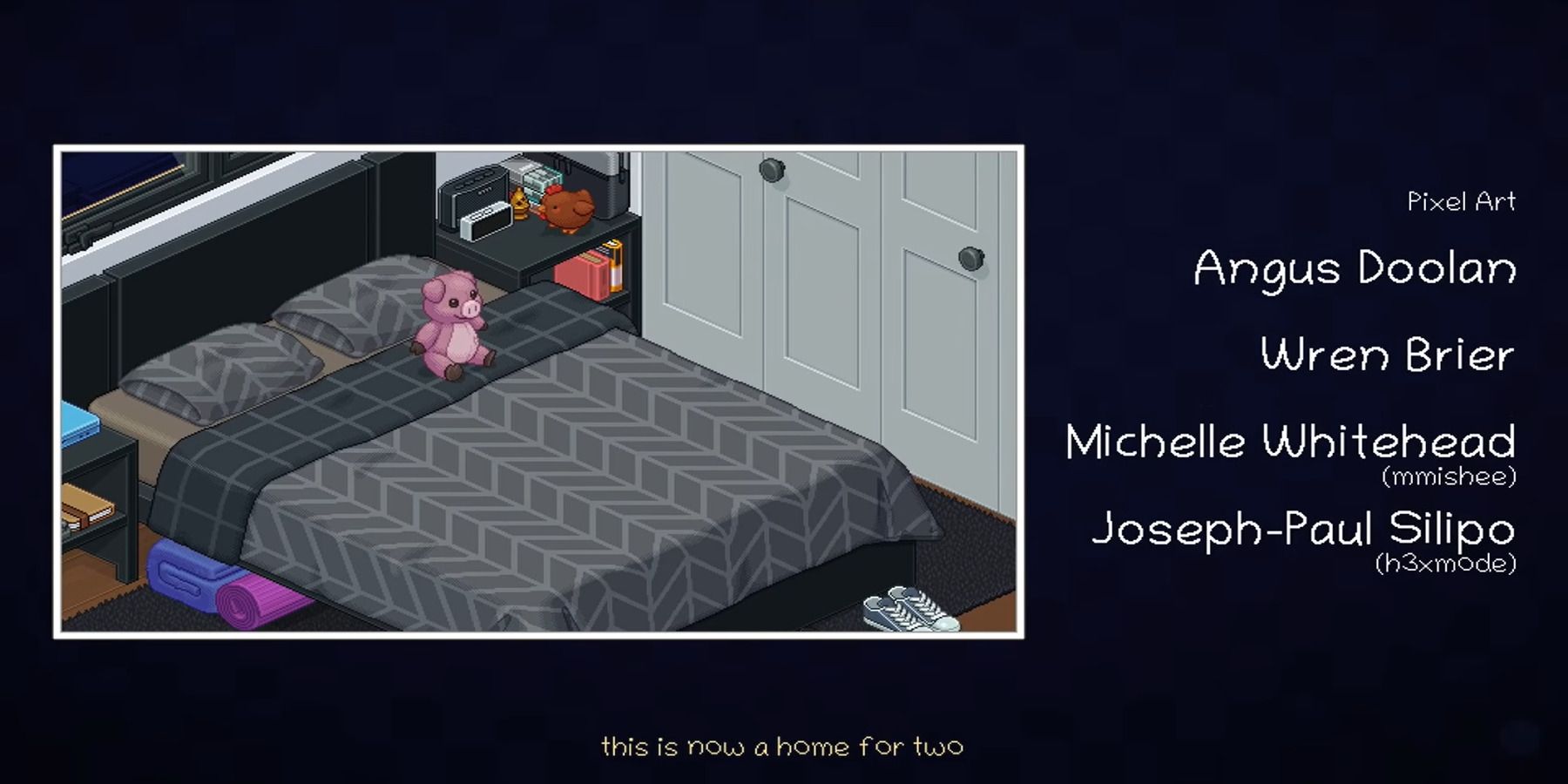Unpacking was recently released on Nintendo Switch, PC, and Xbox One. The game launched on day one on Microsoft’s Game Pass service, which has unsurprisingly bought a wide range of players to the game.
Despite being part of a crowded Game Pass month that includes Forza Horizon 5 and It Takes Two, Witch Beam’s Unpacking has received plenty of attention and plaudits, encouraging more players to give the zen puzzle game a try. For those wanting some advice before getting started, here are a few beginner tips.
Updated May 15th, 2022 by Russ Boswell: There are tons of Indie games on the market for players looking for something fun and engaging to sink their teeth into. But some Indie games set themselves apart from the pack by offering up supremely unique and interesting gameplay. Unpacking is definitely the latter, presenting itself as a zen-like organizing game that opens up into a challenging puzzle title with a small underlying story that is a lot of fun to watch unfold. Players that are looking for something to tease their brain while simultaneously relaxing with some beautifully-designed pixelated graphics should immediately fall in love with Unpacking. But just because the game presents itself as a soothing puzzle game doesn't mean it's easy. To better help new players get a good grip on how Unpacking works, the following guide has been updated to include even more beginner tips.
10 Plan First
Like when unpacking boxes in real life, there are some people who have a tendency to just dive in straight away, without giving any thought as to what they’re doing or where they’re putting things. This is a more enjoyable and less stressful approach initially, but it will create issues later down the line that will ultimately make the chore take considerably longer.
To avoid falling into this trap, Unpacking players should take some time to have a look around the entire house, open every drawer, and get a good idea of what space they have to work with before they even think about opening their first box.
9 Items Can’t Be Placed Randomly
Following on from the previous point, players who choose to rush and place items haphazardly will be in for a nasty surprise, as many items must be placed in specific locations, befitting of their function.
Once every box has been opened and every item has been placed, incorrectly arranged ones will flash red. So, players should take the time to properly inspect every item and think logically about where most people would place it in their house.
8 The Puzzles Can Be Turned Off
Although Unpacking presents itself as a cute title where players get to design their own spaces using "themed random items" that are applicable to certain rooms, it has an underlying layer that makes it a pretty engaging and difficult puzzle game. Once players have emptied a box completely, the game will showcase its puzzle elements by indicating what items aren't placed in the "correct area." This adds a lot of depth to the title, but there are some players that would much rather simply "design a space" than deal with getting the right answer.
For those players, they can enter the settings and turn on the "allow items anywhere" option, which will let them simply design as they see fit and then move on without having to complete any puzzles.
7 Sometimes It's Easier To See Everything
To avoid a massive mess, people usually spend their time pulling one item out of a box and then placing it in the correct area of their home, rinsing and repeating until everything has been placed neatly and correctly into its applicable spot. Many players are likely to use the same concept in Unpacking, taking one item out of the box and trying to find its spot around the room before moving on to the next item. While this is generally the "easiest way to keep things clean and organized," it can be pretty difficult for players that aren't sure what item is coming next.
Because players will be unpacking boxes that they didn't previously pack themselves, it can be a surprise to see which items come out of each box. This also adds a layer of difficultly because players are essentially blind to what they'll be organizing. Thankfully, for those that want to see the bigger picture first, Unpacking will allow players to simply empty the entire contents of the box and then start placing them accordingly. Sometimes it's a much better idea to empty the entire contents of a box onto the floor and then start moving the items around after seeing everything that players will need to organize.
6 Items Aren’t Always Packaged In The Right Room
Unfortunately, putting items in their right spot is easier said than done, as the protagonist doesn’t always package them in their corresponding room. Although most items are packed correctly, there can sometimes be a stray pair of socks in the kitchen or a set of pens in the bathroom.
Instead of straining, desperately trying to figure out where to put socks in a kitchen; consider whether they’ve been incorrectly packaged, and look for their designated spot elsewhere.
5 Not All Space-Saving Spots Are Immediately Apparent
One issue that players will have on every level is trying to find space for everything. Those who don’t take space into consideration will soon run into issues, as each stage has little room for error. Consequently, any available space should be utilized.
One space that some players will miss is underneath every bed pillow, which offers handy hidden spots. Another space-saving tip is to gather toothbrushes and toothpaste into a mug on the bathroom sink, saving plenty of space for the protagonist's numerous creams and hair products.
4 Always Stack Books Vertically
The protagonist of Unpacking seems to like reading and drawing, as they have a huge range of novels and art books that need a home in each house. Suffice to say, it’s essential that the books are stacked vertically, otherwise, players will have a nightmare trying to squeeze everything in.
Along with books, the protagonist also has DVDs and video games that should be stacked vertically, to prevent them from littering the entire house.
3 Pay Attention To Context
Considering that Unpacking is branded as a zen puzzle game, combined with the lack of cutscenes, many players will assume that there is no story to the game and that they are simply being given a selection of random rooms to sort out.
However, there is a narrative to Unpacking, and a surprisingly emotional one at that. So, from the start of the game, players should pay attention to the context of each level, as there is a coherent story to, no pun intended, unpack.
2 Don’t Lose Sight Of The Game’s Purpose
With minimal space to work with and blurry items that need to be placed in specific spots, some players may start to get frustrated while playing Unpacking.
It’s important to remember the game’s purpose at this time – to offer a zen, relaxing experience. To get the most out of the game, players should do their best not to get frustrated, and try to embrace the soothing element of the game. After all, the game is only a few short hours in length, so it rushing through it really isn't necessary.
1 Watch The Credits
With the lack of cutscenes in mind, many players will assume that they can safely leave the game before the credits finish rolling, as it's not as if a game about unpacking boxes is about to have a huge plot twist or teaser.
Although there is no cutscene at the end, players may be surprised to know that there is a nice story moment in the form of a still image, which is well worth the wait as it provides a wholesome end to the game.
Unpacking is out now for Xbox One, PC, and Nintendo Switch.