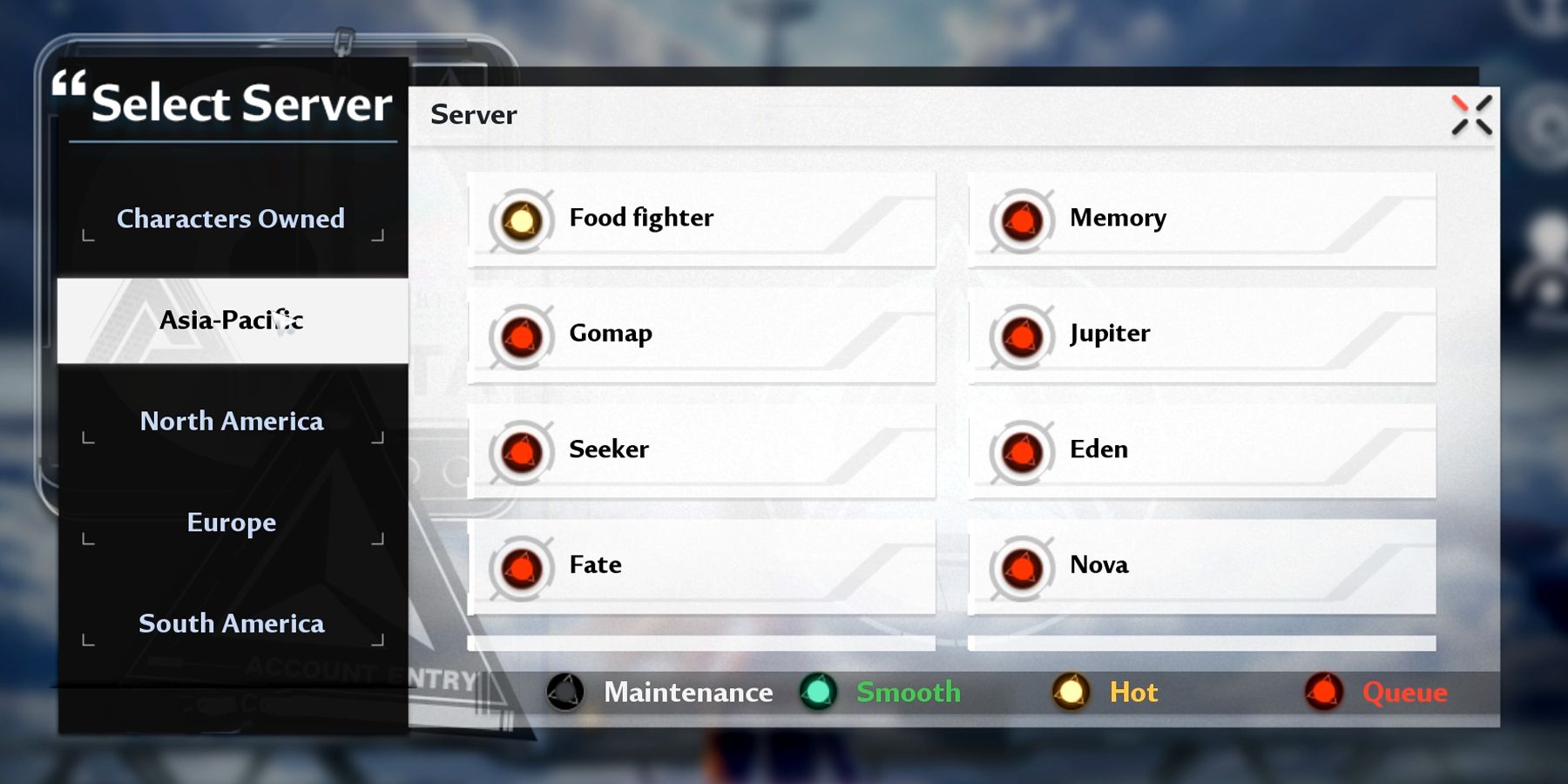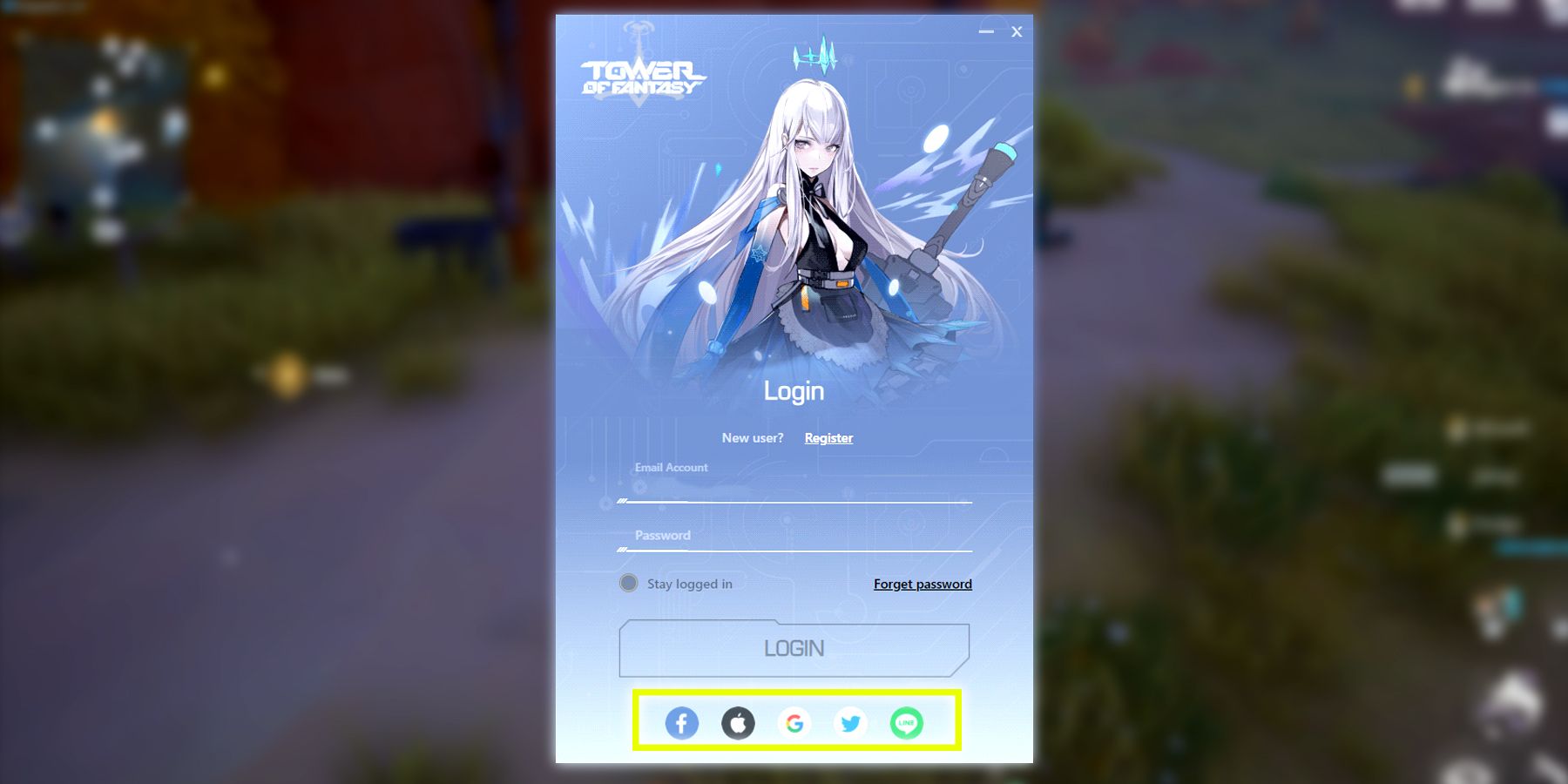A cool feature in Tower of Fantasy is that players are able to customize their own wanderer in anime-inspired aesthetics and also obtain other unique characters through the Gacha system. The following article will help players who wish to know if it’s possible to delete a character and start over on a new journey in Tower of Fantasy.
How To Delete a Character and Start Over In Tower Of Fantasy
Sadly, there is no specific procedure that players can follow if they wish to delete the character and start over. It is truly a bummer that wanderers are obliged to use the same character in Tower of Fantasy without having the option to begin a new adventure, especially if the current account is not to their liking. However, there are a couple of methods that can be used to start over.
Choosing A Different Server
The first method is choosing a completely different server. There are currently 116 servers across five regions, meaning players can try 116 customizable characters in Tower of Fantasy; 27 in Asia Pacific, 21 in North America, 30 in Europe, 18 in South America, and 20 in Southeast Asia.
Asia Pacific:
- Cocoaiteruyo
- Food Fighter
- Sweetie
- Yaggdrasil
- Adventure
- Gomap
- Eden
- Fate
- Nova
- Ruby
- Babel
- Pluto
- Sushi
- Venus
- Galaxy
- Memory
- Oxygen
- Sakura
- Seeker
- Shinya
- Stella
- Uranus
- Utopia
- Jupiter
- Atlantis
- Daybreak
- Takoyaki
North America:
- Frontier
- Solaris
- Starlight
- New Era
- The Glades
- Nightfall
- Libera
- Freedom-Oasis
- The Worlds Between
- Radiant
- Tempest
- Observer
- Lunalite
- Myriad
- Lighthouse
- Oumuamua
- Eternium Phantasy
- Sol-III
- Silver Bridge
- Azure Plane
- Nirvana
Europe:
- Transport Hub
- The Lumina
- Magia Prygoda Aida
- Andoes
- Lycoris
- Omnium Prime
- Aimanium
- Alintheus
- Anomora
- Astora
- Valstamm
- Blumous
- Celestialrise
- Cosmos
- Dyrnwyn
- Elysium
- Excalibur
- Espoir IV
- Estrela
- Ether
- Ex Nihilor
- Futuria
- Hesphaestus
- Midgard
- Iter
- Kuura
- Lyramiel
- Magenta
- Olivine
- Turmus
South America:
- Lyra
- Calodesma Seven
- Cygnus
- Hope
- Orion
- Luna Azul
- Tiamat
- Tanzanite
- Antlia
- Pegasus
- Phoenix
- Centaurus
- Cepheu
- Columba
- Corvus
- Grus
- Hydra
- Ophiuchus
Southeast Asia:
- Illyrians
- Mistilteinn
- Florione
- Chandra
- Osillron
- Phantasia
- Mechafield
- Ethereal Dream
- Odyssey
- Aestral-Noa
- Saeri
- Aerie
- Scarlet
- Gumi Gumi
- Fantasia
- Oryza
- Stardust
- Arcania
- Animus
- Valhalla
Choosing A Different Account
The second method is for those who wish to keep playing on the same server with their friends. To do so, wanderers must log in to Tower of Fantasy in a different account than the original one. Doing this allows players to explore and adventure Tower of Fantasy’s vast world with the same teammates yet in a different account.
Tower of Fantasy is available on PC and mobile.