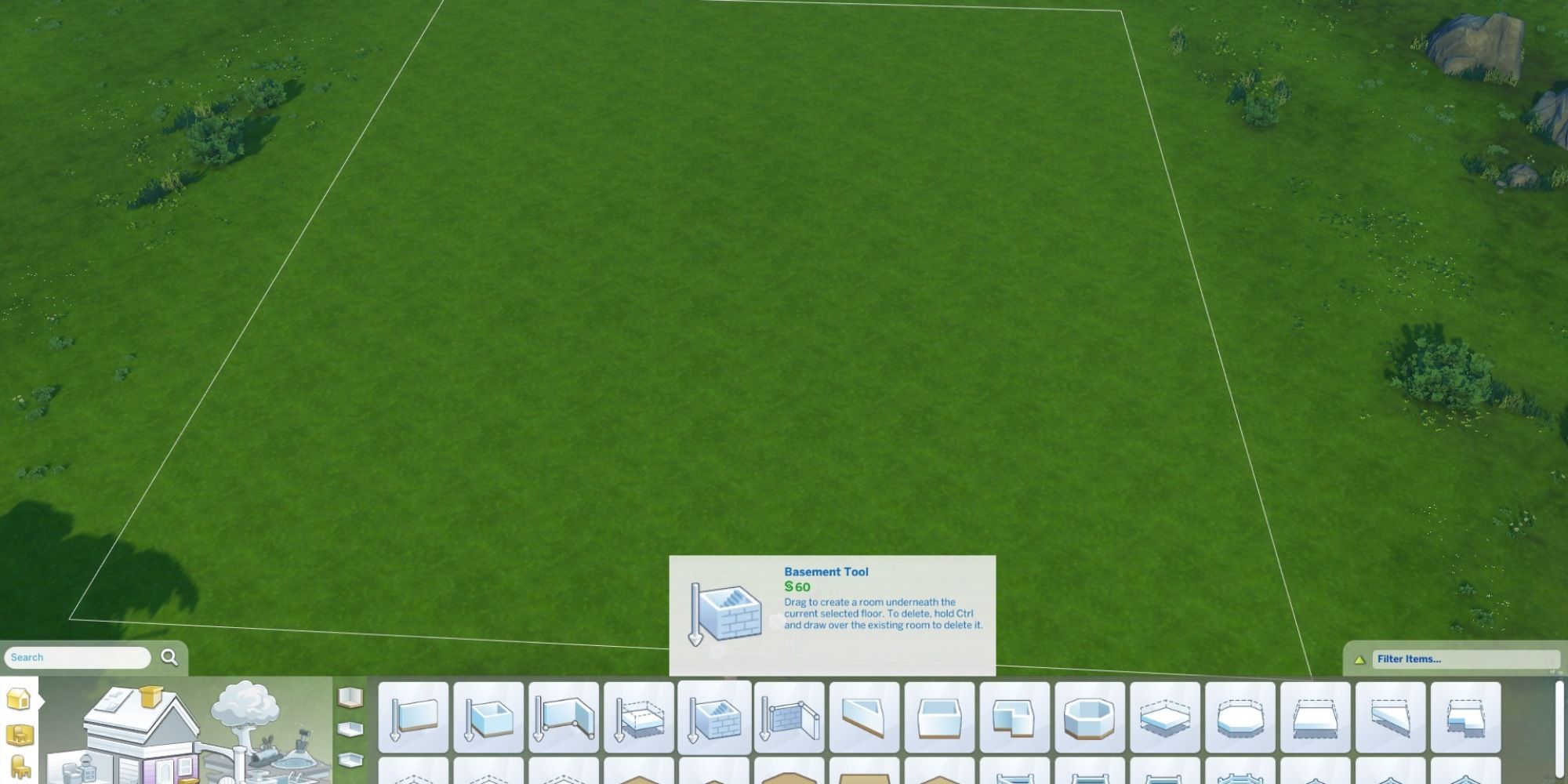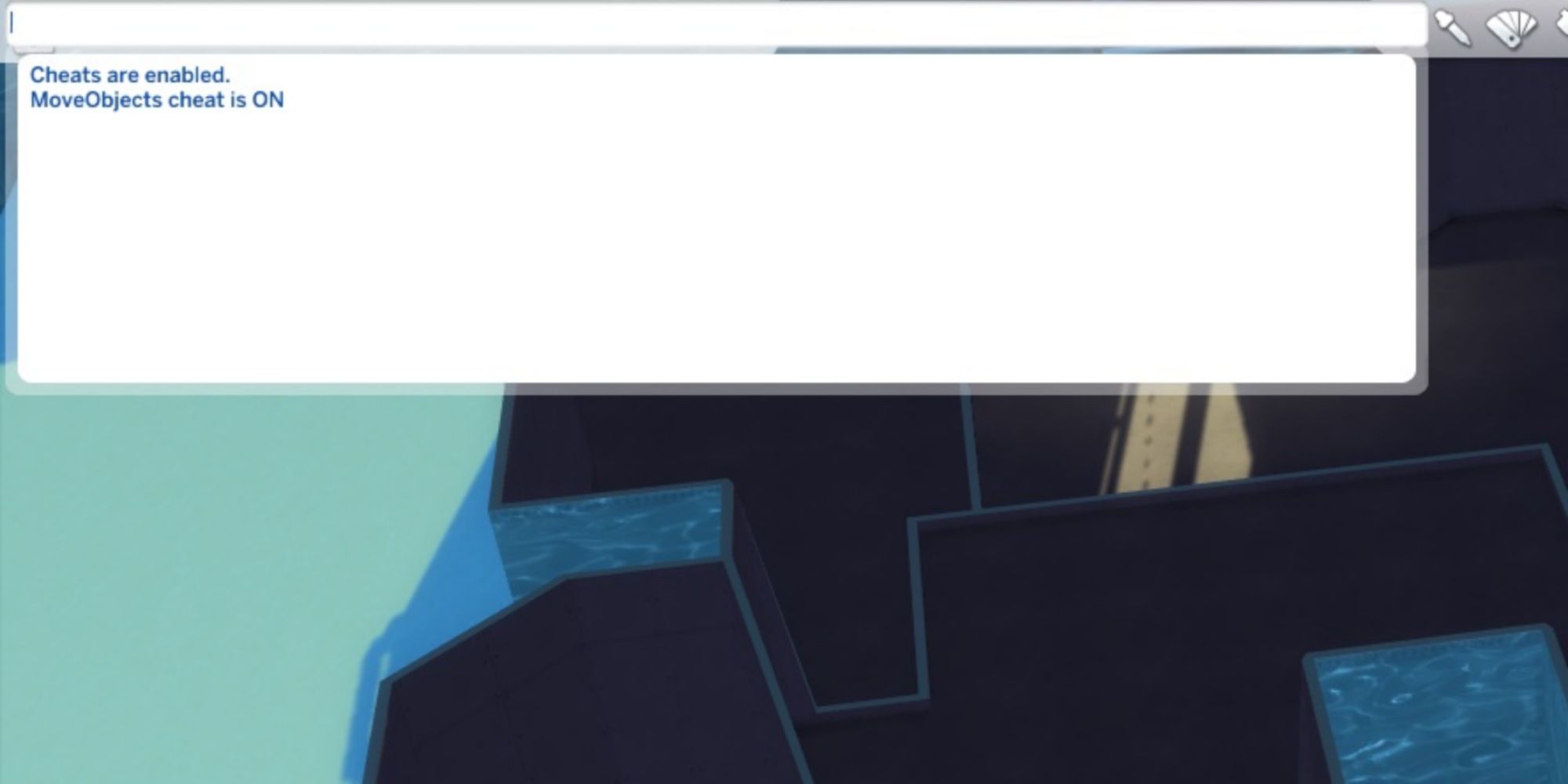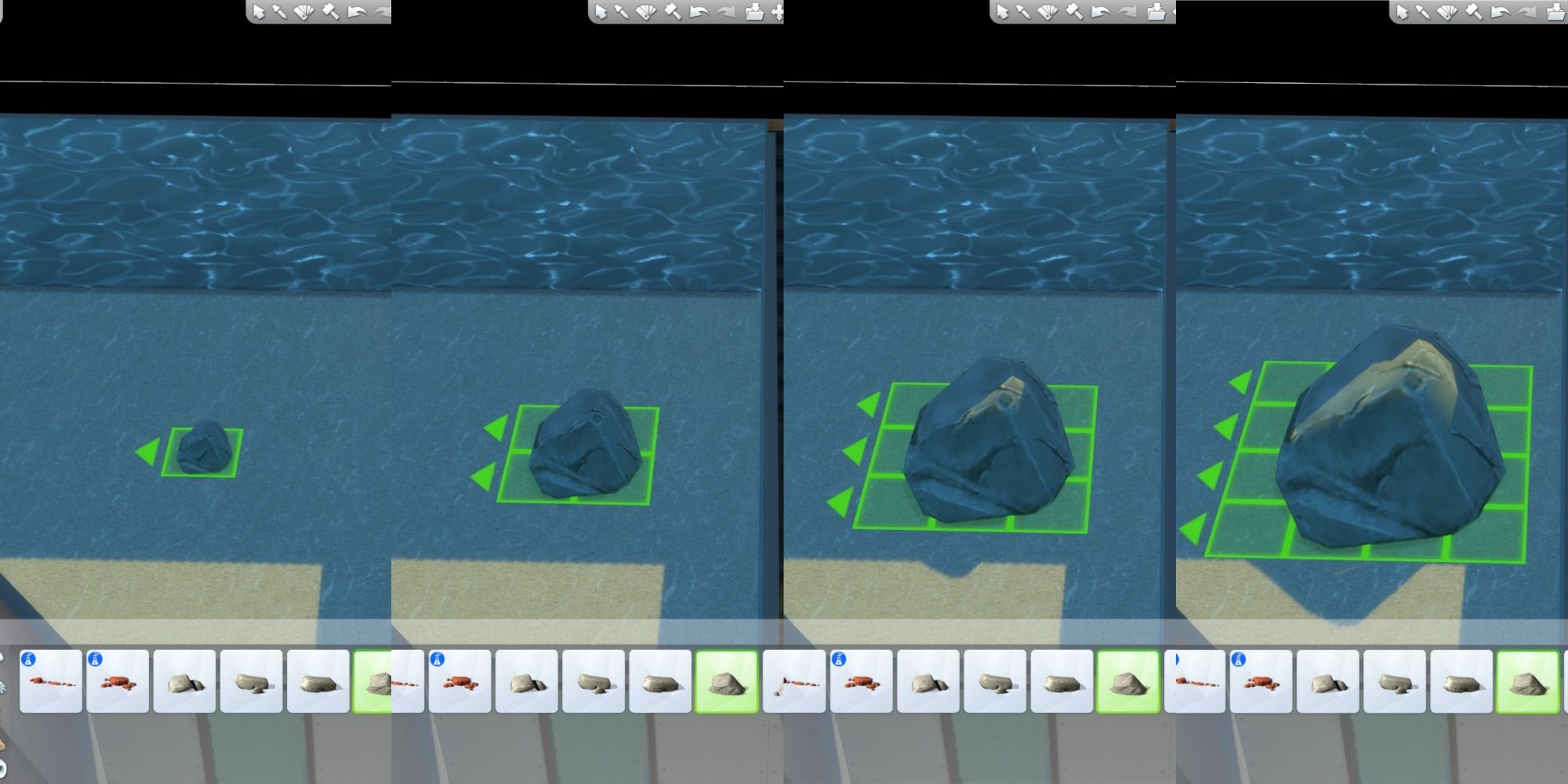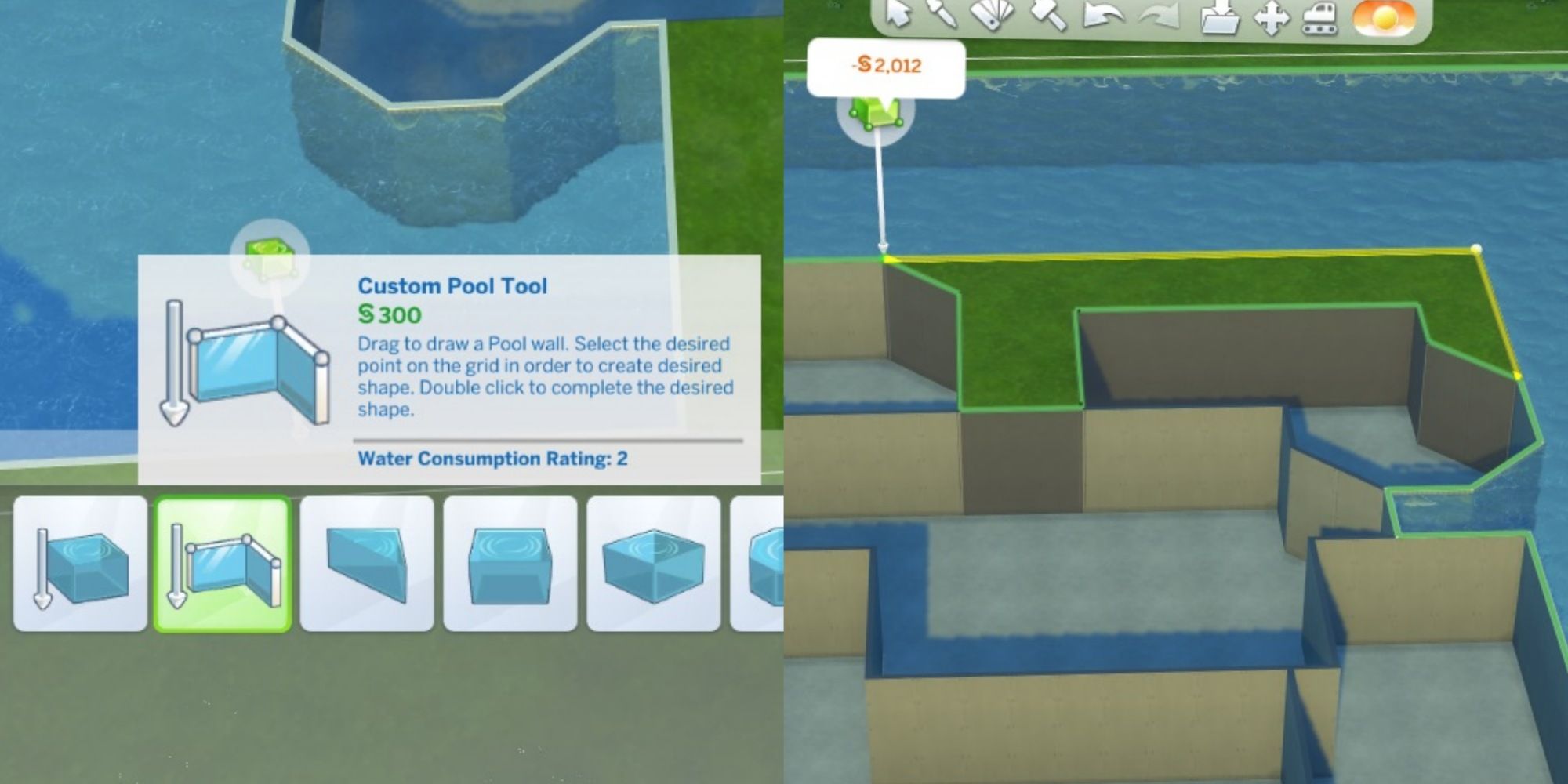The Sims 4 is a king among social simulation games. It allows players to create Sims and construct many type of builds, from mansions to cottages and everything in between. Many Simmers took this opportunity to unleash their imaginations in their building. Some opted to build their dream home, while others put a unique twist on it.
The Sims 4 has made it possible for players to create wildly unrealistic and fantastical builds. The main idea in building an Underwater House would be to submerge the build in water completely. For this type of home, proper decorations will further amplify that submerged atmosphere. Here's what Simmers need to do to make their own Underwater House.
How To Build An Underwater House In The Sims 4
The first step is to choose an appropriate-sized Lot. This may seem like an obvious step, but it will play a huge role later in the build.
Simmers need to figure out the size they want to create and pick a Lot out of the 19 available Worlds (including all of the DLC worlds). However, they should keep in mind that three out of the 19 Worlds are considered for vacation and not for the long term. These Worlds are:
- Granite Falls (Outdoor Retreat game pack)
- Selvadorada (Jungle Adventure game pack)
- Batuu (Journey to Batuu game pack)
Once the player has chosen and purchased a Lot, the next step is to open up the Cheat Console. This is done differently on different platforms:
- PC: Ctrl+Shift+C
- Mac: Command+Shift+C
- Console: R1+R2+L1+L2
- Xbox One: All four shoulder buttons
Afterward, type Testingcheats True or Testingcheats On, and the cheats will become enabled. Next, players need to write bb.moveobjects. Players can do this by simply pressing Alt (PC) or Option/⌥ (Mac). Now, players can place items without grid limitations. In addition, this cheat allows players to stack items on top of each other and to place them anywhere. This step will help with the decoration of the Lot.
Once the house is shaped, Simmers need to surround the remaining exposed space with a pool using the Pool Tool in Build Mode. While doing so, remember to leave an open path for the Sims to access the house.
Decorating An Underwater House
After removing the floor, it's advised to use stairs instead of ladders for more pleasant visuals. Creating a platform similar to the house's shape on top of it will also give the build more dimension, and make it look realistic.
Now, all that's left is to scatter things around, creating the illusion of being submerged. Obviously, rocks are a must in any underwater build. Unfortunately the rocks that exist in The Sims 4 are all small in size, so it can take hours to decorate the pool.
Luckily, the cheat that players typed before can be used in this scenario. First, pick a rock from the Outdoor Plants Category. Then, press Shift + ] to enlarge the rock, or Shift + [ to reduce the size of the item. These buttons can be pressed multiple times until the desired size is achieved. Once again, this cheat works differently depending on the platform:
- Console: hold L2 + R2 and press up or down on the D-pad.
- Xbox: hold LT + RT and press up or down on the D-pad.
In addition, if a rock or a plant needs to be moved along a vertical axis, players can press the 0 key to move the item down while the 9 key will move it up.
Tips & Tricks For A Better Underwater House Build In Sims 4
If Simmers decide to build the house first and then surround it with water, they may come across some troubles. For example, if the build has weird angles and is asymmetrical, some triangle-shaped spaces will be left exposed when using the Pool Tool. An easy fix would be to use the Custom Pool Tool, as it is more precise when marking the desired areas.
Another problem that may occur is locating the house from the top floor to build the pool. All builders need to do is go to the bottom floor by pressing the arrow on the top-right screen, then select one room. Using the same method, go up the top floor and press the yellow perimeter on the selected room to remove the floor. Repeat this step until the entire house is exposed, and then start constructing the pool. When everything is done, simply select the room again and rebuild the ceiling.
As for the decorations, if players are finding difficulties using the available rocks, there's an alternative. In the Cheat Console, type these two cheats:
- bb.showhiddenobjects
- bb.showliveeditobjects
These cheats will reveal all the objects that are used in The Sims 4, including the ones players can't access unless it's a public area like a restaurant or a jungle. To see these hidden items, players need to type the word DEBUG in the Search Box on the bottom left corner.
A quick way to make the search easier is to choose the Jungle Adventure and the Island Living options from the Filter Items Box in the bottom right corner. Players can find a lot of exotic beach-related and jungle-related stuff like hanging branches and Coral Reef, which will help make the build more realistic. Plants from Get to Work, like Alien Mushroom 2a4b and Alien Flower, are also great options for an underwater build.
The Sims 4 is available now for PC, PS4, PS5, and Xbox One, Xbox Series X/S.