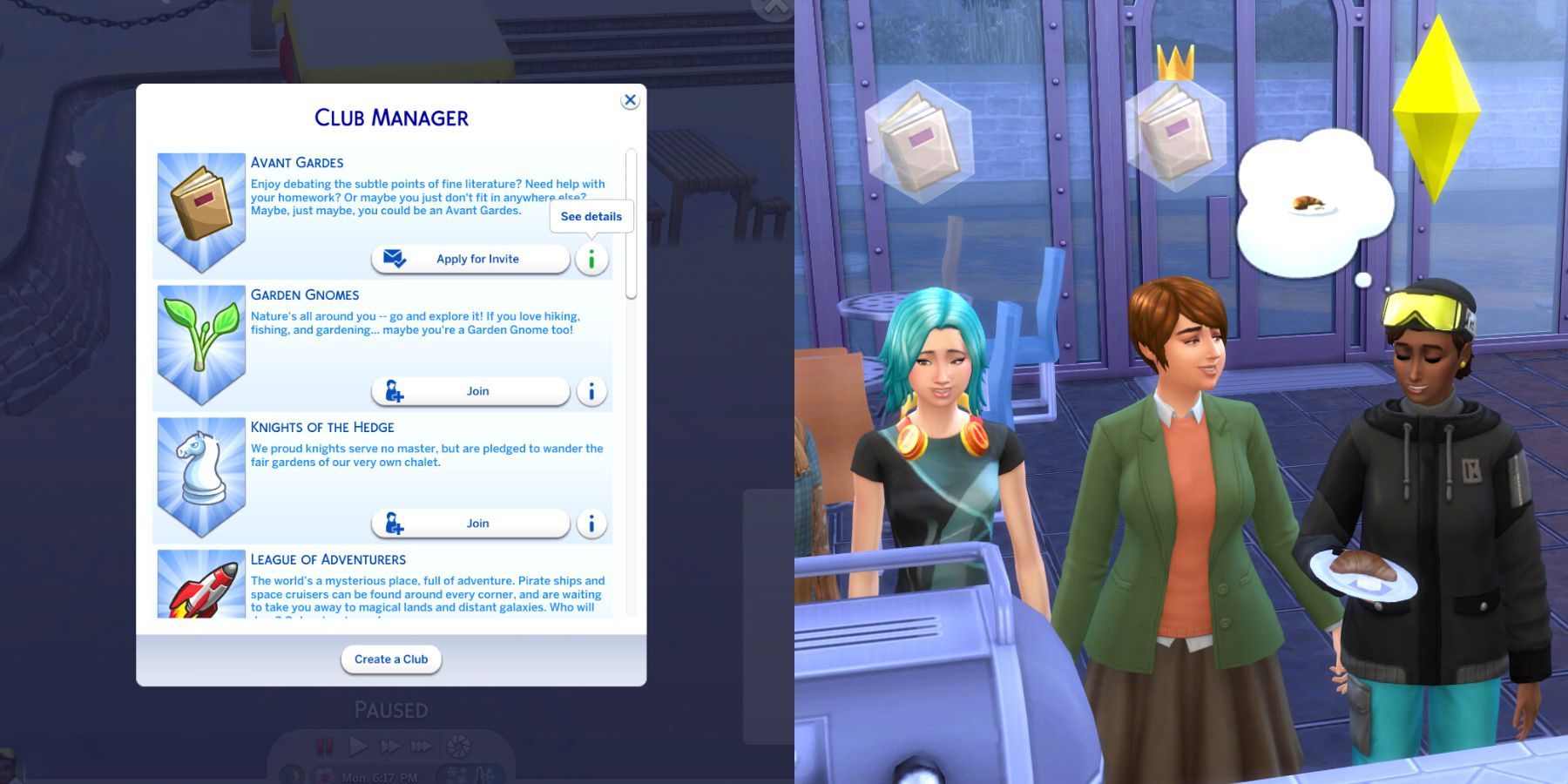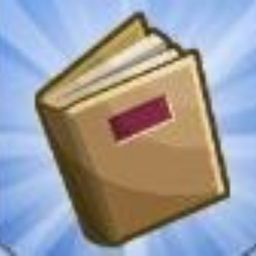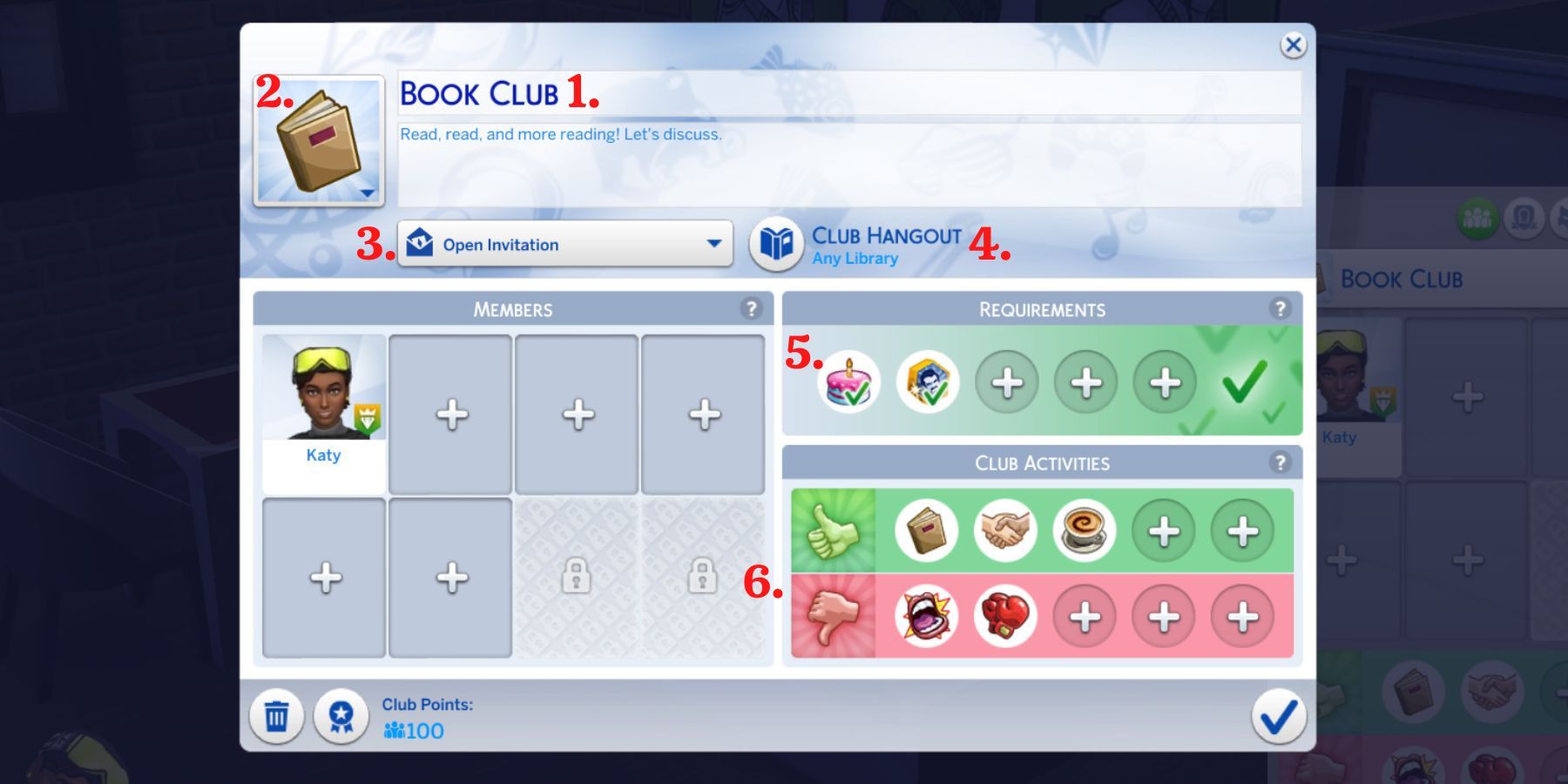A significant part of Sims' lives is forming relationships and creating memories with their fellow Sims, and The Sims 4: Get Together Expansion pack only adds more ways to make friends by introducing groups and clubs. Expansion packs add new gameplay features, clothes, Build/Buy objects, and worlds for players to experiment with.
Get Together focuses on community and hobbies by bringing Sims together who enjoy similar things. Clubs can be shaped into whatever players are looking for and make group events flow more smoothly in The Sims 4.
What is a Club?
Clubs are a way for Sims to socialize with like-minded Sims and complete activities, wear matching outfits, visit specific places, or even form rivalries against other clubs. Sims can start a club or join one of the premade clubs in Get Together. Each club has a maximum of eight members and a minimum of one, including the group leader. Sims can be in up to three clubs at a time and are able to leave a club whenever they'd like.
Clubs can have specific requirements to join, such as certain traits, ages, and careers. Typically, the group leader sets these requirements and is the only Sim who can edit them. However, Sims can overthrow the leader by asking them to step down or by starting a mutiny among the other members. Both of these methods require having high relationship meters and have the potential to fail.
Club Perks
While attending a club meeting, Sims will participate in club activities or avoid banned ones. Doing club activities will earn points that can be spent on Club Perks. Club Perks can be thought of as traits of the club. They affect things like mood, reputation, and skill gain. Each club can also have handshakes that can be bought using club points.
To edit Club Perks, players should click on the word bubble menu next to the needs menu. This opens the club panel where players can view all joined or created clubs and their information, including encouraged and banned activities, members, club points, and management settings.
Club Perks include the following:
- Status: All new clubs start as Obscure, meaning that not many Sims know about them and are neutral to them. Popular and Infamous clubs can be purchased for 100 club points and change how other Sims react when seeing club members. Popular clubs have a positive influence, while Infamous clubs are feared and get adverse reactions. Only one status can be set at a time, but both remain available after purchase.
- Handshake: Sims can choose between four handshakes that only other club members can participate in. Each handshake costs 100 club points, and only one can be active at any given time.
- Size: Sims can upgrade their club size with two capacity upgrade perks. Sims can have seven Sims for 250 club points or eight Sims for 500 club points.
- Social Bonus: Sims can purchase social bonuses for their clubs. Social bonuses mean that whenever a Sim performs a specific type of social interaction during club gatherings, they have a higher chance of success. There are five social interactions available for 300 club points, including a Friendly bonus, Funny bonus, Mean bonus, Mischief bonus, and Romance bonus. All five can be active at once.
- Skill Gain Boost: Sims can purchase Skill bonuses for all 49 available skills in the game for 200-400 club points each. Whenever Skill bonuses are active, skill gains are boosted during club gatherings.
- Vibe: Club vibes influence the members' moods during club gatherings and have three tier levels. The first level costs 100 club points, the second is 200, and the third is 300.
- Management: There are two management options players can purchase. The first, Rally the Troops, is a social interaction that keeps club members partying together for an extended time. The second, Networked Club, gives Sims a boost in work performance while they're a club member. Both management perks cost 500 club points and can be active simultaneously.
- Clothing: Clothing perks consist of ten clothing items that represent the club. They have various costs but range from 100-600 club points. Players must apply them after purchasing them by using the "Modify Club Outfits" toggle in the Club Panel.
All Premade Get Together Clubs
There are 11 active clubs included in Get Together. Each one has a theme, members, requirements, and activities. Sims can join them and fall into line or try and rise in the ranks and influence the club to be whatever they want. Some clubs are invite-only, and Sims will have to apply to join them.
After applying, the club leader invites them to meet the group and see if they're a good fit for the club. Players should introduce themselves to the club leader and make friendly conversation to increase their chances of acceptance before asking to join the club at the end of the meeting. The club leader will have a social interaction where players can apply in person.
Pre-Made Clubs
Avant Gardes
|
Icon |
Description |
Requirements |
Activities |
|
|
Enjoy debating the finer points of fine literature? Need help with your homework? Or maybe just don't fit in anywhere else? Maybe, just maybe you could be an Avant Gardes. |
Invitation Only |
Read, Play Video Games, Write, Drink Coffee, Do Homework |
Garden Gnomes
|
Icon |
Description |
Requirements |
Activities |
|
|
Nature's all around you -- go and explore it! If you love hiking, fishing, and gardening... maybe you're a Garden Gnome too! |
Open Invitation |
Look for Frogs, Fish, Tend Garden |
Knights of The Hedge
|
Icon |
Description |
Requirements |
Activities |
|
|
We proud knights serve no master, but are pledged to wander the fair gardens of our very own chalet. |
Open Invitation |
Play Chess, Wander Maze |
League of Adventurers
|
Icon |
Description |
Requirements |
Activities |
|
|
The world's a mysterious place, full of adventure. Pirate ships and space cruisers can be found around every corner, and are waiting to take you away to magical lands and distant galaxies. Who will dare? Only adventurers! |
Open Invitation, Children only |
Play on Playground Equipment, Play in Closet |
Paragons
|
Icon |
Description |
Requirements |
Activities |
|
|
It takes work to look this good. Perfection isn't easy. But everyone needs someone to look up to. That's why we have Paragons. |
Invitation Only |
Try on Outfits, Be Mean to the Renegades, Drink Coffee |
Partihaus
|
Icon |
Description |
Requirements |
Activities |
|
|
Partihaus is about one thing: partying. And being a house. So, two things. |
Invitation Only |
Drink Bar Drinks, Be Romantic, Dance |
Powerhouse
|
Icon |
Description |
Requirements |
Activities |
|
|
We can all be better, faster, stronger, fitter. Whether you need words of encouragement or someone to kick your butt, we're here to help you get it done. |
Open Invitation |
Work Out, Go Swimming |
Renegades
|
Icon |
Description |
Requirements |
Activities |
|
|
Wanna make friends? Wanna be popular? TOO BAD! The first rule of the Renegades is that you don't talk about the Renegade! |
Invitation Only |
Be Mean to Paragons, Sabotage Objects, Be Mischievous, Don't Be Mischievous to Renegades |
Spin Masters
|
Icon |
Description |
Requirements |
Activities |
|
|
Think you've got the moves and grooves it takes to be a Spin Masters? Find us and prove it! |
Invitation Only, Level 2+ DJ Mixing Skill |
Use DJ Booth, Dance |
The Good Timers
|
Icon |
Description |
Requirements |
Activities |
|
|
Everyone can be a Good Timer! You just need to appreciate a good drink and a game of Foosball among friends. |
Open Invitation, Teens, Young Adults, Adults, and Elders only. |
Drink Bar Drinks, Play Pub Games |
Upper Crusts
|
Icon |
Description |
Requirements |
Activities |
|
|
We're not really stuck up; we just enjoy sharing the better things in life - as long as it is food-related. |
Open Invitation |
Drink Bar Drinks, Eat, Cook, Make Drinks |
Club Gatherings
Club gatherings are dedicated meeting times for all club members. They are the perfect way for Sims to socialize, form relationships with their fellow members, and earn club points to cash in on the perks. Club gatherings can happen on a random basis, and the leader of the club will reach out whenever they are planning to meet. Players can start gatherings from the club panel by clicking "Start Gathering." Likewise, meetings only end after players click "End Gathering."
Some clubs have dedicated hangout spots that they will frequent for meetings, such as commercial venues like bars, libraries, cafés, or residential lots. Whenever clubs meet, all the attending Sims will form a group. Groups are a gameplay feature that lets players select actions to make controlling the entire group easier, such as "Sit Here Together" and "Order Drinks for Group."
Sims should do club activities to earn Club Perks during club gatherings and avoid any banned activities. Doing banned activities doesn't result in getting kicked out of the club immediately, but other members will start to dislike the Sim, and they could eventually be asked to leave the group. Additionally, if the player's Sim is the club leader, they can kick other Sims out.
How to Create a New Club
If none of the premade clubs sound right for a Sim, they can create their own and set all the rules. Custom clubs work the same way as premade clubs and give players control without having to overthrow a club leader. To create a new club, players should start by opening the club panel. If the selected Sim isn't in a club already, the panel will have a "Join a Club" button that opens the Club Manager.
If they are already in a club, players will need to use the drop-down menu at the top of the panel to open more options. Instead of choosing one of the premade clubs, they can then click "Create a Club" at the bottom of the menu to open the club's information. Reference the photo above and follow these steps to fill out the club's info:
- Name the Club. Sims can name clubs whatever they want to fit their club's theme.
- Choose the Club Icon. The icon should represent whatever the club vibe and activities are.
- Specify Open or Closed Invitation. Sims can join the club freely if it's an open invitation or have to apply if it's closed.
- Choose Club Hangout. Sims can choose a specific venue, a venue type, or their own home.
- Choose Club Requirements. Only Sims that meet the requirements can join the club, including the Sim creating it.
- Choose Club Activities. Sims can choose whatever activities they would like club members to do and what actions are banned.
The Sims 4: Get Together is available now for Mac, PC, PS4, and Xbox One.