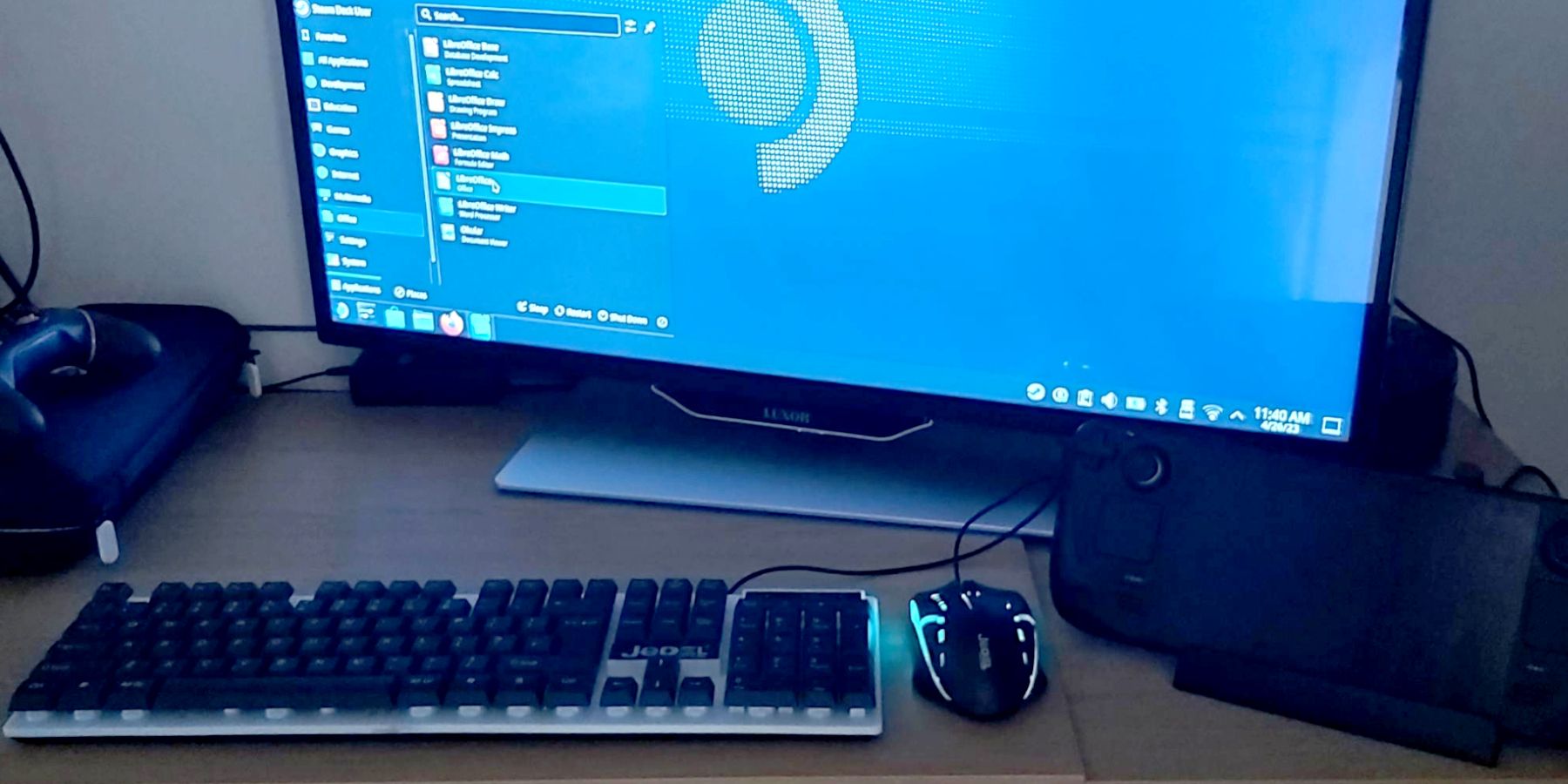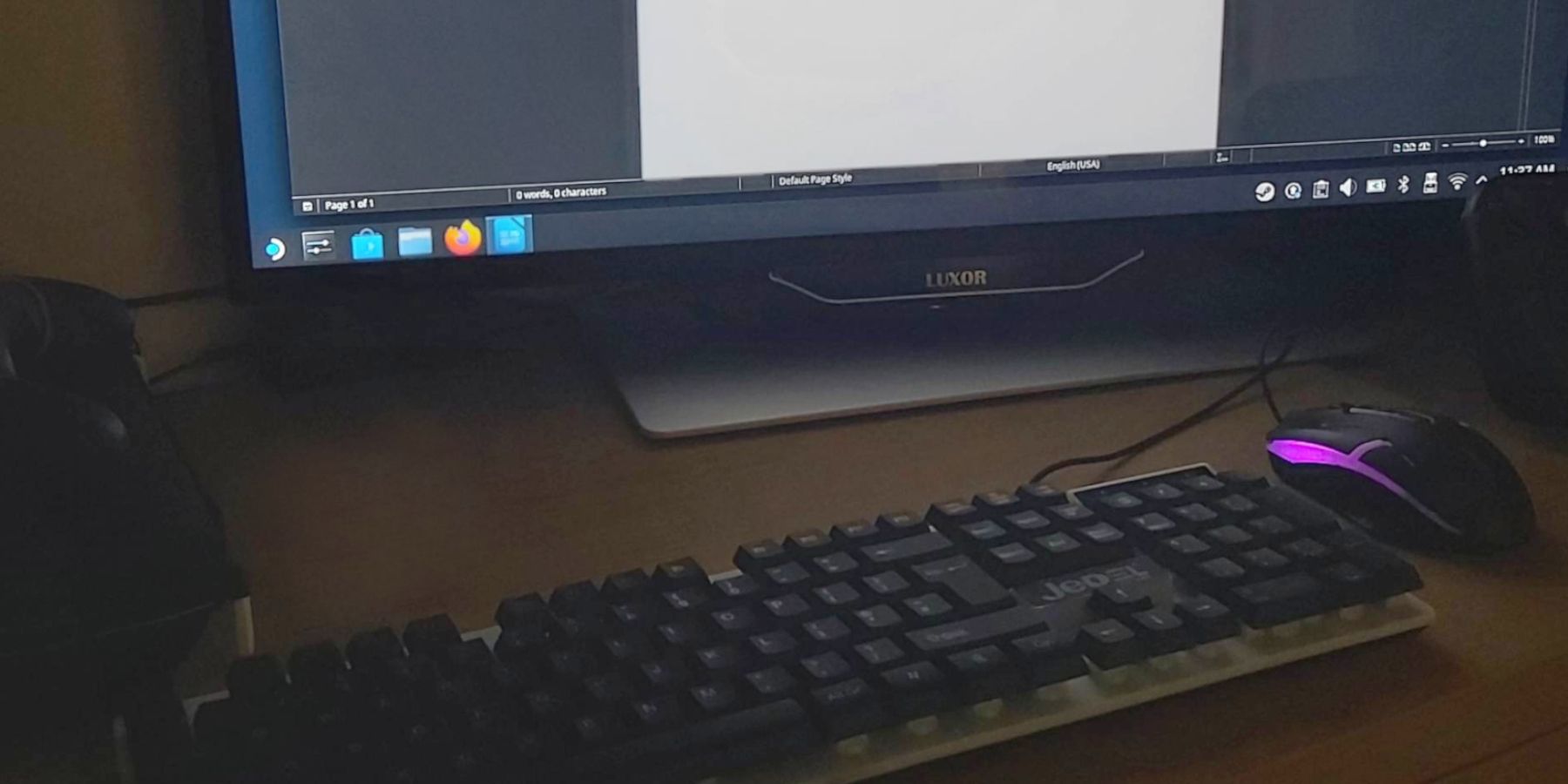Quick Links
The Steam Deck is primarily looked at as a powerful handheld gaming device to rival the Nintendo Switch. Of course, the device can be used for gaming, but the versatile machine has a built-in KDE Desktop running on a Linux operating system. Users don't need to install it or jump through hoops to access the Steam Deck's Desktop mode and get more out of the portable PC. With the right items, users can transform the machine into a fully functioning desktop PC by connecting it to a TV or monitor.
Updated on December 15, 2023, by Michael Llewellyn: Even though most users will purchase a Steam Deck for its gaming capabilities, the machine doubles up as a complete Desktop PC. Several programs have office-like features, image manipulation, educational apps, and more. This guide is updated to include more vital apps that Steam Deck users can install for free in Desktop Mode. Moreover, the guide features new links that Steam Deck users will find beneficial.

Steam Deck: How to Run 3DS Games with EmuDeck
Here's everything you need to know about how to play 3DS games on the Steam Deck and add them to the library.Hardware Needed For The Steam Deck PC
- A TV/Monitor with an HDMI slot.
- The Steam Deck Dock - Valve's official docking station for the Steam Deck. Luckily, thanks to the handheld's versatility, users can opt for a cheaper unofficial version.
- An unofficial Steam Dock - a quality off-brand Steam Dock like the Antank 6-in-1 Steam Deck Docking Station - found on Amazon - is around half the price of the official version with more USB ports to transfer files and the same capability. Moreover, Valve's support for the official docking station extends to unofficial docks too.
- HDMI 2.0 cable.
- A compatible 45W USB-C power lead - Nintendo Switch-compatible chargers will do the same task.
- A Keyboard and Mouse with USB connections.
Setting Up The Steam Deck PC
- Power on the Steam Deck and use this guide to switch it to Desktop mode.
- Place the Steam Deck on the docking station and plug the station's USB-C power lead into the top of the handheld.
- Now plug in the power cable, but don't plug it into the mains yet.
- Now, connect the HDMI cable from the docking station and the TV
- Plug the keyboard and mouse into the USB ports.
- Now connect the power lead to the mains and ensure the Steam Deck is on.
- With the Steam Deck in Desktop Mode, users will get prompted to mirror the display or operate the machine on the TV/Monitor only like a docked Nintendo Switch. Use the TV/Monitor - docked mode - only as this gives better performance.
- Steam Deck users can operate their Steam Deck like a capable desktop PC with a Linux OS.

Baldur's Gate 3: The Best Settings For The Steam Deck
Here's how to obtain the best setting for Baldur's Gate 3 on Steam Deck.Recommended Programs For Steam Deck's Desktop
With the Steam Deck hooked up like a PC, users who want to use it for work or schooling should click on the little shopping bag icon on the bottom left of the screen and search for the following:
- The user's favorite browser, like Chrome, Firefox, and more.
- Libre Office - an open-source office program that is invaluable for users who want to use word processing and other office-based programs.
- GNU Image Manipulation Program - GNU is a free, open-source tool similar to Photoshop.
- VLC Player - a powerful media player that can handle most video files.
- Tux Paint - A children's drawing program.
- Tux Typing - Educational typing tutor.
- Tux of Math Command - A children's arcade game to help practice mathematics.
- PeaZip - Free archive utility to extract RAR, TAR, and ZIP files.
- Ultimate Media Downloader - video and audio downloader.
It's also beneficial to know that many games incompatible with the Steam Deck as a handheld device can run in Desktop Mode. Games that require a keyboard and a mouse, like grand strategy games or point-and-click adventure games, will work on the Steam Deck's desktop.
The Steam Deck is available now from the official Steam Store.

Steam Deck
- Screen
- 7" diagonal 1280 x 800px (16:10 aspect ratio) 60Hz
- Storage
- 64 GB - 512 GB
- CPU
- AMD APU Zen 2 4c/8t, 2.4-3.5GHz
- Connectivity
- Bluetooth 5.0 and Dual-band Wi-Fi radio, 2.4GHz and 5GHz
- Ports
- 1x USB-C with DisplayPort 1.4 Alt-mode support; up to 8K @60Hz or 4K @120Hz, 1x USB 3.2 ,1x Micro SD slot, 1x 3.5 audio jack
- Dimensions
- 298mm x 117mm x 49mm
- Weight
- Approx. 669 grams
- Audio
- Stereo with embedded DSP for an immersive listening experience and Dual Microphone Array