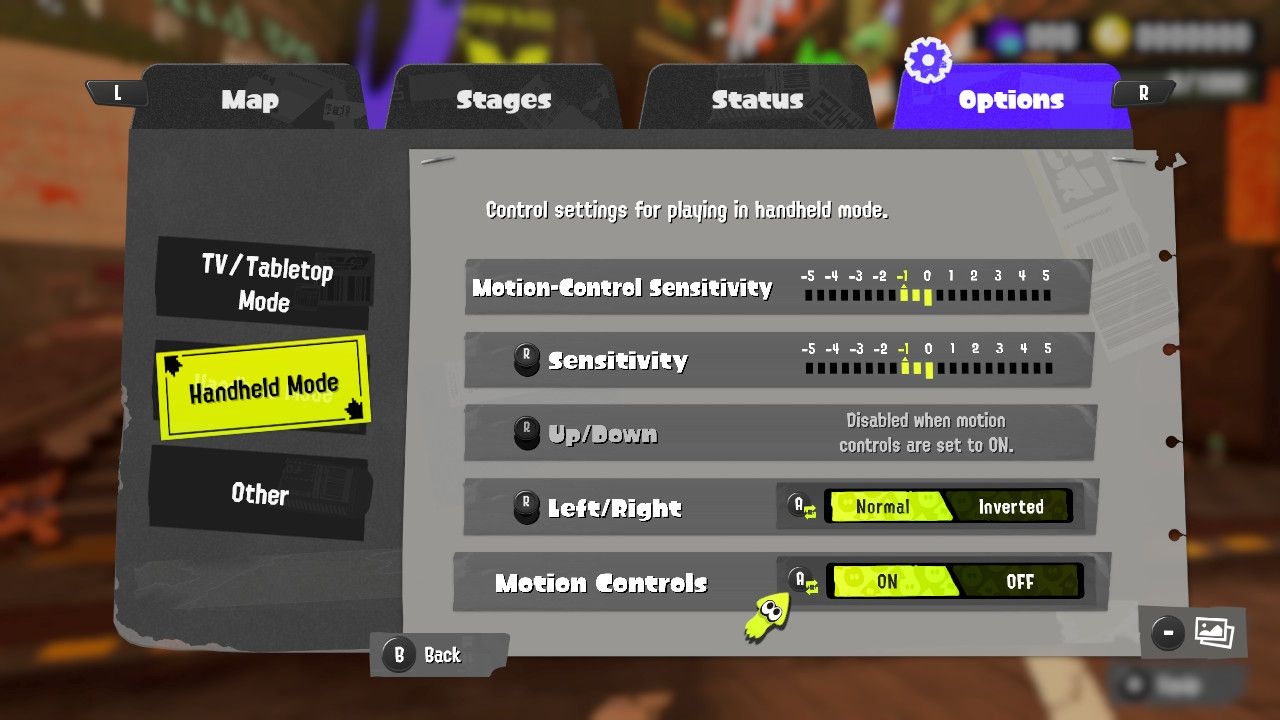Splatoon 3 isn't out yet, but fans can now jump into the Splatfest World Premiere, which basically acts as a demo for Splatoon 3. Right now, players can only run around and explore Splatsville, the new hub area for the game; however, this coming Saturday (August 27th), fans will be able to experience the first official Splatoon 3 Splatfest event, making players choose one of three teams to fight for: Team Rock, Team Paper, and Team Scissors.
As players open up the Splatfest World Premiere demo, they'll need to create their starting character and will be given the option to choose a certain hairstyle, eye color, and more. After that, players will have to go through a short tutorial explaining some beginner mechanics of playing Splatoon 3. New players might be turned off by the motion controls enabled in the demo. Here's a guide on how to turn motion controls off in Splatoon 3 to have normal control over the camera.
How to Turn off Motion Controls in Splatoon 3
If players are still working their way through the Splatoon 3 tutorial, they will not be able to change the settings. Unfortunately, the tutorial is built around using the motion controls, so the setting cannot be turned off until players get to Splatsville.
To turn off motion controls in Splatoon 3, press the X button to open the Menu while exploring the hub area. Now, press the L or R buttons to tab over to the Options screen.
- For those playing on their television, go to the TV/Tabletop mode setting and then go down to the Motion Controls option. Press the A button to toggle the setting on and off.
- For those using Handheld mode, go to the Handheld section and turn off the Motion Controls setting.
Splatoon 3 players can turn the motion controls back on whenever they like by going into the Menu. For those wondering what's the point of using motion controls, it's meant to give players a little more precision when aiming/shooting weapons. With the motion controls enabled, players can slowly move their controllers to assist in fast-paced combat situations. If the motion feels too fast or sensitive, players can alter some settings to make it feel as comfortable as possible.
Splatoon 3 officially launches for the Nintendo Switch on September 9, 2022.