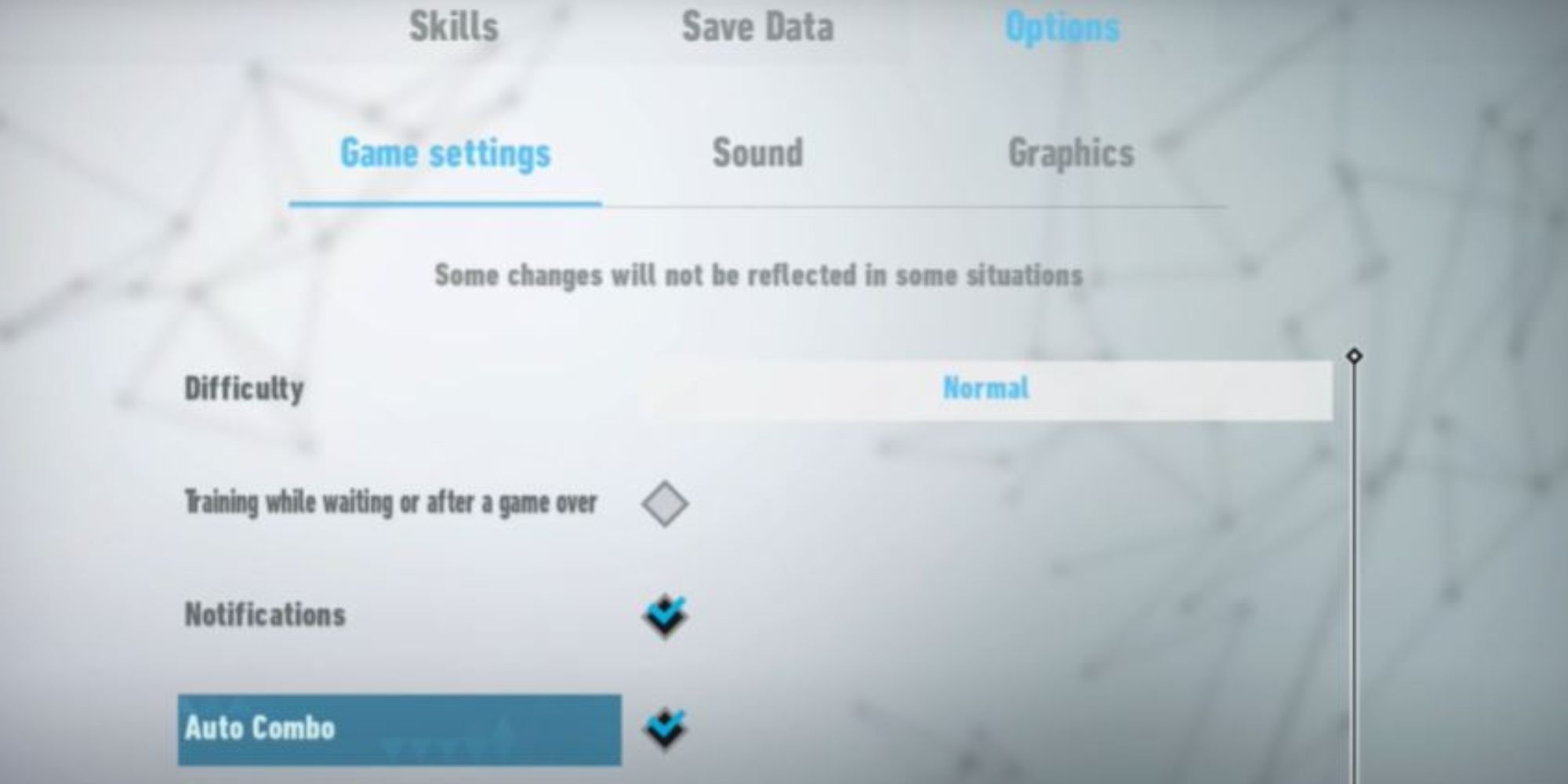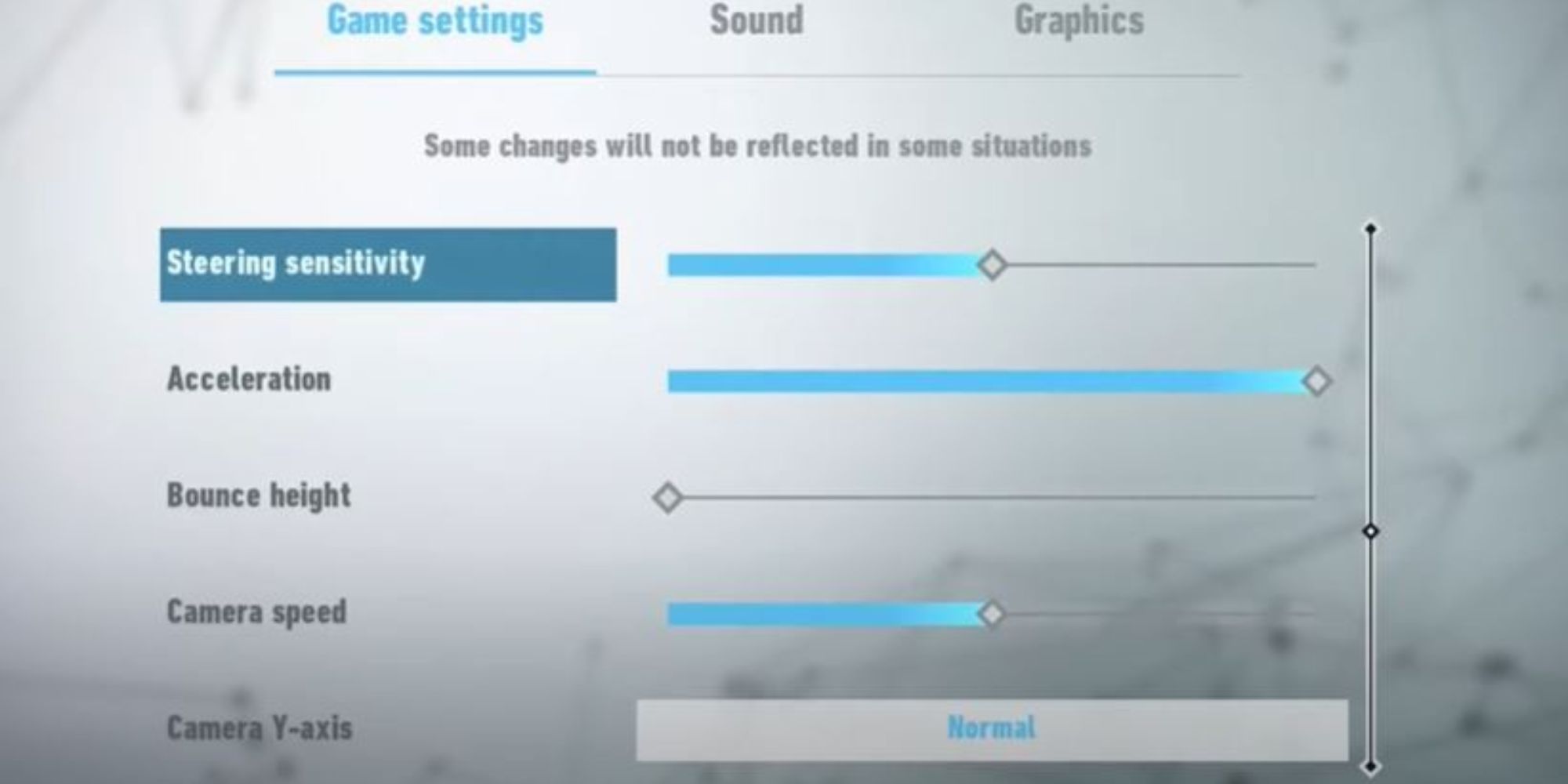Sonic is back in the limelight with the release of the newest and most ambitious sonic game to date, Sonic Frontiers. With stunning open world zones, menacing Titans, and new abilities for the blue hedgehog, Sonic Frontiers is shaping up to be the best game to come out of the franchise in years. Sonic has had a very rocky relationship with the third dimension, as most of its 3D games have been mid-tier at best. Sonic Frontiers, however, has changed all that and has finally given the franchise a solid direction to move forward in.
While Sonic and other familiar characters retain their original quirkiness in this game, there have been so many new additions to the Sonic formula that it can be a little overwhelming at first. Fortunately, the game does a good job of explaining most of its aspects helping players from the get-go. Still, players might want to check out these ten tips before starting their newest Sonic adventure.
10 The Open World Exploration
Players might be feeling a little overwhelmed seeing Sonic running about in such huge islands, instead of dashing through a linear path. However, there is nothing to be afraid of, as players do not need to explore every bit of Starfall Islands in order for the story to progress.
The key is to collect the Memory Tokens on each island, which are found abundantly everywhere and can be used to free Sonic's friends. Thus, players do not need to over-explore the islands for the sake of the narrative. Completionists however can take as long as they want.
9 Challenges To Fill The Map
There are red question marks on the world map which indicate many small challenges. While it is not necessary to complete these challenges, they are very simple to finish. Most of these mini-games include racing to the finish line, hitting some circles, or pressing a few buttons.
Completing these marked challenges opens up new locations on the map with more collectibles and challenges marked on them. Completing all these challenges on an island also unlocks the ability to fast travel between different Cyberspace Portals.
8 Spawning Rings
Rings are a very important part of every Sonic game. They are the only thing keeping Sonic alive. However, players would know that as easy as it is to collect the Rings, Sonic can also lose them in an instant if he gets hit.
While the Maps of the Starfall Islands are filled with Rings, however, there may come some instances where a Player might be engaged in a fight, and he will not have any rings lying about. Worry not as in this scenario, players can easily spawn rings by performing a Cyloop attack on the ground.
7 Max Ring Boost
Another important aspect of collecting Rings in Sonic Frontiers is that it ends up giving Sonic a significant boost. Once a player has collected the maximum number of rings, Sonic can then achieve a Max Ring Boost, which makes his eyes glow blue and also leaves behind a lightning-induced blue trail as Sonic runs.
All in all, Sonic gets an epic upgrade once you have enough rings which also makes him look menacing. This should be enough for players to keep on collecting Rings in the game.
6 Fishing For Items
In addition to Rings, Sonic Frontiers has introduced many other items to make the gameplay more engaging. These items include the likes of Memory Tokens, The Blue Seeds of Defense, The Red Seeds of Power, and experience points, etc. While these items can be found by roaming around on the map, there is a faster way to get them.
To do this, players must gather Purple coins on the map and then find specific portals which lead the players to Big the Cat and his fishing challenge. Once here, players can fish around and get rewarded with green tokens and golden tickets which can then be used to buy the other items mentioned previously, ultimately reducing the grinding which would otherwise be needed.
5 How To Activate The Ring Dash
The Ring Dash is the ability that lets players collect Rings quickly. The game does not explicitly tell you how to activate this ability from the beginning. To do a Ring Dash simply press the left analog stick near Rings and Sonic will quickly perform a dash.
This can help players collect Rings faster, which would otherwise soon start to feel like a chore. The Ring dash makes it easy to complete the many challenges on the Star Fall Islands as well. This is essential knowledge that will prove to be very useful going into the game.
4 How To Activate Drop Dash
The developers have given Sonic's move pool a lot of variety this time around. While players get to unlock stronger abilities as they progress through the games, there are a few that you get early on. One of these abilities is Sonic's signature Drop Dash.
With this ability, Sonic continues to dash on the ground in his spherical state after landing on the ground. To activate this ability, players must jump twice and then press and hold the X button (on Playstation) when Sonic is about to land.
3 Auto Combo
As players progress through the game, they will unlock many new fun abilities along the way. Once players have unlocked the entire skill tree, however, it can become a little difficult to remember which buttons to press during a combo to pull off a specific move.
Thankfully, you can let the game decide this for you by turning on the Auto Combo option. Note that this ability must first be unlocked in the skill tree itself for it to work. Once activated players can just mash the attack button and let the game choose the attacks to perform. This feature can also be turned off from the settings menu for players who do not wish to go the easy route.
2 Loading Screens
While the loading screens in most games only provide tidbits of information to help you on your playthrough, Sonics Frontiers's loading screens are way more useful than that. While players are waiting for the game to load, they can take control of Sonic and practice a variety of skills during the load time.
Players can execute various movements that can help them traverse the Starfall Islands later on. Once the loading time is complete players can press the required button to continue playing the game.
1 Fine-Tuning Sonic's Movements
While Sonic Frontiers sees Sonic get an upgrade in his movement and speed abilities as the players progress through the game, there are a variety of other options to fine-tune Sonic's movement from the get-go.
If the game or Sonic's movements do not feel right to players, they can fine-tune many options such as Sonic's acceleration and sensitivity from the menu, allowing the players to play with the best settings for their playthrough. Changing these settings will give off a better sense of immersion while dashing through the map.
Sonic Frontiers is available on PC, PlayStation 4, Xbox One, PlayStation 5, Xbox Series X/S, and Nintendo Switch.