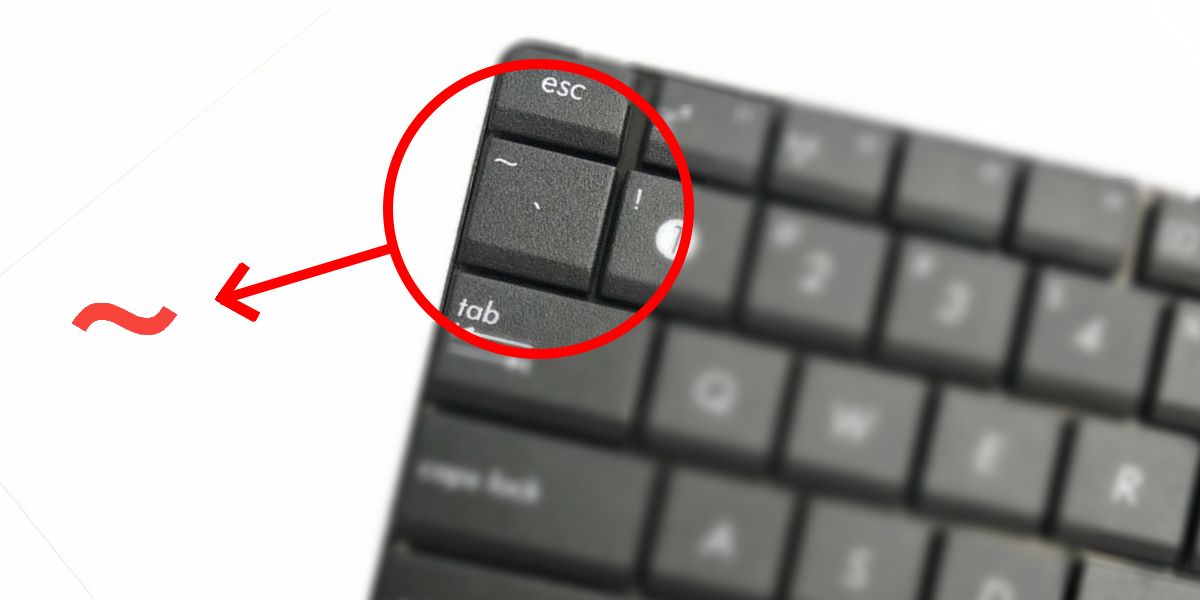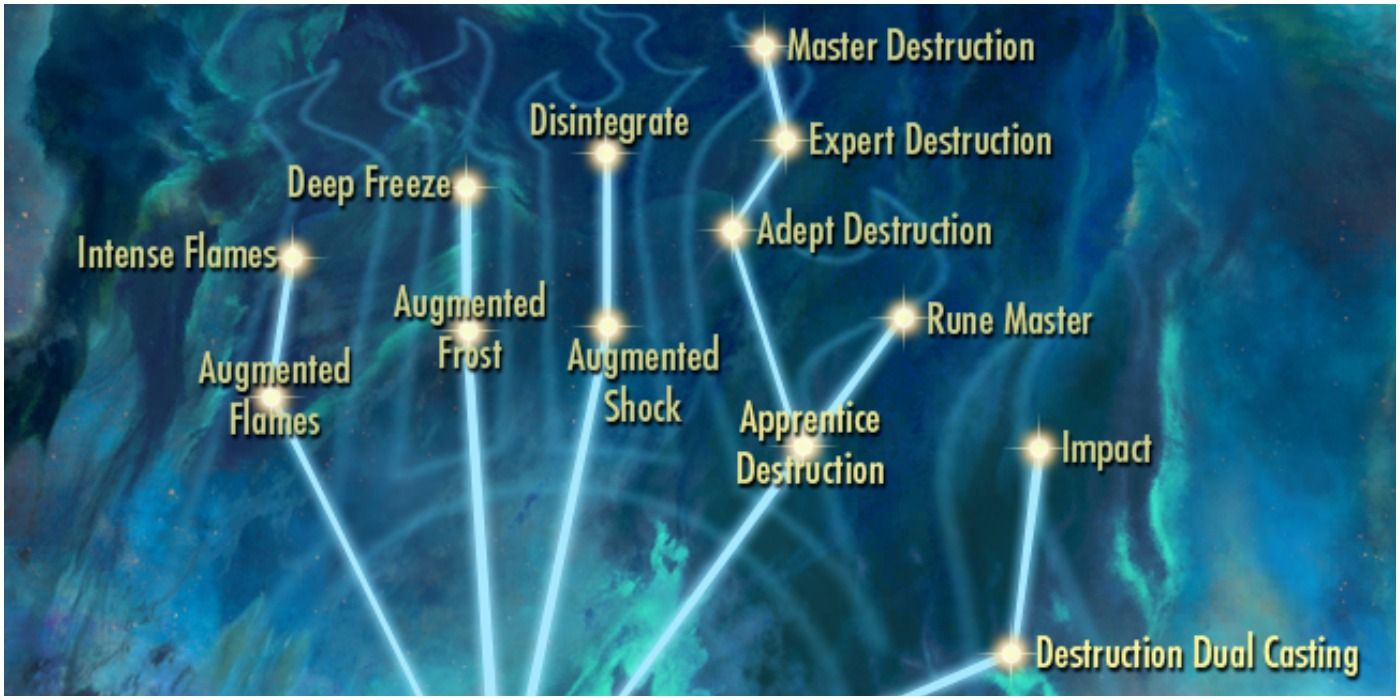Skyrim redefined what it means to be an open-world RPG in more ways than meets the eye. Sure, the game features a massive explorable map and its stories are as sprawling as they are varied, but there's something else that sets Skyrim apart from other open-world games: the developer console.
Skyrim lets PC players change just about anything in the game engine whenever they like with console commands. This includes changing values like physics modifiers, the speed of time passing, toggling god mode or no clip, and of course using "cheats" to power-level a character. When it comes to using Skyrim console commands for Perk points, there is more than one option.
Updated July 15, 2023 by Erik Petrovich: The Skyrim add Perk points command, put simply, doesn't actually exist. Not in a direct way, that is. There isn't a method to simply cheat in whatever number of Perk points one wishes to spend, but instead, players can use the developer tools to find a number of workarounds. In Skyrim, adding Perk points is done in one of two ways: by leveling a skill via XP, or by assigning a Perk directly, avoiding the need for Skyrim Perk points entirely. Though the method to open and use the Developer Console is relatively easy, the commands players must enter have to be precise. Be sure to enter a space between text in the console, and to copy each Skill name letter-for-letter, including uppercase and lowercase values.
How To Access Console Commands In Skyrim
The developer console usually comes enabled on every PC install of Skyrim from the get-go. Typically, it is assigned to the "~" key (called a tilde), which is found at the top left of almost every keyboard just above the "Tab" key but below the "Esc" key.
- Open up Skyrim and enter the game world on a save, or a new game – just not a loading screen
- When the game loads in (or anytime there isn't a loading screen), press the "~" key
- The game will pause, with the cursor left enabled, and a dialogue box with a command line will appear at the bottom left of the screen
If pressing the tilde key does not pause the game and bring up a flashing line where text can be entered, go into your control settings and check your keybindings. There should be a keybinding labeled "Open Console" in the Other category. Check that this is assigned to the "~" key, sometimes listed as a left-facing apostrophe (`) instead, and apply the keybinding.
Console commands in Skyrim can be assigned to any key, but the tilde key tends to be both the most accessible and out-of-the-way.
Method One: Advancing Skills
The first way to add Perk points in Skyrim is to give yourself massive amounts of XP in a Skill Tree. This gives you experience in both the skill and your overall level, which in turn gives Perk points that can now be spent on the fully-unlocked Skill Tree.
- First, Open the console by pressing the tilde key
- Then, type in the Skyrim Perk points command "player.AdvSkill" followed by the name of the skill you want to progress
- Type the XP value you want to add to that skill and press enter
Typically, entering in 999999 into the XP value will increase a skill to Max, thus increasing one's overall level according to the number of Skill ups received. This is a more natural way to force Perk points as the player's Skill level itself will improve at the same time, giving plenty of access to those lovely late-game Skyrim Perks. Of course, Perk points learned this way don't have to be spent on that tree.
As an example, increasing the Archery skill to increase Perk points will look like "player.Advskill Archery 999999". The exact names of each skill can be found on Skyrim wikis like UESP.
Method Two: Direct Perk Assignment
The second option players have is Direct Perk Assignment, skipping the leveling process entirely. By assigning Perks directly, players aren't restricted by Skill level, but it can lead to some game-breaking issues if done incorrectly. Be sure to take pre-requisite Skills, and not just endgame skills, because the game can struggle if Perks are added without their dependencies.
- First, Look up the console ID of the Perk you want to give directly to your character.
- Then, open the console in-game and type "player.AddPerk" followed by the ID associated with your chosen skill.
For example, to gain the Impact Perk, type "player.AddPerk 000153D2". Look for listings of each Perk ID on Skyrim wikis or the UESP.
There is unfortunately no Skyrim add Perk points method that doesn't involve leveling up an associated skill in some way. While the direct Perk assignment method is a good work-around, it can still break your game if Perks are taken that conflict with progression, like late-game mana reduction Perks without pre-requisites.
The Elder Scrolls V: Skyrim Special Edition is available for PC, PlayStation 4 and 5, and Xbox One and Series X|S