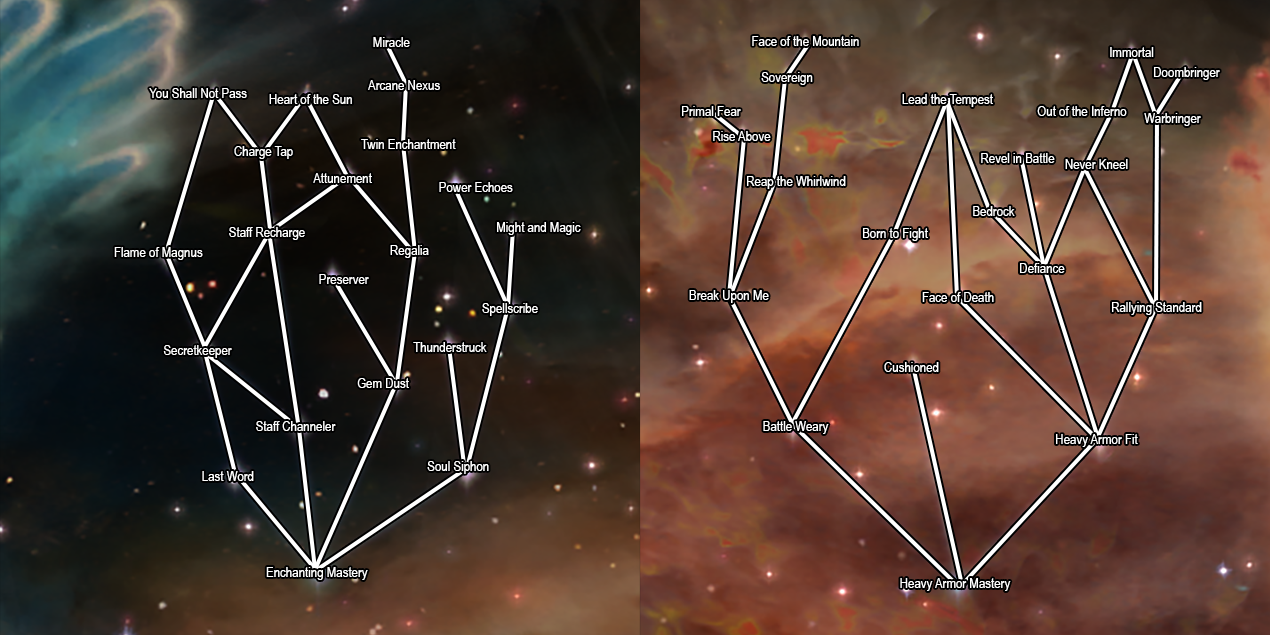Skyrim mods are the lifeblood of the game, helping it to stay fresh and relevant more than a decade after its release. Some mods change core aspects of Skyrim that fundamentally change how the game is experienced – Ordinator is such a mod, one that offers countless new possibilities by radically altering every Perk in every Skill Tree.
Installing mods in Skyrim is normally done in one of three ways: through Bethesda's in-game Modding platform, a third-party mod manager, or manually. While Ordinator can be downloaded in-game (and therefore can be used on consoles) it has caused issues for some players who have upgraded to Skyrim Anniversary Edition.
What Does The Ordinator Mod Do?
The Ordinator mod completely overhauls the Skill Tree system of Skyrim by altering how some Perks work and by adding dozens and dozens of new options. Every Skill Tree is made more viable and more balanced across the board, giving players lots of new skill paths and builds to try out.
For example, the Smithing Skill Tree now offers a Perk that lets players build defensive Automatons, while the Archery Skill Tree gives players the ability to place a Tripwire that knocks enemies down. The Ordinator mod is compatible with other mods except for those that alter Skill Trees or Perks. When using it with Skyrim Anniversary Edition make sure to back up your existing saves.
How To Install Ordinator Perks Of Skyrim
Installing the Ordinator mod can be done through Skyrim Special Edition's mod menu, the Skyrim Nexus Mod Manager, or manually. It can be installed with other third-party mod managers like Wyre Bash or TESMM, but the Nexus tends to be the most straightforward of these popular options.
- In-Game Mod Menu: Navigate to the "Mods" option in the main menu. Search for "Ordinator" when the Modding homepage comes up, select it, then download and enable it in your load order. Return to the main menu to load the mod.
- Nexus Mod Manager: Install the Nexus Mod Manager, then find your Skyrim installation listed in the launcher. Search for the "Ordinator" mod either in the launcher or on the Skyrim Nexus in your browser (which should bring you back to the launcher). Enable it before launching Skyrim through NMM.
It's typically not a good idea to install mods manually as it can mess with your existing files with very few ways to fully uninstall. Even if you use a barebones mod manager, it's still better than having to track down files that aren't working on your own.
The Elder Scrolls V: Skyrim Special Edition is available for PC, PlayStation 4 and 5, and Xbox One and Series X|S