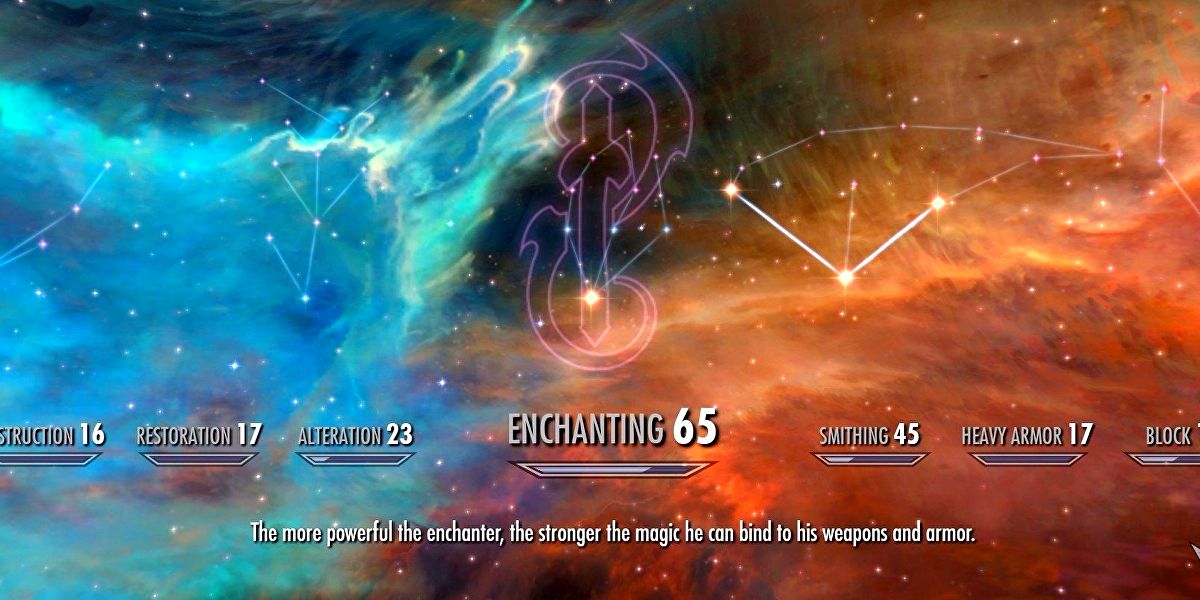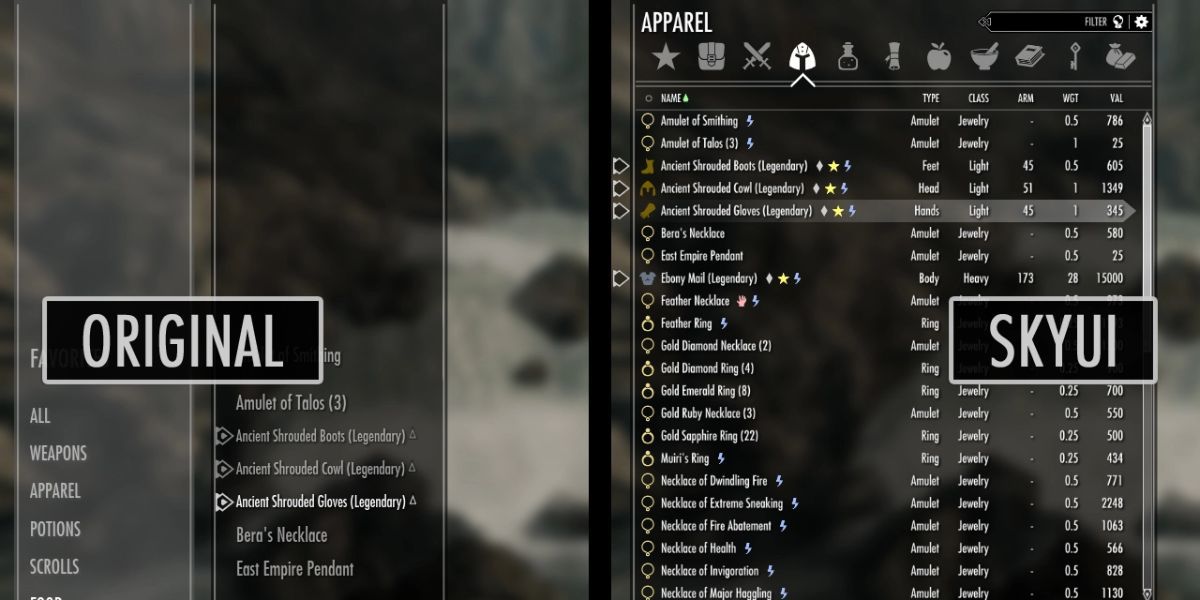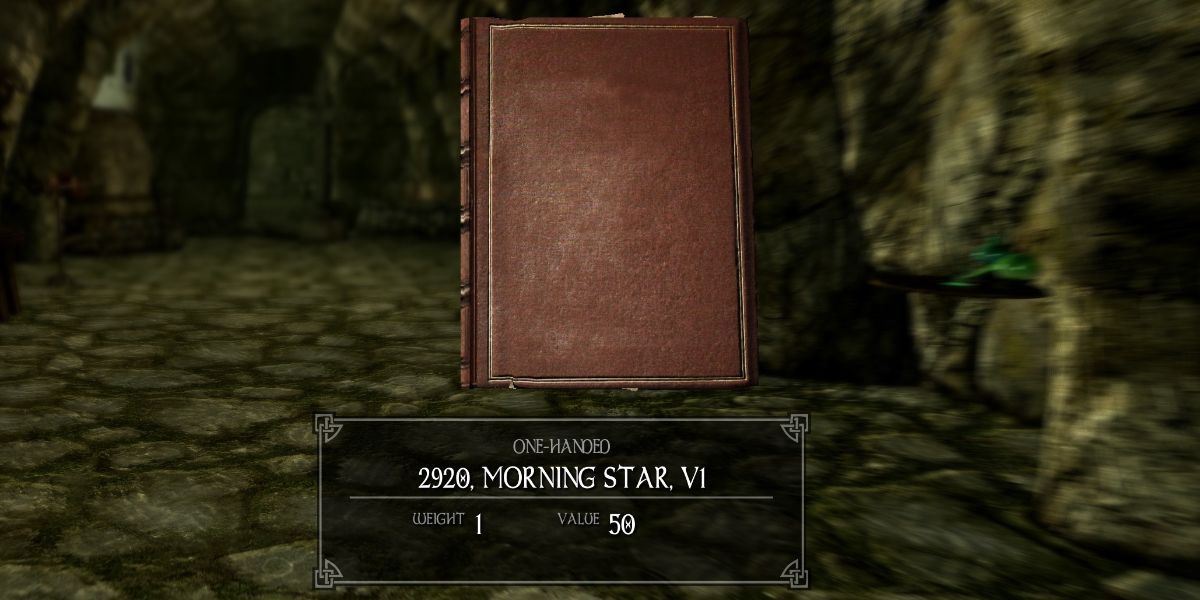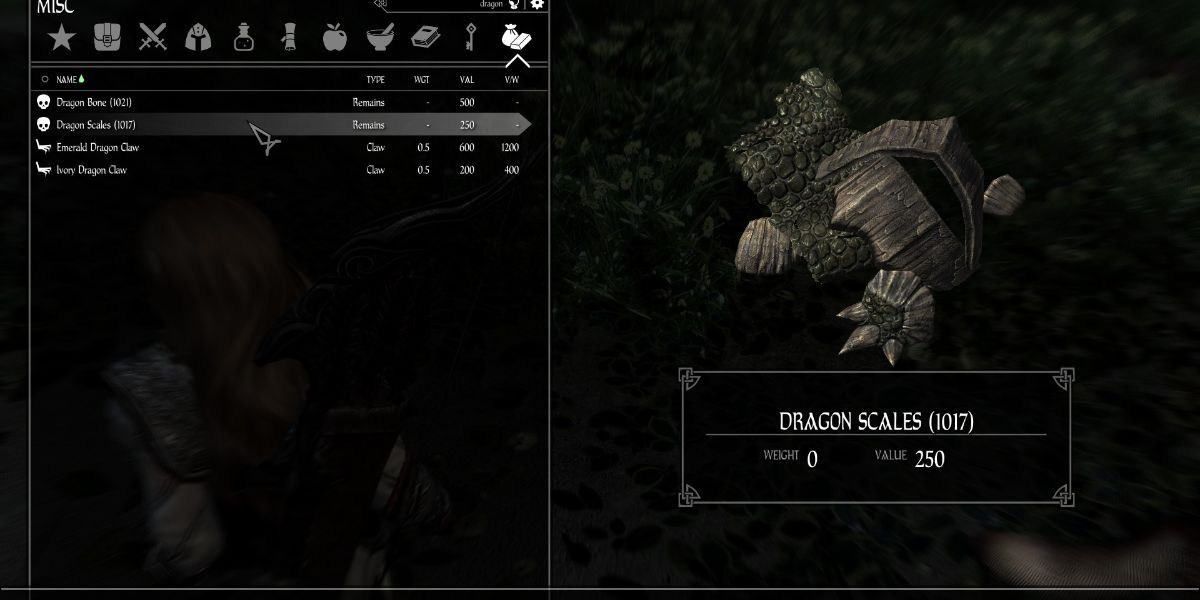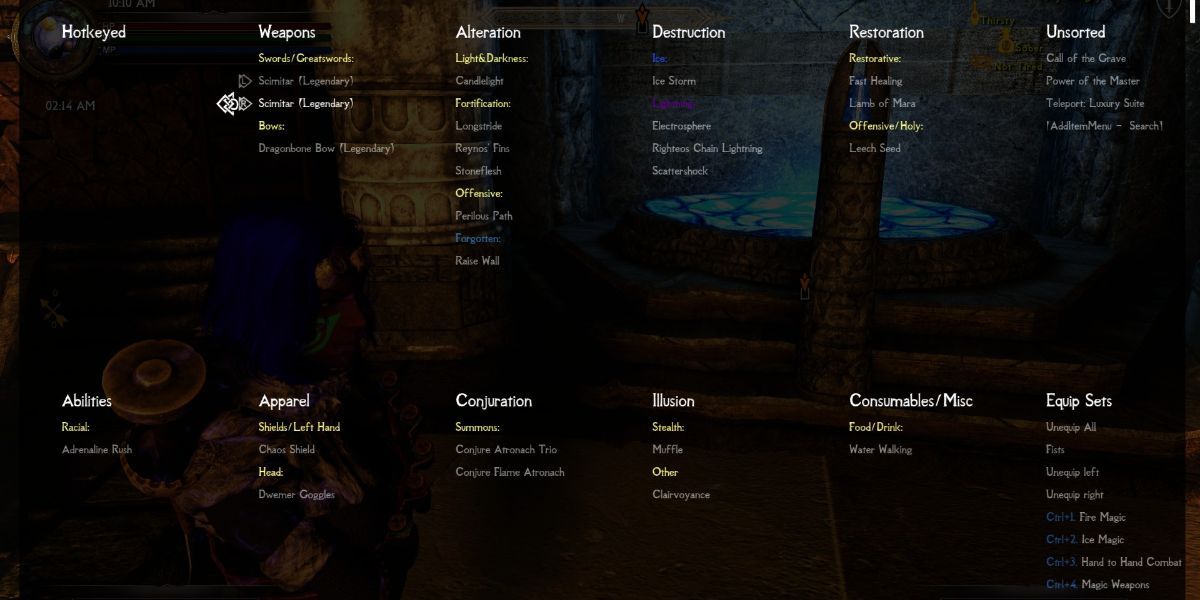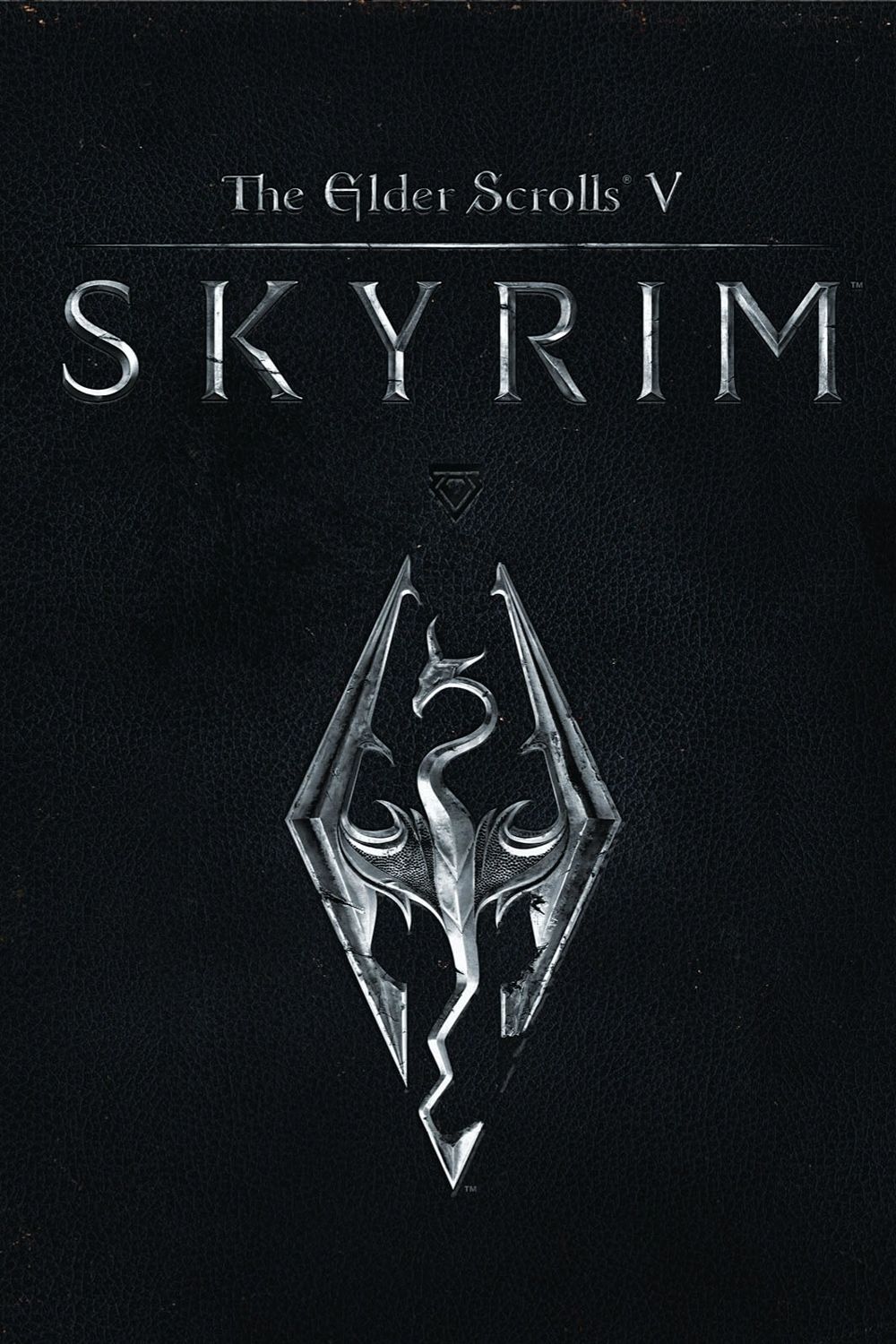Highlights
- Modding Skyrim has become easier in 2022, despite some initial issues with the Anniversary Edition updates, and the game owes its longevity to the abundance and quality of mods made for it.
- The Inventory system in Skyrim can be improved, but luckily the modding community has created mods like Show Player in Menus and 60 FPS Menus that enhance the inventory experience.
- SkyUI is a highly popular PC mod that completely overhauls Skyrim's inventory and menu system, making it more suitable for mouse-and-keyboard gameplay. However, console players should look for alternatives like QD Inventory to address inventory management issues.
Modding Skyrim in 2022 is easier than ever, despite hiccups with the Anniversary Edition updates that crippled the modding community for a short while. It's arguably the most popular RPG of all time, but ultimately Skyrim owes longevity is primarily thanks to the sheer number and quality of mods made for the game.

10 Most Believable Elder Scrolls 6 Fan Theories
The Elder Scrolls 6 is highly anticipated and fans are hard at work crafting their own theories about it. Here are some that are easy to believe.The Inventory system in Skyrim leaves players wanting. There often isn't enough information given on item descriptions, there isn't a good way to meaningfully interact with items in the inventory, and some UI elements of the inventory (like the Quick menu) could be improved greatly. Luckily, the Skyrim modding community has got players' backs.
Updated January 11, 2024 by Erik Petrovich: Getting mods for Skyrim is sometimes an easy process, especially when using Bethesda's own Creations page, which automatically manages these things for players. Other sites, like Nexus Mods, require a mod loader and launcher, but ultimately the hardest part of getting Skyrim mods is actually finding them. This guide to the best Inventory mods in Skyrim has been updated to provide links for each mod listed, to make it easier to find them, as well as any prerequisites you might need to download to get the mod working.
Show Player In Menus
Check Out Your Style When In Menus
For the most part, Skyrim players like to experience the game in the first person, and thus hardly ever get to see their character donned in armor and clad in weaponry – that is, unless they get launched into the air and become a ragdoll. That's where the Show Player in Menus mod comes in. Though it doesn't modify the inventory directly, it modifies the way the inventory looks without interfering with items or the UI.
It's nice to be able to see your character when they equip a new piece of gear – some equipment in Skyrim can be disappointing, while others go surprisingly hard. But with the Show Player in Menus mod, first-person players will no longer have to finagle with the third-person camera button to see what their Dragonborn actually looks like: they just need to open up their inventory.
How To Get The Show Player In Menus Mod for Skyrim
The Show Player in Menus mod is available for Skyrim Special Edition from the Skyrim Nexus, and requires the SKSE mod to function correctly.
60 FPS Menus
A Console Mod That Enhances Menus
Bethesda games aren't known particularly for having good optimization, especially with little things like menus. In the base game on Xbox One, menus can slow the game down significantly - the map can even be hard to scroll through without noticeable frame drops.
With this Skyrim Inventory mod enabled, unlike other mods that modify the game in this way on consoles, players' ability to use addons from the Creation Club is not affected. Navigating the game with the 60 FPS Menus mod will feel more fluid and responsive, and make frustrating moments when you equip the wrong thing thanks to lag a thing of the past.
How To Get The 60 FPS Menus Mod for Skyrim
The 60 FPS Menus mod is available through the official Bethesda creation club mod portal, and can be downloaded on Xbox.
Really Smooth Interface
A PC-Only 120 FPS Update
In the same category as the 60 FPS menus mod for Xbox consoles comes the Really Smooth Interface mod. While the 60 FPS menus mod will make menus smoother for Xbox users, this one ups the framerate to 120 FPS on PC, matching the menu system to the framerates possible on high-end monitors.
It reportedly doesn't break the game's physics, as some 120 FPS mods can in other games, and doesn't even require players to be able to run the game at 120 FPS to see improvements to navigation.
How To Get The Really Smooth Interface Mod for Skyrim
The Really Smooth Interface mod is available through NexusMods, and requires the base game and all three DLCs to operate.
Renamed Arrows and Bolts
Understand Arrow/Bolt Properties At A Glance
While Skyrim players can look at the description for an arrow to find out what special enchanted effects are imbued onto it, it's a bit of a pain to have to read so much text every time you go through the arrow menu. The Renamed Arrows and Bolts mod changes the names of ranged projectiles to match what they do.

Skyrim: Best Mods To Use On Xbox
Xbox users may only have access to a limited number of mods, but that doesn't stop them from transforming Skyrim with some of the best mods out there.For example, normally, the Dwarven Bolt in the screenshot above would be simply labeled "Dwarven Bolt" and a player wouldn't know the special effect it comes with. With this Skyrim mod Inventory management becomes a lot easier for Ranged players.
How To Get The Renamed Arrows and Bolts Mod for Skyrim
The Renamed Arrows and Bolts mod is available through the official Bethesda creation club mod portal, and can be downloaded on Xbox.
QD Inventory SSE
Arguably The Best Console Inventory Management Mod
PC players have access to the well-known SkyUI addon, which makes the game much more suited for keyboard-and-mouse gameplay by turning most menus into Tables, among other improvements. Console players don't have a mouse to finely select options in menus, making SkyUI much less useful. This is where the QD Inventory mod comes in.
Because of the way Skyrim is set up for console friendliness, not a lot of information can be displayed at once in the inventory. There's a lot of space between lines, text is too large, and little to no stats are displayed next to items. While SkyUI is technically the better Skyrim inventory management mod overall, QD Inventory is a great alternative for console players to fix these same problems.
How To Get The QD Inventory Mod for Skyrim
The QD Inventory modis available through the official Bethesda Creations official mod portal, and can be downloaded on both consoles and PC.
SkyUI
Arguably The Best PC Inventory Mod
SkyUI is one of the most popular PC mods for Skyrim because it completely overhauls the inventory and menu system of the game to be more suited for mouse-and-keyboard gameplay. No longer do players have to swipe to the different sides of the screen to access their magic or items, and much more information is given in the menus themselves than before.
In many ways, SkyUI makes Skyrim's menu and inventory screens much more like Oblivion's, with sortable columns, tabs for each type of item, and even lightweight filtering systems. SkyUI makes Skyrim much easier to play for PC players, but console players should avoid it as it's nigh-impossible to navigate with a gamepad.
How To Get The SkuUI Mod for Skyrim
SkyUI is available to download from Nexus Mods, and only requires the Skyrim Script Extender SKSE64 to run.
MoreHUD Inventory Edition
Expands Information For All Items
The MoreHUD mod is similar to SkyUI, changing several UI elements to be more descriptive and informative. Instead of adding information to menu screens and the user interface, though, it changes item descriptions directly. The MoreHUD Inventory Edition mod takes this a step further with several additions that make it easier to tell what items actually do (and whether they're worth picking up at all).

10 Classic Elder Scrolls Tropes That Aren't Around Anymore
The Elder Scrolls franchise has gone through some radical changes with every game. Fans won't find these old tropes in any new titles.With MoreHUD Inventory Edition several new icons are added that tell players a variety of things. For example, an icon is added to tell whether a book has been read, what Skill a Skill Book increases before opening it, and what Enchantments can be learned from disenchanting weapons and armor. It's a very utilitarian mod that speeds up a lot of minor things in the game. Gone are the days of accidentally picking up items you've already discovered!
How To Get The MoreHUD Mod for Skyrim
The MoreHUD mod is available to download from Nexus Mods, and only requires the Skyrim Script Extender SKSE64 to run.
Bandolier - Bags and Pouches
Adds A Number Of Equippable Bags
One problem with Skyrim, and for that matter most RPGs, is inventory management. It seems that there is never quite enough space in one's bags to store treasures, deconstructable weapons and armor, and other gear an adventurer might need. When potions weigh 0.5 lb each, carrying a good amount of Restore Health remedies can be a serious burden.
The Bandolier mod aims to revamp Skyrim's backpack system by adding several types of bags that can be equipped in a variety of spots. It's not just over-the-shoulder bandoliers that are added by the Bandolier mod, it also adds side pouches, backpacks, storage belts, and other types of storage containers. It's especially useful for Survival Mode, where player carry weight is severely reduced.
How To Get The Bandolier Mod for Skyrim
The Bandolier mod is available on Nexus Mods, and has no requirements.
Weightless
Remove The Weight From Dragon Bones, Ore, Materials, Etc
When it comes to inventory management, nothing is more painful than realizing that your over-encumbered state is a result of carrying too many important items and crafting materials – looking at you, Dragon Bones. It doesn't feel right getting rid of such useful items, but there's no other option when dealing with heavy materials like Hides and ores – having too many bug parts and plants can add up over time, too.

Skyrim: Stealth Archer Tips And Tricks
Every Skyrim player ends up going down the Stealth Archer route at least once – this equipment and these effects make it even stronger.The Weightless mod removes the weight entirely from several items throughout Skyrim, and is customizable to a degree. No longer will players have to worry about whether or not to loot a Dragon corpse, though it can hinder immersion to carry hundreds of materials without any kind of consequence.
How To Get The Weightless Mod for Skyrim
The Weightless mod is available to download from Nexus Mods, and only requires the MXPF Framework package to allow the mod patcher to function.
Categorized Favorites Menu
A Significantly Cleaner Favorite Interface
One of Skyrim's major flaws is how the Favorites menu works. In theory, it should function as a way for players to more easily access their favorite spells, powers, shouts, potions. It also lets players switch weapon or armor sets on the fly. The more complex a player's favorites menu is, though, the less useful it becomes. It's organized alphabetically when pulled up, not by order added or by item or ability type, which can be a confusing mess.
The Categorized Favorites Menu mod is a massive overhaul to the way that the favorites menu works. The menu now takes up the whole screen, and each item or ability favorited appears under its own section. Mages who spec into more than one school of magic will find this incredibly useful in mid-combat, and it's a great way to de-clutter the menu for all other players, too.
How To Get The Categorized Favorites Menu Mod for Skyrim
The Categorized Favorites Menu mod is available from Nexus Mods, however, it only works if players also have the SkyUI Interface overhaul installed too.