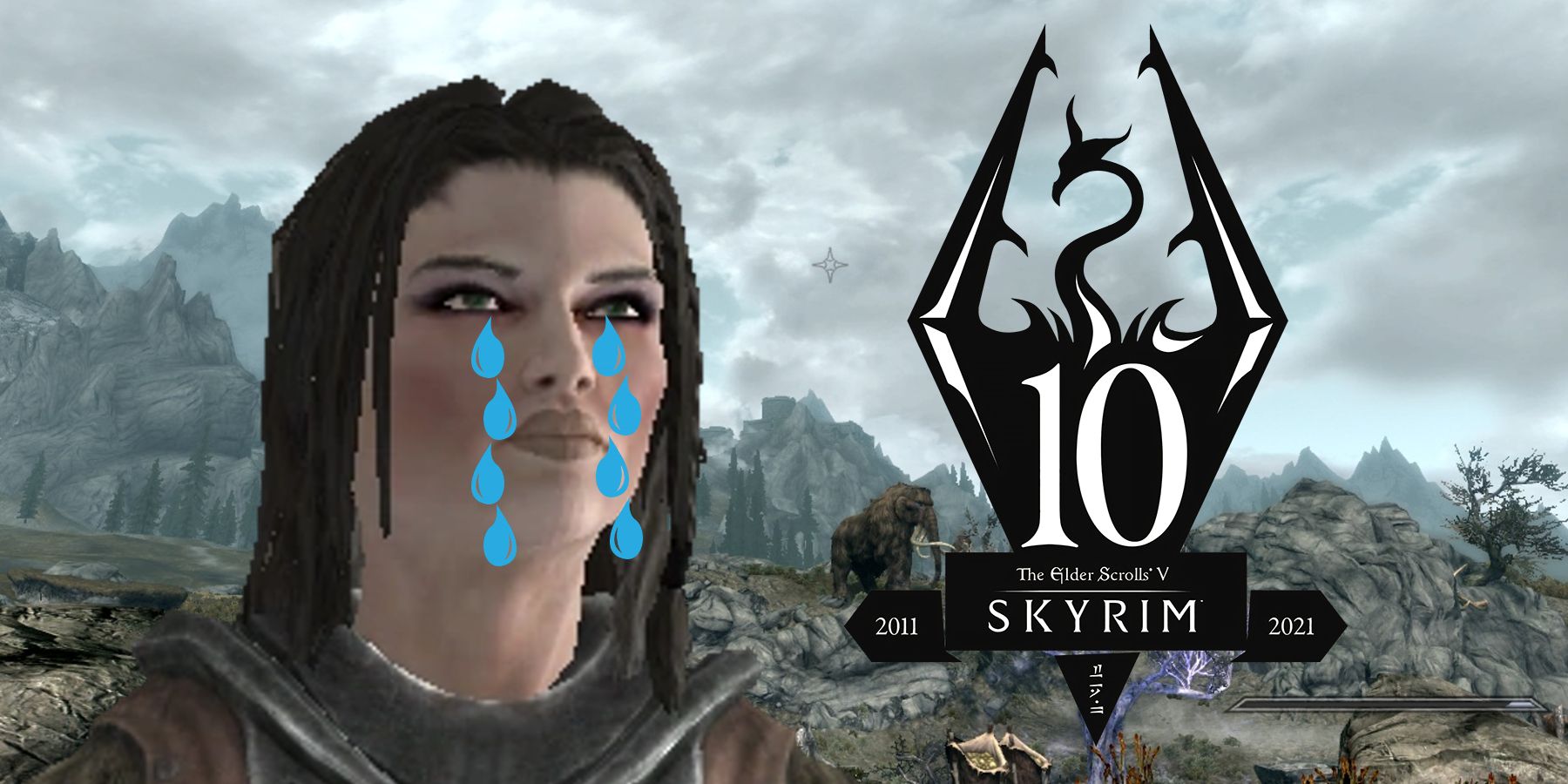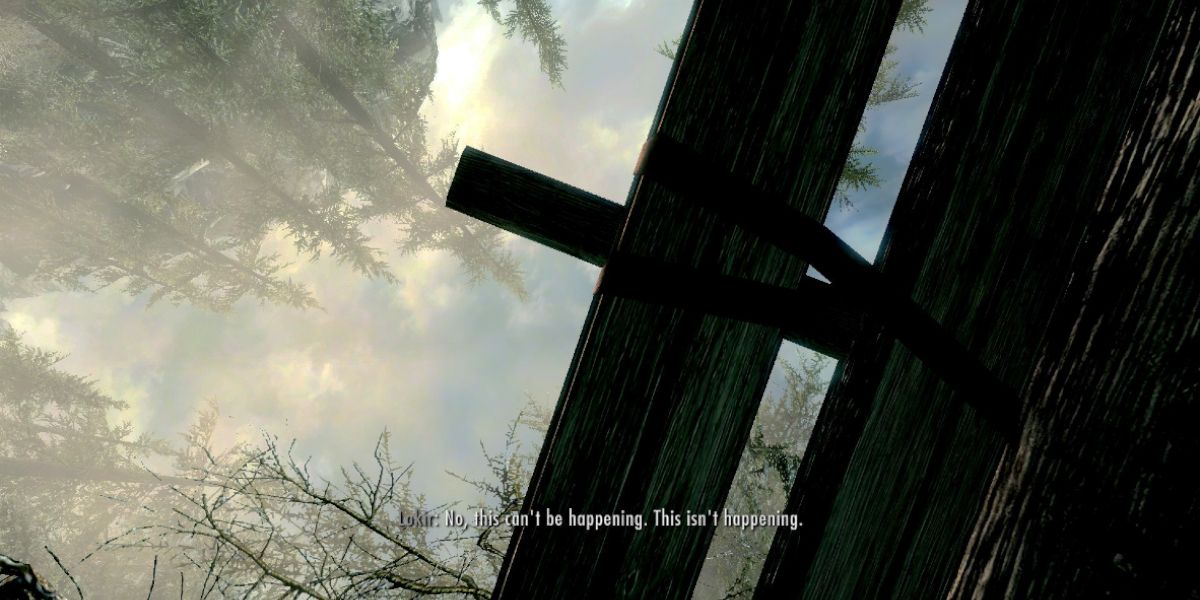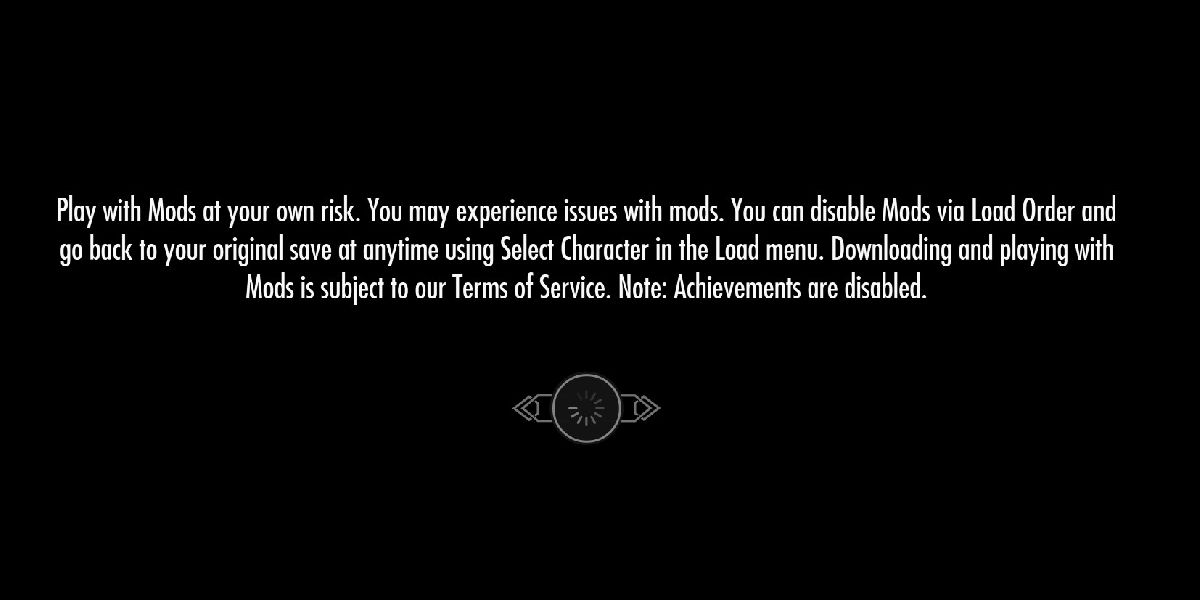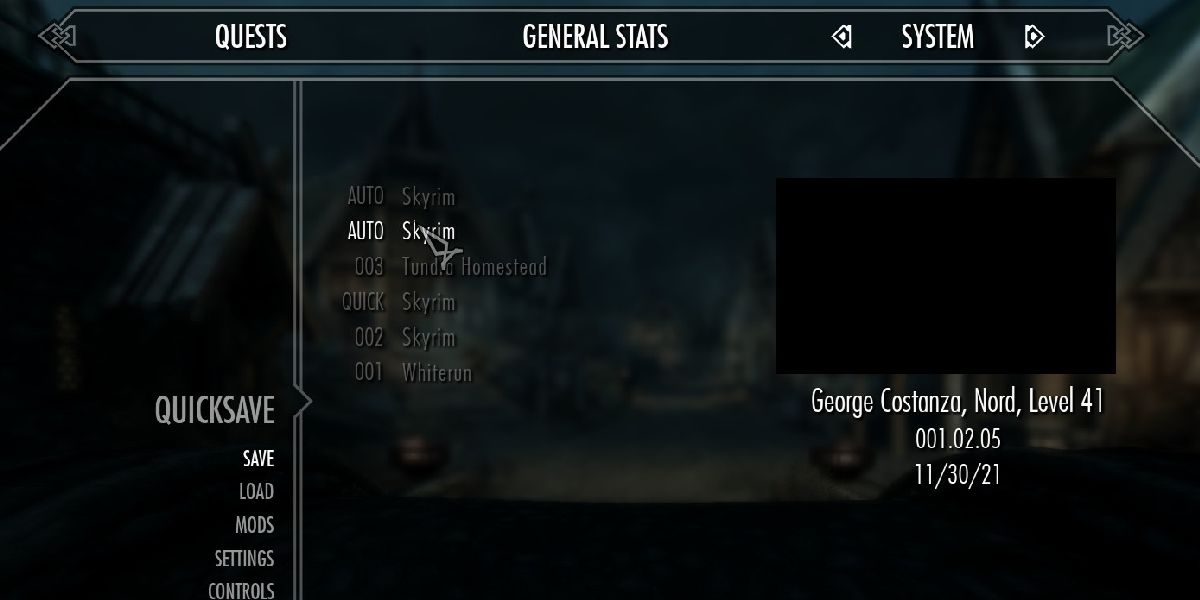The sheer amount of content introduced to Skyrim with the Anniversary Edition upgrade is staggering, as it includes everything in the Creation Club as well as a number of never-before-seen addons. Skyrim Special Edition also received a patch on November 11, 2021 to coincide with the upgrade, though Anniversary Edition didn't need to be purchased to download it.
This update seems to have caused more problems than it solved, though, as players report a litany of bugs and glitches that weren't in Skyrim before (or, at least, were less prominent). The update isn't the only thing to blame: Anniversary Edition content itself has caused some of these issues. The only way to fix the majority of Skyrm Anniversary Edition glitches is to roll back Skyrim's game version, though this can only be done through player-made mods.
The Black Screen Of Death
Affectionately called the Black Screen of Death by Skyrim Anniversary Edition players, this glitch causes the game to not load any visuals when loading into a new area, loading a save, or other actions that result in a loading screen. Sounds, voices, and music still play, but players can't do anything – PC players can't even open the console when this happens.
This glitch seems mostly related to versions of Anniversary Edition on PlayStation 4 and 5 and Xbox One and Series X|S, though many PC players have also reported this glitch. Although Bethesda rolled out a patch addressing this common glitch, it didn't solve it completely. Some players have found that turning off player-made mods fixes the problem, though be prepared to go back through old autosaves, quicksaves, and regular saves to find one that isn't bugged.
Broken Physics In The Intro Cutscene
The introductory cutscene to Skyrim that sees the player brought to Helgen for execution alongside Ulfric, Ralof, and the horse-thief Lokir is one of the most iconic scenes in Video Game history (it's also one of the only cutscenes in The Elder Scrolls series in general). The update that rolled out alongside Anniversary Edition, though, makes this cart ride a bit more chaotic for many players.
From the very outset of the game, some players have experienced the cart being launched into the sky, spawning underground, rapidly twisting in place, not moving at all, or otherwise going on its own route leading far from Helgen. It's not known how to fix this glitch aside from simply restarting the game and hoping it sorts itself out.
NPCs and Items Spawning Underground
An unfortunate glitch that many console and PC Skyrim players have experienced causes NPCs, items, and objects to spawn underground. Normally this isn't a problem and won't even be noticed by players. However, this glitch also affects important NPCs and quest items.
In the quest The Rising Dead added in the Plague Of The Dead creation, for example, players are instructed to read the Necromancer's Journal on the corpse of one of the Necromancers who conjured the foul Zombies at Southfringe Sanctum. However, this NPC has been reported by many players as missing when it actually spawns underground, rendering the quest uncompletable. PC players can use the console command "TCL" to clip through the ground, but PlayStation and Xbox players are stuck with an uncompletable quest.
Almost Every Third-Party Mod Crashes Skyrim
The Skyrim update included alongside Anniversary Edition updated and reformatted much of the code for the game, modernizing a lot of the decade-old script. However, this update screwed with a lot of player-made mods, rendering virtually every single one unusable.
Players who tried loading a save with mods installed have found their save files corrupted – even after turning off or uninstalling these mods, the saves will stay corrupted (and likely not work due to missing assets). Many of the most popular mods are slowly being updated for Anniversary Edition, but older mods that have ceased development may never be installable again.
Texture and Loading Glitches
Because of the change to Skyrim's script and code, some players are finding that the game loads faster and runs more efficiently, increasing FPS and reducing wait times. However, many players on high-end PCs, PlayStation 5, and Xbox Series X|S have experienced glitches unbefitting of modern gaming.
Textures don't load correctly, player characters load underground, and objects placed in the world and placed by the player don't stay where they're supposed to. It's not known how to fix these glitches other than to hope that Bethesda rolls out another bug-fixing patch (though it might ultimately be up to players to solve these niche problems).
Dead Quicksaves and Autosaves
The primary cause for the Black Screen of Death is loading quicksaves and autosaves made before Anniversary Edition was released – a save made on November 10, 2021 has a high chance to not load correctly, for example. This is especially true for modded quicksaves and autosaves, though the glitch isn't restricted to just players who have altered their game.
If your game crashes upon selecting a quicksave or autosave, relaunch the game and go back in your save history to load older saves until you find one that works. Additionally, ensure that your player-made mods are all turned off. Saves made after the release of Anniversary Edition appear to have no problems, but don't be surprised if your game suddenly decides to stop working correctly.
Skyrim Anniversary Edition is available for PC, PlayStation 4 and 5, and Xbox One and Series X|S