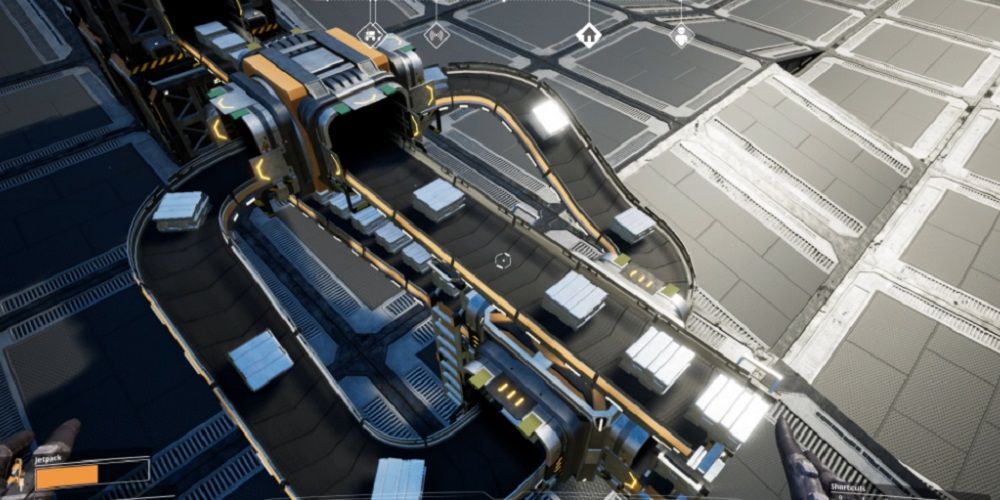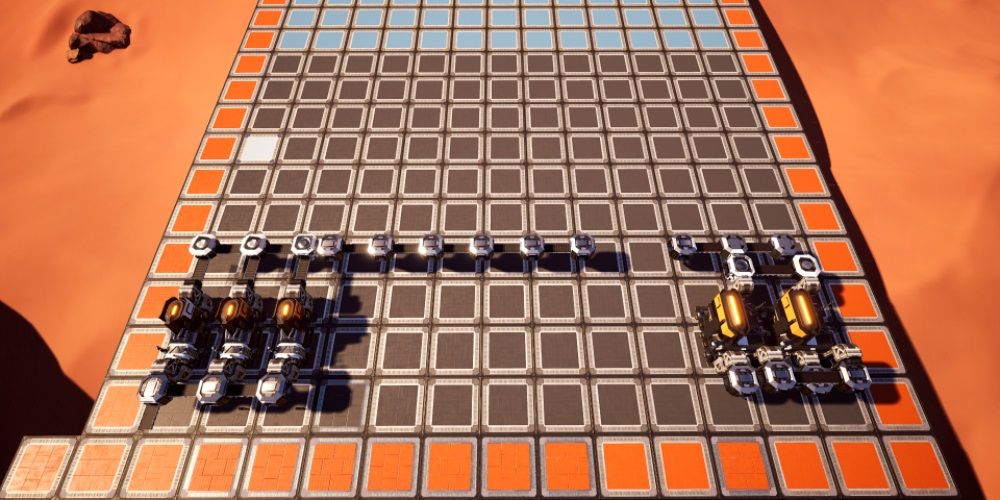Coffee Stain Studios' open-world factory building simulator Satisfactory was released for early access in March 2019 and has been growing rapidly in popularity ever since. Despite a move away from Epic Games exclusivity, it managed to be one of the service's most popular titles of 2020.
With the recent release of the fourth update, fans have more content than ever to sink their teeth into, ranging from hover packs to particle accelerators. That means it's also the perfect time for new or returning players to hop into or back into the game. However, while there is a good learning curve that holds the player's hand through the early stages, there are some very important things the game won't teach.
Updated February 24th, 2022 by Russ Boswell: Satisfactory is definitely one of the most entertaining and engaging factory-building games on the market. It's stressful, beautifully designed, and pretty difficult at times. Those looking for a challenging building game teeming with life and filled with all sorts of machinery will definitely want to give Satisfactory a try. That said, the game can be a bit overwhelming to newcomers, thanks to its complexity and depth. To better help new (and returning) players, here's a look at some Satisfactory Pro Tips. The following list has been updated and includes even more information.
13 Always Build On Foundations
The number one aim of Satisfactory is, of course, to build a factory. One of the simplest ways to achieve that goal is with careful use of foundations. Placing foundations means other structures have something to snap to, so time isn't wasted aligning them. Most importantly, foundations help to plan out how big a factory will be and where various machines will go.
Foundations are also useful for alignment, ensuring structures run parallel or perpendicular. As the name suggests, foundations really are the building blocks of a neat and tidy factory.
12 Be Very Careful With Conveyor Belt Placement
The most important parts of a factory are undoubtedly the conveyor belts, which automatically transfer materials between machines. They're comparable to the roads of city-building games. The conveyors can seem scary or confusing when they aren't placed neatly. Two simple rules can remedy this, making a factory look instantly more professional.
Firstly, when placing conveyor belts on the same elevation, always leave a gap of roughly one or two belts between them. This gives room for doubling one back or splitting one down the line. The second rule is to always use 90 degree angles. Whenever a conveyor joins two points in a factory, it should only travel in straight lines and right angles (45 degree angles may also work if planned out carefully). Keep in mind that conveyor belts can run for up to six foundations before they needs a supporting pole.
11 It's Possible To Perform Upgrades At The Push Of A Button
Upgrades are an important part of the game, used to increase the output and efficiency of a factory. If a factory is already constructed, the player may spend a great deal of time deleting the old building and placing the new and improved version. However, veterans know that it's possible to upgrade a building without deconstructing it first.
To do this, the player simply needs to select the version of the structure they wish to construct, aim the building tool at the old building, and then hold the button to construct. A very handy shortcut many new players are unaware of.
10 Automate Mining And Construction As Early As Possible
The tutorial sets the player on quests to slowly build up their factory, guiding them through the automation process. A quick way to get a headstart in factory construction is by, to begin with, adding some very simple machinery. Concrete is essential for the construction of foundations, walls and many other things needed for a functioning facility. This can be set up by hooking a miner to a limestone deposit and running a conveyor belt into a constructor.
Another important material is iron, which is critical in the construction of many machines in a factory (and also needed to finish the goals in the hub). In the early game, iron should be mined and smelted, then sent into a constructor to turn into both rods and plates. Such careful planning is a very important aspect of many of the best simulation games.
9 Leave Plenty Of Extra Space To Expand Into
- Credit to Satisfactorytips.com for image
Even the most carefully considered plans can run into complications. Therefore, the most important thing to include in the factory is plenty of space. When building foundations to plan out a base, it's relatively easy to add a few more foundations around the edges and it can save a great deal of hassle. If the terrain around the factory doesn't allow for a lot of extra space, this problem can be solved on the next floor. When the second floor is constructed, a large overhang can be built to increase the floor space.
To keep the overhang looking aesthetically pleasing, pillars and supports can be added so it doesn't look unnatural. Space underneath, meanwhile, can be used for pipes and conveyors. Fans of Minecraft and other great building games are sure to appreciate this tip.
8 Build Vertical Factories
The landscape of Satisfactory is beautiful. However, in a game about efficiency, the landscape can often get in the way. One easy way to get around this issue is to build a factory with more floors. With a plethora of ramps and stairs available in the game, it's not difficult to make towering facilities. Satisfactory is often likened to Factorio (another factory building title that can trouble beginners with its complexity), but in 3D. As such, it only makes sense to exploit this extra dimension.
When building vertically, the bottom floor should be the tallest, as it needs to contain any miners within it. The other taller constructions should be placed on this floor, especially smelters. As a result, the floors above it can be shorter in height, containing constructors and assemblers.
7 Make Use Of Multiple Hotbars
Satisfactory's helpful hotbars allow the player to assign a construction job to a number, so that it can be built without having to dig through the building menu to find it. However, the normal hotbar only has ten slots for buildings, which may not be enough if a particularly large factory is being built.
Fortunately, the developers thought of this, adding the capacity for ten hotbars to scroll through. With the default controls, the player only needs to hold Alt and then use the scroll wheel to switch between the hotbars. Foresight like this is what makes the title stand out from the worst games in the genre.
6 Coal Plants Can Be The Difference Between Success And Failure
In the early game, power issues can really limit the player's progress. Biomass is tedious to collect and manually place into a burner, after all. For this reason, it is imperative to unlock coal as soon as possible, so that a coal power plant can be established. This will solve many of the early power problems that a factory may have.
Upgrading power poles is crucial too. Any poles within a factory should be of the highest standard currently available. If power needs to be transferred from one factory to another, though, the power only needs to be transferred through Mk1 power poles (to save resources), especially if it's a long distance transfer.
5 Upgrade As Soon As Possible
As the player progresses, they will unlock upgraded structures that typically output more than their predecessors. To create the most efficient factory possible, it is important to upgrade machines as soon as the upgrade becomes available, even if it seems unnecessary.
If nothing else, the upgrade will produce the end product faster. If it's hooked up to a larger automated system, though, the worth of the upgrade increases many times over: it will make the whole system run quicker and smoother. Gamers who love tinkering with and perfecting their property in management sims (there are many fantastic titles in the genre) will be right at home here.
4 Utilizing Clock Speeds
One thing that can really help operations in Satisfactory is fiddling with the Clock Speeds of certain production devices. The Clock Speed can be increased or decreased to help produce more products quickly or save fuel consumption. Players will need to familiarize themselves with Clock Speed as they begin to monitor their stocks and fuel supplies closely.
For example, Underclocking can be exceptionally helpful in the early game, specifically concerning Constructors and Assemblers. Players that Underclock these devices can help to save massive amounts of fuel while still producing a similar (or identical in some cases) amount of products, supplies, and other items.
3 Don't Be Afraid To Do Things Yourself
Although the entire point of Satisfactory is to eventually end up with a completely automated supply chain that is constantly churning out products, items, and other things, it's hardly going to feel "speedy" at the start. Players will need to do a lot of building, grinding, and creating to ensure that they can produce a healthy supply chain that is capable of operating on its own at a brisk pace.
Because of this, it's better to simply craft things via the crafting table in the early stages of the game. Players will be able to get what they need faster, allowing them to work more quickly and efficiently on building a supply chain that will eventually run smoothly on its own.
2 Tackle Things Together
It's a great idea to craft things on your own during the early hours of the game and it can definitely be beneficial to help in creating a working supply chain, but players should also not be afraid to bring friends along to help. Although Satisfactory is a ton of fun alone, it can be an absolute blast cooperatively. Having multiple hands working on the same project can save a lot of time and effort.
It can also help for players to tackle threats together. There are some truly nasty critters lurking around the corners of Satisfactory and having backup can make exploration easier.
1 Tips For Exploration
Exploration is a big part of Satisfactory. Players often spend a lot of time traveling the world searching for ore and wells to build their next facility. Sometimes, the player may come across cliffs that block their path. These can be climbed by constructing stackable conveyor supports which have ladders on the side (just be careful not to fall). Storage containers can also be used to be safer, but cost more material to construct.
There's a secret method to moving much quicker when running around, which will seem familiar to Warframe players. If the player sprints, slides and jumps repeatedly, it works out faster than sprinting, and the jump almost doubles in distance.