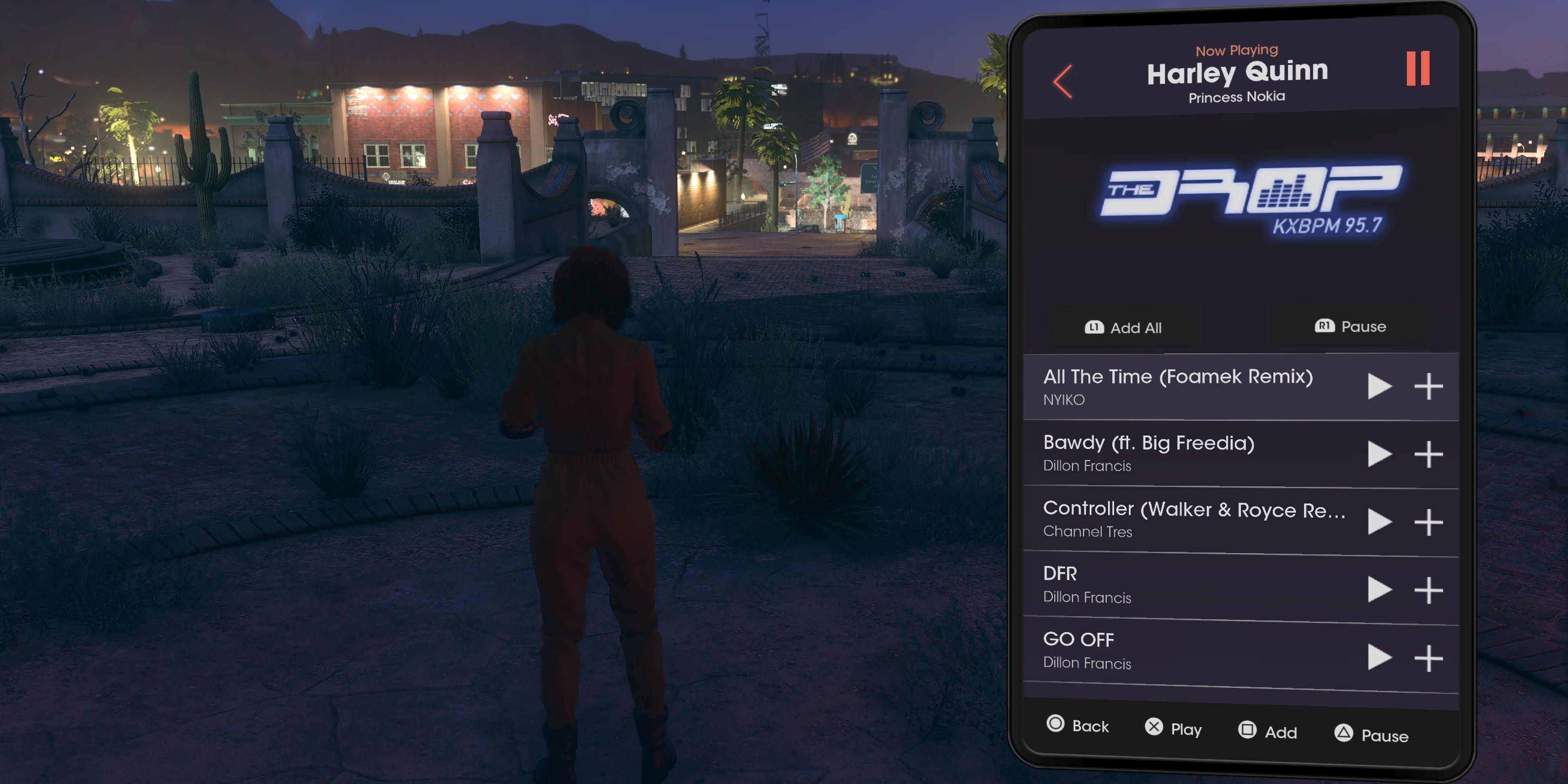The Saints Row series has always allowed for a great amount of player choice. From customizing characters to pimping out cars, all kinds of gameplay is rewarded to make players feel like an unstoppable force. Where the new Saints Row differs from previous titles is the limited availability of these mechanics from the outset, encouraging players to engage with story missions to further expand their capabilities.
One mechanic that is similarly locked behind a story mission is the ability to create custom playlists, allowing players to choose their favorite songs from a library of music to play as they explore the city of Santo Ileso. While before, players could create playlists as soon as they entered the open world, Saints Row demands a little more from players before they can access this customizable feature.
This guide will show players how to change radio stations in vehicles, as well as how to unlock the Playlist app to compile their favorite tunes.
How to Change Radio Stations in Saints Row
Radio Stations play in vehicles piloted by the player, providing background music and news updates that help build the world of Saints Row. These radio stations range in their style, providing music for fans of Classical, Country, EDM, and much more.
Ten stations appear in Saints Row, all varying in genre, and players can pick songs from each one to build their playlist.
To change stations in Saints Row, players must first enter a vehicle and use the left and right D-Pad keys on PlayStation and Xbox to scroll through and select their favorite. On keyboard, players can use the V and C keys by default.
How to Make a Playlist
Making a playlist first requires players to complete the main quest, “The Fast and the Foodiest,” which appears in Saints Row's Missions app after taking over the Church and establishing a headquarters for the Saints. Upon completing this quest for Kevin, players will unlock the Playlist app on their smartphone.
This app allows players to play specific songs and newscasts from throughout the game and add them to their custom playlist. To do this, open the app and select “Stations” or “All Songs,” and scroll through the list, adding the best music to the Custom playlist, which can be edited at any time.
Now, players can play this music whenever and wherever they choose, whether on foot or in one of Saints Row's vehicles. As players progress through Saints Row’s main story, more tracks will be unlocked on each station, which the player will be notified about with the small exclamation mark next to the app.
Saints Row is currently available for PC, PS4, PS5, Xbox One, and Xbox Series X/S.