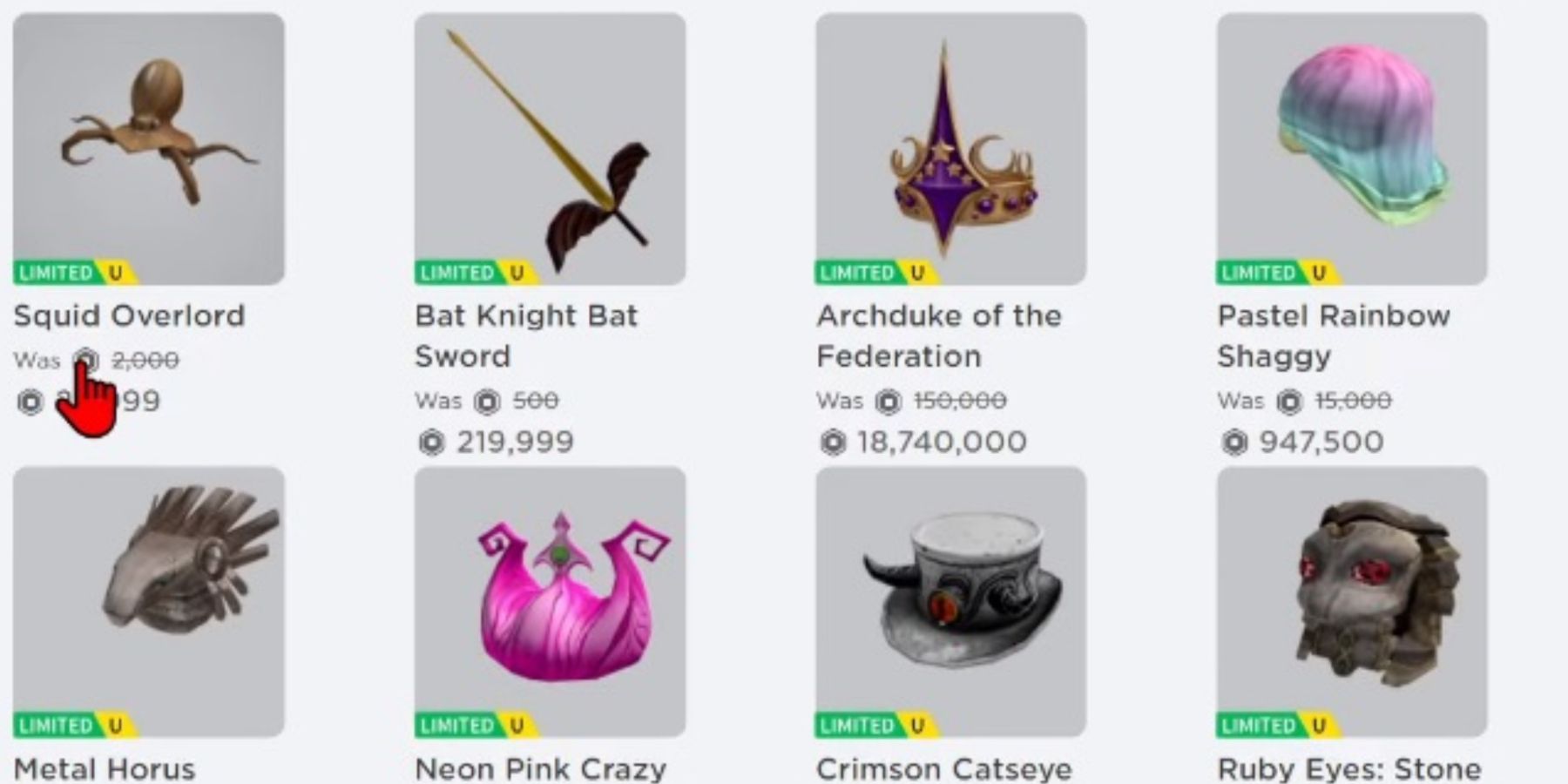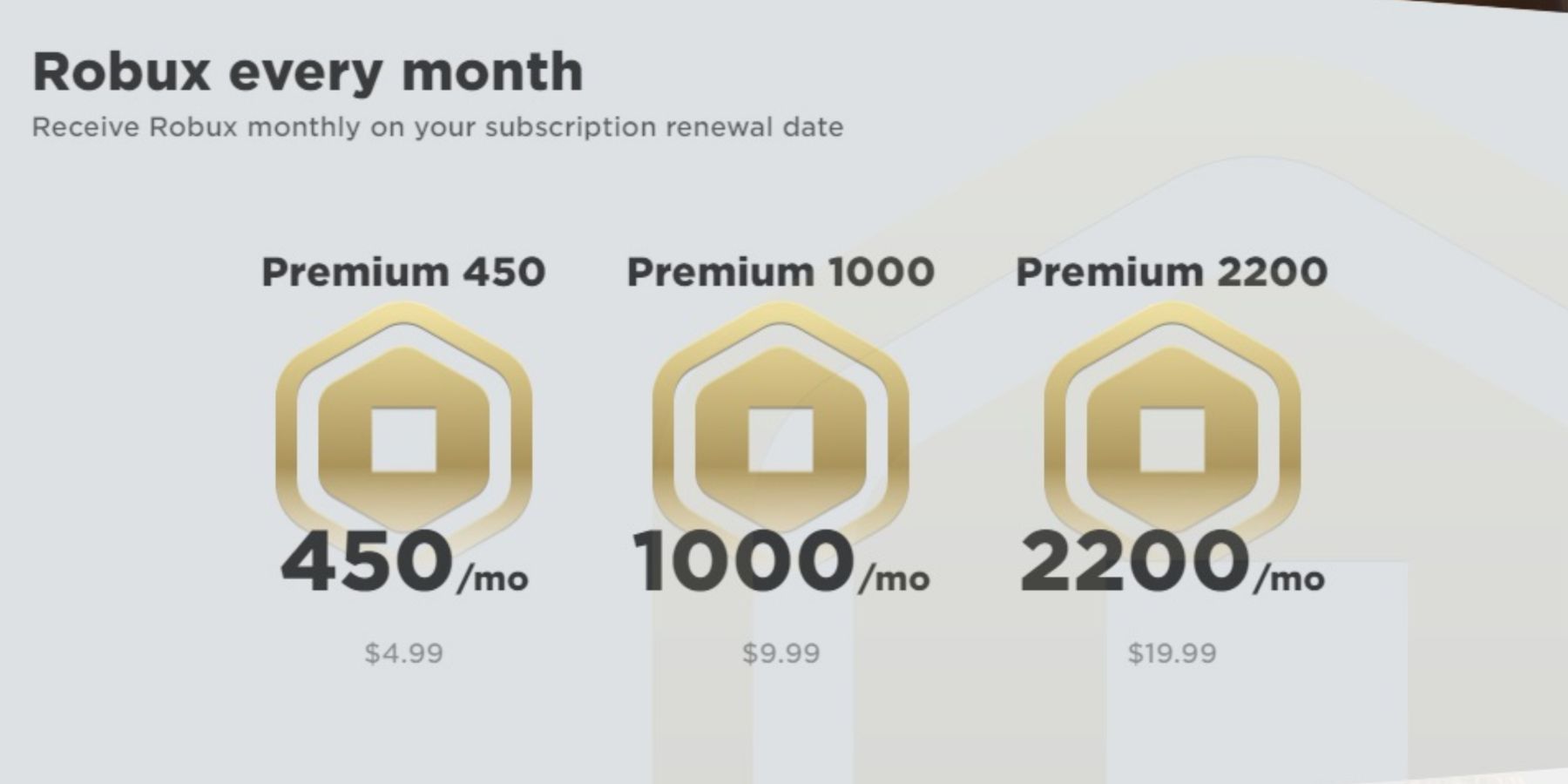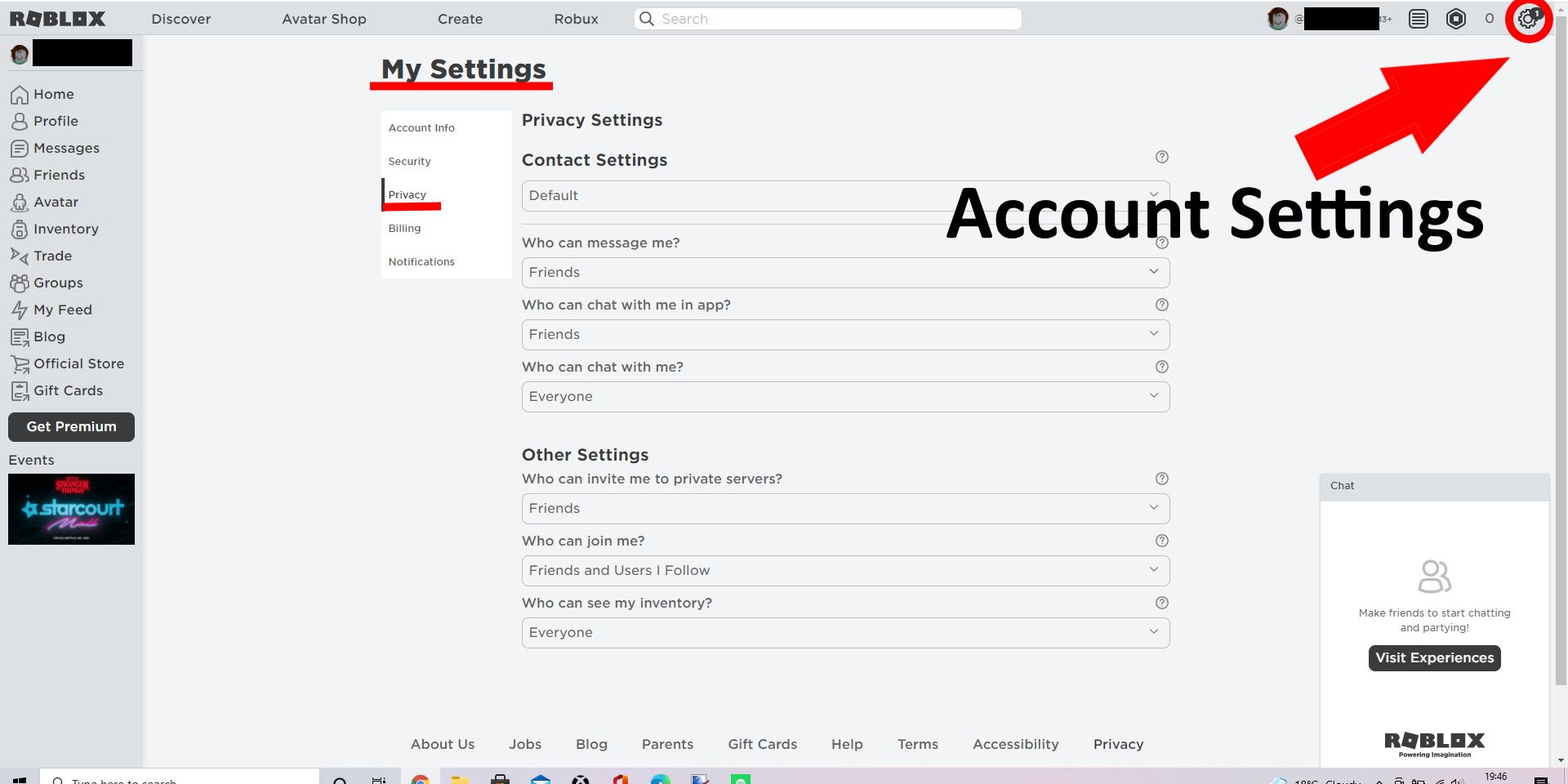Roblox is a name many people will have only recently started hearing, but the gaming platform has been around for over a decade. It has become something of a tour de force in regard to player numbers, competing with Fortnite and Minecraft in terms of active players.
With that many gamers and a confusing console interface, there is a bit of confusion on if trading is even possible in Roblox. And if it is, how? This article will guide players from start to finish, helping players complete the complicated process in just a few short minutes.
Updated on January 7th, 2023 by Hodey Johns: Roblox has been out for a while now and while the player market has certainly made headlines for all of the wrong reasons, the trading system is still very similar to what it was a few years ago. Even so, this article went deeper into membership information and other hot news stories that are no longer extremely relevant. Instead, there is a checklist at the beginning to help even a new player know exactly what to do and how to trade. For those who crave additional information or would like to trade with a specific person, subsections now provide details that should be a light in the dark for gamers looking to be a part of the active community.
How To Trade In Roblox
- Subscribe to any Premium Membership tier of Roblox.
- Visit roblox.com/home.
- Enable trading
- Click the "Avatar Shop" tab.
- Find the desired item and click on it.
- Scroll down to the list of sellers and press the "Trade" button by their name.
- Select an item or items to trade, moving them to the "Your Offers" side.
- Click the "Make Offer" button.
- Await their approval of the trade.
Be very careful with every step of this process. This is a great PC game for kids but they need to understand the financial costs and potential consequences.
Membership
There is trading with other players in Roblox, but not everyone is allowed. Players must sign up for Roblox Premium. This subscription service gives players a monthly Robux allowance (with a 10% bonus when buying additional Robux), the ability to resell items, and gives subscribers more Robux for selling their creations.
There are three tiers of Roblox Premium:
- $4.99 - 450 Robux per month
- $9.99 - 1000 Robux per month
- $19.99 - 2200 Robux per month
The only difference in the membership tiers is the amount of Robux players will receive every month. This means players only need to be subscribed to the $4.99 tier in order to trade with others.
The other limitation of trading in Roblox is what players can trade. Currently, only Limited Items, Limited Unique Items, and Robux can be traded. This means items bought in a specific game or items made by another creator are not available for trading. Nothing can be sold for in-game advantages, like boosts to the awesome race games.
Enabling Trades
After signing up for Roblox Premium, players need to enable trading in their account settings. To do this, head to the home screen on the Roblox website. From the home screen, choose the settings button on the top right-hand corner of the screen, then click on ‘Privacy’. After signing up for Premium, the option to choose who to trade with will now be available with a drop-down menu. Clicking an option will automatically save it.
Trading With A Specific Player
Roblox users can either create a trade or respond to a trade request from another player.
To trade in Roblox, players need to:
- Go to the profile page of the person they want to trade with (use the search bar at the top to find them).
- Press the 3 dots button in the upper right-hand corner of the box that has their username in it.
- Choose the "Trade Items" option.
- Select an item or items to trade, moving them to the "Your Offers" side.
- Click the "Make Offer" button.
- Await their approval of the trade.
When gaming with the other player, enable voice chat and tell them the trade has been offered. If the other person is the one offering a trade, players will receive a trade offer and must go to the ‘Trade’ tab and choose ‘Inbound’ from the drop-down menu. Click on the trade that needs a response to accept, decline, or counter the offer.
Roblox is available now on Mobile, PC, and Xbox One.