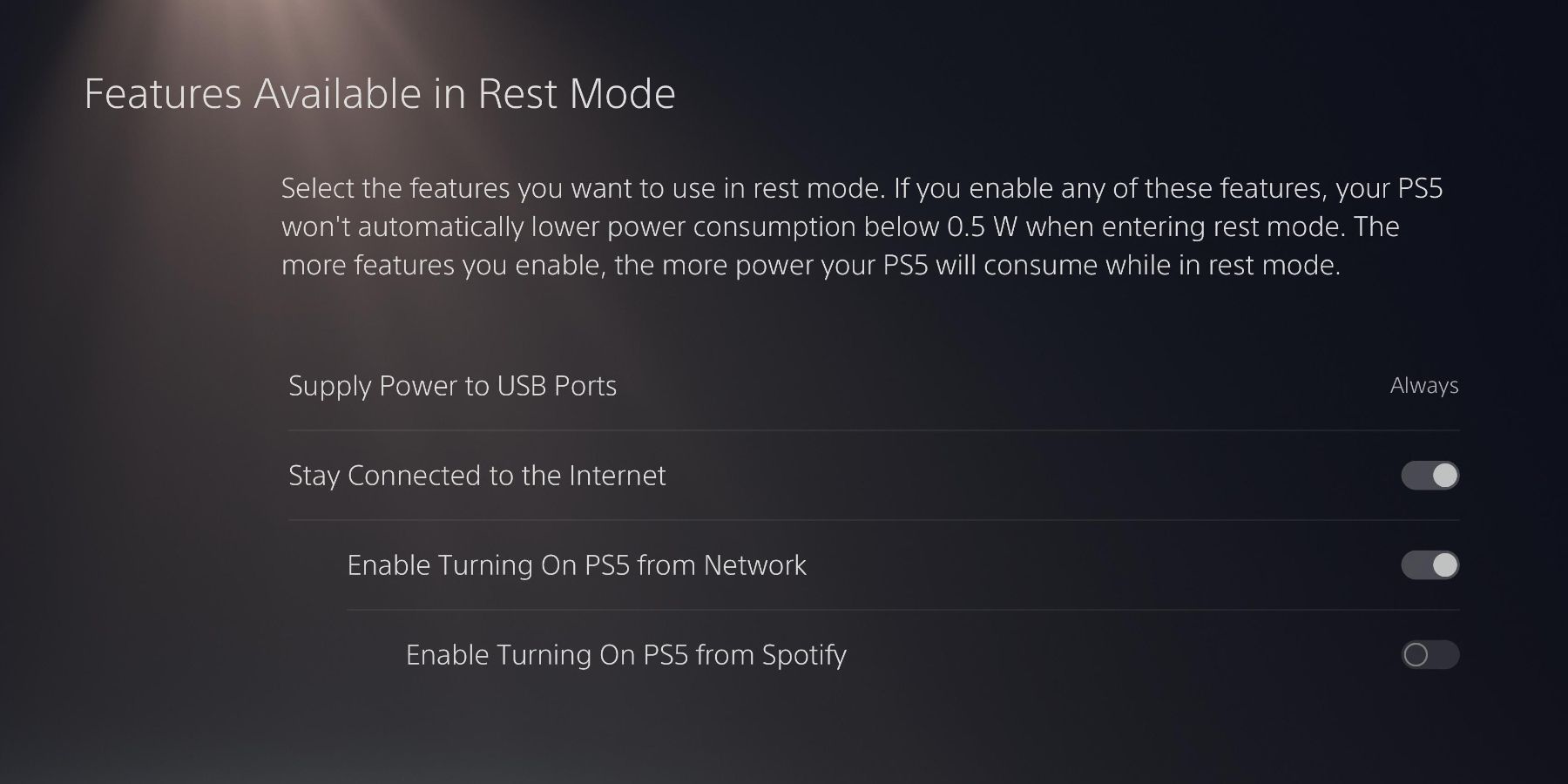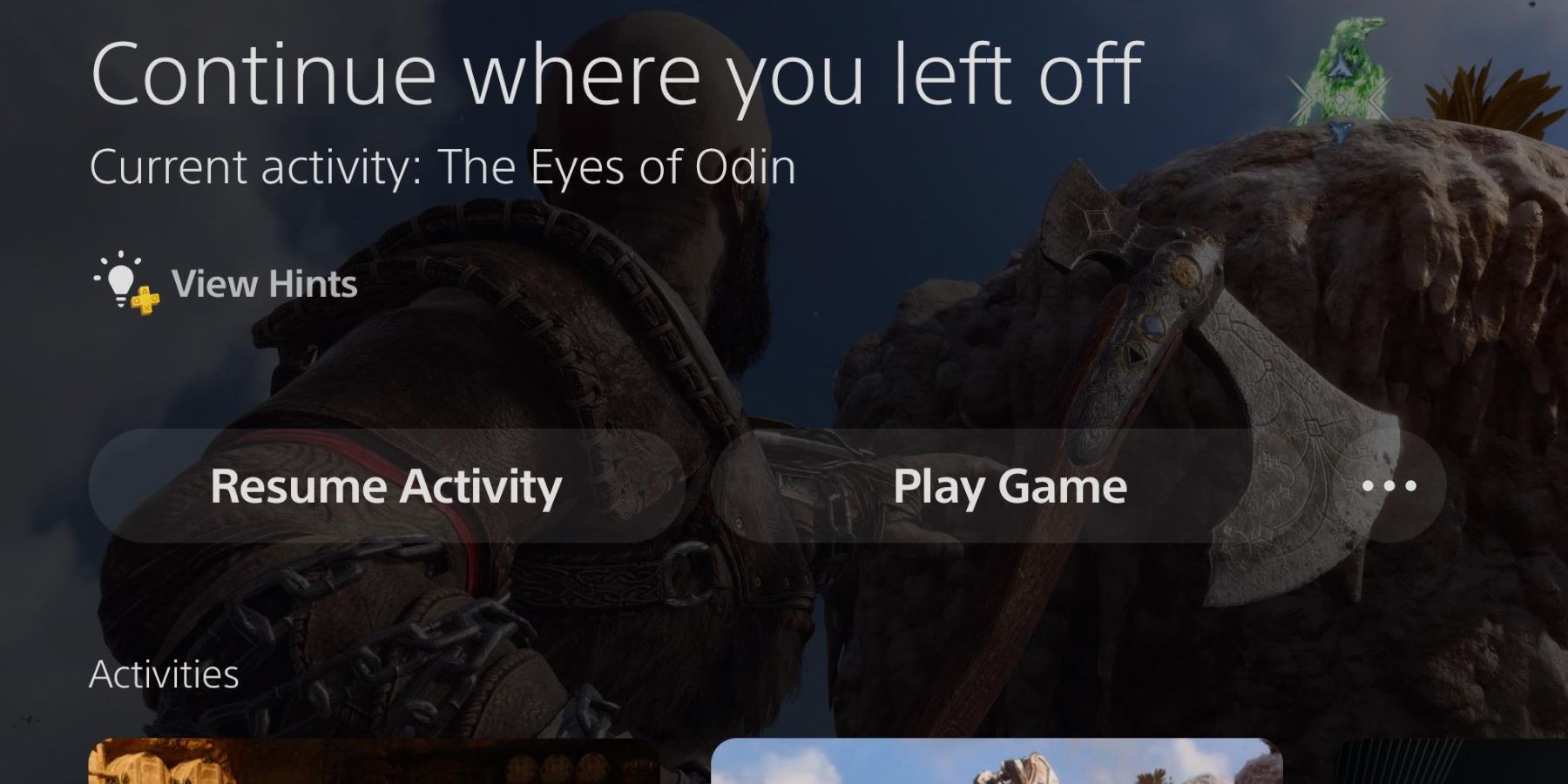It may seem like an obvious task when switching on or turning off the PlayStation 5, but there are several options for the energy-conscious consumer. In today's energy-aware world, amid an energy crisis, it is vital to know how a machine consumes and conserves energy. Thankfully, there are lots of options for all kinds of players in the PS5's power settings to cater to all needs.
Games consoles have come a long way from the simple power on-and-off switch. While there was a certain beauty to that simplicity, consoles like the PS5 are more like PCs in how they run advanced games. Games machines are also tailored more toward players that like to have the option to resume their games at their convenience.
How To Power On Or Off The PS5
The Power Button
There are various ways to switch the PS5 on or off, but the simplest method is by using the power button on the front of the console indicated in the image above. With the machine on, a short press will put the PS5 into Rest Mode. Holding the button for a few seconds will power off the PS5 and save energy.
The PS Button On The Controller
With a controller wirelessly connected to the PS5, the easiest and most convenient way to switch on the PS5 is by pressing the PS button on the PS5 controller. This way, the console switches on from the comfort of the player's sofa. PS3 and PS4 users will notice that the PS button doesn't need to get pressed for long. Just a quick press of the button will suffice.
To Turn off the PS5 with the PS5 Dualsense controller, press the PS button to bring up the bottom menu and select the power symbol on the far right of the screen next to the user's profile image. Press the X button, and players can choose Enter Rest Mode, Turn Off PS5, or Restart PS5.
Using Rest Mode On The PS5
The PS5's Rest mode feature is the most convenient method to switch off the PS5 console and DualSense controller. In Rest mode, the machine stays connected to the internet, so recently played games and system software updates will download and update with the console off. One can even charge their DualSense controllers with the PS5 in rest mode. Perhaps, the best feature of using rest mode is the 'Resume Activity' feature for games.
Resume activity allows players to pick up where they left off on their last played game before switching off the console. It's a good feature for those playing long games like God of War: Ragnarok. However, rest mode uses the most energy, and the energy-conscious may take exception to a PS5 being always on in some form or another for 24 hours a day. The downside to powering off is the lack of convenience, and there's nothing more frustrating than kicking back, switching the PS5 on, and having to wait an extended amount of time for an update to download.
The PlayStation 5 is available to buy now from all good retailers.