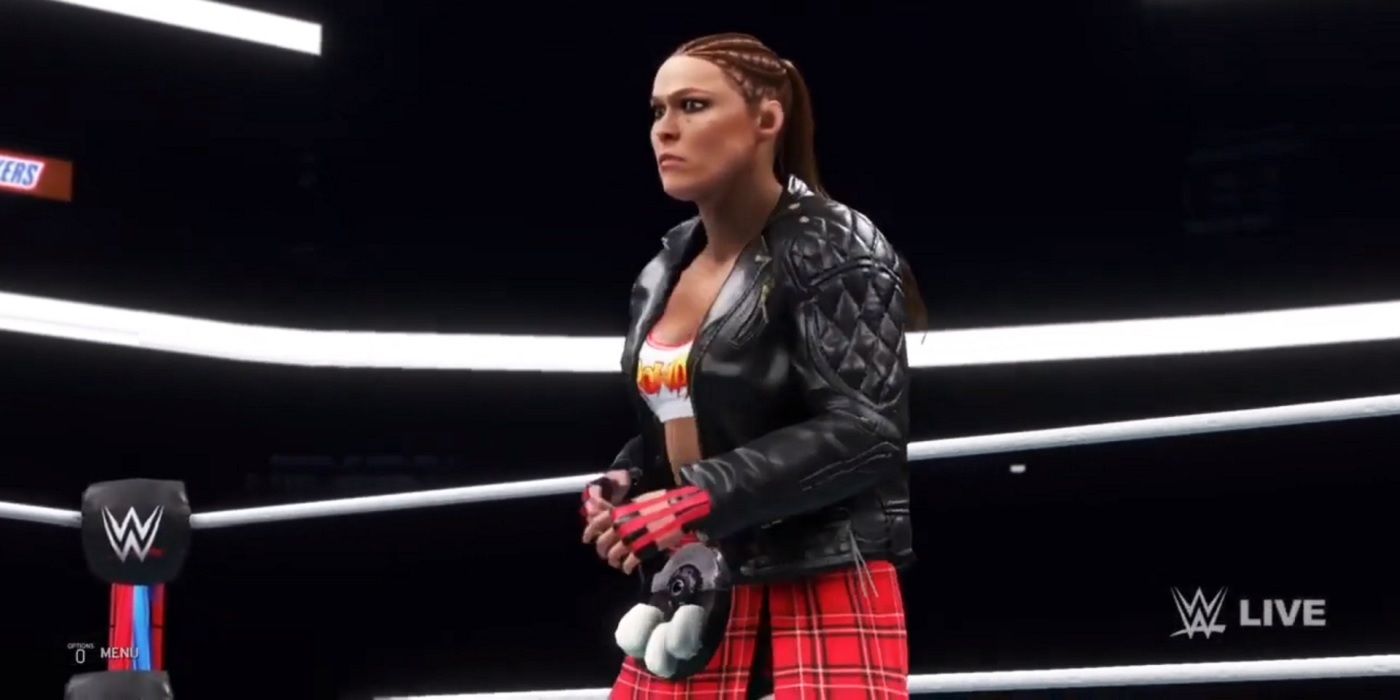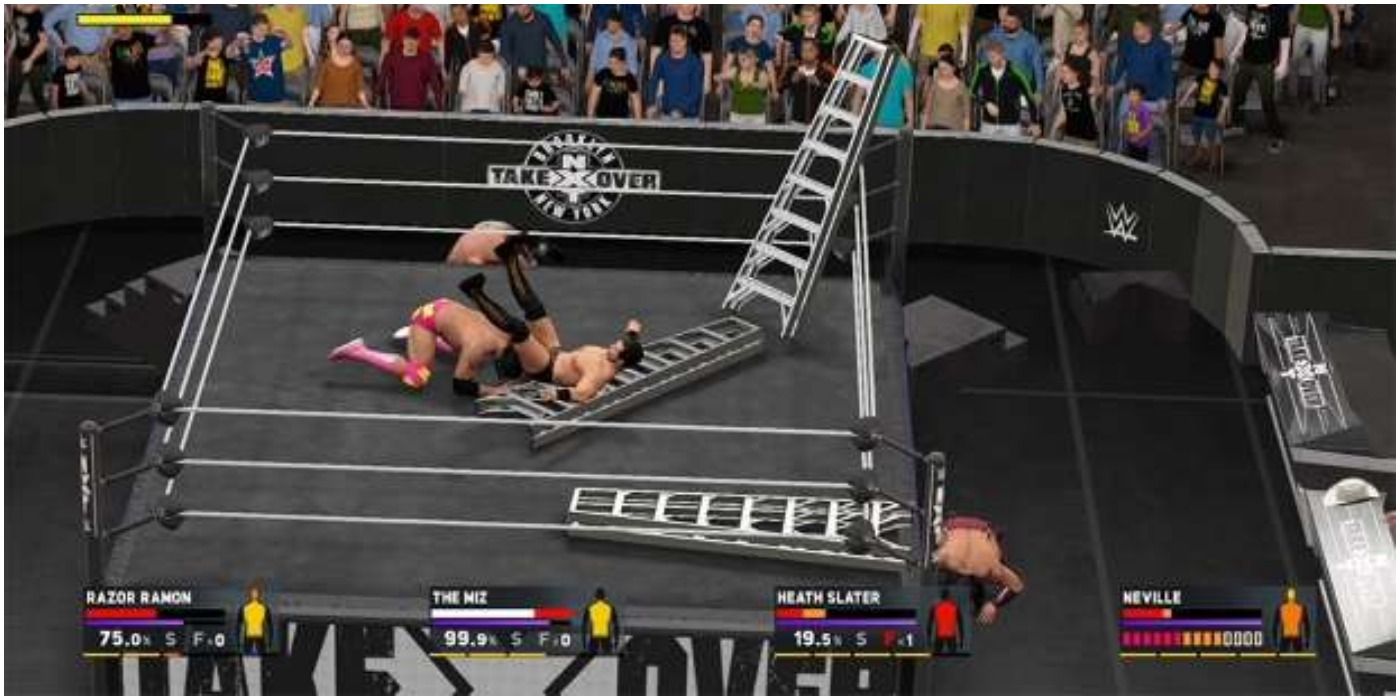The WWE 2K series has always managed to strike a balance between a wrestling/sports simulation and an arcade fighting game. Ever since the first WWE Smackdown title was released 20 years it has always been the kind of game that almost any player can pick up and get to grips with at ease.
As the series progressed over the years it maintained its arcade-like gaming mechanics but over time the series started adding more and more elements to make it feel more like a wrestling sim. At the games default settings, it still plays well but it is tailored for the more simplistic experience. However, those that scratch beneath the surface will find that WWE 2K20 has a ton of options that are perfectly suited to players that want a more realistic wrestling experience.
10 Change The Settings
One of the first things that a player will want to do is adjust the game’s settings for the best possible gameplay experience. The game’s default settings are there to try and provide a more arcade-like wrestling match for newcomers but those that want something as close to a wrestling sim as possible will need to change some Gameplay features.
From the menu screen click Options and then Gameplay. From this menu make sure that Weight Detection is set to simulation, Injury is on, Blood is set to On, and the Automatic WWE Live Updates are set to on to update the game’s Towers mode.
9 Check The New Controller Layout
One of WWE 2K20’s biggest changes is the new controller layout. Fans that have been playing the WWE 2K series will definitely find the new button setting a bit jarring at first and since there is no way to change it back it would be a good idea to take look at the new control scheme.
The new controller layout can be viewed by clicking Options and the Controls. This menu will give the player a rundown of the game’s basic and advanced techniques. Activating special and signature moves are significantly different and require pressing up to three buttons at once. It is also worth pausing the game during a match to check out Superstar Info as this will give a full rundown of their chosen wrestler’s moves and abilities.
8 Change The Targeting Options
At the time of writing, there are some targeting issues in matches where there are multiple wrestlers in the ring at once. A patch seems to have fixed the issue in singles matches or where there are only two wrestlers in the ring at once. However, it is still worth changing the targeting setting in the game’s options menu.
In the Targetting menu make sure that all the target settings are set to Manual and that the Target Referee, Teammates, and Manager are all set to On for a much easier time during matches.
7 A.I. Reversal Rate Sliders
One of the best ways to make matches more exciting to replicate the back and forth performances that are seen on TV is to get the balance of reversals just right. This is especially so when going up against the computer A.I.
To adjust the game’s reversal slider the player needs to access the Balancing menu in the Options menu. From there one can adjust the game’s reversal sliders to their liking as the default is set far too low. A good setting number for the strike and grapple reversals would be around the 60-65 mark.
6 Referee Down Time
One of the most annoying aspects of the game when playing as a rule breaker (also known as a heel) in the game is not getting enough time to break the rules when the referee has been knocked down.
Those that watch WWE or pretty much any wrestling show on TV will be all too familiar with the referee taking a bump and staying on the mat long enough for the villain to use a weapon and get a cheap victory. In order to replicate this, the player can adjust the referee’s slider to 100 in the game’s Balancing menu.
5 Special Move Strength
One of the more frustrating aspects of the game in its default settings is when the game’s A.I. seems to be able to kick out of every Finisher and Signature move as if they are invincible. While it is exciting to have a lot of false finishes and near falls the A.I. has a much easier time kicking out of a pin than the player.
This can also be addressed in the game’s Balancing menu and the player can adjust the sliders accordingly. A recommended number for the slider could be from 80 up to a maximum of 100.
4 Foreign Object Strength
One of the sure-fire ways that a heel could get a victory in a match on TV is always by hitting their opponents with a foreign object. Whether it is a chair, brass knuckles, a sledgehammer, or a briefcase it would rightfully be enough to KO the other wrestler.
Unfortunately, with WWE 2K20’s current default settings it doesn’t inflict any significant amount of damage. This is another feature that can be adjusted in the Balancing menu and for maximum realism, the slider should be around the 90-100 mark.
3 More Realistic Chain Wrestling
The WWE 2K series isn’t quite the wrestling simulation that Fire Pro Wrestling: World is the matches very rarely start with a feeling out process and the Chain Wrestling feature in the game doesn’t last long enough to look like a real a wrestling match.
The Chain Wrestling feature can be adjusted in the Balancing menu and the best option would be to increase its level all the way up to 100 for a more realistic wrestling experience. In addition, the feeling out process which can be initiated by an early collar and elbow tie up lasts longer and looks more realistic. The collar and elbow tie up move can initiated by holding down the R2(RT) and Square (X) button as soon as the match begins.
2 Change The Stamina Rate
The addition of a draining stamina bar in the WWE 2K series was a great feature that added a certain level of strategy to matches. It forces players to conserve their energy and not instantly go for the big moves as a depleted stamina bar means that wrestler becomes slower and more susceptible to submission holds.
However, the game’s default setting does seem to cause the player’s wrestler to struggle with the stamina recover. Again, the stamina recovery rate can be adjusted in the Balancing menu to the player’s liking, a recommend level would be around 65.
1 How To Activate Squash Matches
An interesting feature that is in WWE 2K20 is the ability to have Squash Matches. These are matches where a usually much more powerful character destroys their opponent in just a few minutes. It is usually a way to make a character appear unbeatable, and wrestlers like The Ultimate Warrior, Brock Lesnar or Goldberg are well known these kinds of matches.
The Squash Match feature can be adjusted in the Balancing Menu and moving the slider all the way up to 100. However, one must be careful not to overuse it during the Universe Mode as this could prove costly when trying to push their favorite Superstars.