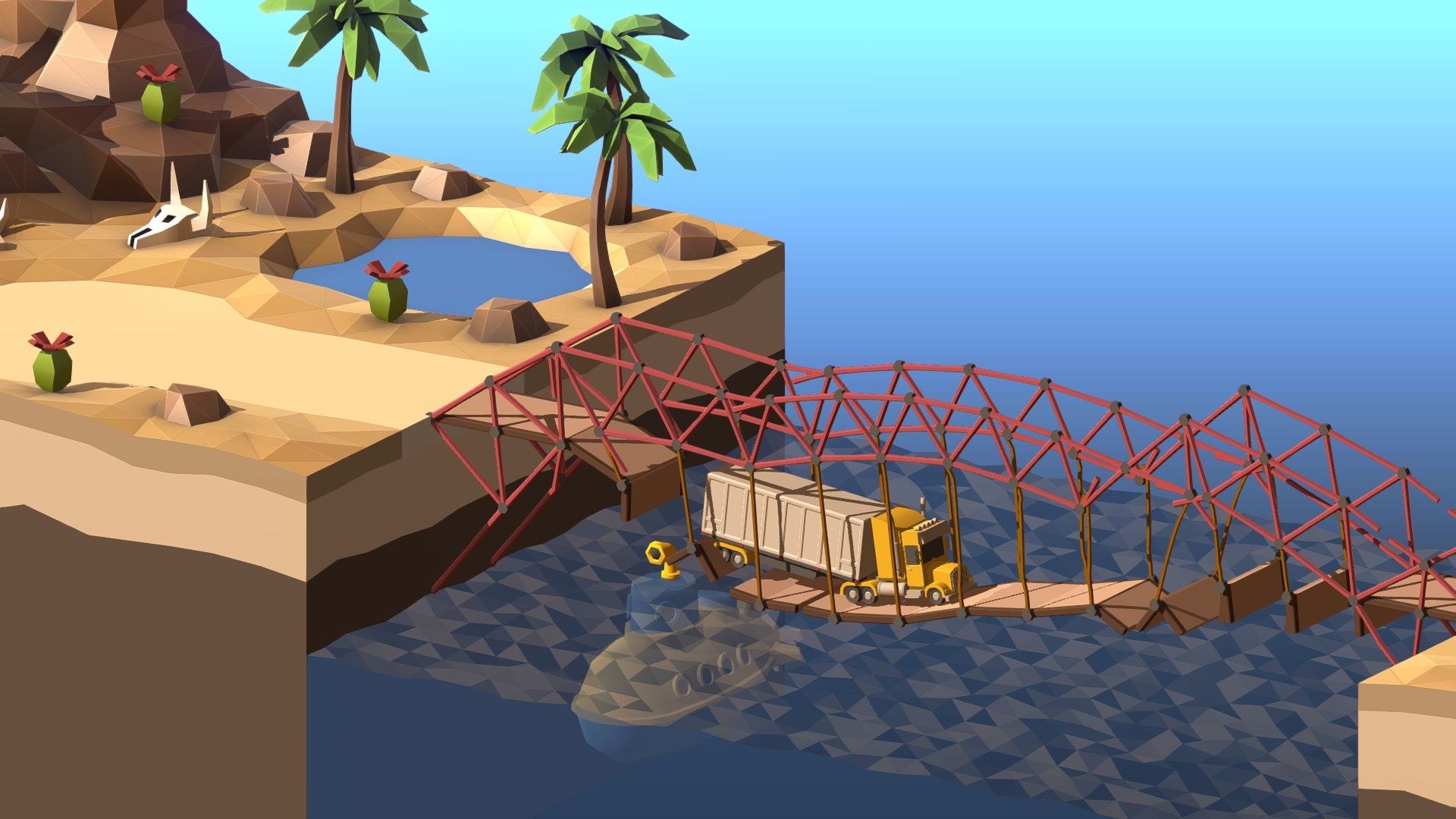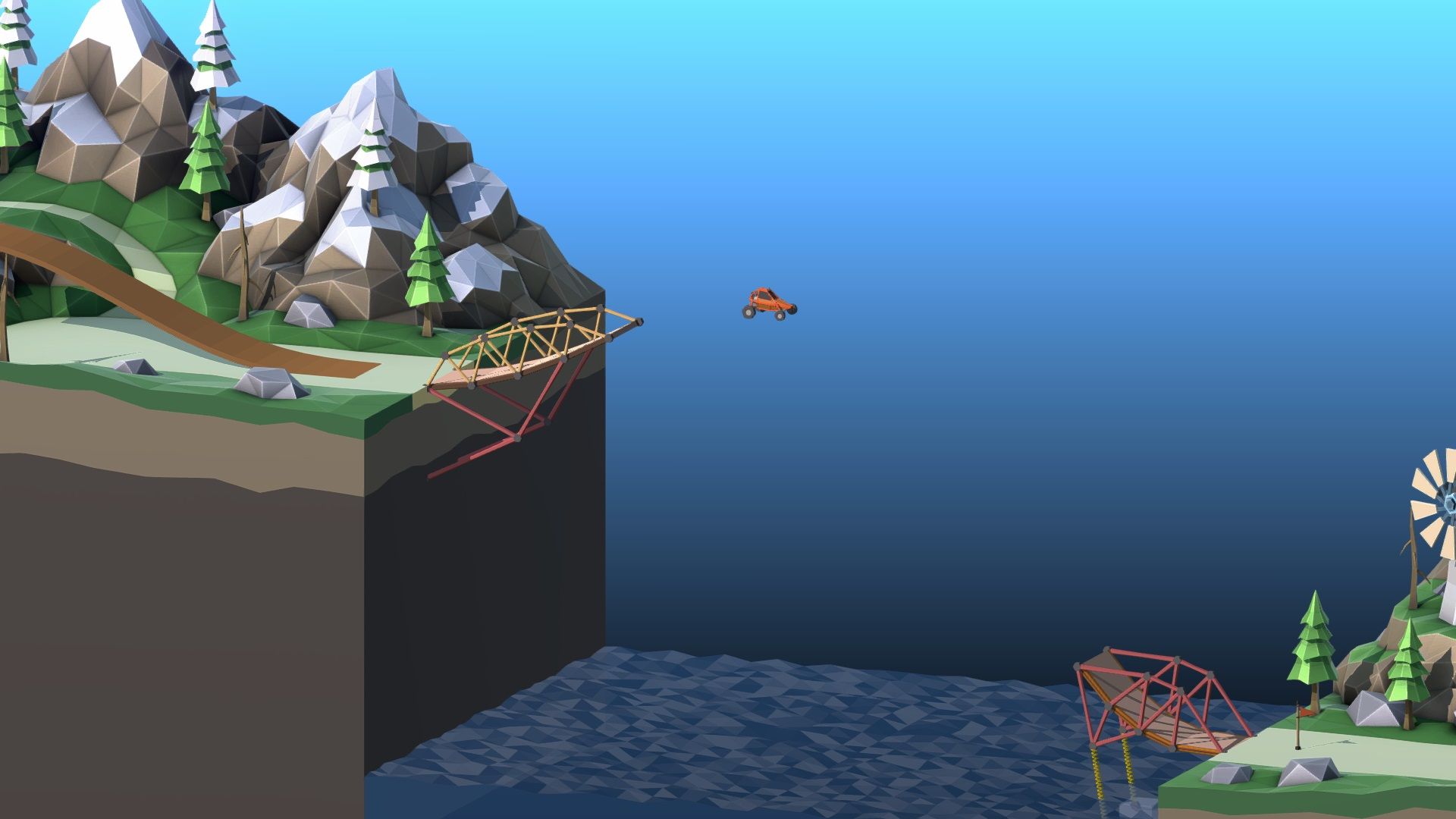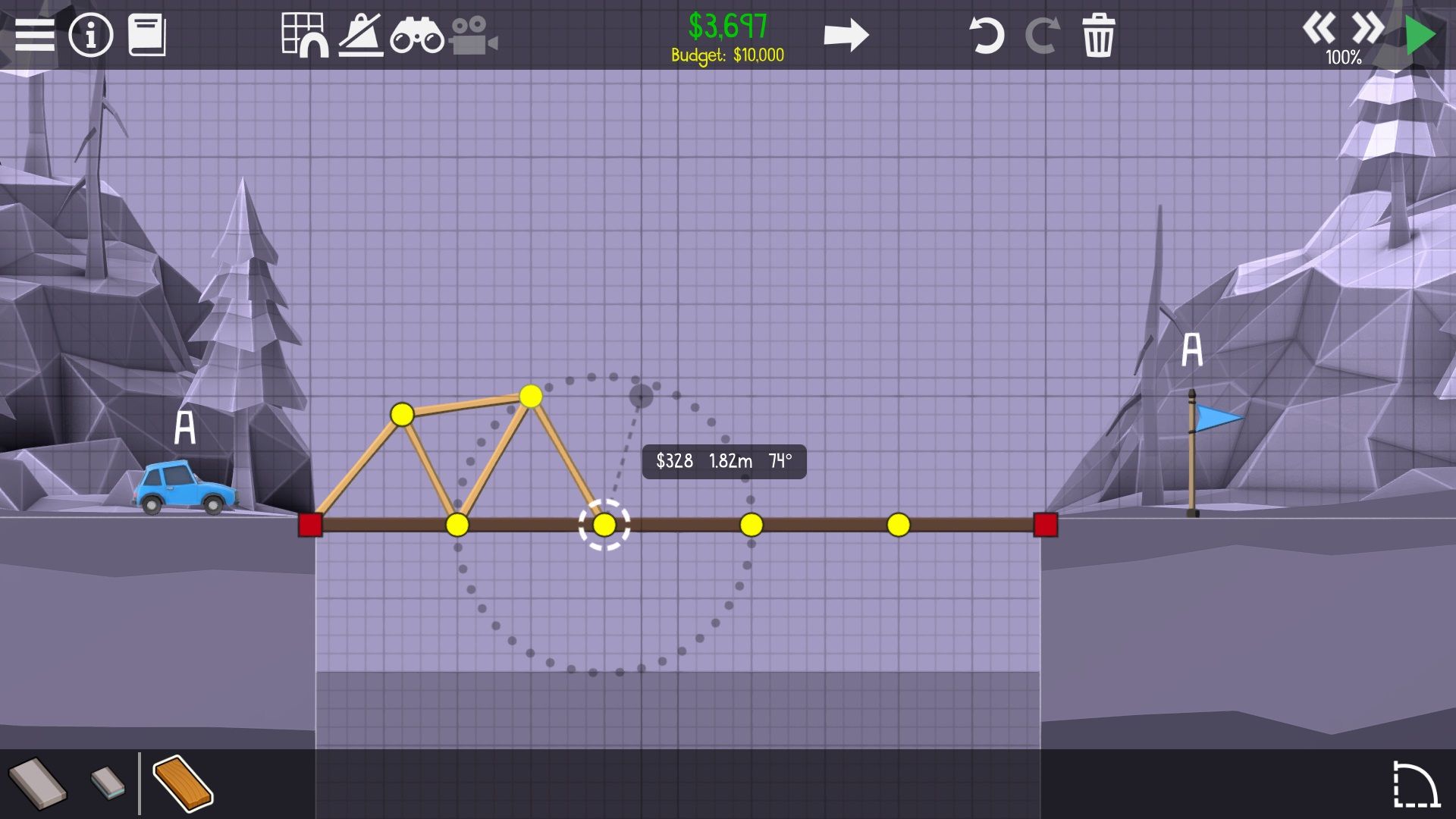Some of the best fun in gaming can be the eureka moments of joy after a long and challenging puzzle. Inside of games like The Legend Of Zelda or Uncharted, these challenges are often an excellent change of pace from the slashing and shooting of bad guys. But with dedicated puzzle games, like Poly Bridge 2, nailing the design of the puzzle mechanics and creating an interesting game mechanic is that much more important.
Poly Bridge 2 is a simulation puzzle game developed by Dry Cactus. The game tasks players to create a bridge to help a vehicle pass over a body of water, under flying planes, around boats, and more. What starts as a simple task usually ends up as a chaotic mess, and that is by design. Dry Cactus has a fun game on its hands, even if it is an imperfect one.
The original Poly Bridge launched in 2016 to a lot of success. Although perhaps not the best simulation game of the decade, Poly Bridge's simplistic and fun design captivated audiences. The game prides itself on realistic physics and a building functionality that matches that of real life, with the added twist of cooky and fun off the wall video game fun. The sequel looks to up the ante. And it does so adequately.
Poly Bridge 2 uses multiple tools to get the job done. Roads are used to drive on. Wood is placed to fortify the bridge. While steel is a more expensive and stronger version of said fortification. Rope and cable wires are used to allow for suspension style bridges, further increasing the options for creativity. While hydraulics help create draw bridges to make way for oncoming boats and the like.
Each level usually has a set budget, and completing the level under the budget isn't always easy. While it's tempting to spend tons of money on expensive steel and cables, the cheaper less effective wood can still get the job done with some smart planning. Levels can still be completed over budget, but it's fun to try to beat them as cheaply as possible. There is also a leaderboard for each level that shows players' top scores, including whether or not levels were completed with or without breaking the bridge (as it is possible to beat a level at an extremely cheap price while also breaking the bridge).
Poly Bridge 2's biggest flaws are the lack of help that it gives its players. While the tools are unique and cool, they can be rather confusing. There are a few tutorials, but even those aren't all that useful. When building a simple bridge, the "triangle" method of putting structural pieces in a triangle formation above or below the road helps hold the bridge together. This tutorial helps explain one of the core mechanics, but the hydraulics tutorial is not as helpful. The tutorial tells the player to click a few buttons, but doesn't explain why. And when it comes to things like ropes and springs, there are no tutorials. There is a tip section, but that area is again only slightly detailed. The original Poly Bridge was lacking in helpful information, which is why the community stepped in and filled the interwebs with countless tutorial videos and how-tos. Dry Cactus had plenty of time to create a better and more useful "help" section with Poly Bridge 2, but it seems to have missed that opportunity.
When the first "jump" levels are introduced, or when the first suspension bridge levels are shown, the player is mostly on their own in figuring out how to use the tools they have to build the bridge. It's very much trial and error and can be frustrating. Additionally, these levels are not easy by any means; the very first ramp level that asks players to jump a car over a huge canyon is massive, and not simple. So instead of easing the player into the game mechanic of springs, the player is forced to figure out how to use the tool.
Thankfully, any level can be skipped entirely and returned to at a later time, but that's not an ideal way to progress through a game. Additionally, when a player leaves a level and returns to it, all the progress is saved, meaning the bridge design the player has created will still be there. This is a nice touch as someone may want to simply take a break from a tough level and come back to it at a different point.
At the start of every level, there is a quick rundown that explains when each item will move in the simulation. Each item is marked with a letter in the alphabet. For example, "A" might be the ambulance vehicle, "B" might be the hydraulics for the draw bridge, "C" might be the boat, "D" might be the hydraulics for the draw bridge again, and "E" might be the motorcycle. In this sequence, the player must create a bridge that is strong enough for the ambulance to cross first, then create the hydraulic system that can lift up for the boat to cross under the bridge, and finally secure enough for it to place back down for the motorcycle to drive across at the end. In this scenario, the game works wonderfully. And when all these pieces come together the game is an absolute blast. It is truly fun to create a bridge that works like a giant puzzle for each piece that needs it.
Some of the coolest levels are the ones that combine every tool in the game. The most complex levels, however, can get quite involved. Creating bridges over very long bodies of water that climb underneath of airplanes and need to open back up to make room for huge cruise ships can be more than a challenge. The end result can also be a hideous bridge, making for a laughable design. One would hope to make a bridge that is not just functional but looks cool, and it sometimes seems impossible to do so based on what Dry Cactus is asking for with many of the levels. It also is frustrating when bridges are collapsing left and right without truly understanding why. The larger the level gets the harder it is to understand just why it isn't coming together. It can easily end up being a guessing game of slapping wooded slabs together until the bridge doesn't fall apart.
Poly Bridge 2 also comes with a sandbox mode where players can create whole levels from the ground up, with all the gadgets and trinkets of the regular levels. This includes all the vehicles, a budget, anchors in the water, and more. After completion, the level can then be posted online for others to enjoy. It will definitely be interesting to see the awesome levels that fans make, from simplistic creative challenges to off the wall wonky creations.
The visuals and music in Poly Bridge 2 are not complex. The low "poly" graphics are in the name, but it certainly has a level of charm to it. The music can get rather repetitive quickly, which works against the experience since players may spend a lot of time figuring out a level.
Poly Bridge 2 has all the tools to be really good. The building mechanics are solid and the satisfying feeling of seeing a bridge come together, with all the moving parts working perfectly, is certainly awesome. With some of the puzzles, true satisfaction can be found, and the tools in the sandbox mode allow players to create endless opportunities. However, the game is missing some of the polish that should probably come with a sequel. Instead of the eureka moment of putting the pieces together just right, the final product is often frustrating and confusing. Still, Poly Bridge 2 is at its best when everything clicks just right, like when a gorgeous bridge is constructed that lifts up high enough for a submarine to float right under just as a buggy flies on by.
Poly Bridge 2 is out now on PC. Game Rant was provided a PC code for this review.