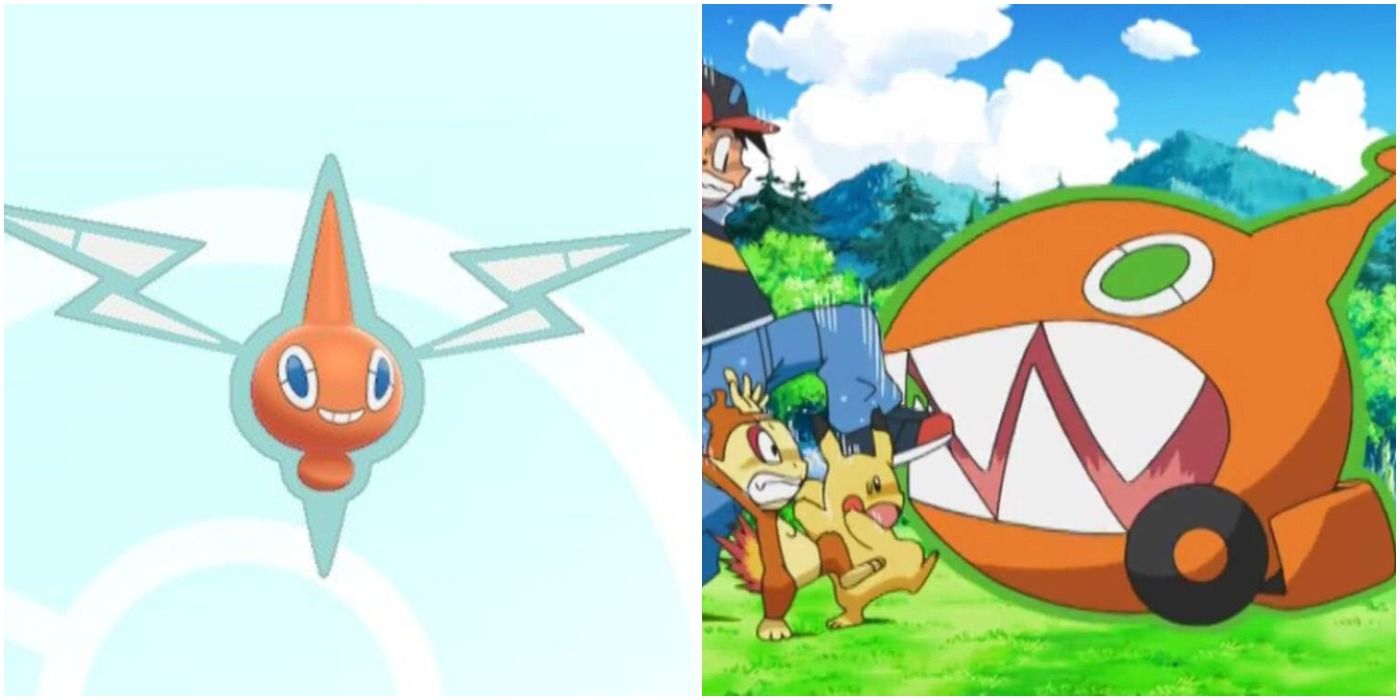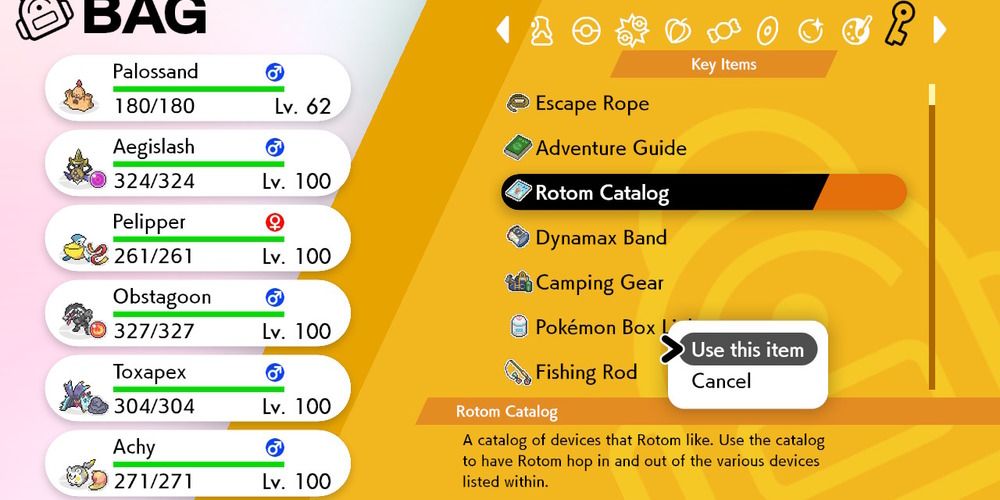Introduced in Diamond & Pearl as something of an early-game mini-boss, Rotom has been a fan favorite Pokemon since its creation, with the monster getting even more popular in generation five following the fundamental change to how its alternate forms work. Like Eevee's evolutions, each Rotom form has its own use in battle that makes it stand out from its other options, though not all are worth using.
Rotom and its forms return in Sword & Shield though how the player changes their Rotom between its various forms has changed slightly from previous generations. In earlier games, the player would have to visit a particular area of the game and interact with various machines for Rotom to possess, but in generation eight, the player is able to do it on the fly, so long as they know where to find the right item.
Where To Find Rotom
There are several Raid Dens in Sword & Shield that are dedicated to a single Pokemon or its evolutionary line, such as Ditto's dedicated Den near the Wild Area Day Care Center. Rotom also has a similar Raid Den in Hammerlocke Hills, though this one is a little weird and can be very easy for the player to miss. In regular encounters, the player will find various Poison and Grass-type Pokemon such as Toxtricity, Weezing, and Vileplume, but if it is a rare, purple beam encounter, the Pokemon type changes to Electric-type with Pokemon like Pikachu, Helioptile, and the five alternate Rotom Forms. These forms appear in increasingly higher Raid levels, with Grass-type Rotom appearing at level three, Water and Flying-type Rotom at level four, and Fire and Ice-type Rotom in the post-game at level five. If players can't wait to get their hands on the later forms of Rotom, they can also travel to the new locations available in the Expansion Pass for other ways to catch them.
Rotom In The Aisle Of Armor
Unlike in the main Wild Area, Rotom has its own dedicated island in the Isle of Armor in Workout Sea, the same island that holds the NPC who gives the player a Galarica Cuff in exchange for Galarica Twigs. While the Raid Den on this island holds many different Water-type Pokemon, the roaming encounter is one of the six different Rotom forms which alternates depending on the weather.
The un-transformed Rotom will appear in Sandstorm or Foggy weather, the latter of which is unlocked after becoming the Galar Champion, Grass-type Rotom will appear in normal weather, Flying-type Rotom will appear in Overcast weather, Water-type Rotom will appear in Thunderstorms, Fire-type Rotom will appear in Intense Sun, and Ice-type Rotom will appear in Rainy weather. If the Rotom form that the player is looking for isn't present, changing the date on the Switch's internal clock will also change the weather in the Wild Area in order to find the right one.
Rotom In The Crown Tundra
Unlike in the main Wild Area and the Isle of Armor, players can only find the base form of Rotom in the Crown Tundra. Not only can players not find the alternate forms of Rotom in this area, but the base form only appears randomly inside the Dyanamax Adventures mode, where its moveset leaves little to be desired with Electro Ball, Hex, Will-o-Wisp, and Nasty Plot at its disposal. On the upside, if players have the Shiny Charm from completing the Galar Dex, the chances of finding a shiny Rotom in Dynamax Adventures is a whopping 1 in 100, significantly better than any other shiny hunting method in the game.
Where To Find The Rotom Catalog
In order to change Rotoms form in Sword & Shield, players will need to find the Rotom Catalogue Key Item. In order to obtain this item, players need to have defeated the eight gym leaders of Galar and reached Wyndon, making it one of the latest points in the series where players can change their Pokemon's form. After reaching Wyndon, head right and down the side road that runs parallel to a rather empty park and a group of apartments. Once such apartment, which can be identified by its orange color, holds a Rotom trainer who will grant players the Rotom Catalog only after defeating them in battle. The trainer will have one of each form of Rotom at a relatively high level, so players should go in prepared to deal with a lot of Electric-type attacks and powerful moves like Hydro Pump and Overheat.
Changing Rotom's Form
Changing Rotom's form is fairly straightforward once players have obtained the Rotom Catalogue, simply requiring the player to have a Rotom in their party like every other game. In order to change a Rotom's form, go into the Key Items pocket and select the Rotom Catalogue, which will bring up a list of options of machines for the Rotom to inhabit, changing its type and moveset. If players are changing Rotom from one alternate form to another, the signature move of that form will automatically be replaced, but if they are changing the base form of Rotom to an alternate form, they will have to choose a move to be deleted from its moveset to make room for either Hydro Pump, Overheat, Air Slash, Leaf Storm, or Blizzard, depending on the form chosen.