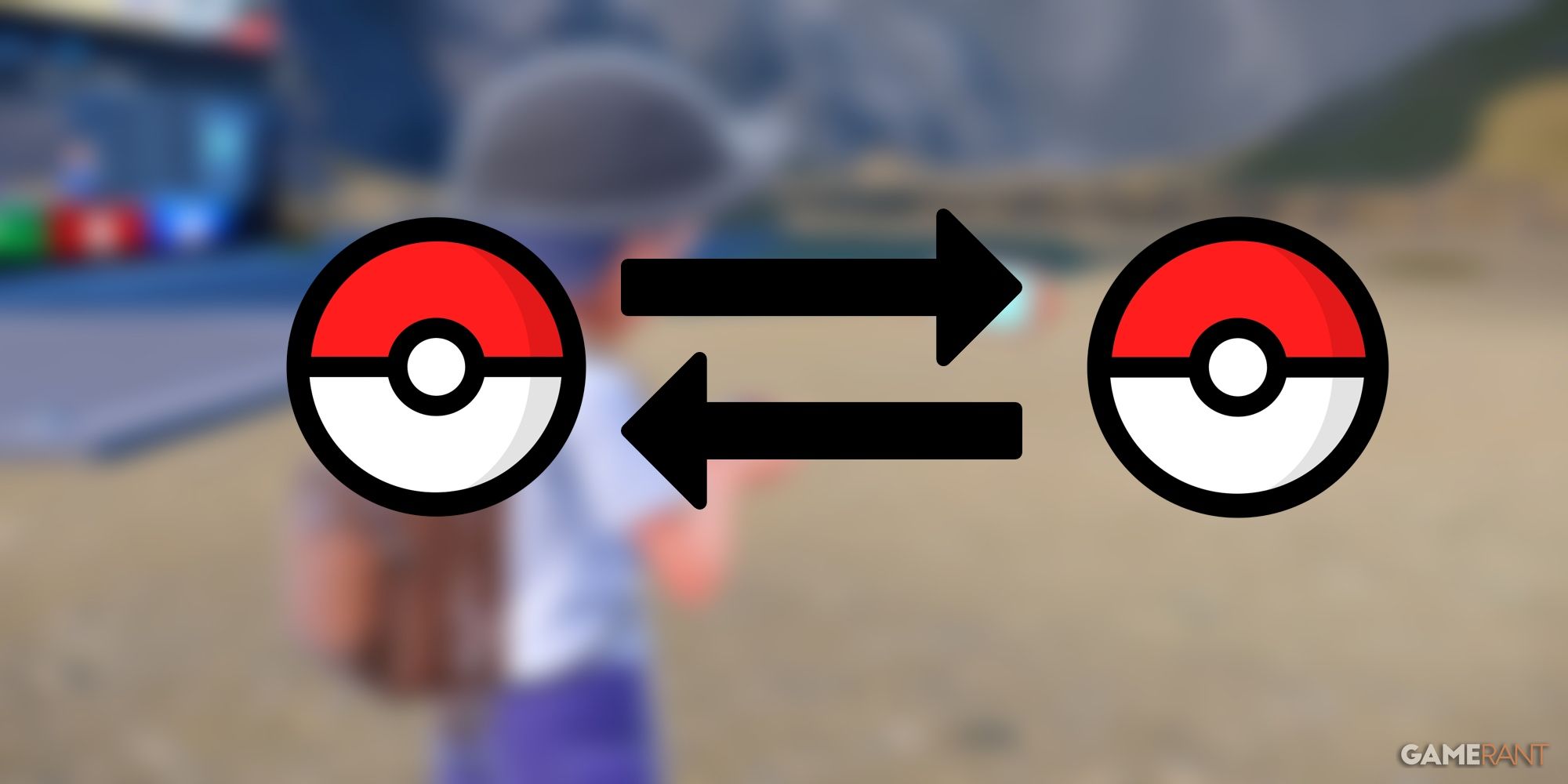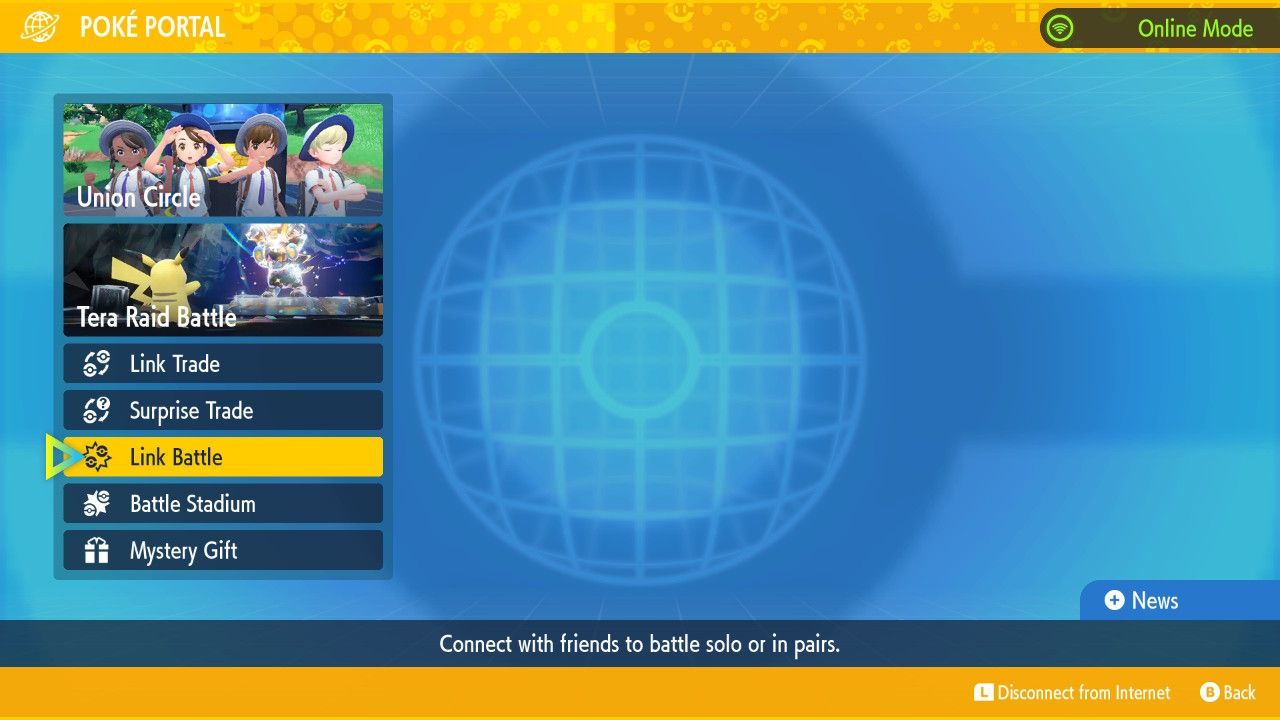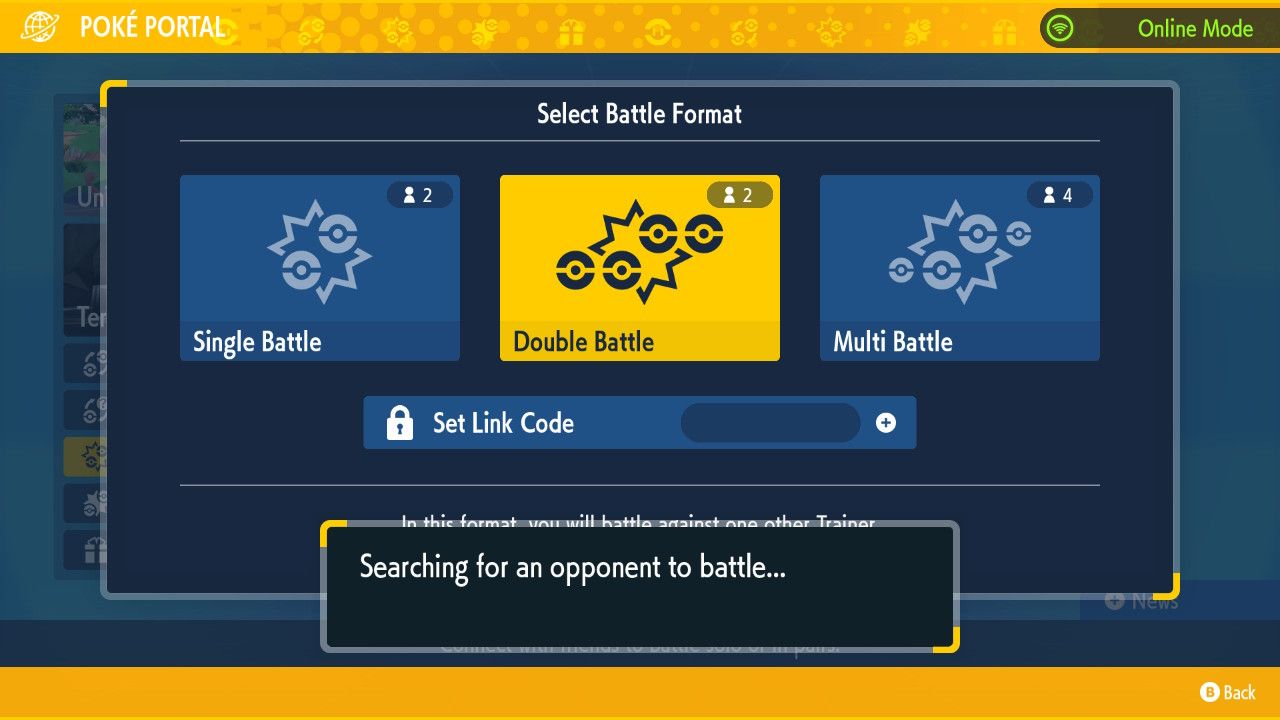Battling and trading with friends online is a huge part of the Pokemon experience for many fans of the series. And with Pokemon Scarlet & Violet being on the Nintendo Switch, there are a couple of different things players can do with friends over an online connection; however, in order to check out the online functionality, gamers will need to be subscribed to Nintendo Switch Online.
This Pokemon Scarlet & Violet guide will walk players through the steps to battle or trade against friends online. Before we get into it, it's worth pointing out that players will need to get through the opening tutorial sequences of the game before they can access the Poke Portal. It should appear in the menu after players reach the Pokemon Center at Los Platos.
How to Battle Friends in Pokemon Scarlet and Violet
To have a good ol' fashioned Pokemon battle in Pokemon Scarlet & Violet, players can press the X button to bring up the menu. If a player is offline, they'll need to connect online first by pressing the L button. Now, click on Poke Portal.
There will be two options here to choose from when it comes to online battles against other players: Link Battle and Battle Stadium.
- Link Battle allows players to connect with their buddies online (or just random people). Once chosen, players need to set a Link Code to connect with a specific person. Make sure both players put the same string of numbers, and they'll (hopefully) be able to battle each other.
- Battle Stadium is a bit more intense, allowing trainers to compete in casual and ranked Pokemon battles. As of writing, the Online Competition and Ranked Battle modes are unavailable.
An individual membership for Nintendo Switch Online (NSO) costs $19.99 USD (*12 months). For those that just want a month of online, they can pay $3.99 USD. And for the NSO + Expansion Pack, which comes with a catalog of N64 and SEGA Genesis games, as well as other freebies, costs $49.99 for a yearly membership.
How to Trade With Friends in Pokemon Scarlet and Violet
There will be two options for trading Pokemon in the Poke Portal: Surprise Trade and Link Trade.
- Surprise Trading is done with a random person online, and players don't get to choose which Pokemon they'll receive. Just choose a Pokemon that you're willing to part ways with, and you'll get a mystery Pokemon in return. This cannot be done with friends.
- Link Trade allows players to connect with friends (or random people) online. Press Begin Searching to find a random trade partner or set a Link Code to find a specific player. Just make sure the two players that want to trade put in the same code and start searching at the same time.
Pokemon Scarlet & Violet are available now for the Nintendo Switch.