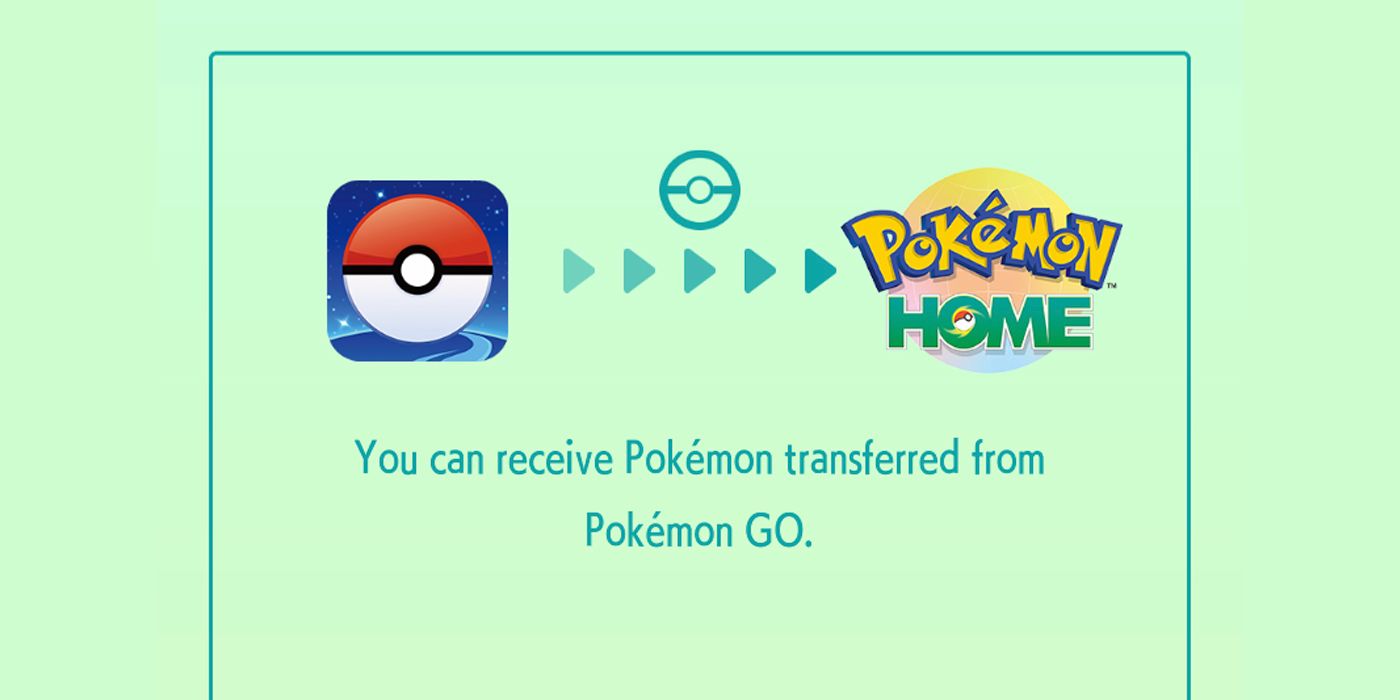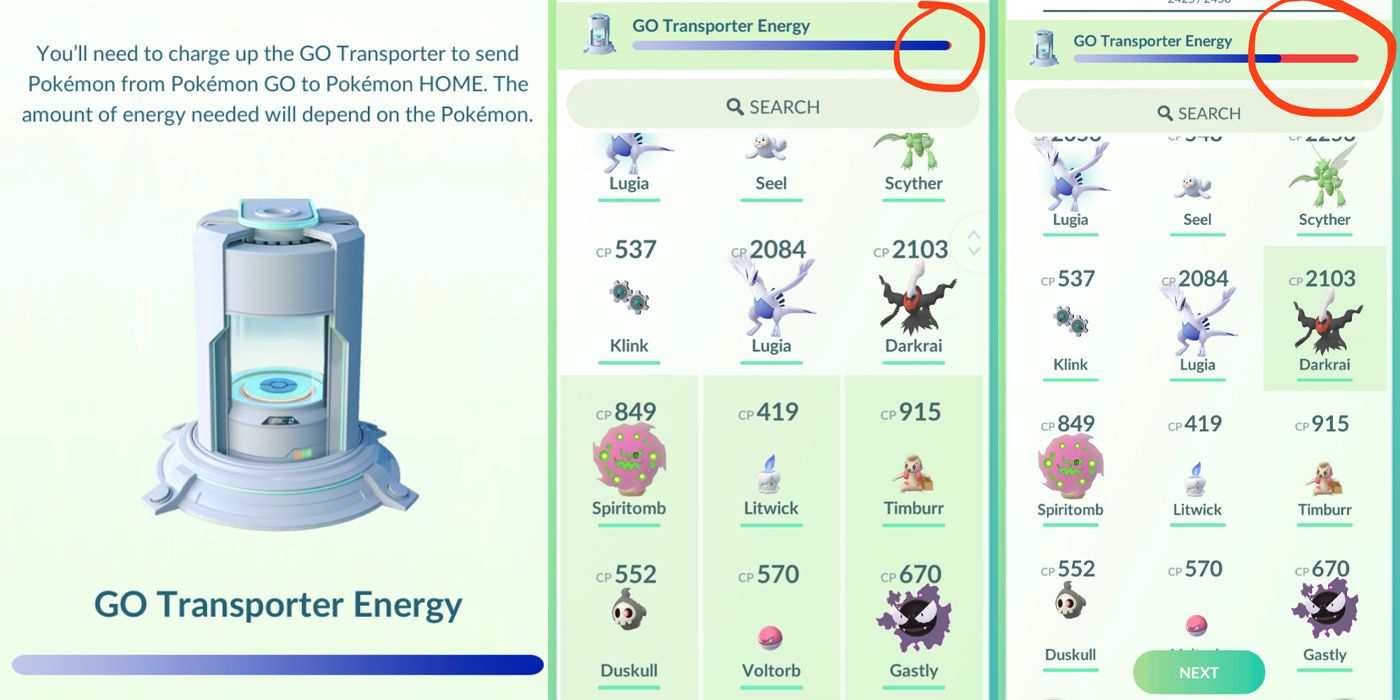Pokemon GO users can finally begin transferring all of their favorite teammates into the latest "main" games, Pokemon Sword and Shield. That being said, the feature involves a few steps, and an intermediary app as well.
Pokemon Trainers hoping to take Pokemon from Pokemon GO to Sword, Shield, or any game aside from Let's GO Eevee/Pikachu, will first have to download the Pokemon Home mobile app. Using the app's mobile version, players can receive Pokemon from Pokemon GO and thereafter decide which other game to send them to.
Aside from downloading the Pokemon Home app and linking it to the correct Nintendo account, there isn't much setup involved on the Pokemon Home end of things. That being said, players should note that Pokemon Home, though available on the Switch, will only allow Pokemon Trainers to receive Pokemon sent from Pokemon GO on its mobile interface. The Pokemon must be received on mobile, and can then be transferred/adjusted using a player's preferred version of Pokemon Home.
Once Pokemon Home is set up, players should ensure that their Pokemon GO app has received the latest possible update. This means Version 0.191.2 for Android users, and Version 1.157.2 for iPhone users. If using the latest version of Pokemon GO, players should be able to link a Pokemon Home account by following these steps:
- Open up Settings from the Main Menu
- Scroll to the bottom and select "Pokemon HOME"
- Link the Nintendo Account used by the desired Pokemon Home account
After successfully linking a Nintendo Account, Pokemon Trainers can simply head to the same "Pokemon HOME" menu within Settings and touch the "Send Pokemon" button. This will allow Trainers to send any Pokemon to Pokemon Home using the GO Transporter, a machine that resembles a large incubator, and something called "GO Transporter Energy."
GO Transporter Energy regenerates automatically over time, though slowly. Players can spend PokeCoins to instantly recharge Transporter Energy, but the prices are steep - roughly a quarter of the bar costs ~270 PokeCoins to regenerate. Every Pokemon transferred to Pokemon Home will cost players GO Transporter Energy, with the amount of Energy required varying depending on the rarity of the Pokemon.
As seen in the image above, standard Pokemon bear insignificant transfer costs, while Legendary Pokemon, for example, cost large chunks of the Transporter Energy bar. Shiny Pokemon bear similar costs to Legendary Pokemon, so players will want to be mindful of how many Shinies and Legendaries they send over.
Thankfully though, even completely free-to-play Pokemon Trainers will be able to transfer all their Pokemon, even if it requires some additional patience. Especially since the recent Crown Tundra DLC Expansion Pass reintroduced so many Pokemon to Sword and Shield, Trainers should take advantage of this new connectivity and give themselves a head start on the Pokedex completion journey.
Pokemon GO is available now on the App Store and Google Play.