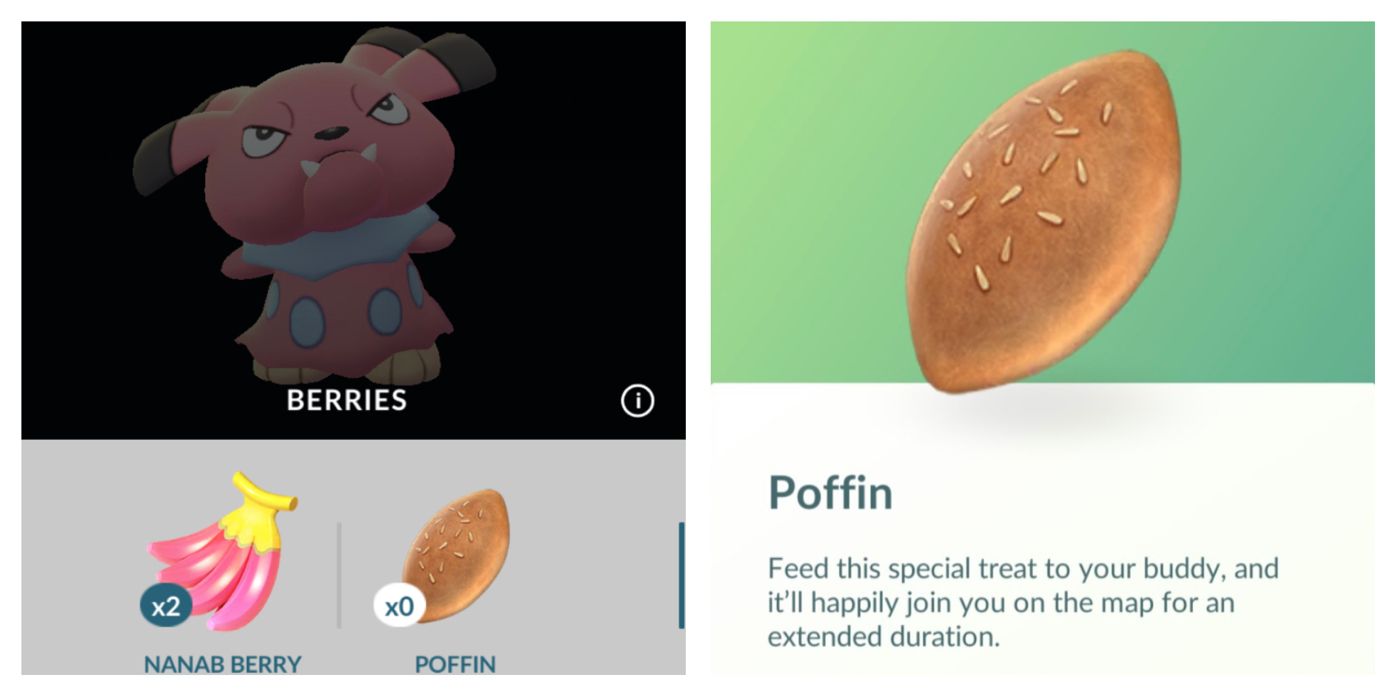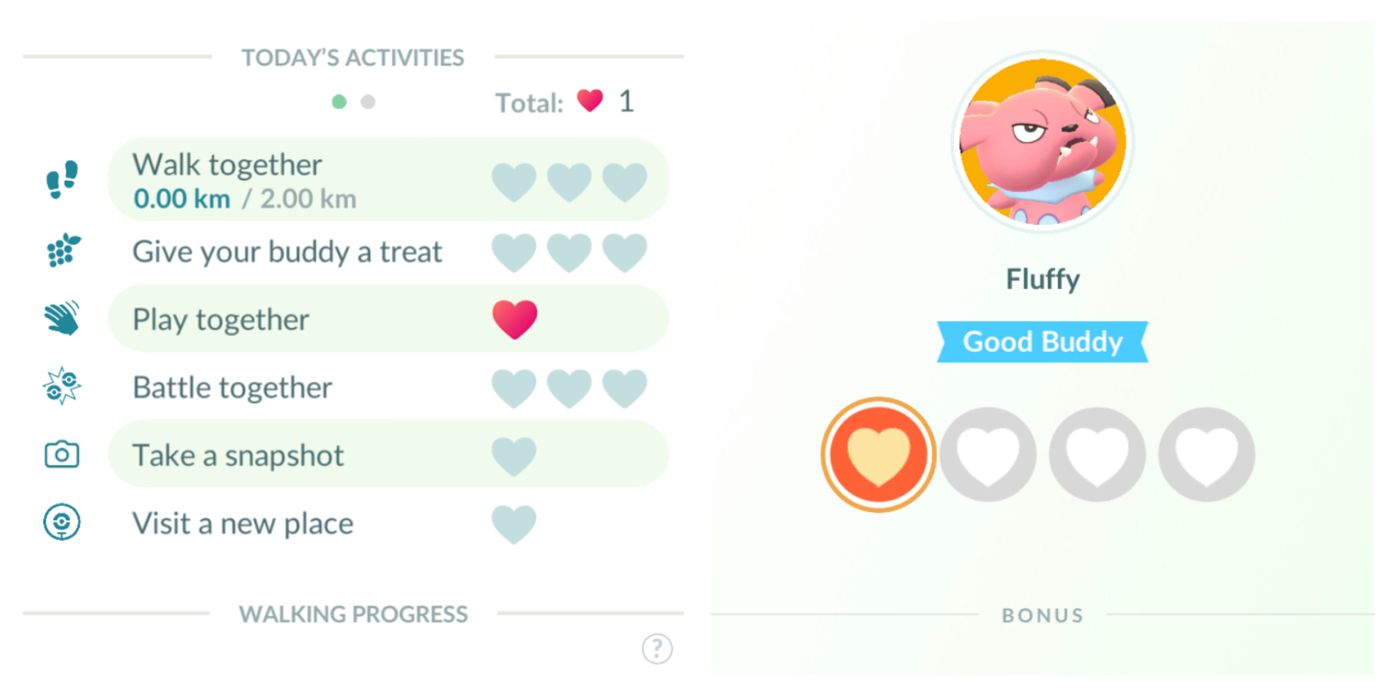In the mainline Pokemon games, Poffins are a type of food that can be given to a Pokemon. They made their debut in Diamond/Pearl and essentially functioned like Ruby/Sapphire's Poke Blocks. Poffins are used not as healing items, making them distinct from Berries and Potions. Instead, they raise a Pokemon's Conditions, special stats that are exclusive to Pokemon Contests. Pokemon GO make Poffins accessible to trainers, but their purpose is very different from Diamond/Pearl/Platinum and Brilliant Diamond/Shining Pearl.
Poffins weren't originally available at the release of Pokemon GO. They were added to the in-game Shop back in 2019. Using a Poffin won't rake in any Trainer EXP, but it will help strengthen the bonds between an assigned Buddy Pokemon and the player.
Where to Get and Use Poffins
Unlike BDSP and the original Diamond/Pearl, players can't cook Poffins using Berries. The only way to get Poffins in Pokemon GO is to purchase them for 100 PokeCoins at the in-game Shop. They're not given as rewards for Research Tasks, nor will they appear as an item from PokeStops or Gyms. Players can get PokeCoins by defending a Gym, for a maximum of 50 PokeCoins a day. The Pokemon that players assign to the Gym will return with PokeCoins after they've been defeated.
The other way of getting Poffins is to buy PokeCoin bundles at the in-game store. This costs real money, with the 100-bundle priced at $0.99 (tax not included). So, essentially, a Poffin can cost a little over a dollar if players don't have the patience to farm PokeCoins from Gyms. To access the in-game store, simply tap the Poke Ball icon on the overworld, and go into Shop.
Once players have a Poffin, they can feed it to a Pokemon.
- Start by tapping the Trainer portrait at the bottom left of the overworld.
- Select the Buddy icon to assign the desired Pokemon. Buddy Pokemon can be swapped out 20 times a day.
- Tap Play, and follow the prompts to place the Buddy Pokemon using AR Mode. Buddy Pokemon can be placed wherever there are yellow footprints.
- Once the Buddy Pokemon appears on camera, select the berry icon to give it Berries or a Poffin.
Alternatively, players can bypass AR Mode by tapping Quick View instead, which allows them to feed their Pokemon without the hassle of loading them on-screen.
Effects of a Poffin
Pokemon that consume Poffins will have their Mood raised to Excited, thus doubling the amount of Affection Hearts gained for the day's activities. Another effect of a Poffin includes shortening the amount of time that it takes for a Pokemon to retrieve Candy by half. The Affection Hearts for the "Give your buddy a treat" category will also be maxed out.
A Buddy Pokemon with an Excited Mood will have them appear on the overworld map. Normally, a Buddy Pokemon will walk alongside its trainer for 3 hours. A Poffin doubles the effects of a regular Berry, extending this to 6 hours. Therefore, it's recommended to only use a Poffin if trainers intend to play Pokemon GO for more than a few hours.
Pokemon GO is available for mobile devices.