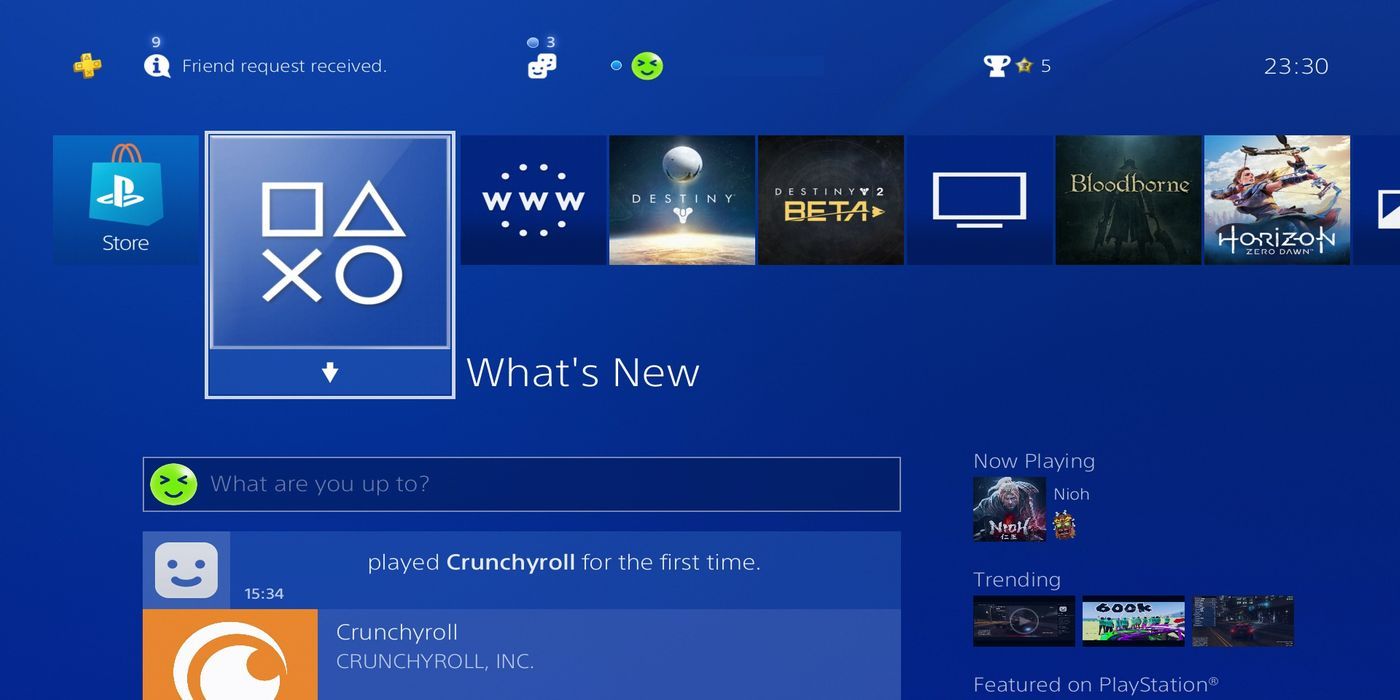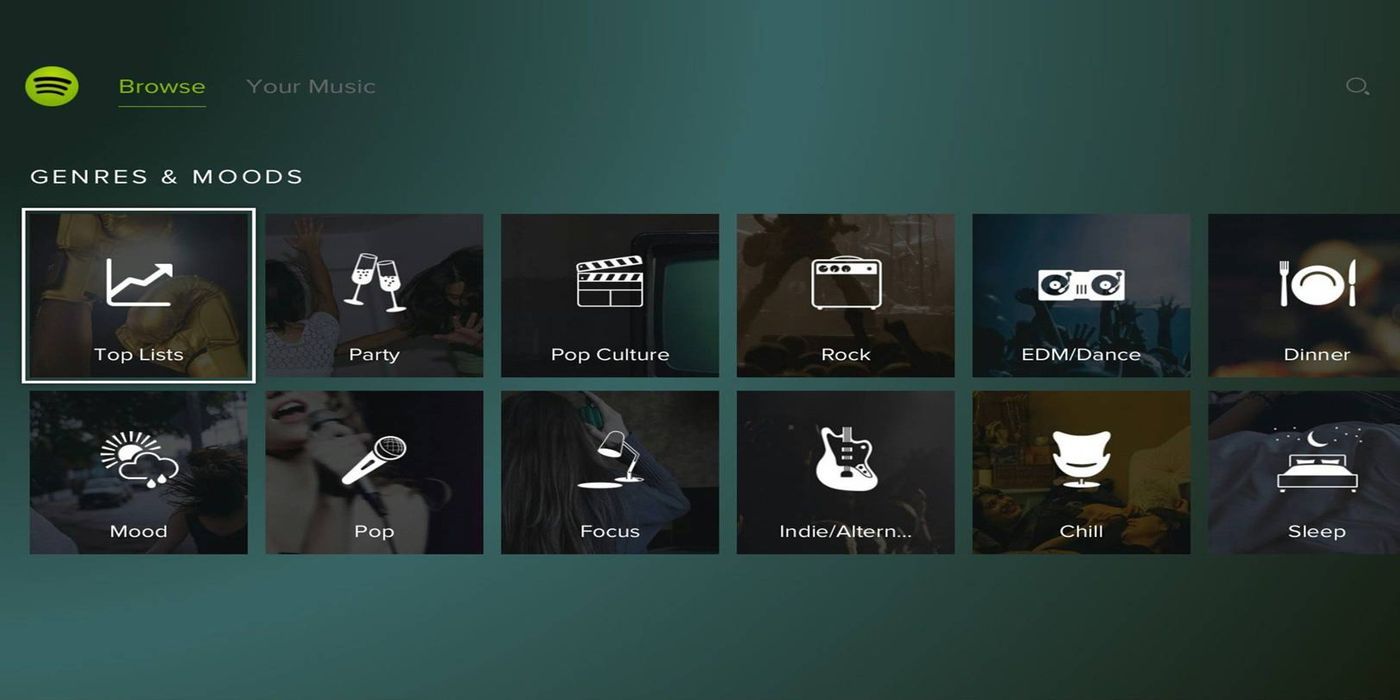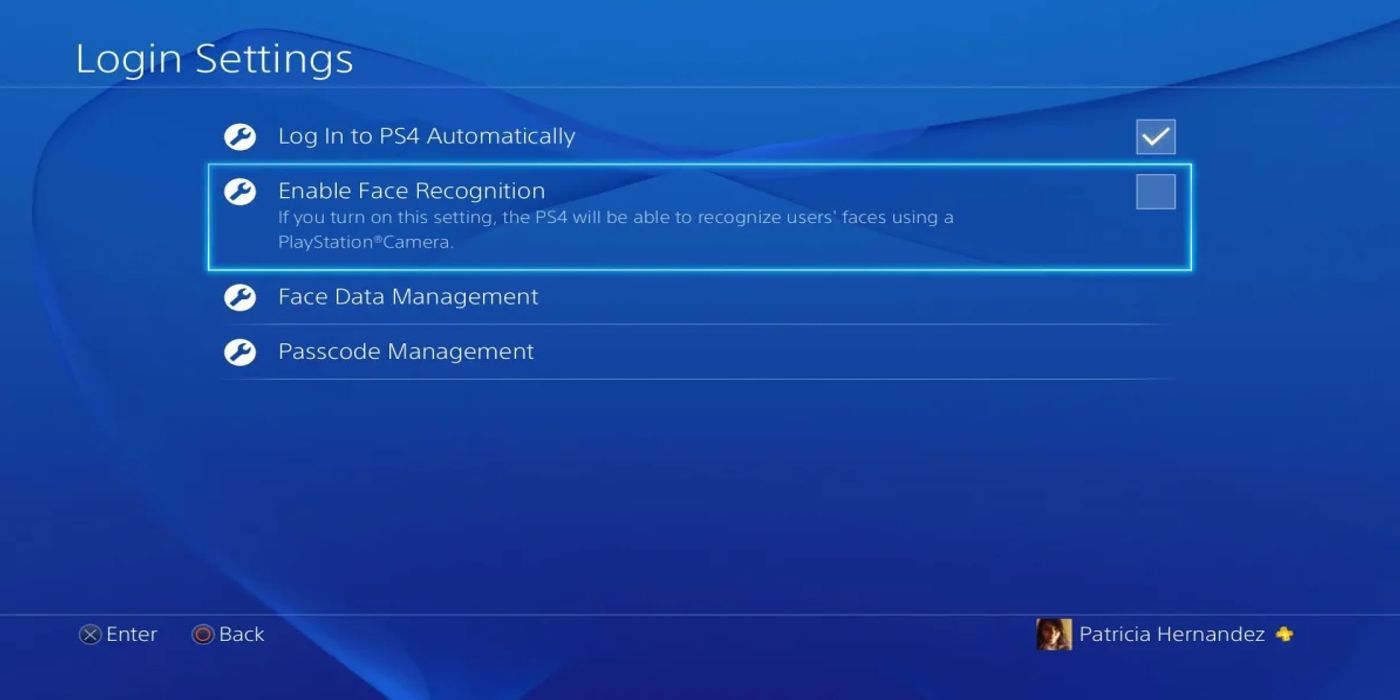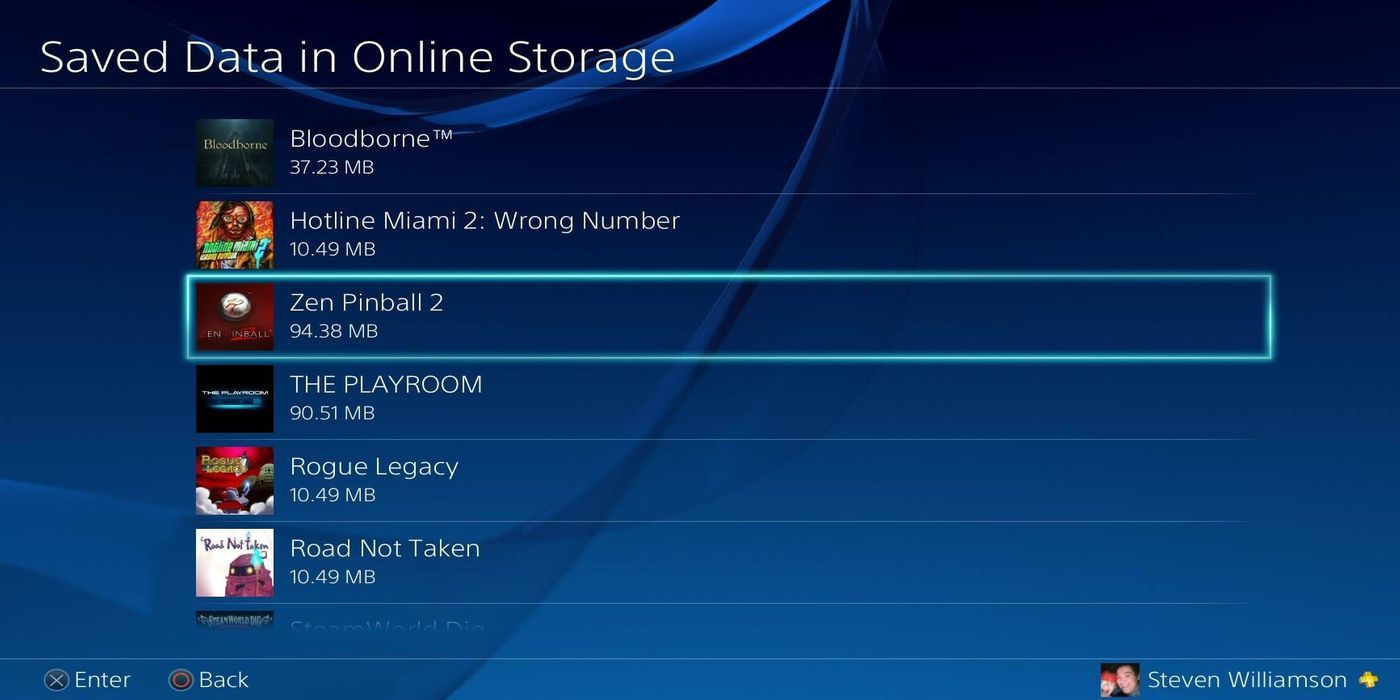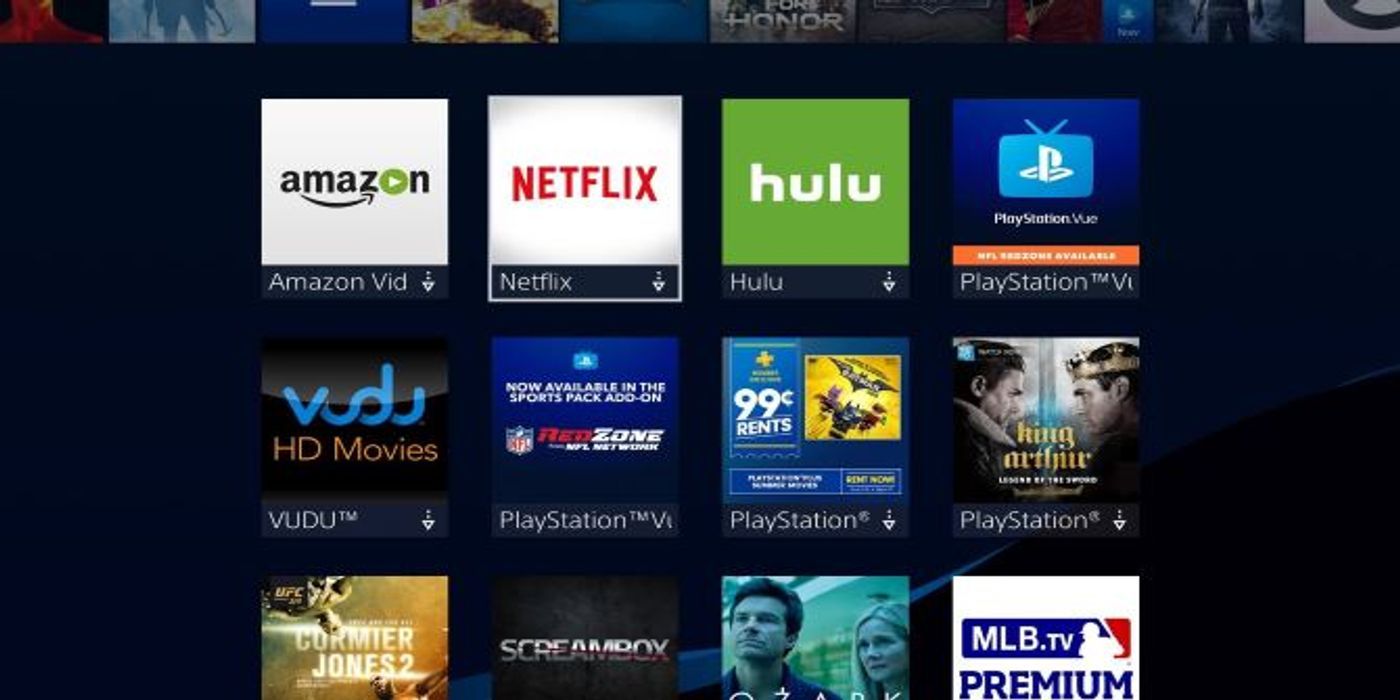Whether you're a long-time user or a brand new owner of a PlayStation 4, being a console gamer can get a bit tedious at times. There are many limitations to consoles that owners of gaming PCs never experience, but there are also many advantages that you may have never heard about. In order to get the most out of your console, it's important to know exactly just how much it can do for you. To simplify your life and make gaming on your PlayStation 4 less of a hassle, take a look at these ten things you probably didn't know your console could do - and which you should totally try next time you power up your PS4.
10 Switch Quickly Between Apps
There's a bunch of things you can do on your PS4, from playing games to watching television. However, it can get insanely frustrating moving between different applications while you're doing a couple things at the same time. Thankfully, there's an easy way to switch between two windows. On your controller you'll notice the PS button which is located right at the center. Press the button twice and you'll be able to go back to what you were doing before with no extra hassle.
9 Stream To Your Phone
You might wonder why anyone would ever want to play their PS4 games on their phones, or if you live with several gamers or TV enthusiasts under the same room, you understand exactly why this is such a cool little thing to do.
To make this work, download Sony's Remote Play app on your phone, which allows streaming of your PS4 footage on your device. Then, just connect your PS4 controller using the basic bluetooth connection. Now there's no limits to your gaming sessions!
8 Download Remotely
You know that feeling of sitting in front of your PS4, waiting for a massive download to finish? Well, you won't after you implement this trick. It's another great reason to download the PS4 app on your phone to get all the extra remote functions it provides. Maybe you're out of your house and a big update has just been released for your favorite title. Instead of waiting until you get home, you can actually connect to your console from the phone app and start the download remotely.
7 Play Spotify
What's a gaming session without your favorite tunes blaring in the background? Or maybe you're an aspiring streamer and need something to entertain your audience. Well, you can now connect your PS4 and Spotify with each other and have your favorite playlist in the background.
The best thing is, you don't need a phone to switch between tracks. You can simply use the PS4 interface to control everything without having to completely drop your game.
6 Login With Your Face Only
If you're absolutely tired of other people sneaking into your account while you're away from your console - or if you're just a tad paranoid like us - you'll be happy to know PS4 also allows facial recognition. You have to turn this setting on and then let the PS4 Camera scan your face.
Now, every time you log in to your PS4 account the console will scan your face and recognize you as the sole person allowed in. What a great way to keep pesky siblings out of your account!
5 Control Kids’ Game Time
Speaking of pesky siblings, if you happen to have younger people in the household and share the console with them, it might be a good idea to set some ground rules. No, you don't need to constantly spy on your siblings or children to make sure they're not up to no good, just let PS4 do all the surveillance.
In the parental controls of the console, you can determine how much time a person can spend within a game per month and even which sites and games they have access to, and whether they can communicate with other players.
4 Save To An Online Storage
Those with PlayStation Plus, we have some excellent news. If you've ever been annoyed by the fact that there just never seems to be enough space for your data on your console, just use the online data storage that comes with your Plus.
Not only is this a great addition to how much data you can save, but this also lets you continue a game from where you left off on any other PS4 console once you log in to your own account.
3 Watch Your Favorite Shows
It's nice to take a break from gaming at times and maybe sit down for your favorite movie or TV series. Luckily, PS4 lets you do just that, with various streaming services available from Netflix, to Hulu to Amazon Vids. PlayStation Vue is also a great option for lovers of TV.
Vue lets you watch a bunch of regular channels, from news to sports and even a few movies and series. There's much less flexibility than with Netflix, but it's perfect for those who don't want to miss out on a football match while gaming.
2 Respond To Voice Commands
Most of our electronics today have the ability to recognize our voice and the PS4 wouldn't be the great console it is if it couldn't do that. In order to activate voice recognition you need to make sure the option "Operate PS4 With Voice" is checked. This will allow you to simply speak to your console and with a few commands get done everything that you need to do. In order to activate the voice command option, you need to speak "PlayStation", and your console will listen. You can even speak the name of a game and it will start automatically.
1 Use Vita As A Second Controller
In the unlikely case that you find yourself lacking an extra controller but happen to have a PS Vita, don't panic, because your console can be connected to your device. Just activate Remote Play on the Vita with the same PS4 account as on your console and then use your Dualshock controller as the second profile. Sure, the interface might not be the same, but it's a great option if you're in a bit of a pinch or if something bad happens to your second PS4 controller.