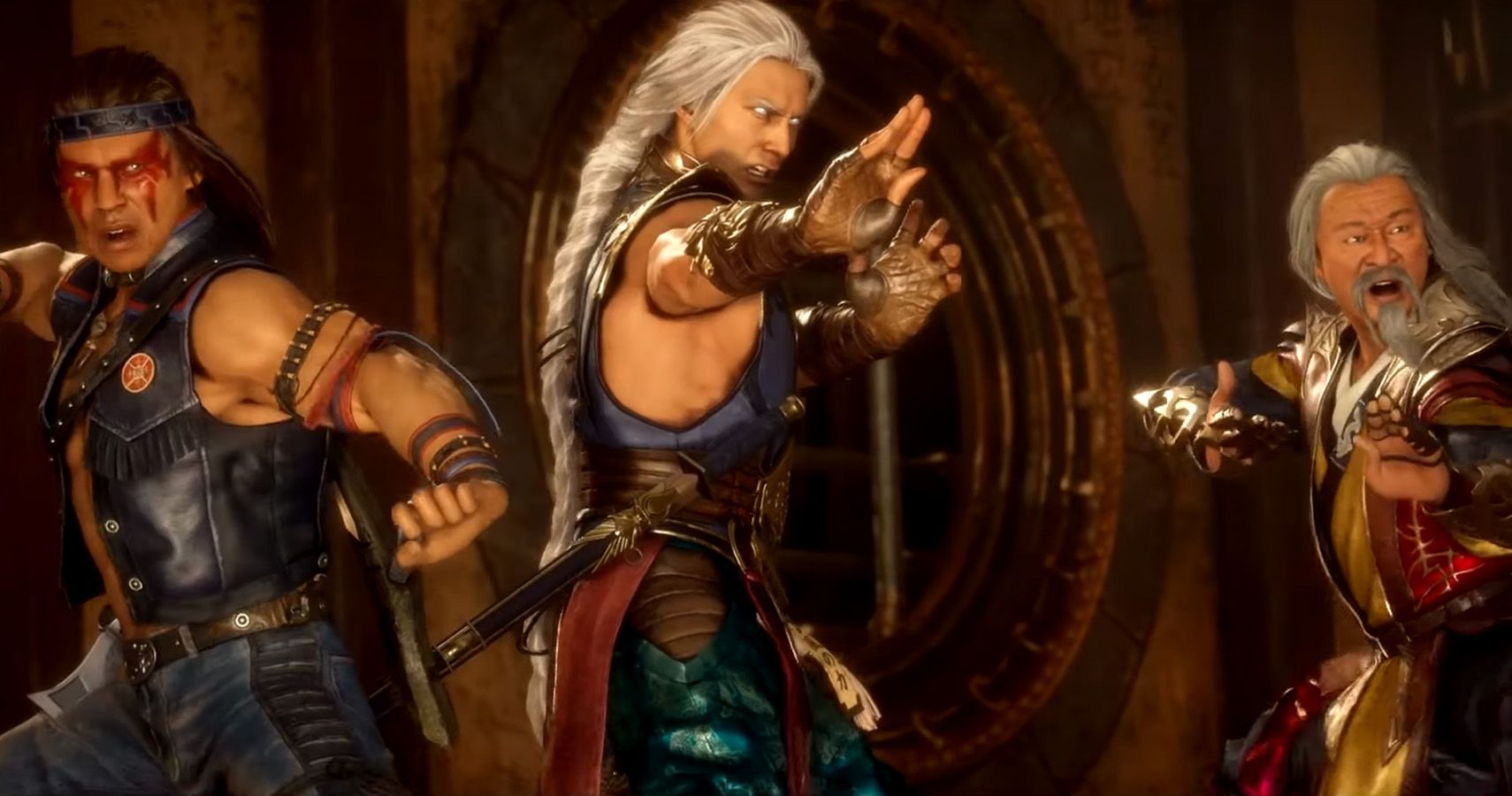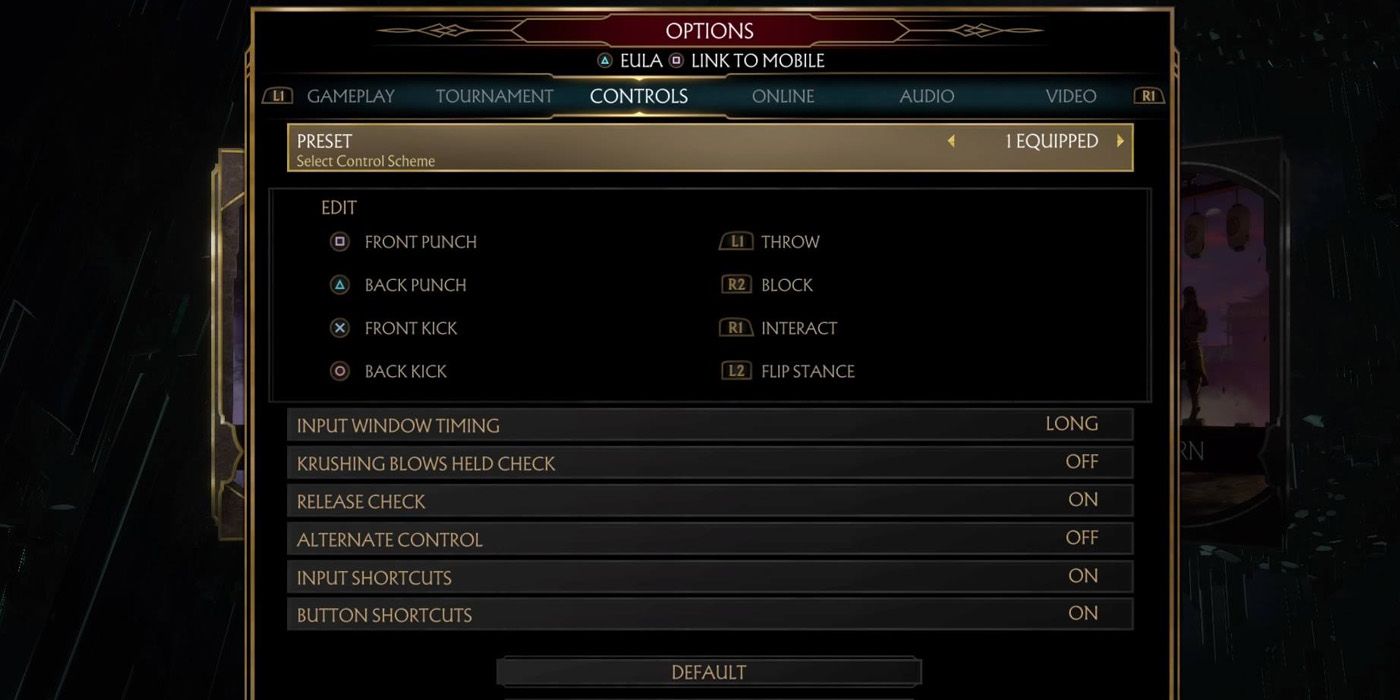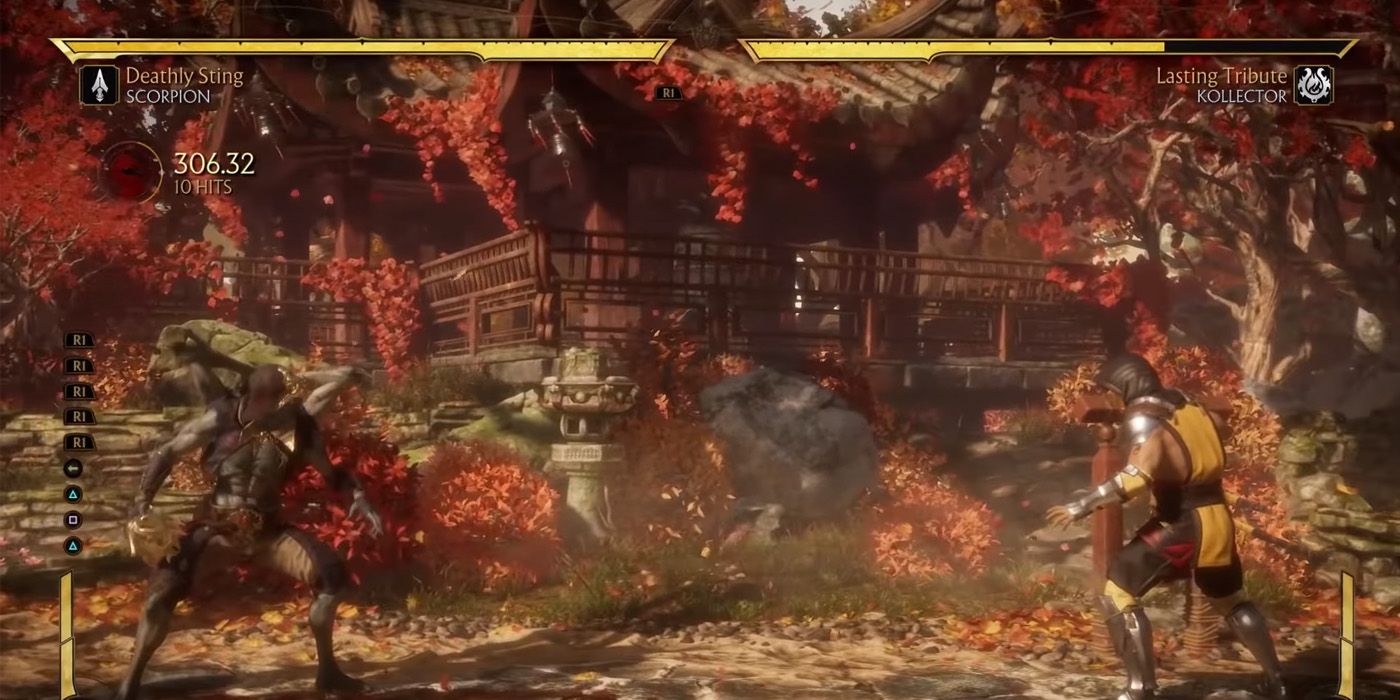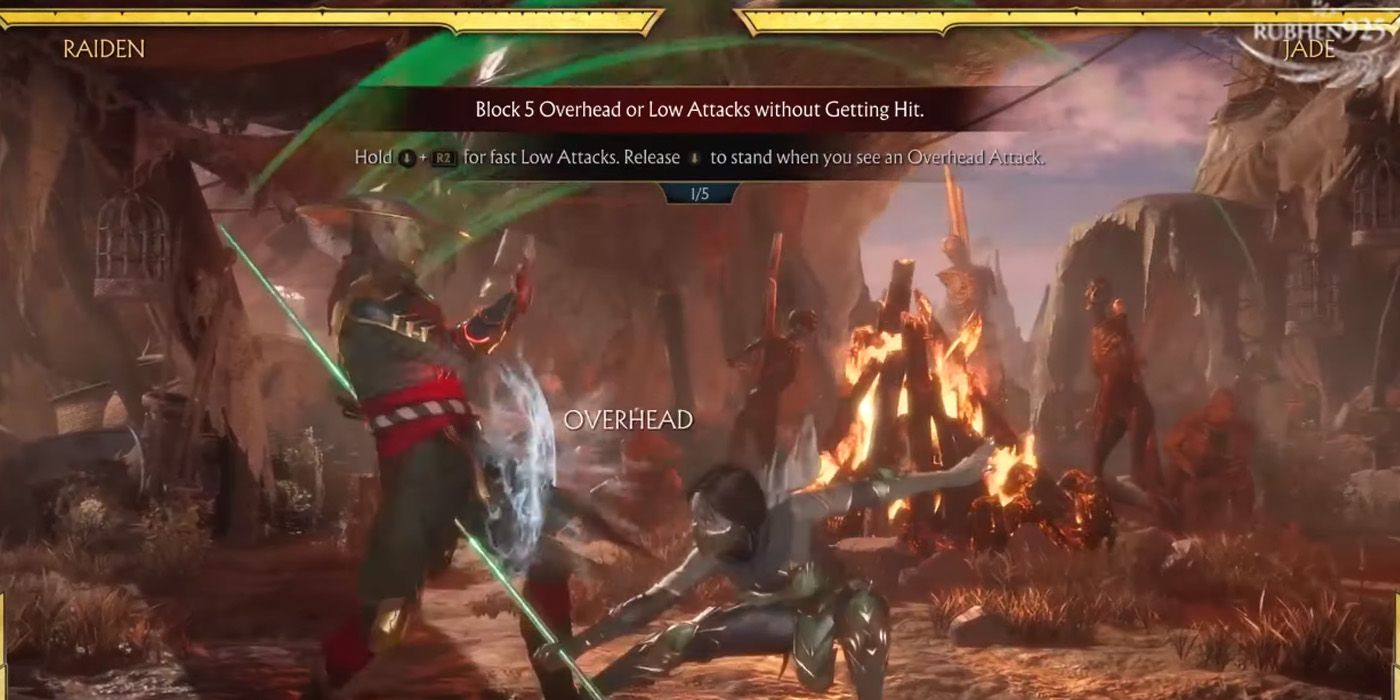Fighting game fans love Mortal Kombat for its brutal fatalities and unique aesthetic. After all, it's a crazy (Krazy?) franchise where monks, gods, emperors, and ninjas fight to protect their home. As such, it's understandable how MK 11: Aftermath can attract both current and older fans alike. Vets of the franchise will tell newbies the game's fairly easy to approach, thanks to its fluid combo system. Moreover, a lot of the fun begins when players start mixing and matching these combos to form their own "flow." However, to those who wish to master the Art of the Kombat, they have to learn more than just "combos."
What do professional Mortal Kombat players follow to win? Aside from their wit and mastery of their respective characters, they may follow some steps that can help them understand the game much easier.
10 Prepare The Appropriate Control Settings
Fighting game enthusiasts know they fight battles not just with their characters, but also their techniques. They don't just do this by memorizing techniques, though. Pro gamers make sure they can use techniques easily through the game's controls. This factor explains why a lot of pros tend to customize the game's controls to their liking.
Players who want to get good in Mortal Kombat can do the same. They should tinker with the Controls in the Options menu to make a control scheme they're comfortable with. Options like Krushing Blows Held Check, Alternate Controls, and Release Checks can make the difference in Kombat, so players should test these settings.
9 Button Mechanics Are Simpler With MK
Aside from general controls, players should take note of the button layout in Mortal Kombat. Whereas other fighting games in the arcade such as Street Fighter and Tekken have dedicated low, mid, and high attacks, Mortal Kombat doesn't.
Players can set dedicated buttons for different front and back punches and kicks, as well as separate buttons for throws, blocks, and flipping stances. This format means there are fewer buttons to take note of during combos. And thanks to the accessible nature of recent Mortal Kombat titles such as Mortal Kombat 11, more players can master these controls faster.
8 Alternate Controls Fit Fighting Game Enthusiasts
While Mortal Kombat doesn't "play" like usual fighting games, NetherRealm Studios doesn't impose these limitations. Fight game enthusiasts who want to play Mortal Kombat similar to how they play Street Fighter can opt for Alternate Control. Activating Alternate Control gives players options to use diagonal controls in the game.
This option can make Mortal Kombat much easier to access for other fighting game enthusiasts. Remember, Mortal Kombat games don't really have diagonal inputs. For instance, the "Hadouken" in Street Fighter needs a diagonal pressed. However, in Mortal Kombat, it can simply be Down+Forward. This option can be switched with Alternate Control.
7 Button Shortcuts Lets Players Macro Combos
Many fighting options in Mortal Kombat can be applied to macros, making moves and combos easier to perform. Ideally, this option makes matches faster, smoother, and more fluid. Players who want to perform special moves much easier can rely on Button Shortcuts to give them quick access to combos.
This option allows players to define preset macros for special moves. For instance, grabs and throws can be performed using L1. However, Button Shortcuts let characters do throws simply by combining Front Punch+Front Kick (or Square+X). Newbies to Mortal Kombat can find this option helpful, but other pros tend to stick to the traditional controls.
6 Release Checks Makes Advanced Setups Easier
Players may have heard about Release Checks with its other name, "Negative Edge." When activated, Release Check allows characters to perform specials by pressing the inputs while holding the attack button. For instance, Liu Kang's signature Flying Dragon Kick has to be performed with Back+Forward+X. If Release Check is turned on, players can hold X, press Back+Forward, release X and Liu Kang will perform the same move.
Unfortunately, some players find this option problematic, as this can cause buttons to overlap. The game has a tendency to hold onto the held input for too long that it might recognize new input as part of a completely different special. Should these happen, it can wreck a planned combination.
5 Input Window Timing Helps With Specials
Players who want to master their favorite character's combos may find them easier to do thanks to Input Window Timing. This setting allows them to set just how "perfect" your timing should get when executing the move. Newbies should use the Long setting if they're still new to the game. Most players set this to Medium since this is the halfway point for button precision. Some players may change this depending on the characters they use.
Players who want the extra challenge can opt for Short. This setting means they have to be extremely precise with their combos to perform special moves. Others might think this is overkill, but pros need this precision control if they want to perform moves separately instead of accidentally pushing for specials.
4 Krushing Blows Held Check Lets You Save Attacks
Aside from special moves and combos, Mortal Kombat 11 has Krushing Blows. These moves take the form of those slow-mo sequences that "crush" parts of the enemy's body, complete with matching X-rays. However, these Krushing Blows can only be used once per match. Krushing Blows Held Check allows players to "save" these blows for later in the match.
Krushing Blows Held Checks work by requiring players to hold the final button in a Krushing Blow to execute them. For instance, Sub-Zero's "Rising Doom" can be performed by pressing Down+2 when he's hit by an attack. Sub-Zero players can accidentally press these buttons in the match and waste the Krushing Blow. Thankfully, the Check requires the player to hold 2 when performing "Rising Doom."
3 Spend Bars To Amplify Attacks, Defend Properly
Players can actually use gameplay elements aside from specials, Fatalities, and Krushing Blows to eliminate opponents. In Mortal Kombat 11, players have access to an Offensive and Defensive Meter that replenishes over time. Players should remember to use their Offensive Meter to amplify their attacks to deal more damage. They can also use their Defensive Meters to roll and break away from combos.
Moreover, players can use their Offensive Meter bars to interact with items in the stage, such as weapons. These not only make attacks more creative, but they add spice to any match. They can also use bars from both meters to Wake Up or initiate a Flawless Block, both of which can get players out of a pinch.
2 A Good Defense Is A Good Offense
Players should take note of their defensive options when fighting other opponents. Remember, enemies will likely want to get aggressive and end matches quickly. Players can ruin their combos and special attacks with adequately-timed blocks, grapples, and throws.
As such, players should remember get-up attacks for counters (Up+Punch/Kick), rolling for distance (Forward/Back+L2), and even Breakaways (Down+R2) to reduce damage. If possible, players should try fighting all characters to be familiar with the beginning stages of their specials, so they know when to block or dodge.
1 Play With Kustomization
Unlike other fighting games, Mortal Kombat 11 offers an in-depth look into customizing characters. Whereas other games simply let players change costumes, MK11 lets them change elements in the entire roster. Kustom Variation allows players to create their own playstyles by changing the moves they can use.
This option gives players the opportunity to make builds specifically fit for their needs, and may even make the perfect loadout against certain opponents. Moreover, such an option provides hundreds of combinations per character, making online play unique even if players are fighting against the same character.