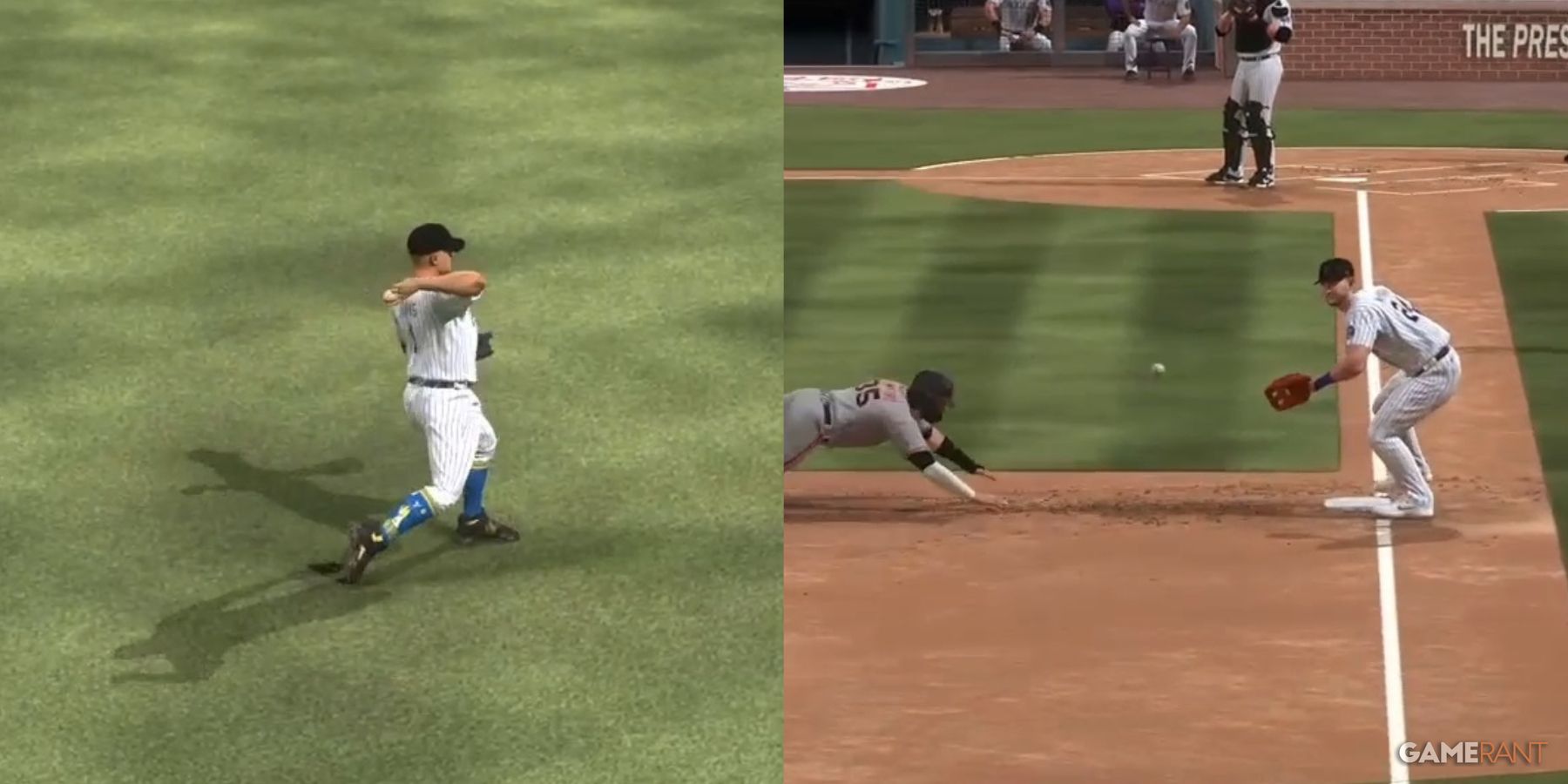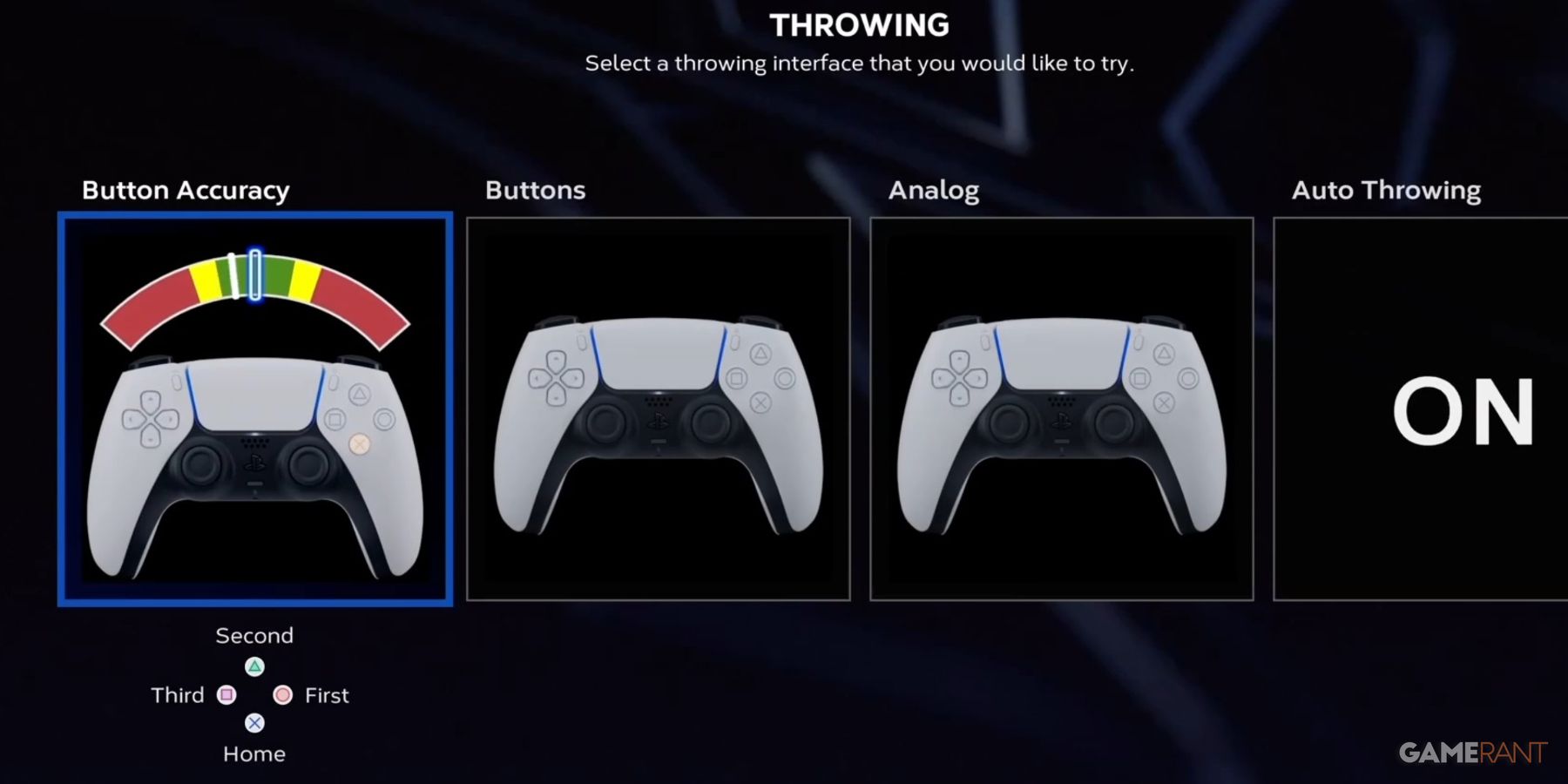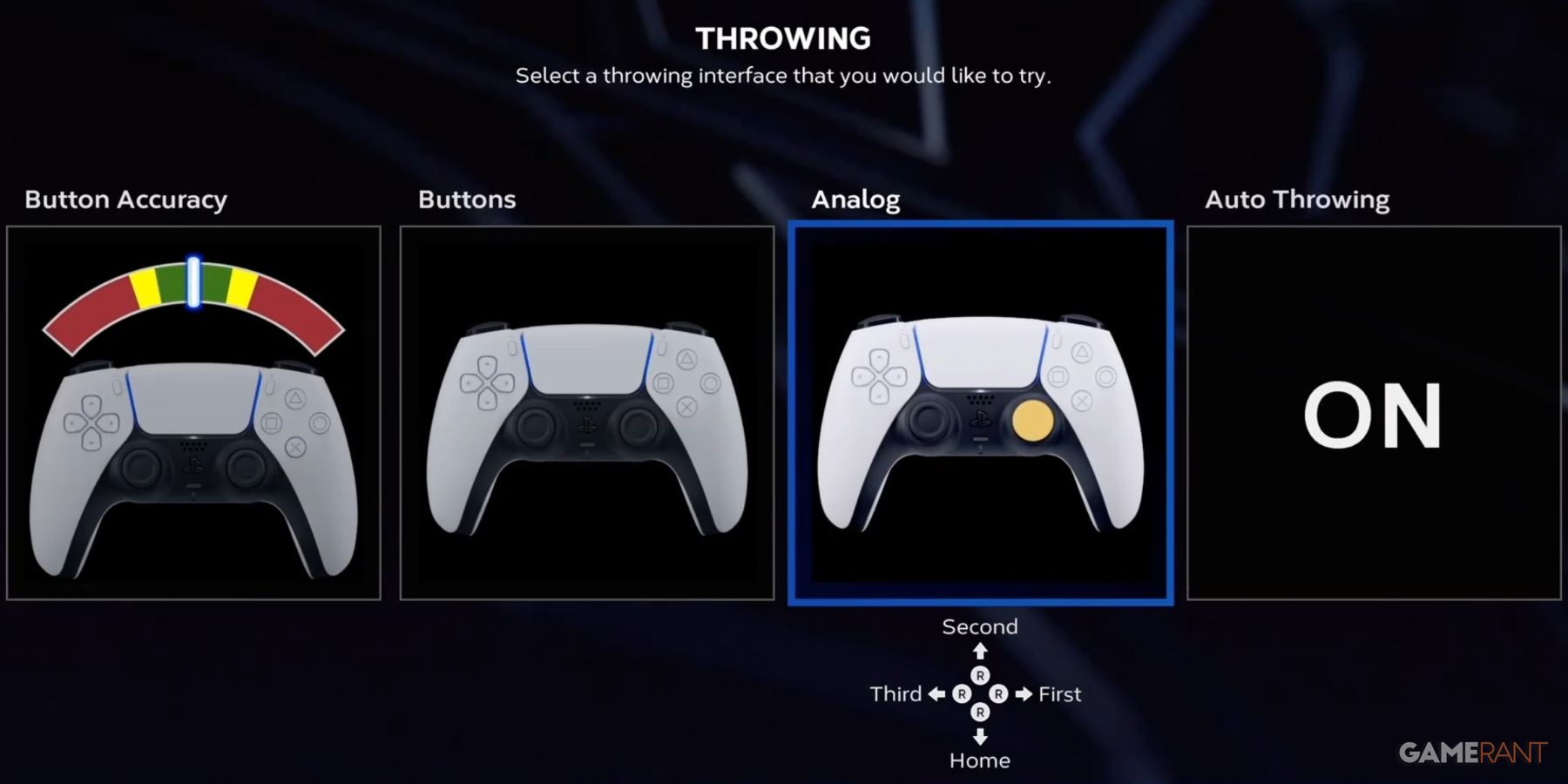Part of the learning process in MLB The Show 23 often means making mistakes. Even if gamers can generally figure out how to play, everybody using the wrong throwing settings will end up throwing a ball into the bleachers or in the dirt.
The challenge then comes down to whether gamers want to select a specific system and get good at it or change to something more manageable. When players understand how the throwing settings work in MLB The Show 23, the odds are good that one or two options will fly off the page as obvious preferences.
Button Accuracy
- Recommended for hardcore gamers
- Great for teams with poor fielders
Button accuracy is the setting that elite gamers will use to let their team focus on hitting instead of defense. A meter will go from left to right and players will need to press a button to stop the meter while it is in the green area or else risk throwing the ball away.
Good fielders have bigger green zones but these good fielders are better off without any chance of human error as the other settings offer. For top-tier gamers that have lightning-quick reflexes and what to use the best equipment to focus on hitting, they can master this difficult timing to compensate for a lack of defense.
Buttons
- Recommended for novice or better gamers
- Good for players who prefer buttons to thumbsticks
Outfielders looking to get called up in Road to the Show will find that tossing runners out greatly increases their chances. Players can pre-load their throw by pressing the button of the base to throw to before the catch. This will sometimes cut a runner down at the plate for a double play.
This throwing setting could still result in poor throws if the fielder's arm accuracy or strength is low. However, the odds of committing a throwing error are low. If this is an area of particular weakness, hit the cutoff man (R1 on all console controllers).
Analog
- Recommended for no one
- Alright for players who prefer thumbsticks to buttons
This setting works exactly like the buttons setting, only it registers the base pointed to by the thumbstick. It's understandable to like the thumbstick over the buttons; with the baserunning settings it's all about preference.
But there are two major issues here. First is that analog is not as precise as a button. The second and more critical issue is that there is no direction for the cutoff man. This means outfielders will be forced to attempt preposterously long throws on occasion.
Auto Throwing
- Recommended for non-gamers
- Great for teams with good fielders
The biggest drawback to auto throwing is that the direction of the throw will automatically be done by the game. Sometimes when a runner tags up, a player could throw out that runner but the AI decides to not even try it. Another issue is that bad throwers are prone to committing errors, as is the case with the analog and buttons settings.
However, non-gamers will not have to worry about making a difficult decision. Plus, teams that are great at fielding will always tend to make great throws and choices. Using one of the best teams in baseball means seeing very few errors and no human errors with this setting.
MLB The Show 23 is available now for Nintendo Switch, PlayStation 4, PlayStation 5, Xbox One, and Xbox Series X/S.