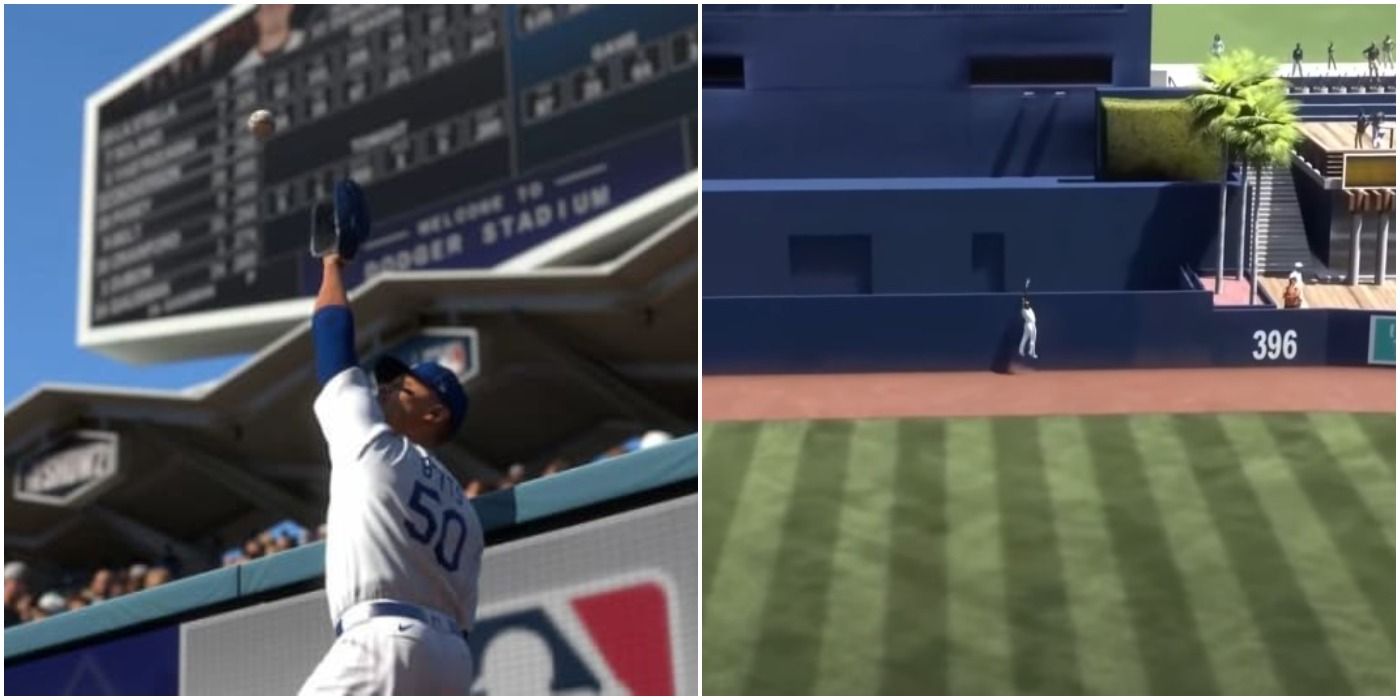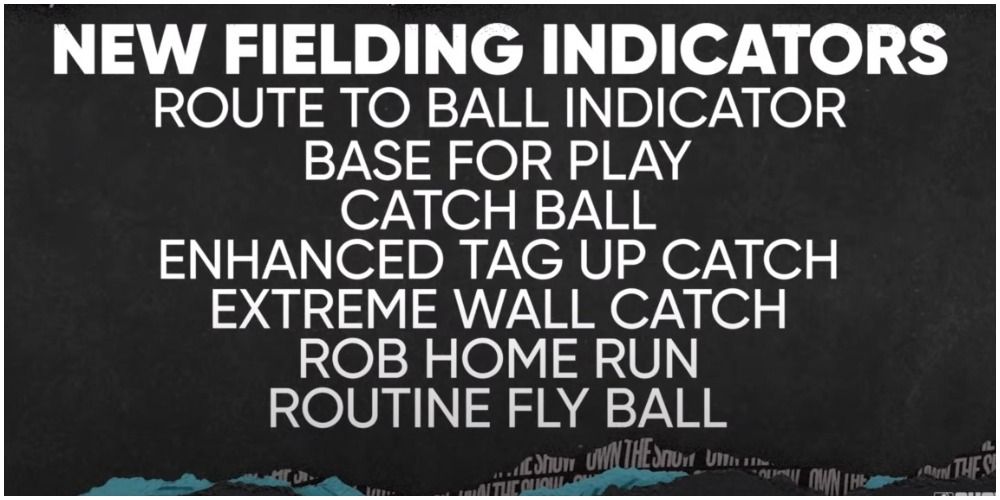For those who have been sick and tired of how fielding works in MLB The Show, the good news is that MLB The Show 21 has completely overhauled how this works, from physics to animations and robbing home runs. The bad news is that some players still won't be able to commit highway robbery unless they've learned all the steps it takes to pull off such a highlight.
It's alright to be confused, this revamped system is new to everyone this year, so even experts are having a tough time understanding what to do with the settings and the timing. It's important to know these steps before actually trying to perform the action in a game; in an entire season, players will be lucky to get more than one or two opportunities, so trial-and-error isn't a recommended learning experience. Read this first and be ready at the very first opportunity.
Enable The Indicators
With all due respect to gamers who want an authentic experience and don't want to see video game clutter, it's going to be very close to impossible to rob home runs without indicators. The camera doesn't face a way that allows users to track and time the jumps themselves. There is luck, of course, so it isn't impossible, but it would be far easier to rob an actual home run in real life because at least then the individual can see where the ball is headed.
- Choose "Drifting Ball" in the Fielding Settings
When booting up the game for the first time, players will be prompted to choose several different techniques for various parts of the game. Pay close attention to the fielding selection here: Drifting Ball will show players exactly where they need to go. As a word of warning, bad fielders will occasionally be given an inaccurate location for the ball, so keep this in mind if the indicator like it might be off when a baseball gets popped toward a player who isn't Gold Glove material.
Again, do not select "Track Ball" or "Catch Position Indicator Off" if robbing home runs is the goal.
Fine Tune The Settings
- Change Off the Wall Ribbon in the fielding settings.
For anybody who selected the wrong indicator choice earlier, this can be changed from the settings menu. Also, scroll down to the bottom and change the Off the Wall Ribbon indicator from Off to On. Nothing looks worse than trying to rob a home run, only to find that the ball was never going over the fence to begin with.
This indicator will tell gamers if the ball is going to ricochet off the wall, and, if it is, where the ball is going to bounce to. Players can also catch the ball at this location before the ricochet and possibly be able to catch a close ball before it bounces off the top of the wall and into the stands.
Slider Help?
If players feel that messing with the sliders is defiling the spirit of the game, that's understandable. But it does make the job much easier.
- Go to the "Sliders" Menu
- Turn "Fielding Errors Outfield" Down
Adjust this slider if the player on the field is dropping the ball or messing up the jump. It won't help the gamer control the player any better, so if the struggle is on the human side, keep reading.
Executing The Move
In MLB The Show 20 and earlier iterations of this game, standing at the wall by the ball indicator meant it could very well hit the wall and bounce away. The catch animation was glitchy. New animations have been added, so this will not be a problem. Even if no green indicator comes up, the user-controlled player will automatically attempt to make the catch if positioned underneath the ball indicator. This includes taking away home runs by a short fence.
For balls that require more than a simple hop to take away, a new feature to this year's edition of the series has added some yellow and green arrow indicators. Like with pitching and throwing, rhythm is everything. The yellow indicators will turn green as the ball approaches the point where it can be caught. The timing in between each green light is the same. The user should press the jump button (RB for Xbox, R1 for Playstation) when the hypothetical fourth yellow indicator would turn green. It can help to say it out loud, "One, two, three, click."
To break down the motion from beginning to end:
- Run toward the ball indicator.
- Look at the yellow lights and pay attention to how much time passes between each one as they turn green.
- After the third green arrow lights up, press the jump button in the same rhythm with which the previous three buttons lit up.
For veterans of the series who remember having to approach the ball from a single angle to steal away a home run, this is a new installment to the franchise and they've heard the complaints. New to MLB The Show 21, players will now attempt a catch even if approaching the sweet spot from the left or the right; the days of being required to go straight at the ball are over.
While sports franchises often suffer from a lack of progress over the years, a lot of effort was put into outfielders and their defensive capabilities this year. When making a character in Road to the Show, unlike the last few years, there are guaranteed to be a handful of chances to delight the fans by pulling one back from the bleachers. Whatever mode is selected, this is a technique that will save runs and win games.