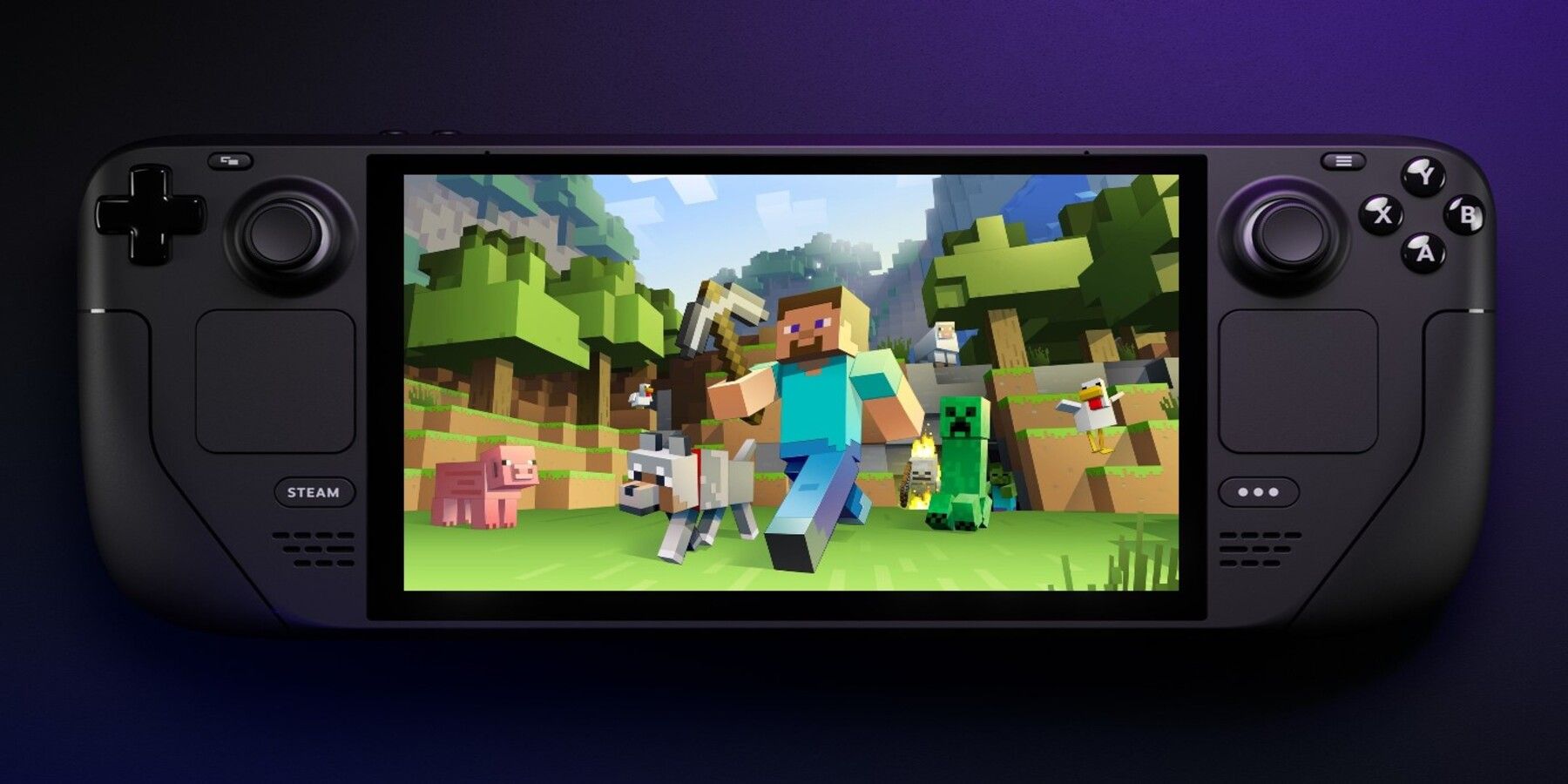Upon the release of the Steam Deck, playing Steam games on the go became a possibility. Various games available on Steam such as the GTA trilogy and even Elden Ring could now be enjoyed wherever the device could be taken. Additionally, modding games is possible as well, with Minecraft being the most notable.
The Steam Deck is not strictly limited to Steam games because of its "desktop mode," which means the device can be operated similarly to a computer. This is possible because the device uses Linux as an operating system. Through certain steps, fans of Minecraft should know that modding is incredibly easy using desktop mode on the Steam Deck.
Modding Minecraft Made Easy
Minecraft is not only famous for its blocky aesthetic and relaxing gameplay, but its huge modding community that have consistently provided new content for the game for over a decade. Mods have a precedent of keeping games alive and active, with another example being Skyrim. The Steam Deck's desktop mode allows players to directly edit game files, which allows for games to be modded. For Minecraft specifically, this process includes the use of third-party apps such as PolyMC, which can directly download modded content into Minecraft. The chosen mods and shaders can be added at the tap of a button once the system has been set up.
Because of Minecraft's sandbox nature, modding the game allows for player to essentially turn it into whatever kind of game they would like. It could have stronger emphasis on survival mechanics, turn it into a zombie-infested survival game, or make it heavy on technology-focused mods to create an industrial experience. In the past, this has mostly been limited to PC versions of Minecraft, as it is more difficult to mod their mobile and console counterparts. The Steam Deck also offers high performance for many games, allowing for modded Minecraft to be enjoyed at a solid 60 frames per second.
While Minecraft for mobile devices may already be available, it does not offer the same experience as the Steam Deck. Mobile devices have access to add-ons, but the process is a bit more complicated and only the bedrock edition is available to be modded. Fans of mods should give the Steam Deck a look when it comes to experiencing a modded Java edition of Minecraft while on the go. Unlike bedrock edition, the Java edition has a wider range of mods to work with and all of them are available for free. It also should be noted that the Steam Deck has access to both Java and bedrock editions.
Shaders are a type of visual mod players can install to give Minecraft a new, refreshing look.Shaders for Minecraft can vary from adding realistic, natural lighting to giving the game cel shaded look, similar to the Borderlands franchise. They are commonly used to not only compliment the look of Minecraft, but to even fit certain aesthetics for a variety of modpacks. Similar to conventional mods, there are a wider ranger of options to choose from on Java edition, which is another added benefit of modding Minecraft via the Steam Deck. Through a couple of steps, players can choose between and easily install various shaders to give the game distinctive looks that can breathe new life into a world.
Fans that primarily play Minecraft with mods should definitely consider giving the Steam Deck a look. The Steam Deck's compatibility makes for a great opportunity. Being able to play both the Java and bedrock additions of Minecraft with mods makes it a prime choice for on the go modded gaming.
Minecraft is available now for Mobile PC, PS4, Switch, and Xbox One.