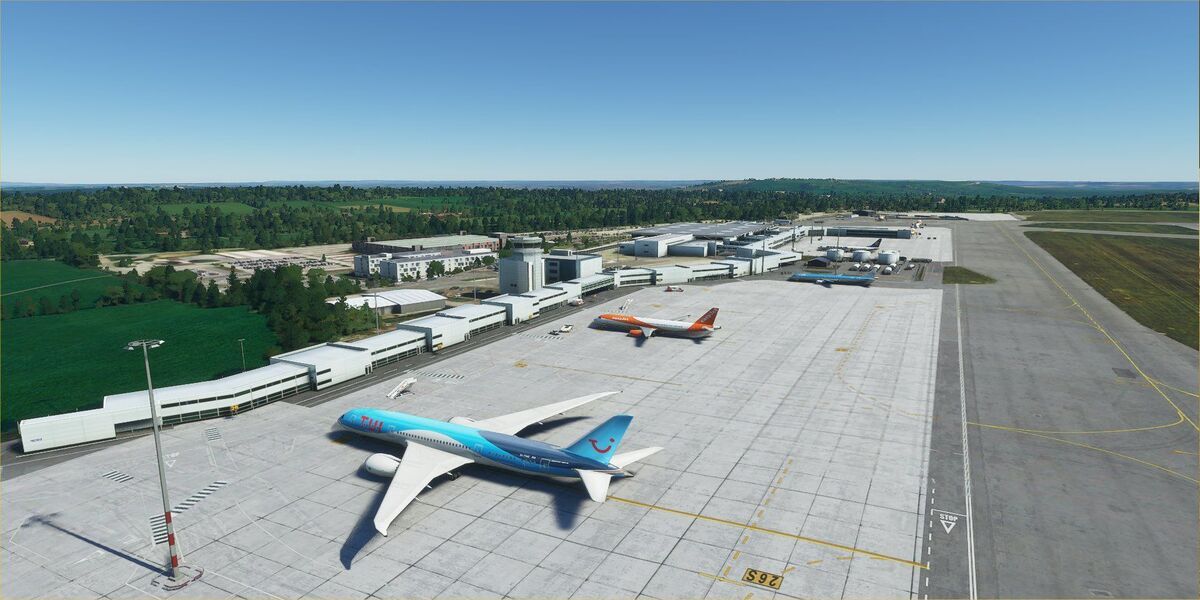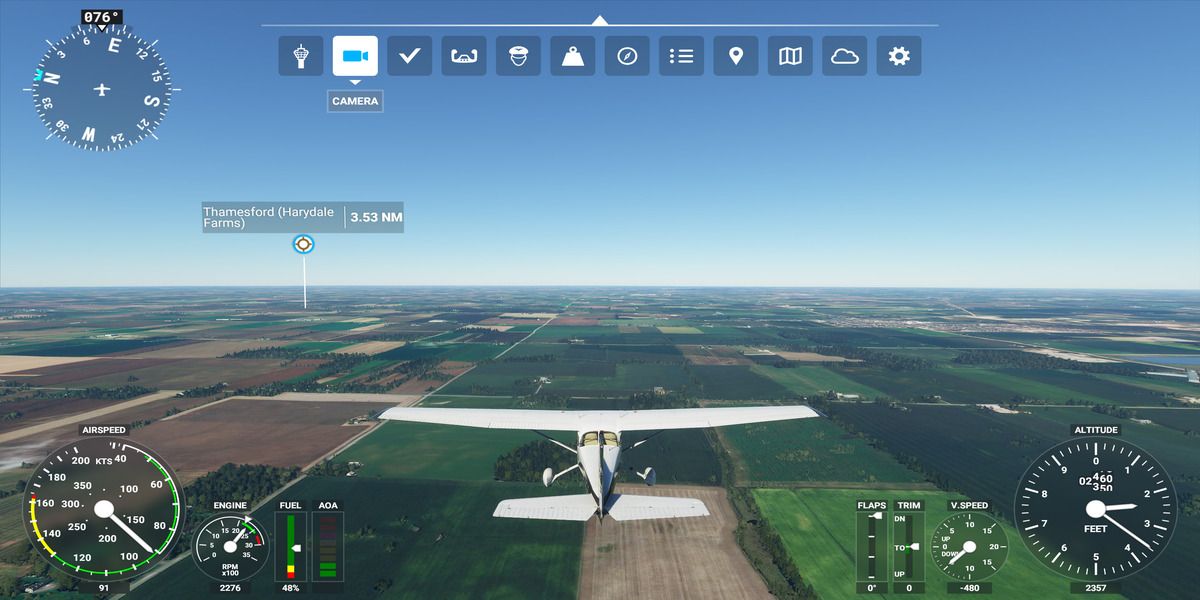Microsoft Flight Simulator is one of the most realistic simulation games of all time. As a result, it is a challenging game for new players. The simulation program is actually the oldest software product released by Microsoft. The first version of the simulator was released nearly forty years ago, and seemingly every variable in the real world also exists in Microsoft Flight Simulator.
Gamers will have to multitask to take off and land successfully. Beginners and even seasoned pilots tend to make the same common mistakes during a flight. This guide will cover ten such mistakes and explain the best ways to avoid them.
10 VFE OR Flap Limiting Speed
Every plane has a Vfe or the maximum speed at which the flaps can be activated. Players should know the Vfe for the plane they are flying to stay within this range of speed. The airspeed dial is on the top left of the cockpit and it measures speed in knots.
The white line on the right side of the indicator shows the minimum and maximum flap speeds. At the end of the white line, using the flaps can result in a crash. Make sure to stay below the recommended speed before using the flaps. To decrease speed, wait for a slight turn in the route, lower power slightly, and maintain altitude. This will slow down the plane and get it within the desired range for landing.
9 Approaching Too High And Too Fast
The scariest part of a flight is the landing. Most beginners approach far too high and at unreasonable speeds. Pilots understand the correct approach speed as Vref, which is essentially the ideal speed over the stall threshold (the lowest number on the speed indicator). Vref is always ~1.2 times the stall speed. If the stall speed is 40, Vref is somewhere between 48 and 50 knots.
Players can round up and approach at 50 knots, which is well within the accepted range. Additionally, gamers will need to make sure they are at the right altitude.
8 Taking Off At Too Low Of An Angle
In larger commercial jets, the recommended angle at takeoff is 15 degrees. Most people stop at 10 degrees because that is when the tail will begin to pull down and initiate the takeoff. Instead of sticking at 10, slightly increase the angle to make sure the plane is somewhere around 15 degrees during the climb.
This will ensure that the aircraft is gaining altitude at the correct rate and will reach the next phase of the flight on schedule. Not only can taking off at a low angle be dangerous, but it can also alter the route of the flight.
7 Skipping The Tutorials
It is tempting to skip the tutorials and get right in the cockpit. Doing so will make the first few hours of the game unbearable. Basic Cessna tutorials will definitely not be exhilarating, but they will help new players understand the basics of flying a plane.
Every aircraft is different, and pilots will want to have at least some experience before attempting a commercial flight. Playing the tutorials will save people a lot of time and frustration later on.
6 Using Third Person Mode
There is an obvious appeal to playing the game in a third-person view. People get to see more of the landscape and watch the plane as it takes off, lands, and banks during a flight. However, the third-person view makes it a lot more difficult to spot mistakes and errors.
For example, a drastic turn may look reasonable in third person but dangerous from the cockpit. The principle applies to turning, as well as climbing and descending. To become the best pilot possible, people need to mainly be using the first-person view.
5 Taking The Wrong Taxi Route
Every beginner has had trouble taking the right path during taxi. This can result in some unfortunate consequences. To keep track of the correct route, players can use the digital pad in the center console to jot down the destination. In fact, the pad can be useful if the pilot has any information they need to reference while in flight.
It is also a good idea to learn each airport, which will help pilots achieve flawless flights and taxis in the future. Try to be nice to newcomers in the online community, they don't know any better.
4 Not Practicing Failures
One of the biggest mistakes people make is not using the features in Microsoft Flight Simulator to practice how to deal with a failure during a flight. Pilots obviously train to counter any failure on an aircraft. That way, if an issue arises, gamers will recognize the failure and understand how to land the plane during an emergency situation. All of the following failures can be simulated in the game:
- Complete Failure
- Oil System Failure
- Oil Leak
- Fuel Pump
- Engine Fire
3 Too Much Speed And Power
The best way to learn how to fly is by picking the perfect plane for captain slow. Pretty much every player has made the mistake of choosing speed over practicality. As a result, they crashed hundreds of times before understanding basic flight mechanics.
The supersonic jets can wait, as they will be impossible to use without hours of in-flight experience. Additionally, it is way easier to go sightseeing in an aircraft that can fly low and slow. In a jet, pretty much everything is just a blur.
2 Forgetting To Use Active Pause
Active pause is an excellent feature for a number of reasons. The most common use of the active pause is to stop the plane and have a look around. It is equally useful when there is something wrong. After banking too hard or watching an indicator tank, players will want to stop and assess what the issue is before proceeding.
Taking that extra second will at least give pilots some time to formulate a plan of action. It is generally smart to pause every now and then to ensure the aircraft is on the designated path.
1 Using The Standard HUD
The default HUD in Flight Simulator can be cluttered and overwhelming. Likewise, it is hard to see all of the indicators in the cockpit without inspecting them. Those that have more than one monitor can move all of the important HUD indicators to another screen.
This will help people stay on top of the indicators while providing some beautiful views in third person. Everyone should use this option if possible when playing the game, but don't stay in third person mode for too long.