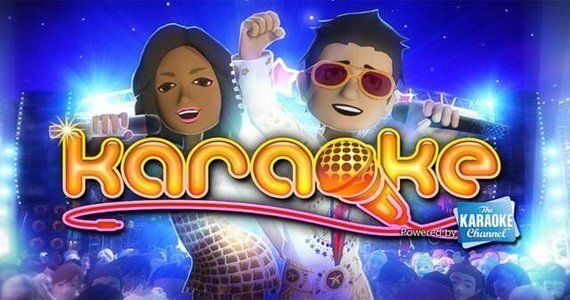A couple of years into the original Xbox's lifecycle, Microsoft released a curiosity of a title called Xbox Music Mixer, which provided Xbox owners a way to stream their photographs and DRM-free music from their PC. Oh and it also came with a traditional karaoke mode. Packaged with a microphone, this title allowed users to download real karaoke tracks from an online store at $2 a pop. While Xbox Music Mixer worked well, this was a very expensive proposition for karaoke aficionados and Microsoft never brought the title to the Xbox 360. Other titles with similar pricing models, such as Rock Band and Lips, have since filled the void, but haven't lowered the price point.
Trying a different approach that supplies more variety at a fraction of the cost, Microsoft Studios in conjunction with Stingray Music USA Inc. and iNiS Corporation, are releasing a free downloadable title simply called Karaoke that will provide access to over 8,000 karaoke songs in pre-paid hourly blocks. Will Microsoft's new offering have karaoke fans singing for joy? Read our review to find out.
Karaoke utilizes many of the basic conventions of a standard karaoke machine. Lead vocals of the song can be turned on or off, the microphone volume can be adjusted, lyrics are displayed in big lettering over the onscreen images, and different colored lettering is utilized to differentiate duet lyrics. Unfortunately, it is not possible to turn off the lead vocal track in a general settings menu and it must be done on a song-by-song basis. This is a real pain for those who don't want to hear the soundalike singer competing with their own rendition and are forced to restart their song when they forget to turn off the voice track. Also, even with the microphone volume controls, I could never obtain an ideal sound mix on my A/V receiver setup where vocals blended perfectly with the music. It didn't sound terrible but never matched the quality of Rock Band.
Speaking of Harmonix's band game, I felt somewhat disoriented in that Karaoke doesn't grade the singer's ability to stay on pitch, but this may be a welcome change for those who don't wish that their singing ability (or lack thereof) be evaluated by their own karaoke machine.
To visually enhance the standard singing experience, Karaoke displays the player's Xbox Live avatar on a stage with a band. As the singer progresses through the selected song, more and more fans begin to surround the stage so long as the microphone picks up literally any sound. When used with Kinect, each song has a section that urges singers to match the various rock star poses of their avatar in order to earn more fans. Like most things Kinect-related, this is a hit or miss function but does add moments of comedy as the poses tend to pop up mid song and may surprise even the most focused performers.
Potential singers can give Karaoke a try for free as Microsoft provides five free songs daily. In order to have access to the entire database, though, users will need to buy a Karaoke Pass for 2 hours (240 Points), 6 hours (400 Points), or 24 hours (800 Points). The song selection screen continually displays the time remaining on a purchased pass and Karaoke will let the last song play out even if over the time block. Compared to the hundreds one could spend on other karaoke games for a equivalent library of songs from which to choose, this is a fantastic deal.
Those who are intrigued by Karaoke should note that an Xbox Live account is required as all of the songs in the library are delivered via streaming internet, which is why such a large library of songs is available. During my playthrough, this never caused an issue, but those with dicey internet connections should take note.
Karaoke is available to download today for free via the Xbox Live Marketplace. An Xbox 360 Headset, Wireless Microphone, or compatible USB microphone is required.