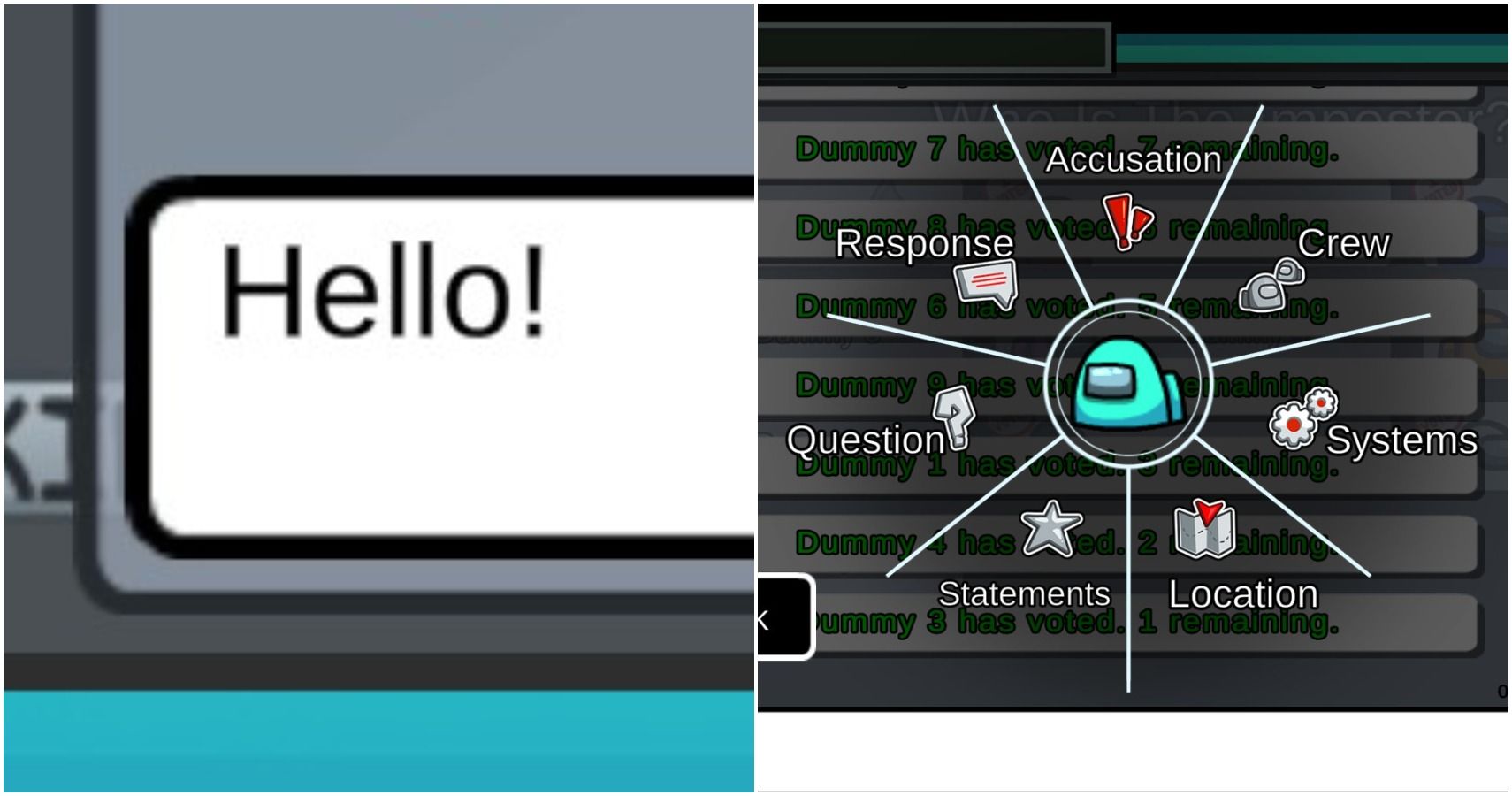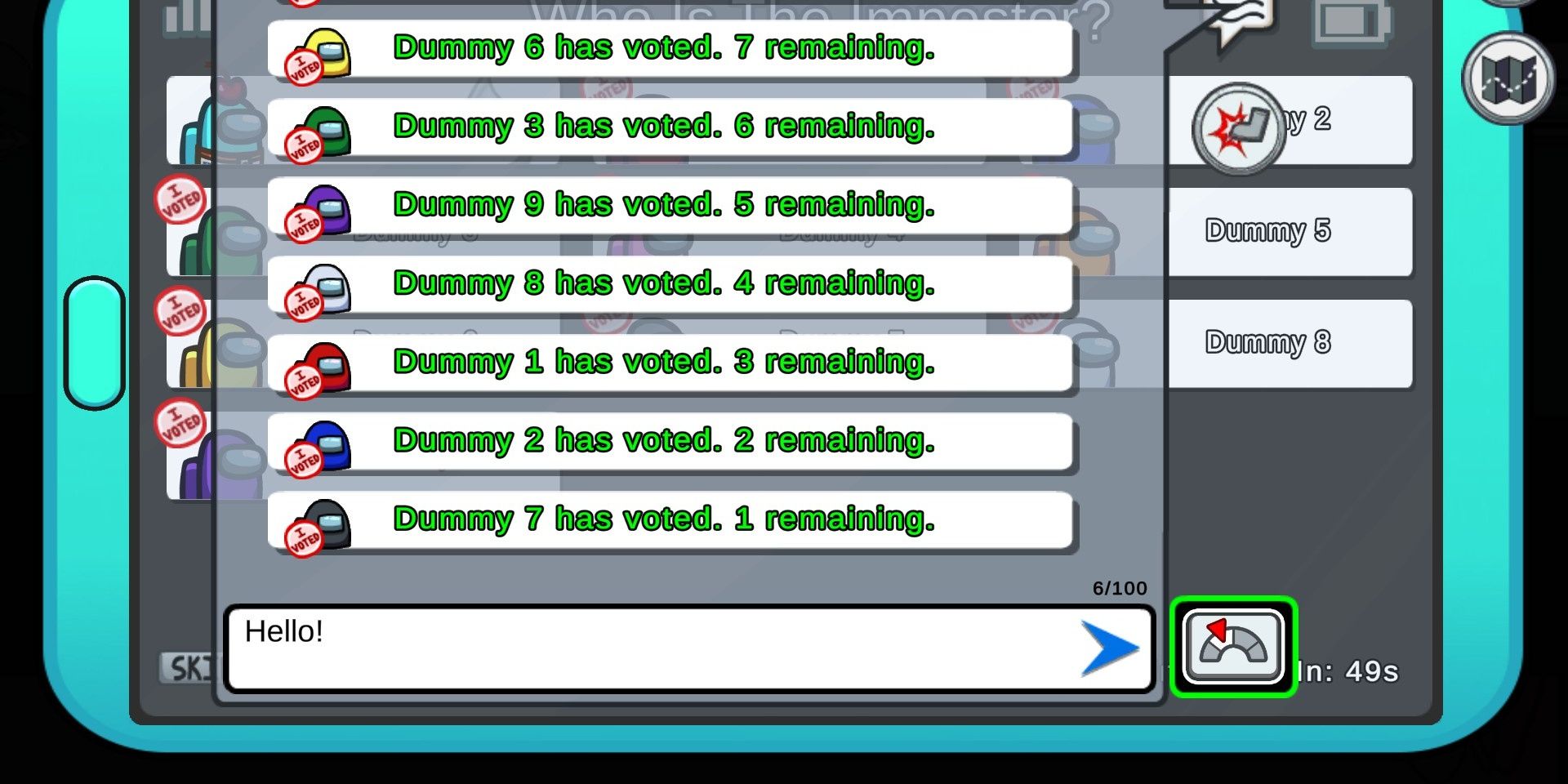In a deception game like Among Us, communication is key. For some who play with friends, this isn't a huge problem thanks to third-party applications. However, those who are playing on public servers or without any other application must talk to people through the game itself. Though it may not be ideal, Among Us does have a solid communication system.
Of course, the system is different depending on whether the player has an account or not. While those who are signed up for Among Us have the ability to type freely, guests must use a wheel of pre-written lines that will help tell their story in the best way possible. Here's how to use it effectively.
How Guests Communicate
When in a meeting, the chat icon is in the top right of the module. If guests are interested in chatting, they must bring up the chat window then click on the half-wheel icon next to where they would type. Here, players will be provided with seven different categories to choose their responses with.
Some chat options will also give players the opportunity to fill any gaps with player names, locations, or tasks. Players can see where specific words will be placed when a blue arrow is pointing directly at the placement. Once a player finishes crafting a statement, they can submit it using the blue arrow on the right of the white bar.
Accusation
The top category is Accusation. This is where players can throw suspicion at a particular crewmate in the lobby, offering up testimony (or, for imposters, covering their shady actions). Options include:
- A was chasing B.
- A saw B vent.
- A is suspicious.
- A killed B.
- A didn't report the body.
- Vote A.
- A is lying.
When players click more on this screen, they'll be given chat options in defense of a player instead, to protect innocent lives or back up fellow imposters. These options include:
- A wasn't chasing B.
- A never saw B vent.
- A is good.
- A didn't kill B.
- Don't vote A.
- A is telling the truth.
Crew
The top right option is Crew. This will give players a selection of players to choose from, including options for themselves, "Me", "I", and "No One."
Systems
If players are looking to get the exact name of a system mechanic or operation, they can use this option in the middle right. Here, it will list all of the systems located on the map. For example, in the Airship, the options are:
- Fix Lights
- Security Cams
- Avert Crash Course
- Vitals Monitor
- Admin Map
Location
The Location tab in the bottom right will list all of the rooms on a map. If players are struggling to find a room listed on here, remember to click the "MORE" button if available. After all, some maps are much bigger and more detailed than others.
Statements
In the bottom left, there is an option simply called Statements. This will give players a list of general statements that can help add context or clues to the investigation. These options include:
- It was a double kill
- A self-reported.
- A did B. (Player did a specific task)
- A was with B. (Player was with another Player)
- A called a meeting.
- The body was in A.
- Please do your tasks.
Questions
The Questions tab in the middle left portion of the wheel will provide a bevy of different questions for players to ask. These tend to be vague, but probably will help get an answer. Options include:
- What was A doing?
- Who was with A?
- Who?
- Where?
- Was this a dead body or an emergency meeting?
- Where was A?
- Who fixed A? (Systems)
Responses
It's tricky answering a question when using a wheel, but along with the options above, the top-left tab gives a bunch of different short responses to provide someone. Options include:
- Vote.
- A did.
- A was.
- I don't know.
- Yes.
- Lies.
- RIP.
- A was at B.
The "MORE" tab for this selection includes some negative versions of the responses already shown, as well as a few extra options in general. Among these are:
- Skip vote.
- A didn't.
- A wasn't.
- Maybe.
- No.
- Okay.
- Yeet.
- A wasn't at B.
How Those With Accounts Communicate
Making an account is rather simple in Among Us. All players will need to do is go to the account tab on the left of the main menu. There, players can click on Sign-In. Here, the game will ask "Do you want to create an account?" After clicking "OK," players will then be told that their account was successfully made.
When in game, players will now be able to pull up the chat and type anything in the white bar that runs along the bottom of the screen. Once the player is done typing, they can click the blue arrow. In addition, if players liked using the wheel, that option is still available to those using an account.