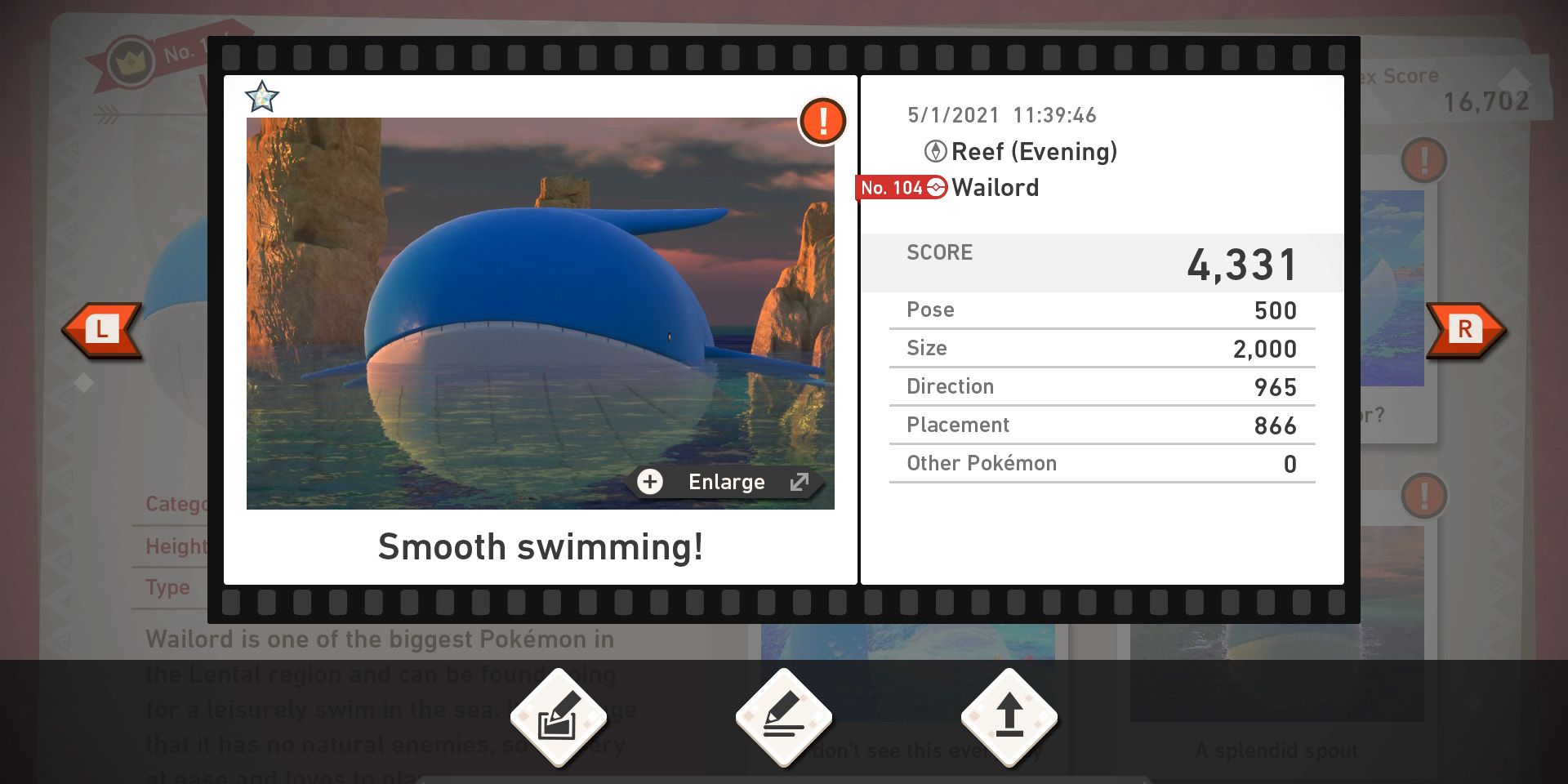Using the research camera in New Pokemon Snap is fairly straightforward, although capturing the perfect photograph is not always so simple. As well as understanding shot composition and the way that the game grades photos, players will also need to learn how to make the most of the tools and items that are at their disposal.
The further that players get into New Pokemon Snap, the more items and upgrades they will unlock. Knowing when and how to use these is incredibly important, as too is understanding when not to do so. Thankfully, these are all things that players will pick up while on their journey, although anybody wanting to save themselves a bit of time would do well to research the topic a little first.
What Makes a Great Photograph in New Pokemon Snap?
After they are submitted to Professor Mirror, photographs are graded in six key categories, with each one contributing to the photo's final score and grade. Players should ideally be aiming for a score of 4,000 or higher, as this is the minimum amount required to get a diamond rating.
- 0 - 2,999 - Bronze Rating
- 3,000 - 3,499 - Silver Rating
- 3,500 - 3,999 - Gold Rating
- 4,000 + - Diamond Rating
Although players should try to satisfy all six criteria when lining up their photos, some categories, like size and pose, are a lot easier to gain points in than others and in some instances can even be enough to secure a diamond rating even if the other four categories score poorly. Placement can also be worth another 1,000 points and so is definitely worth getting right.
- Pose - Using items and upgrades on or near Pokemon will often result in them performing unique poses. Capturing these on camera can add up to 2,000 points to the total score.
- Size - The more space that a Pokemon takes up in the frame, the higher the score will be. Points can be deducted, however, if parts of the Pokemon don't make it into the photo.
- Direction - To get a high score for direction, players will need to snap Pokemon while they are facing the camera. This is often just a matter of good timing, although in some instances players may need to lure a Pokemon to a specific spot with some Fluffruit or use the Melody Player or Scan functions to get it to turn around.
- Placement - The closer to the center of the shot a Pokemon is, the higher the placement score will be.
- Other Pokemon - Having Pokemon other than the main subject in a shot will grant additional points, although it's important to remember that the size and position of these Pokemon is also important.
- Background - Certain courses have unique features that make for impressive backgrounds and so players should aim to make the most of these whenever possible.
Star Ratings For Photographs
When choosing which photographs to hand in to Professor Mirror at the end of a run, players will likely notice that each photograph has a star rating of one, two, three or four. Contrary to what some might think though, this actually has nothing to do with the quality of the photograph and is instead determined by whatever the Pokemon in it is doing.
Different actions and poses are assigned different star ratings. For some Pokemon, finding a new one might be as simple as using the Melody Player to get it to dance or throwing a Fluffruit at it to make it angry or sad. For others, however, players will need to complete some fairly specific actions, particularly when it comes to four-star photographs. Thankfully, the requests that players receive from Todd and other characters will often point them in the right direction.
General Tips For Taking The Perfect Photograph
- Use Scan, the Melody Player and Items as often as possible to discover unique poses and actions for each Pokemon.
- Pay attention to the requests and use them to find new Pokemon and four-star photo opportunities.
- Increase the speed a little in the options menu to make moving the camera around a little faster.
- Use both analogue sticks to quickly move the camera around or track a fast-moving Pokemon.
- After completing the main story, use Burst Mode to capture the perfect moment during any fast-paced action.
- Focus on size above everything else, as filling the frame with a Pokemon can be worth up to 2,000 points.
- Look above and behind the NEO ONE from time to time to avoid missing interesting Pokemon interactions.
- Utilize backgrounds whenever possible to gain additional points towards the final score.
- Use Turbo to get in front of Pokemon that are moving away from the NEO ONE for a better direction score.
- Be ready to photograph a Pokemon immediately after using an item as some of their reactions can be very quick.