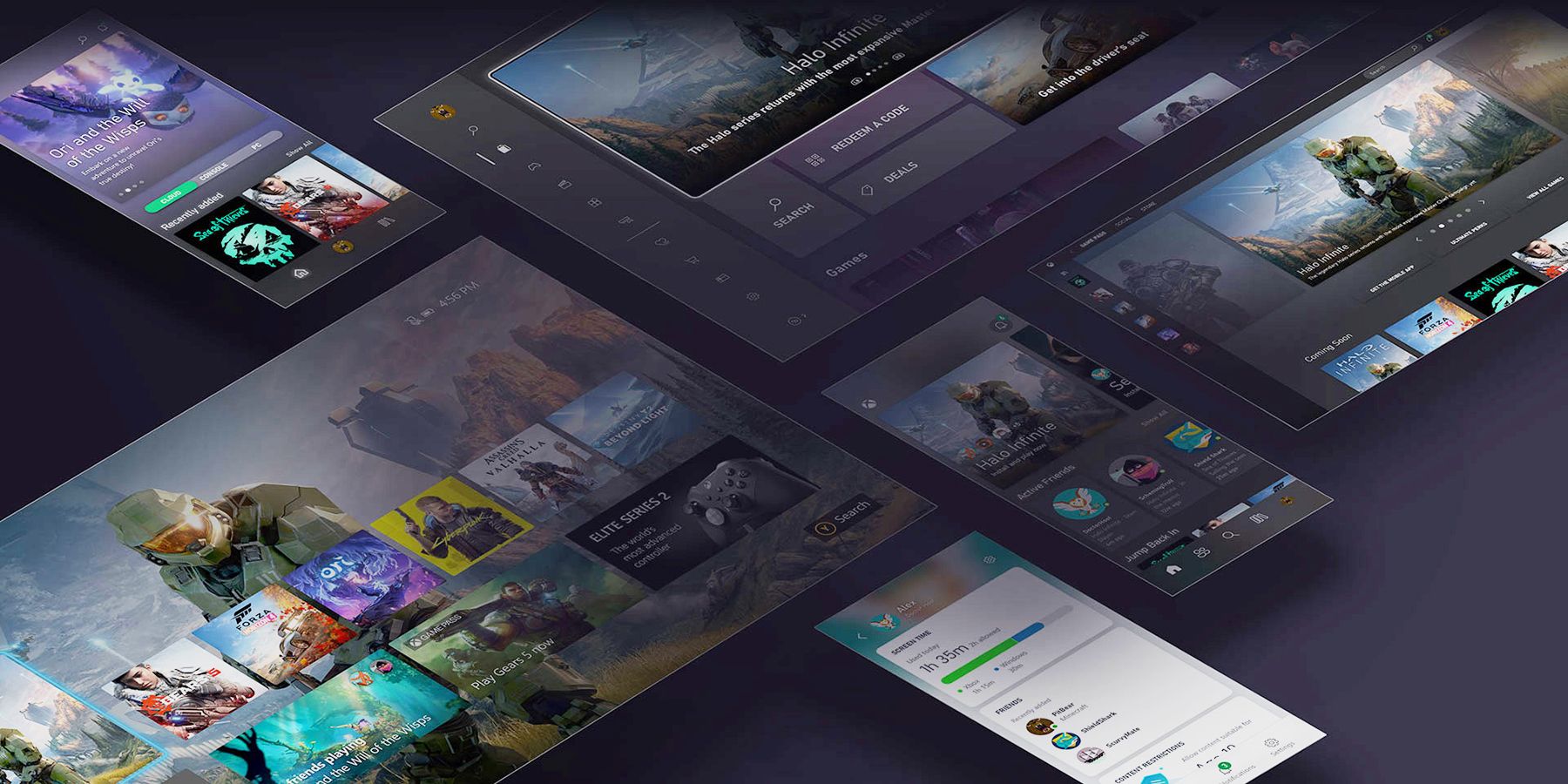The Xbox Series S/X consoles have given the PlayStation 5 a run for its money, even if they are a little lacking in the original games department. While the PlayStation 5 has some heavy hitters like God of War Ragnarok, Horizon Forbidden West, and Gran Turismo 7, the Xbox Series systems make up for this in other departments.
The Xbox One and Series consoles have plenty of features that will keep users returning for more. For instance, users can play Xbox games on a PC via Xbox Play Anywhere, among many other things. This guide will cover everything there is to know about appearing offline on Xbox consoles as well as a few other valuable tidbits.
How to Appear Offline on the Xbox One S/X
To appear offline on the Xbox One, Xbox One S, and Xbox One X, players will need to follow these simple instructions:
- After signing into the console, press the Home button twice. Users can also access the online/shortcuts panel instead.
- On the pop-up menu, select the User Icon.
- Select Shortcuts > My Profile.
- Users will get three options: Appear Offline, Privacy Settings, and Customize Profile.
- Select Appear Offline.
How to Appear Offline on the Xbox Series S/X
To appear offline on the Xbox Series S and Xbox Series X, players can follow these steps:
- Access the Home Screen and press the up arrow on the Xbox controller’s D-Pad.
- Select the Profile Picture.
- Scroll down to find the Appear Online option.
- Select the Appear Online option to get these three options: Appear Online, Appear Offline, and Do Not Disturb.
- Select Appear Offline and exit the profile page.
How to Appear Offline on the Mobile App
To appear offline on the Mobile App, players will have to follow these steps:
- Access the Xbox Mobile App.
- Tap on the Profile Picture located at the bottom right side of the screen.
- Tap Appear Offline under the Profile Picture and Name.
- The Xbox status will change to Offline.
Appearing Offline vs. Setting the Xbox to Offline
The two are often confused with being the same, but they are actually very different. Appearing offline allows users to play freely without their friends seeing that they are online. On the other hand, setting the Xbox to offline prevents the console from connecting to the Xbox service.
To use an Xbox console for offline use, players follow these steps:
- Press the Xbox button on the controller.
- Select Settings, General, and Network Settings.
- Select Go Offline.
To get back online, players simply need to return to the Network Settings menu and then select Go Online.