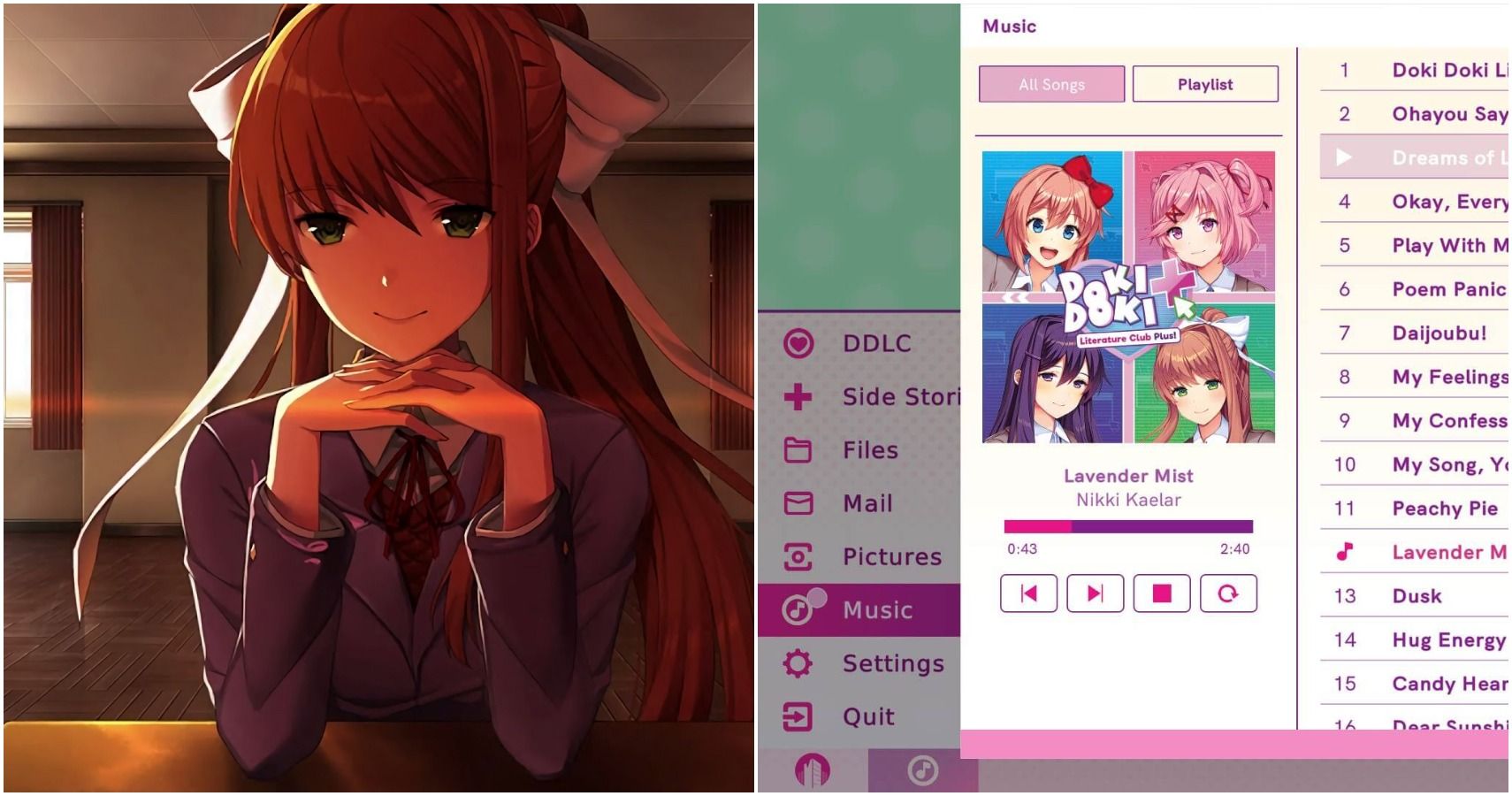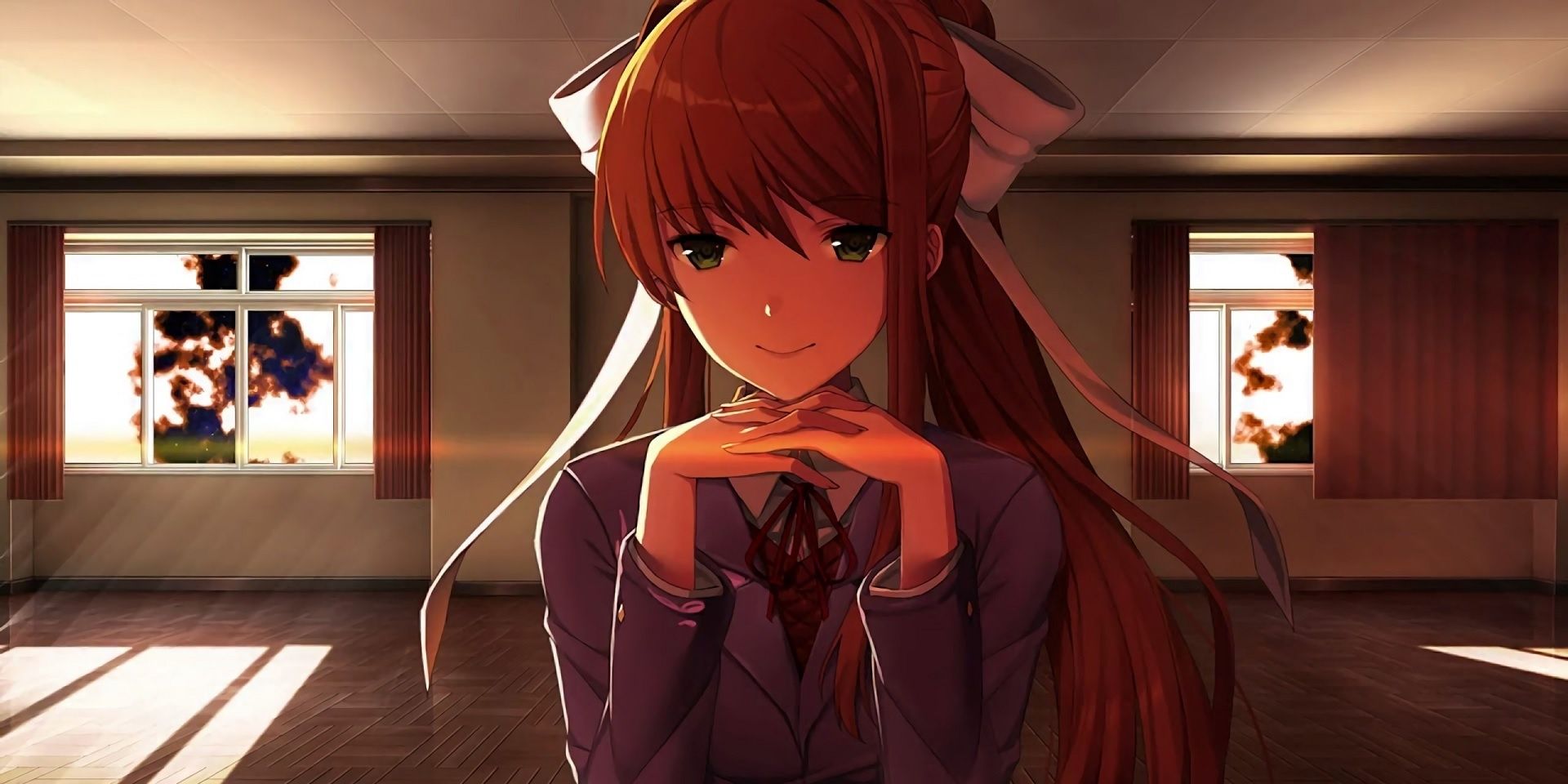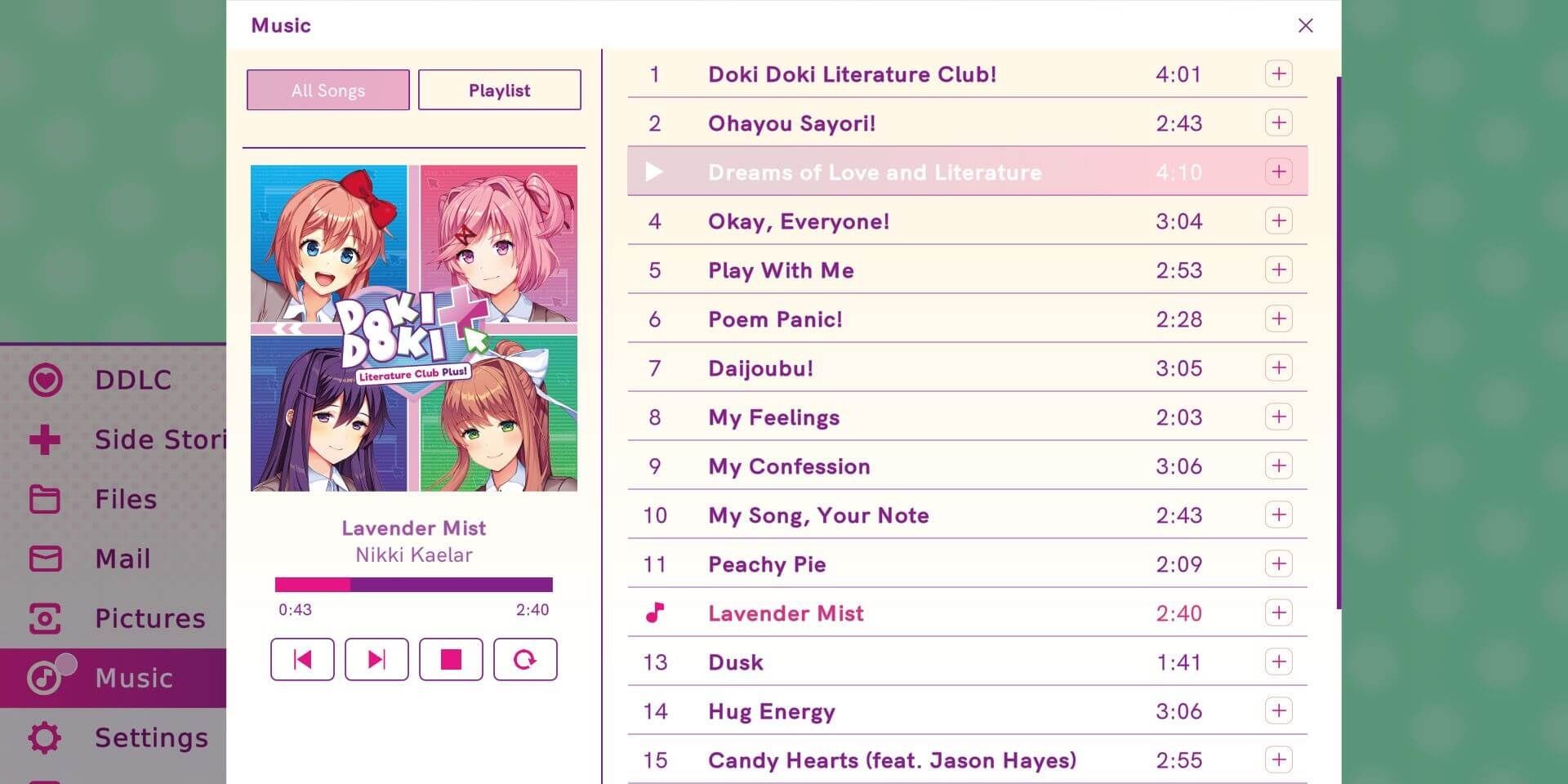No game puts players on a course of wild twists and turns quite like Doki Doki Literature Club. The visual novel has players going in thinking they are going to get a cute dating simulator. Instead, players realize that they have actually set foot into a psychological horror game.
Near the end of the game, the girls the player interacted with will all be gone. That is, except for Monika. The game brings the player one-on-one with Monika as she sits there and stares at you. The only way to get rid of her is to delete her character file. This was pretty straightforward in the PC version, but now with the console release of Doki Doki Literature Club Plus, players on consoles must try an alternate method.
Updated on December 12, 2021 by Ritwik Mitra: Doki Doki Literature Club was one of the biggest surprises when it was released on Steam in 2017. Fans expecting a cute visual novel were thrown in for a loop when the game suddenly swerved into the realm of horror with some dark themes and twisted scenes that are hard to watch even now. With the launch of Doki Doki Literature Club Plus, both new gamers and old fans have another excuse to check out this amazing indie title once again. Out of all the characters in the game, Monika is easily the most intriguing of the lot. Here's a step-by-step guide on how players can delete this character to get to the title's true ending and end her nightmarish existence once and for all.
A Summary Of Events Until Monika Locks The Player
There are four girls in the game that the player can interact with: Sayori, Yuri, Natsuki, and — last but not the least — Monika. For the most part, it's the three girls apart from Monika who keep on vying for the player's attention... that is, until Sayori ends up taking her own life.
After this jarring event, the game takes a turn for the worst with events becoming more and more surreal. The main character stops reacting to things in a way that's even remotely immersive, and the player has to bear the horror of Yuri and Natsuki growing more and more unhinged. The game turns into a nightmare fest where the player has little to no control over the events taking place.
During these events, Monika starts acting weird and hints at the fact that she may have realized something. This is revealed near the end of the game when Monika locks the player to a particular screen and tells them that she's become self-aware knows she's in a video game, and has fallen in love with the player. Not the player character — the player themselves. Unless the player deletes Monika's file, they'll be forced to stare at her face and read the occasional quips she comes up with.
How To Delete Monika On PC
Getting rid of Monika on PC is quite straightforward if players know how to navigate their computer files. If players are playing the game through Steam, it is probably even easier. Before doing anything, save and quit the game. Then, go to Steam and right-click on Doki Doki Literature Club in the library, hover over Manage, and select Browse Local Files. This will open up the files for the game.
Amongst the files players will find is the Characters folder. Open this and players should see a file called Monika and no other character files, hinting at the events of the game. Delete the file or move it to the recycling bin. Then, open up the game to find that Monika is no longer there. If players are playing the game in any other method outside Steam, just search for what file the game is installed in and the same process should work.
How To Delete Monika On Consoles
The move to consoles is interesting for Doki Doki Literature Club as the reliance on the desktop is crucial for this moment. For that reason, the new version now has an in-game desktop that players can navigate. There are plenty of cool features with the new desktop that includes being able to listen to music, look at concept art, and more more. There is a file section on the desktop that can give players options such as the ability to reset the game. This is also where players will be able to take down Monika.
Players should save and close out of the game but not leave the desktop system the game is using. From there, move over to files where players will then see a Character folder. Once again, players will see that Monika is the sole file in here.
Delete Monika's file directly before reopening the game. It's worth noting that the delete buttons for each system are the X button on the Nintendo Switch, the Triangle button on Playstation, and the Y button on Xbox. Players will know it worked when they start the game up again and see that Monika is no longer there. Once done, the game is almost over.