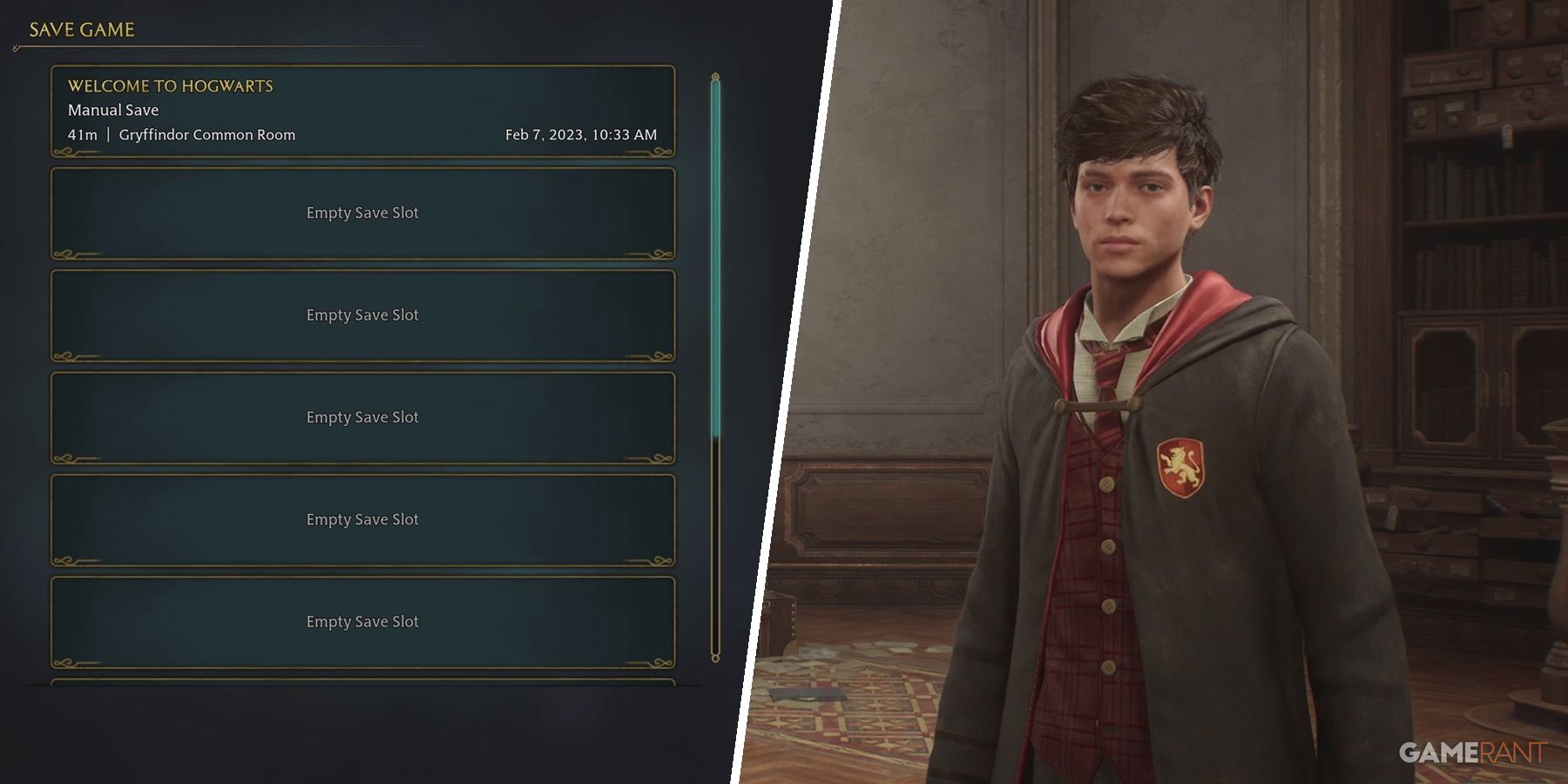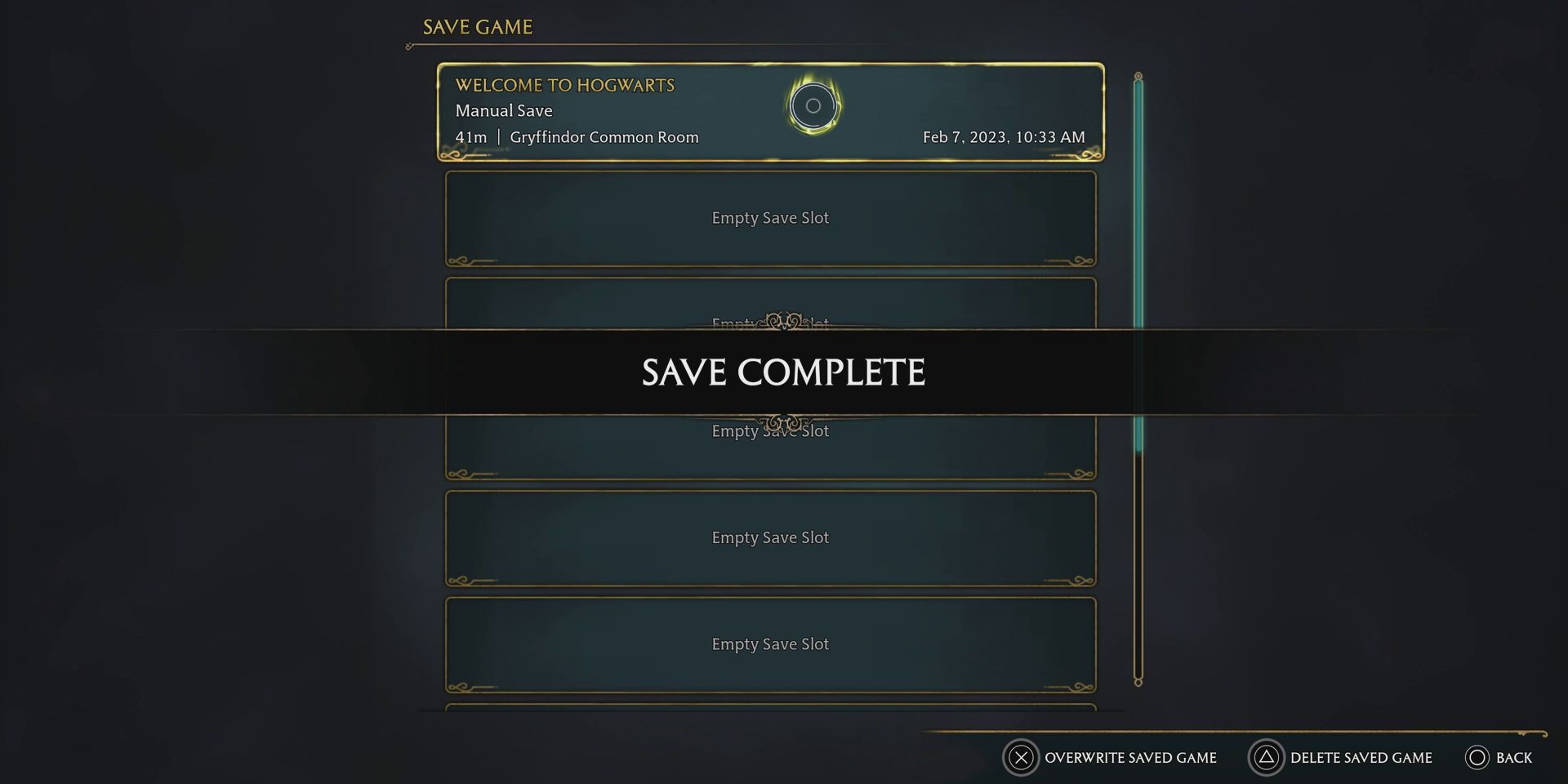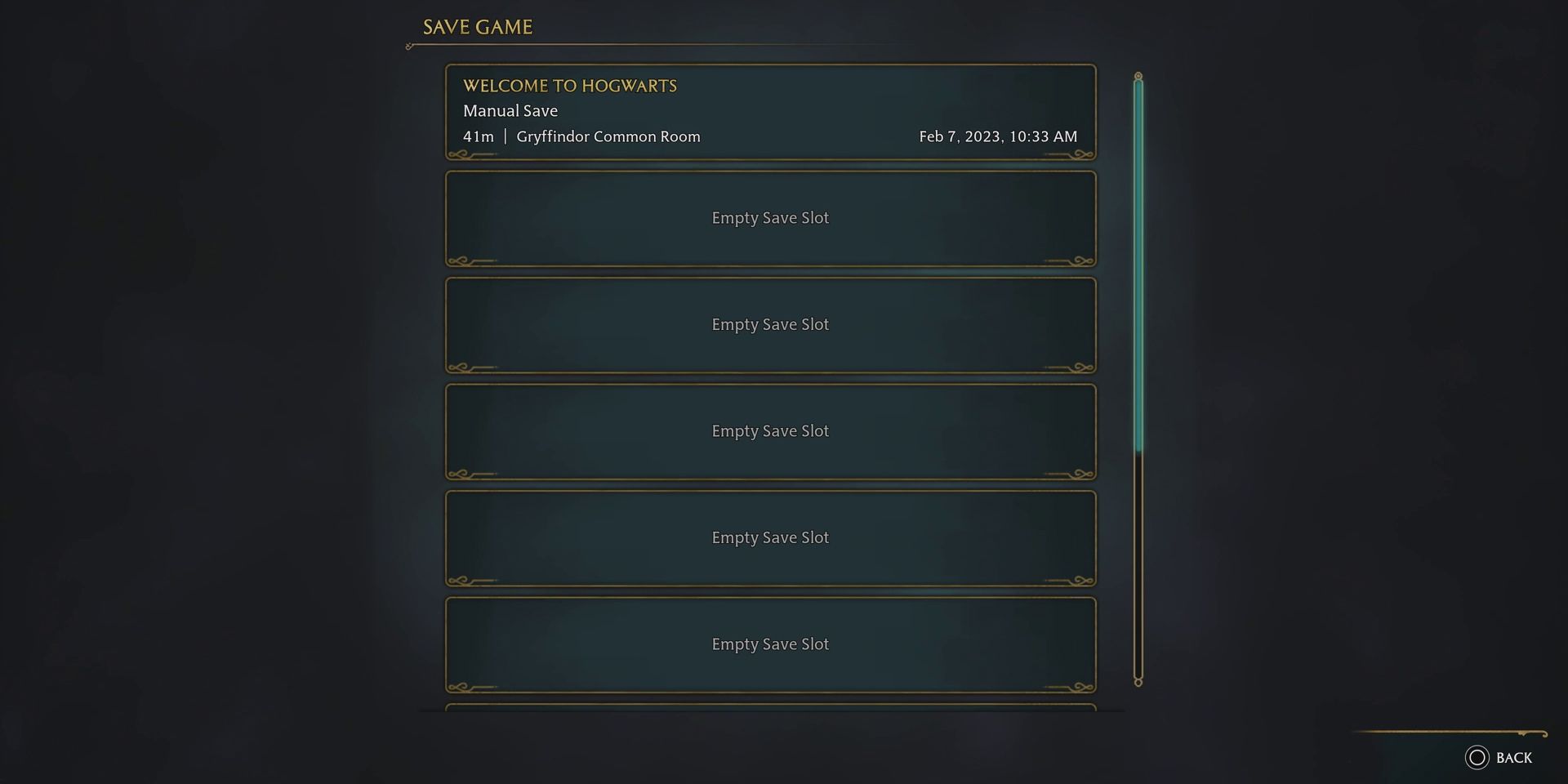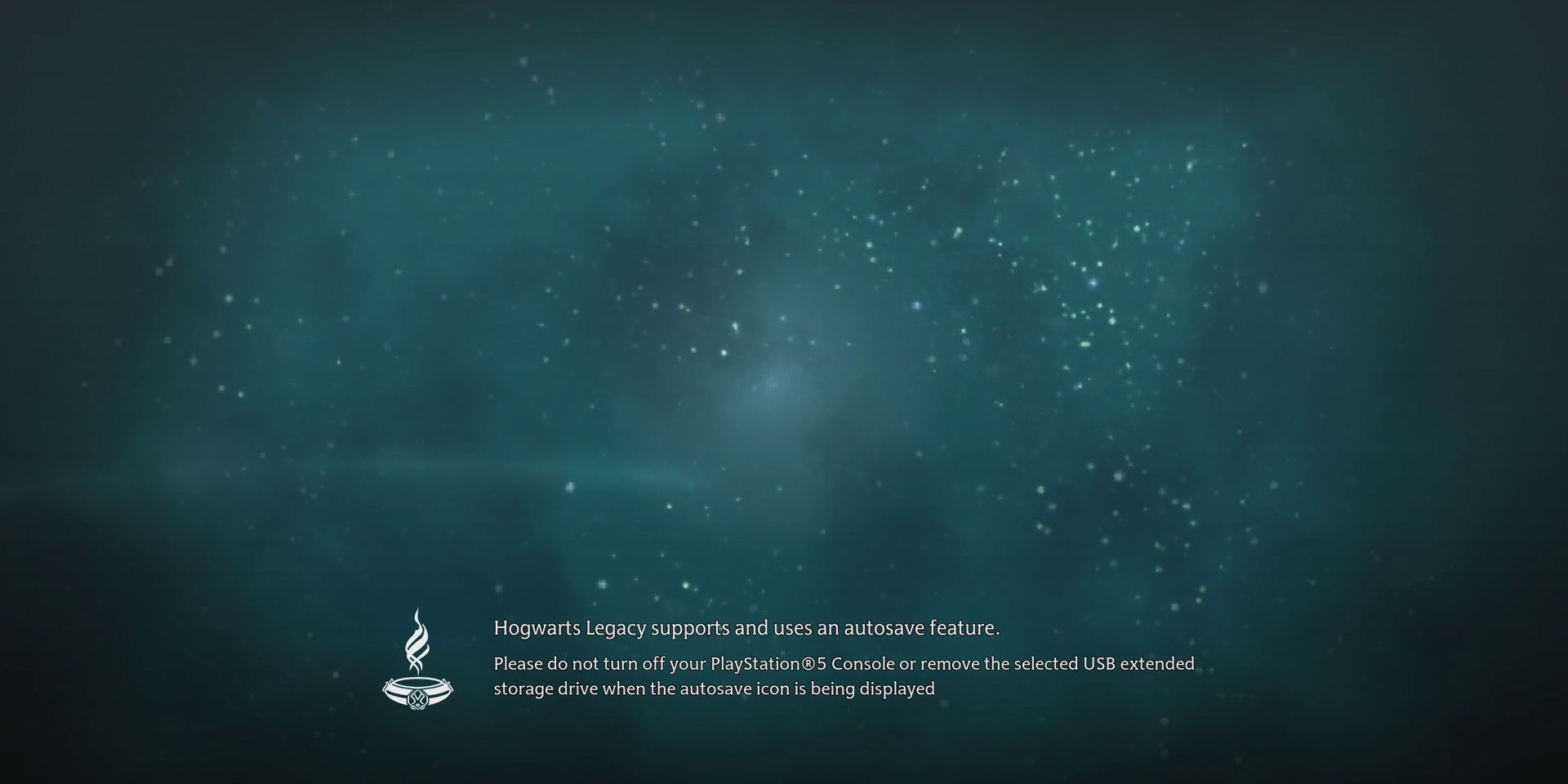Hogwarts Legacy is far from a short game, with its main story clocking in at around 25 hours and side content pushing that total up toward the 50-hour mark. With this in mind, figuring out how to save the game should be right at the top of most players' to-do lists, as very few people will be able to complete the main story in a single sitting.
As with most modern video games, Hogwarts Legacy does include an autosave feature but given how unpredictable these can be, many players will likely prefer to make their own manual saves. This can not only be useful for saving progress, but also for providing players with a way to replay certain sections of the game without having to start again from the very beginning.
Updated May 5, 2023, by Tom Bowen: Given that there are several points in the game where players are expected to make their own decisions, figuring out how to save in Hogwarts Legacy will be important for many aspiring witches and wizards. By using manual saves, they'll be able to see all of the possible outcomes rather than just one of them without having to replay entire sections over again. The good news is that saving in Hogwarts Legacy is incredibly simple, with players able to do so with just a few button clicks.
How to Save in Hogwarts Legacy
Thankfully, creating a manual save in Hogwarts Legacy is incredibly straightforward and can be done at just about any point outside of cut-scenes. To save the game, players will simply need to press the pause button, which, by default, will take them to the "Save/Load and Exit" tab. From here, they'll be able to save or load the game, exit to the main menu, or restart from the last checkpoint.
How Many Save Slots Are There in Hogwarts Legacy?
During a normal playthrough, players will have access to ten save slots. This may seem like a lot at first, but given that there are more than 40 main story missions in Hogwarts Legacy, players may want to use these sparingly, creating a new file every four or five missions. Of course, some may only want access to the last few missions, in which case, they can just create a new save whenever they need to and then overwrite older files once they start to run out of space.
How Does Autosave Work in Hogwarts Legacy?
Like most other modern RPGs, Hogwarts Legacy features an autosave feature to ensure that players don't lose progress in the event that the game crashes or their console suddenly loses power. This kicks in regularly, not only when players complete main story missions and side quests, but also when they find collectibles or complete other tasks that count towards 100% completion. Players will know when the game is autosaving as they'll see the autosave icon appear on-screen. While it's there they should be sure not to turn off their consoles to avoid damaging their save data.
Can I Create More Than One Character in Hogwarts Legacy?
Unlike a lot of other video games with character creation options, Hogwarts Legacy players will be able to create multiple characters. To be more precise, players will be able to have up to four different characters on their system at any given time, allowing them to have a character in all four of the Hogwarts houses. Each of these characters will have ten save slots available to them, meaning that there are technically forty save slots in total.
Hogwarts Legacy is available now on PS4, PS5, Xbox One, Xbox Series S|X, and PC. A Switch version is currently in development.