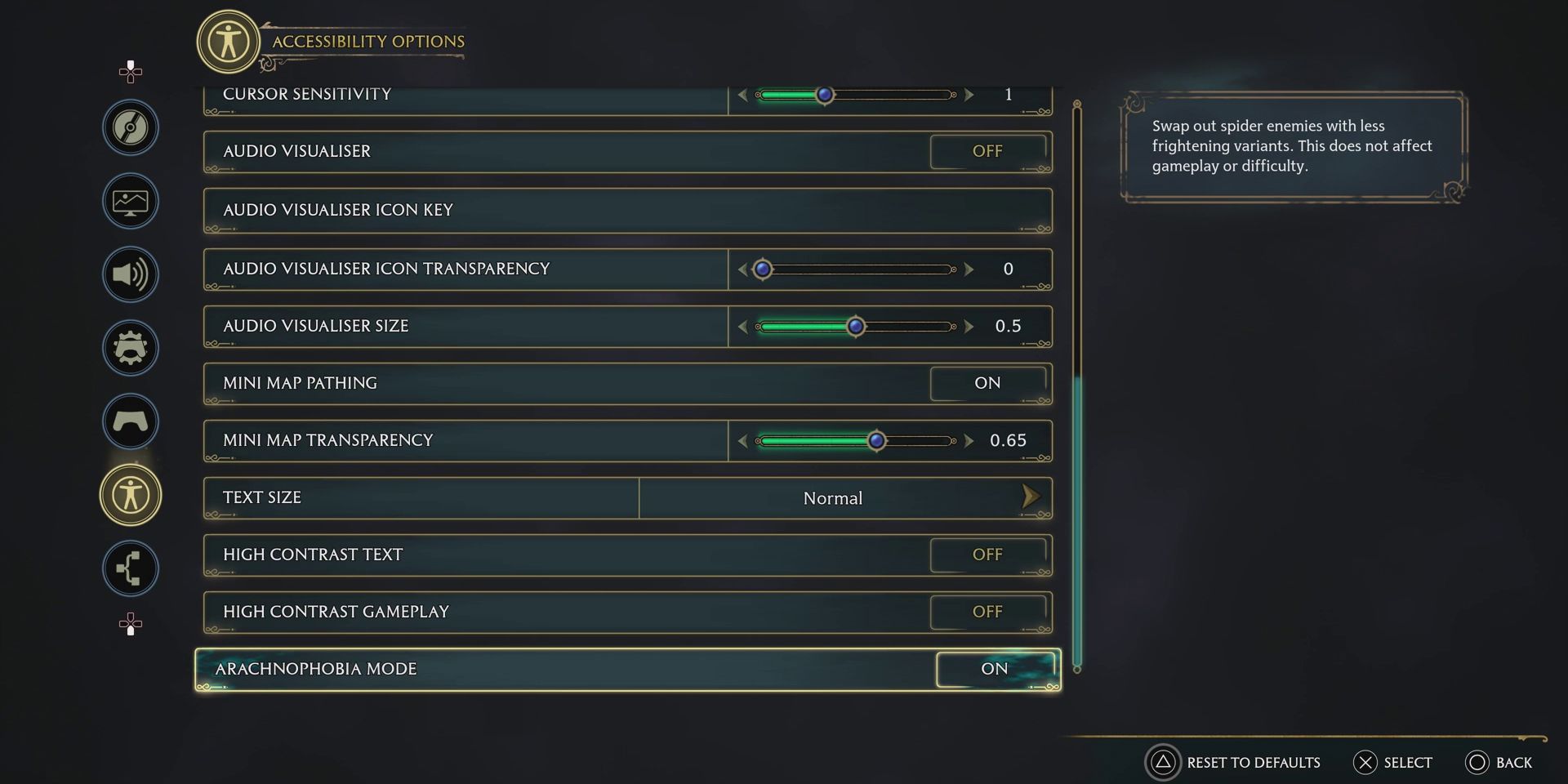Spiders have always played an important role in the Harry Potter books and movies, particularly in the series' second installment, Harry Potter and the Chamber of Secrets. With this in mind, it came as no surprise when it was revealed that spiders also feature quite prominently throughout Hogwarts Legacy, with the creepy crawlies even having a few unique Dueling Feats dedicated to them.
However, while the inclusion of giant spiders may be welcomed by some franchise fans, not everybody was happy to see the creepy crawlies making an appearance. Like a certain Mr. Ron Weasley, many Hogwarts Legacy players are incredibly afraid of spiders, which made certain sections of the game incredibly difficult to endure, if not impossible. Thankfully, however, build version 1140773 introduces a special accessibility option that aims to combat these players' fears.
What is Arachnophobia Mode?
For those unaware, arachnophobia refers to an immense fear of spiders. Hogwarts Legacy's Arachnophobia Mode aims to alleviate these fears, by altering both the appearance of the game's spiders and the noises they make. With the mode enabled, spiders no longer make skitters and screeches, while their models are swapped out for something that one might expect to see from a Boggart that has fallen victim to the Riddikulus charm. Except for the static spider corpses that decorate certain parts of the map, that is, which are now simply invisible. In short, turning Arachnophobia Mode on in Hogwarts Legacy aims to make spiders a lot less scary.
Although the appearance of enemy spiders has been changed, the ones shown in the field guide remain unchanged. As such, those who are scared by static images of spiders should exercise caution while flicking through field guide pages relating to spiders.
How to Turn Arachnophobia Mode on in Hogwarts Legacy
Arachnophobia Mode is classed as an accessibility option and can thus be found with the rest of the game's accessibility options. It's right at the bottom of the list beneath the "High Contrast Text" and "High Contrast Gameplay" options and can be toggled to either on or off. A good place to test it out is in the forbidden forest, as there are plenty of spiders there. Another good option is the Spinner's Cavern cave from the Plight of the House-Elf side quest.
Hogwarts Legacy is available now on PS4, PS5, Xbox One, Xbox Series S|X, and PC. A Switch version is currently in development.