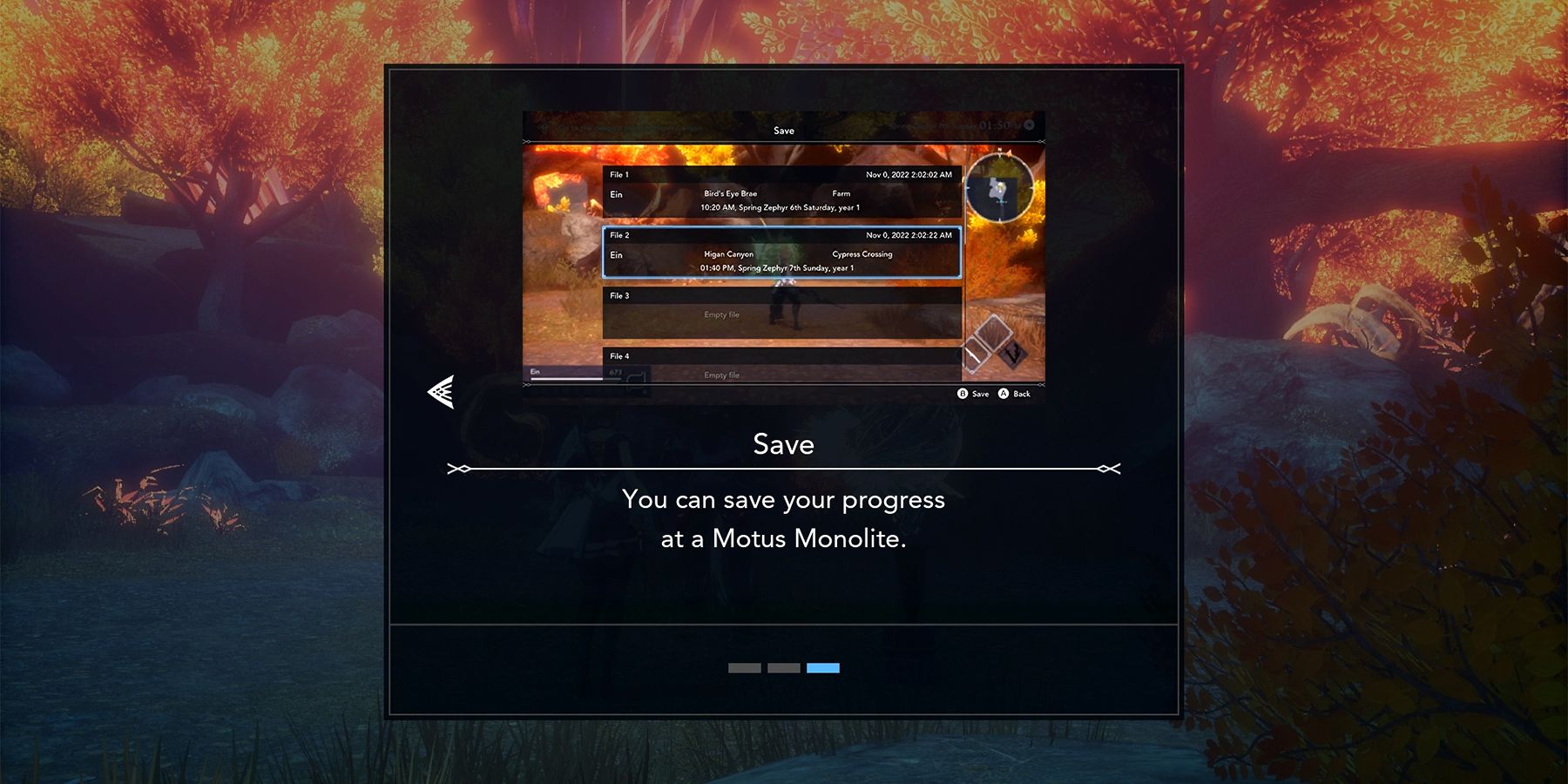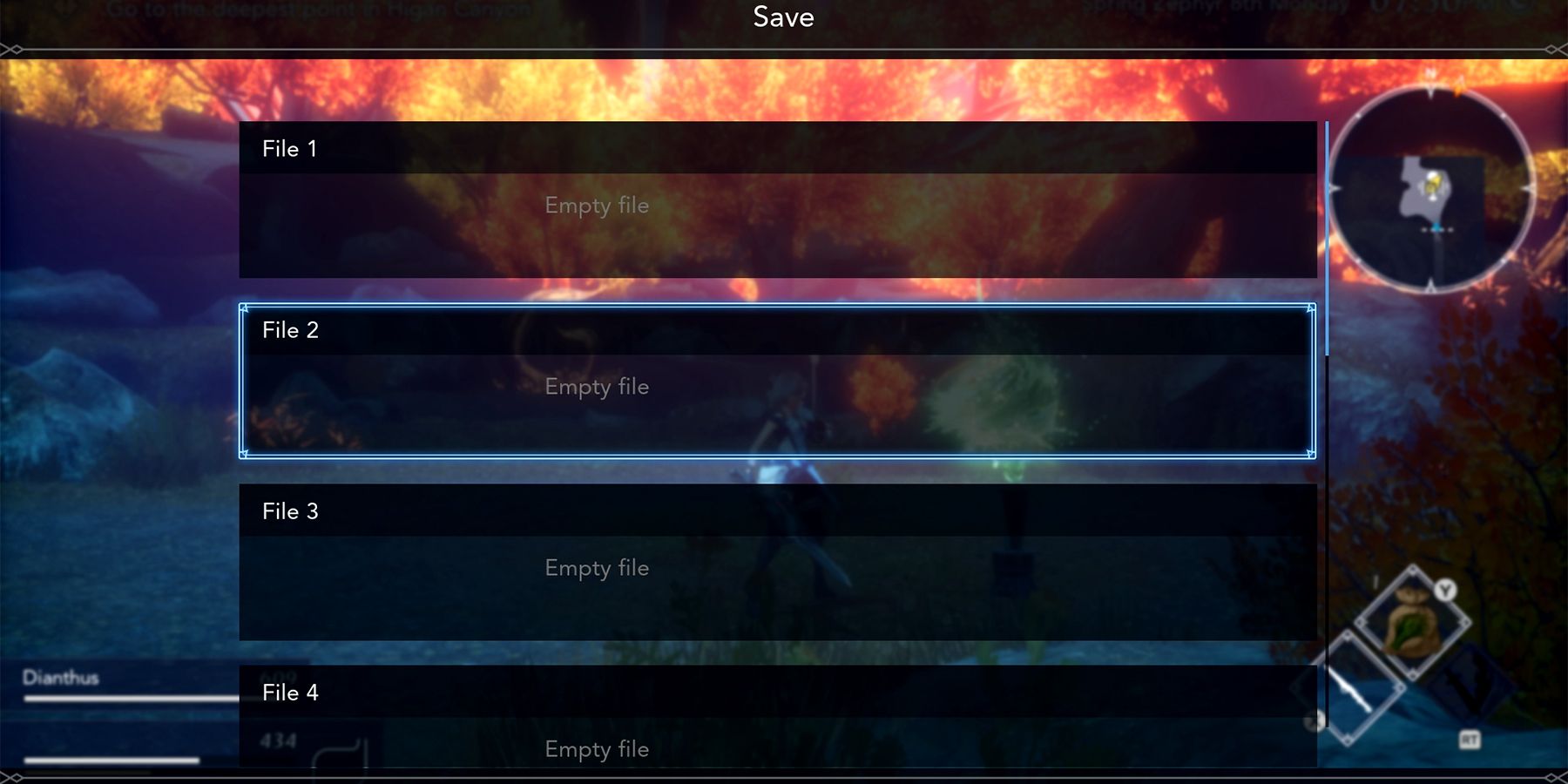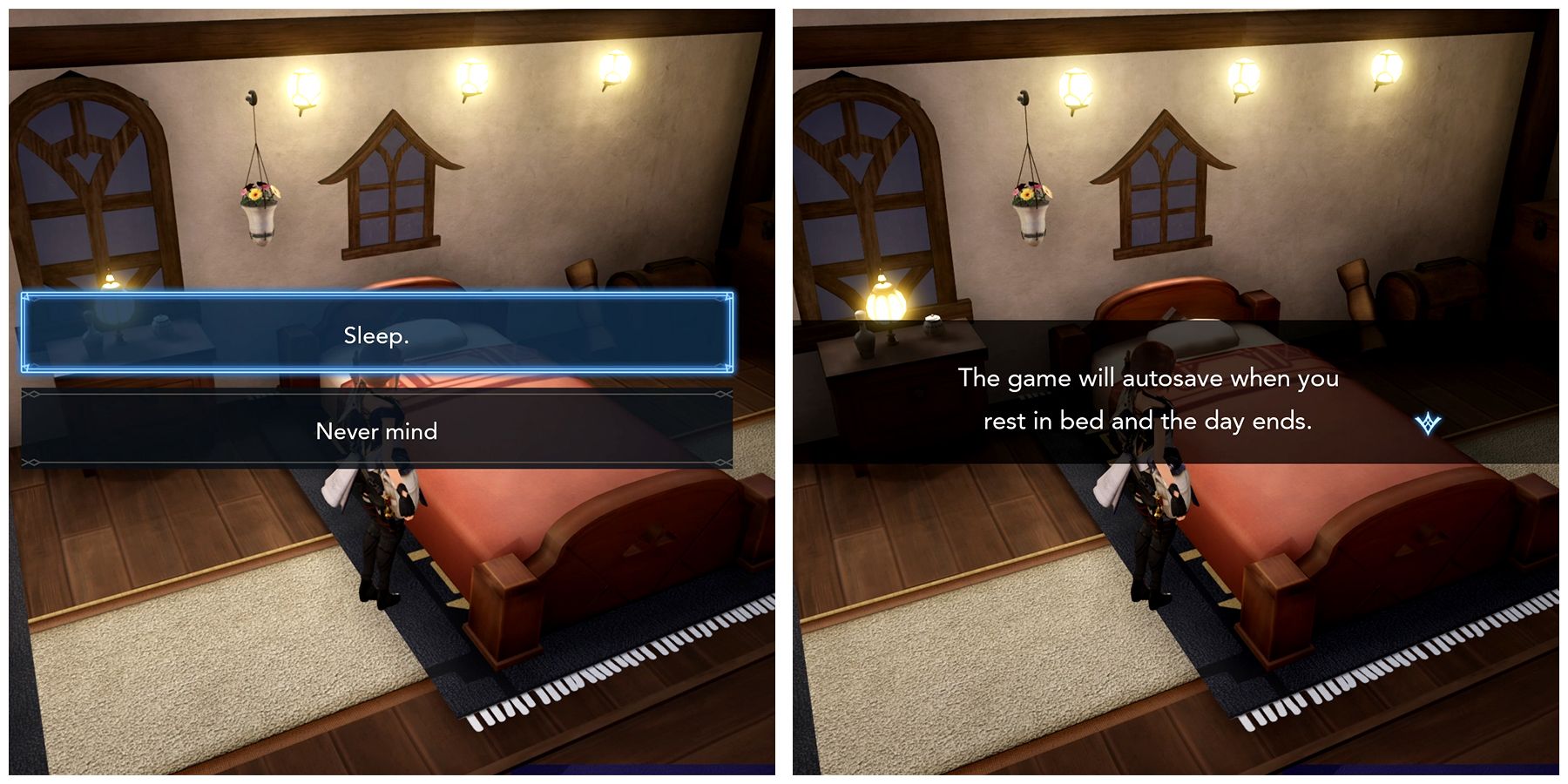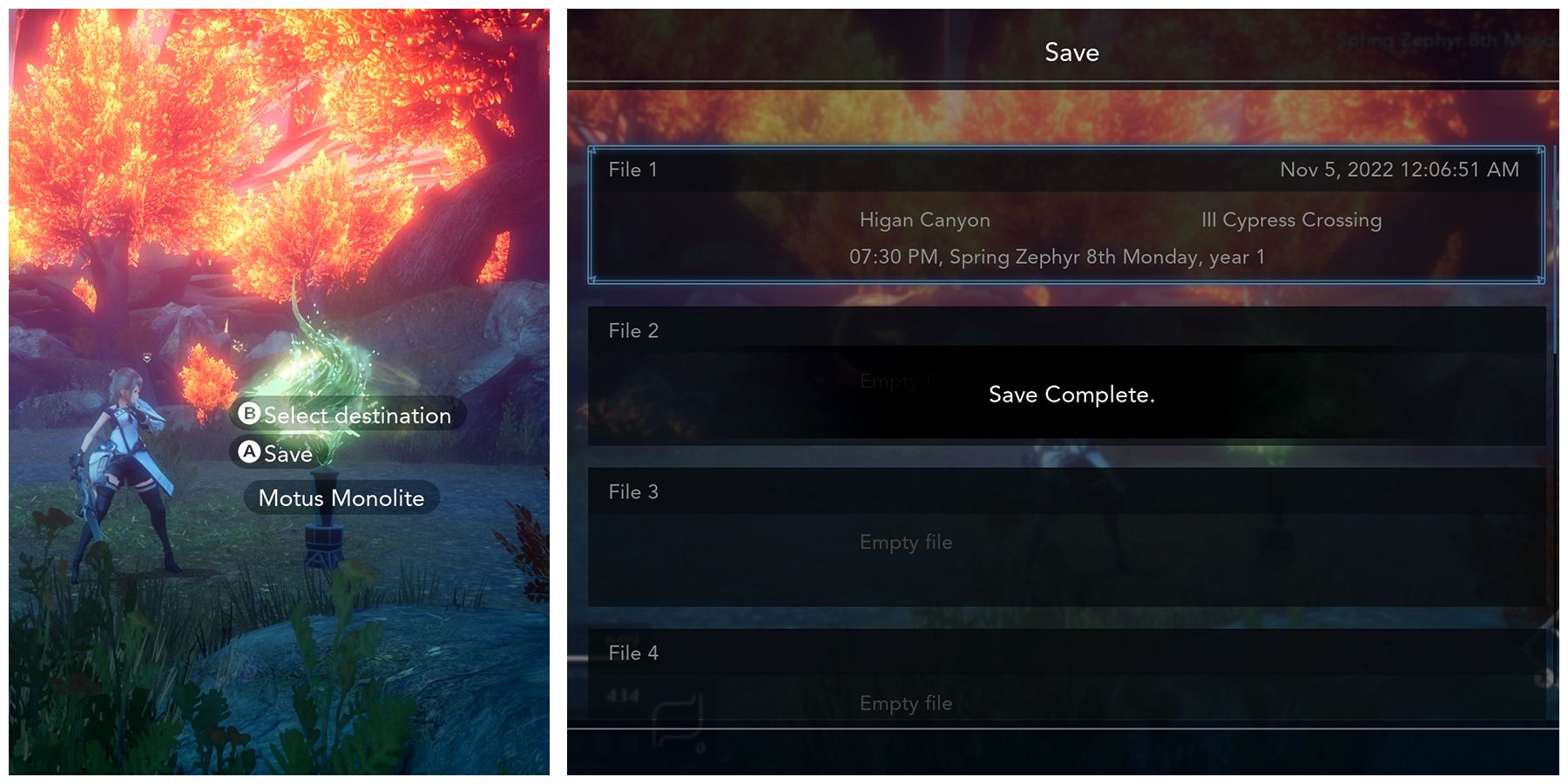Between harvesting multiple crops and exploring dangerous dungeons, it is crucial to figure out how to save in Harvestella. There are only two known methods on how travelers can save their progress in the game; sleeping and manual saving.
At first, players are stuck with a specific saving method with no other option. But as travelers progress through Harvestella, they’ll unlock a new mechanic that’ll help them with the manual save. The Fierce Warrior Dianthus will play a big role in unlocking the second saving method in Harvestella.
How To Save In Harvestella
To save in Harvestella, players can either sleep on the bed in Bird’s Eye Brae for an automatic save or use the Motus Monolite to save manually.
The Motus Monolite is a more flexible saving since players can quit Harvestella in the middle of the day and return at the same exact moment. On the other hand, using the sleeping feature at Bird’s Eye Brae will end the day and players will start the next day upon returning.
Sleep In Bird’s Eye Brae
After a huge crystal falls down from the sky, players will discover an unconscious Omen along with Cres and Dim. The Mayor of Lethe Village then arrives and agrees to move the Omen to a better place. Here, players are automatically teleported to the Bird’s Eye Brae, which will become their home for the rest of the game.
After chatting for a bit, Cres advise players to take a rest since they’re probably still feeling the effects of Quietus. To save, approach the bed and interact with it then click on Sleep. This will trigger a new day and save at the same time.
It’s not necessary to sleep at a specific time, but keep in mind that the character will fall asleep when the clock strikes midnight, so make sure to pay attention to the clock.
Use Motus Monolite
The Motus Monolite is introduced once players finish the first part of the dungeon map with Dianthus. Upon moving to the second part with the Warrior and the Magical Unicorn, the group will come across a deactivated Motus Monolite. Dianthus explains that it can be used to teleport to other Motus Monolite that exist in the same area.
Shortly after, Dianthus hands over a Motus Magicite to activate the Monolite. Here, the Select Destination Option will appear along with the Save option. Click on the latter to open up the Save Menu. Players can choose between multiple empty files to save progress. It’s also possible to overwrite a saved file, so pay extra close attention when saving.
Harvestella is now available on PC and Nintendo Switch.