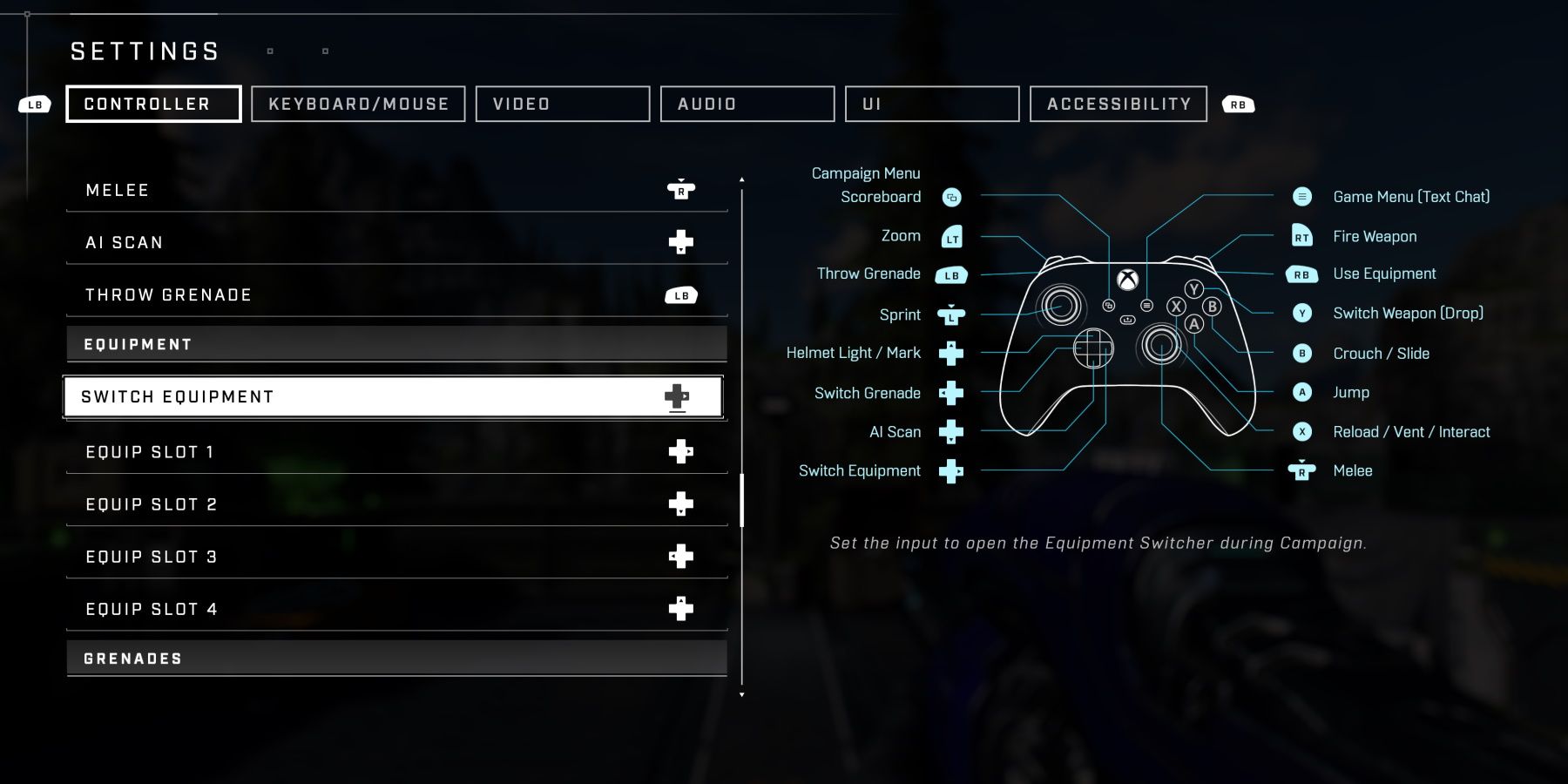The equipment in Halo Infinite can be used during combat and while traversing its new open-world environment on Zeta Halo. Players will start with the Grappleshot, but as they progress with the main story, more equipment will become available.
Switching between these useful abilities could be the difference between dying and surviving, especially when playing on Heroic and Legendary difficulties. The Threat Sensor is great for revealing cloaked enemies, for example, but not so effective if battling a group of charging Brutes. This guide will explain how to change equipment in Halo Infinite, and how each ability is used.
How to Change Equipment in Halo Infinite
To change equipment in Halo Infinite while playing with a controller, press right on the d-pad, and then choose the corresponding d-pad input to which ability players wish to equip. To change equipment on keyboard and mouse, press either 1, 2, 3, or 4. These are the default keybindings, but both controller and keyboard and mouse inputs can be remapped from the settings menu.
After pressing right on the d-pad to change equipment, press right again to switch to the Grappleshot, press down to change to the Threat Sensor, press left to switch to the Drop Wall, or press up to change to the Thruster. Each ability must recharge after use, but they have their own timers. Meaning, players can use all four consecutively. The recharge time for each piece of equipment can be lowered by upgrading the ability with Spartan Cores in Halo Infinite.
All Equipment Abilities in Halo Infinite
The Grappleshot in Halo Infinite is a fantastic ability for both traversing the environment, and getting out of sticky situations during combat. Upgrades can lower the recharge time, add an electric shock when grappling to an enemy, and produce a shockwave blast while meleeing and grappling at the same time.
The Threat Sensor highlights enemies, even through walls and terrain. It also reveals cloaked enemies like the Chak' Lok Boss in Halo Infinite. Upgrading it will increase its detection radius, add a second charge, reduce its cooldown time, and add uninterrupted enemy visibility, also revealing their health.
Using a Drop Wall deploys a shield that players can shoot through while protected. Upgrading Drop Wall will reduce its cooldown, increase its shield strength and size, and add shock damage to anything fired through the wall.
A Thruster is used to quickly move the Master Chief forward in the pointed direction. It's faster than using the Grappleshot to escape a dangerous situation. Upgrading the ability adds a second charge, reduces the cooldown, increases the speed and distance, and adds a short cloaking ability.
If using any of these abilities to unlock Achievements, be warned that Halo Infinite has Achievement issues at the moment, so there is a slight delay in unlocking them.
Halo Infinite is out now for PC, Xbox One, and Xbox Series X|S.