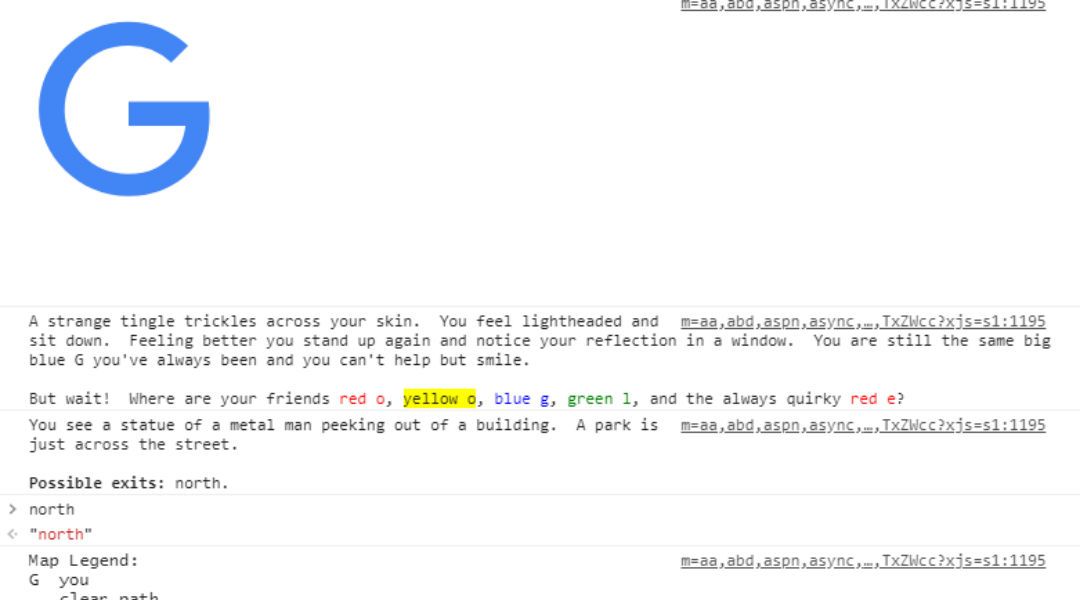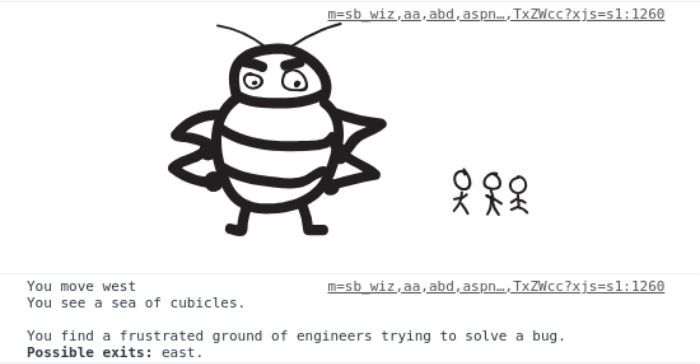Google has been known for its clever mini-games over the years, ranging from the offline dinosaur endless runner game to hiding Pokemon throughout Google Maps. Now a new hidden Google text adventure game has been discovered, following in the spirit of classic text games like Zork: The Great Underground Empire and online MUDs. Here's how interested gamers can access it.
Players will need Google Chrome in order to access the game. After opening Chrome, navigate directly to Google.com. Once on Google's homepage, users must search for 'text adventure.' Once the search results page has loaded, press CTRL+SHIFT+J, or CMD+Option+J on Mac systems. A window should pop up on the right side of the page, and if done correctly, the game will appear and provide a prompt to type 'yes' to play. After typing yes in the bottom text field of the window, text will appear directing the player to the game's scenario. It's up to the player to find all the letters of Google that have gone missing.
For those unfamiliar with old-school text adventure games, all of the commands used are entered as text. One can move from room to room by choosing a directional command from the available exits listed at the bottom of the screen. For example, the game may list the opportunity to move 'down, up, and west.' The player can then simply type in any one of those directions (no secondary command like 'move' is required) and their character will respond accordingly. If the available directions have disappeared off the screen, they can be retrieved by typing 'exits.'
Players should take care to read over the description carefully in each room. Many hold special items that need to be picked up with the command 'grab' in order to complete certain puzzles or to fight room bosses. These items can be used in appropriate rooms or circumstances by simply typing 'use.' If a valid object is available in the player's inventory, it will automatically be used and a new scenario will appear on-screen, which often yields a new exit. Players can also take a look at what they're currently holding by typing 'inventory,' or get a refresher on available commands by typing 'help.'
Once all of the letters have been found and collected, the game is complete. There's no real reward for completing the game, except a congratulatory message that displays the user's stats. However, gamers who want to encounter an easter egg within the easter egg should try typing 'quack' at least once while playing the game.
Source: Reddit