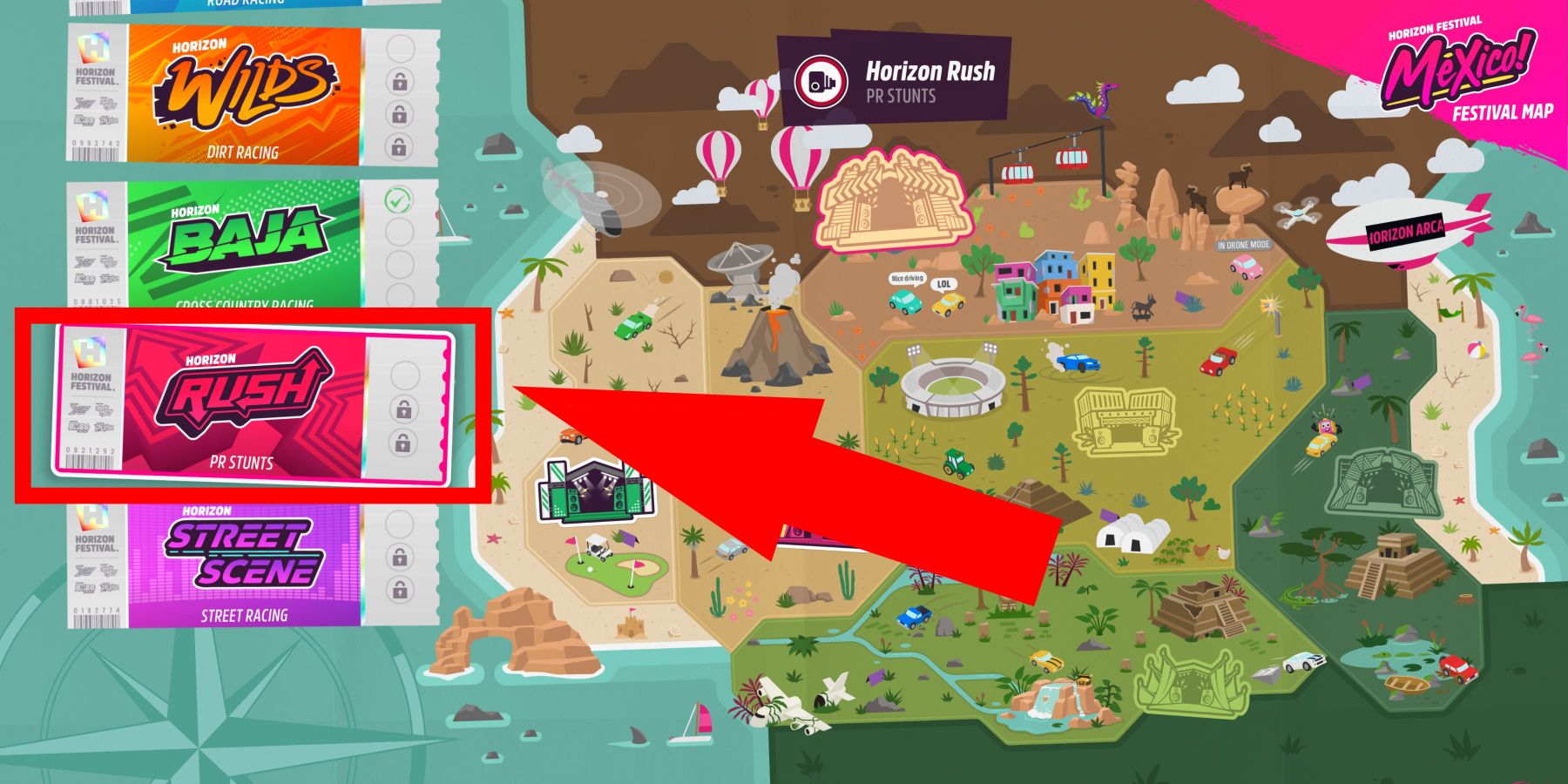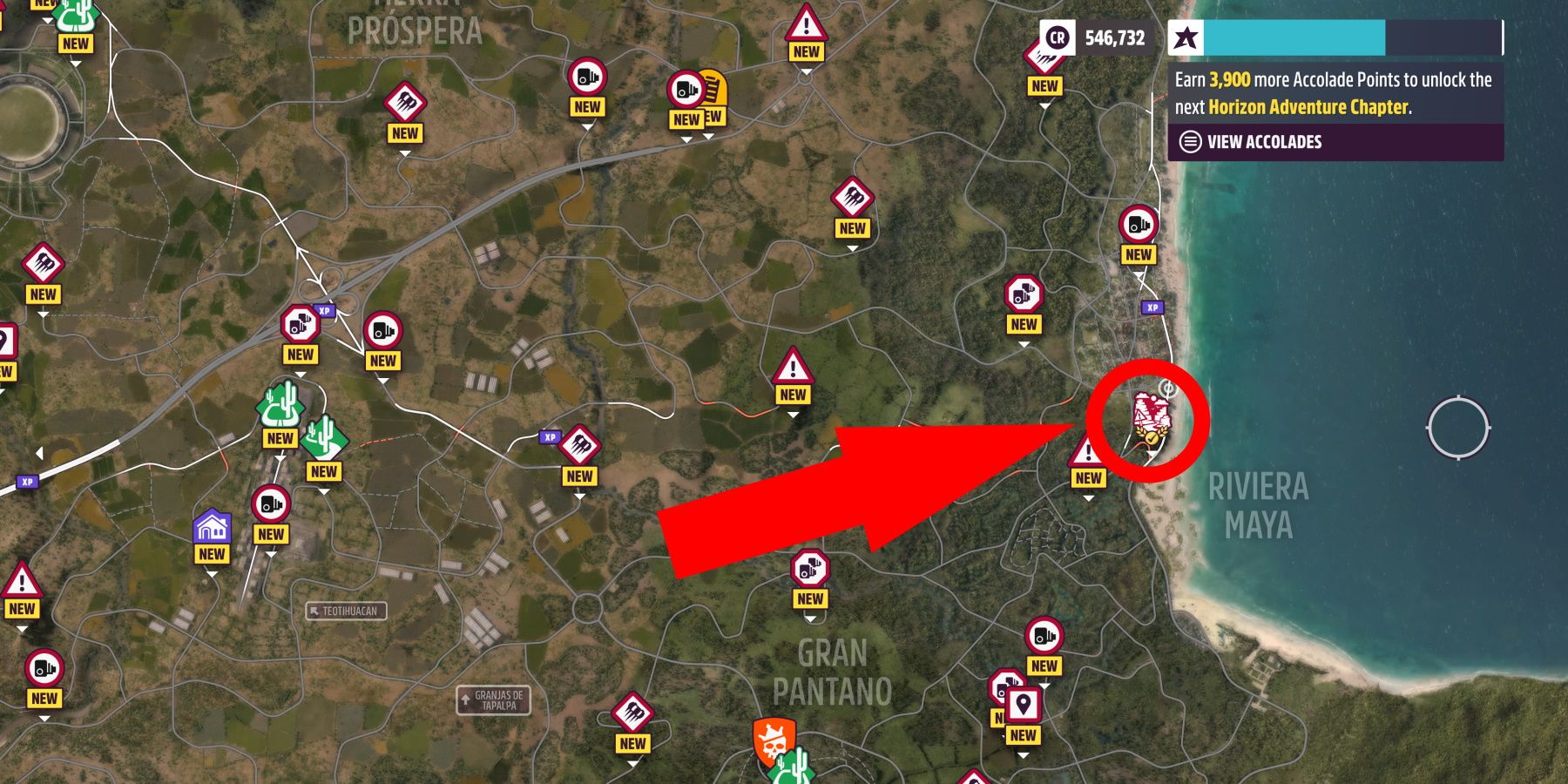Forza Horizon 5 has many different types of events to experience, but they are not all available from the beginning. Drift Zones are a popular way to show off in the leaderboards, but they are also needed to complete certain Festival Playlist Forzathon Challenges, and specific Accolades.
How to Unlock Drift Zones in Forza Horizon 5
To unlock Drift Zones in Forza Horizon 5, players must earn 2 Accoldate Points and unlock the first Rush PR Stunts Adventure Chapter. This is called the Canyon Expedition. Rush and Street Scene are not available to unlock while spending the first Accoldate Point earned.
Accolade Points are earned by doing a lot of different activities, such as taking part in events, winning events, completing Festival Playlist Challenges, and discovering new locations in 2021's highest-rated game. There are over 1,500 ways to earn Accoldate Points in Forza Horizon 5, and players can see how to unlock every one of them by bringing up the map, then pressing the Menu button. This will also show how many points players are away from unlocking the next Adventure Chapter.
Go to the same menu to spend the points when earned on the Canyon Expedition in the red-colored Rush PR Stunts category. This Expedition is a red symbol located beside the Riviera Maya body of water, at the easternmost point of the map in Forza Horizon 5. Set a route to it, and then press X when there to start the event. It can be done solo, or while playing with friends.
Once the Canyon Expedition has been completed, PR Stunts, including Drift Zones, will now be available to participate in. They have their own set of Accolades to earn, and are needed to complete various Festival Playlist Challenges now, and in the future. It will also unlock the "Adrenaline Rush" Achievement in Forza Horizon 5 for building the Horizon Rush outpost.
The map can get cluttered as more events are unlocked, so players can filter it to only display Drift Zones by bringing up the map and clicking RB on Xbox. Untick "All" and scroll down to "Drift Zones" and tick it instead. Back out by pressing the B button, and players can now see that their map is only displaying Drift Zone icons. Filtering is also good for trying to locate all Barn Find locations in Forza Horizon 5.
Forza Horizon 5 is out now for PC, Xbox One, and Xbox Series X|S.