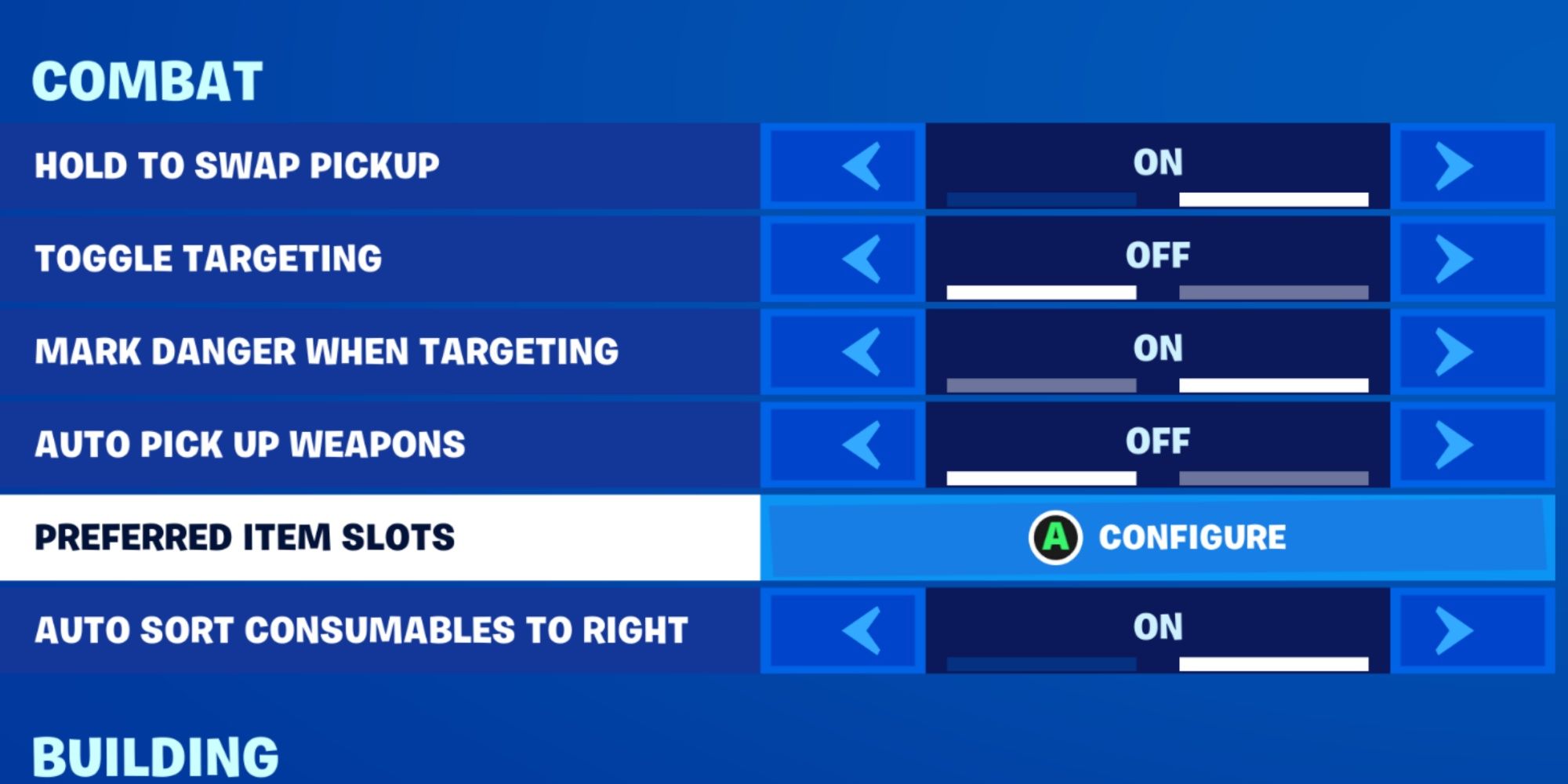During a Fortnite Battle Royale match, players will have to loot as much as they can in order to become as powerful as possible and easily take down their opponents. Once they start gathering loot, it can be a bummer to have to organize it every time; this is especially irritating at the start of a game and it can even result in being eliminated when landing on a Hot Spot where many enemies also tend to land.

Fortnite: How to Hunt a Frog
A weekly challenge in Fortnite tasks players with hunting a frog from 5 meters or less and here are the best locations to find these small creatures.To not compromise themselves by wasting time organizing inventory slots, players should configure their preferred item slots in the game's setting. Those unfamiliar with this option in Fortnite should read this article as it will help them get it up and running in a flash.
Updated on October 16, 2023, by Ashely Claudino: The ability to fully customize inventory slots and set automatic preferred item slots made it a lot easier for gamers to organize their inventories without having to waste any time while mid-battle. This feature was made available some time ago, and Epic Games continuously tries to improve the game every day with quality-of-life patches.
The option to set preferred item slots was particularly useful for controller players since the controller makes it harder to navigate certain menus. Epic has now released another feature to try to bring inventory organization to the next level for controller players. The release of update v26.30 added the Quick Weapons beta feature to Fortnite, allowing those that enable it to have a customizable Item Wheel at this disposable. This new feature combined with the preferred item slots mechanic will make it even simpler for players to move around in menus.
How To Set Up Preferred Item Slots
The Preferred Item Slots option is well hidden in the Settings menu so if someone doesn't know it's there, it's quite hard to even know it exists.
To find the Preferred Item Slots option players have to enter the menu and select Settings. Then they must go to the Game tab (second on the left) and scroll down to the Combat section; the Preferred Item Slots option is the fifth one in this section.
To customize the inventory slots, the player has to select the Configure option. This allows them to assign a preferred inventory slot to a certain weapon or type time so when they pick it up it'll automatically slot there.
Players that have the Auto-Sort Consumables to Right option turned on will be glad to know that it will continue to work even if they assign Preferred Item Slots. If there is free space in the player's inventory, when picking up a rarer weapon, it'll also slot to the correct place and move the lower rarity weapon somewhere else.
Preferred Item Slot Options
There are five loadout slots in the Preferred Item Slots menu. Players can either leave them unassigned or assign them to Assault Rifle, Shotgun, SMG, Pistol, Sniper or Bow, Projectile Launcher, Utility slot, or Consumable Item slot. Players can reset these preferences or completely deactivate Preferred Item Slots at any point.
After configuring these settings to their own personal taste, controller players should also enable the Quick Weapon beta feature. They will immediately notice how much easier it is to keep their inventory organized without having to manually open it and getting distracted from the match and how quickly they can switch between weapons.
Fortnite is available now on PC, PS4, PS5, Switch, Xbox One, Xbox Series X/S, and mobile devices.