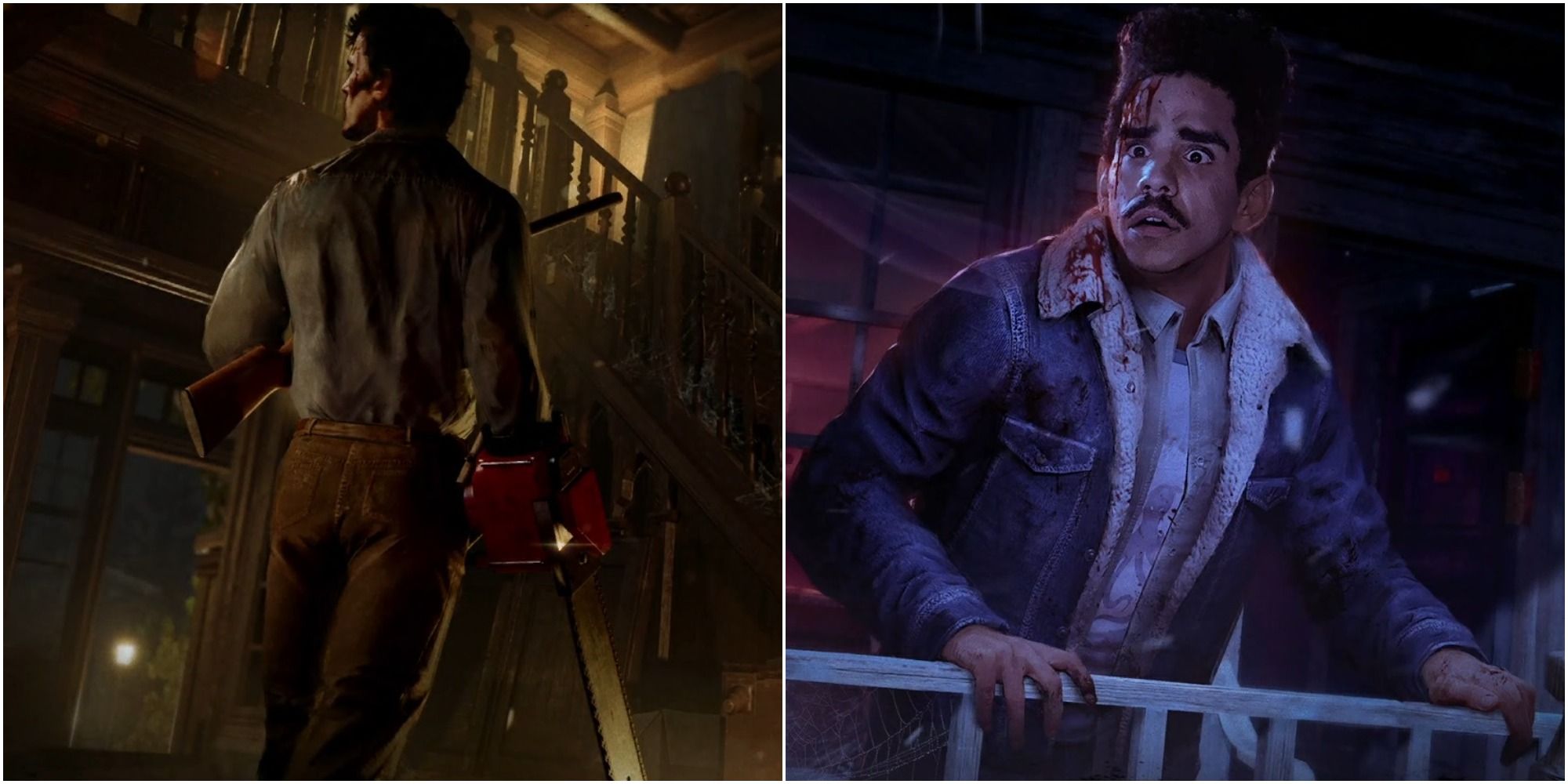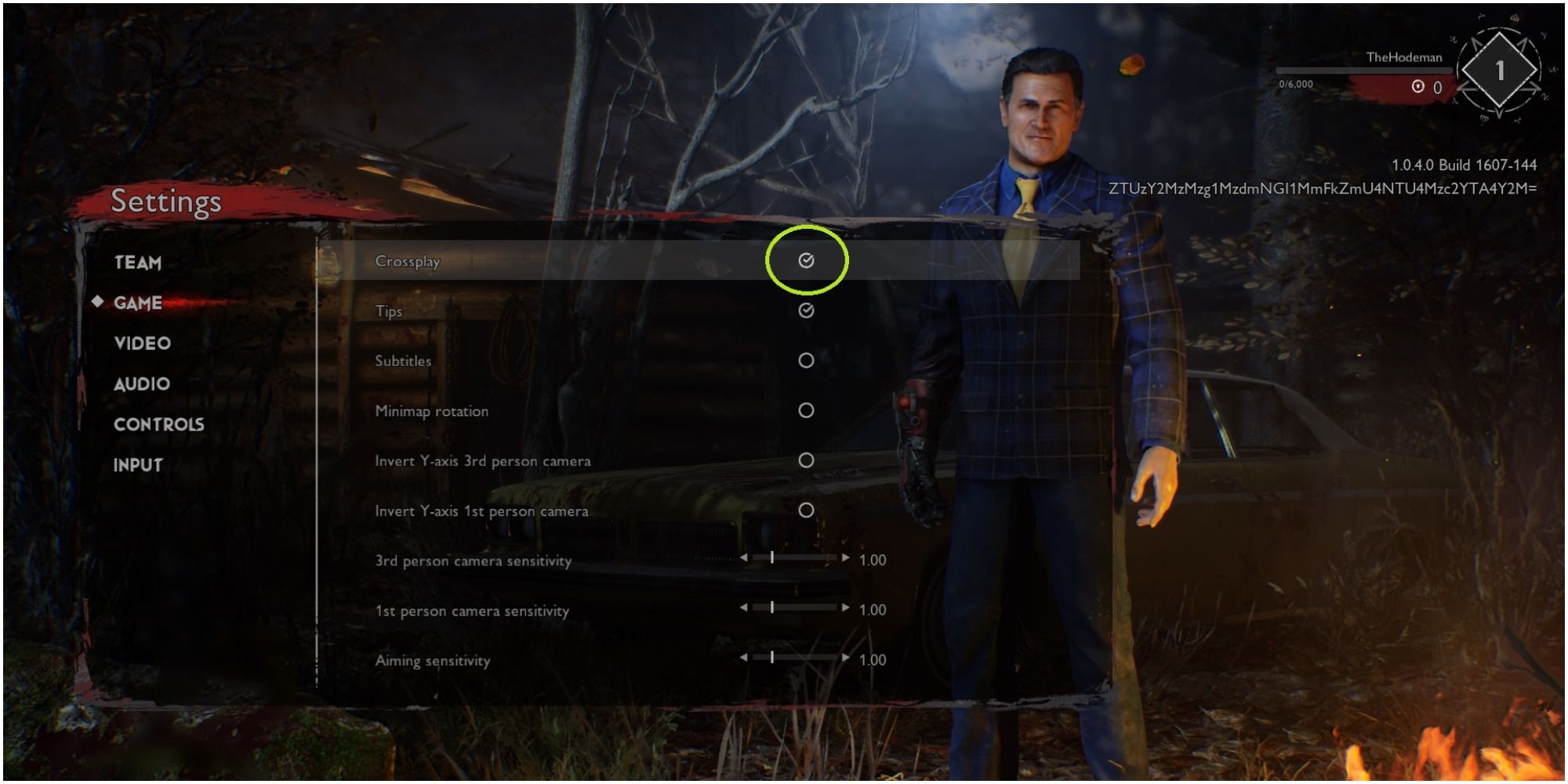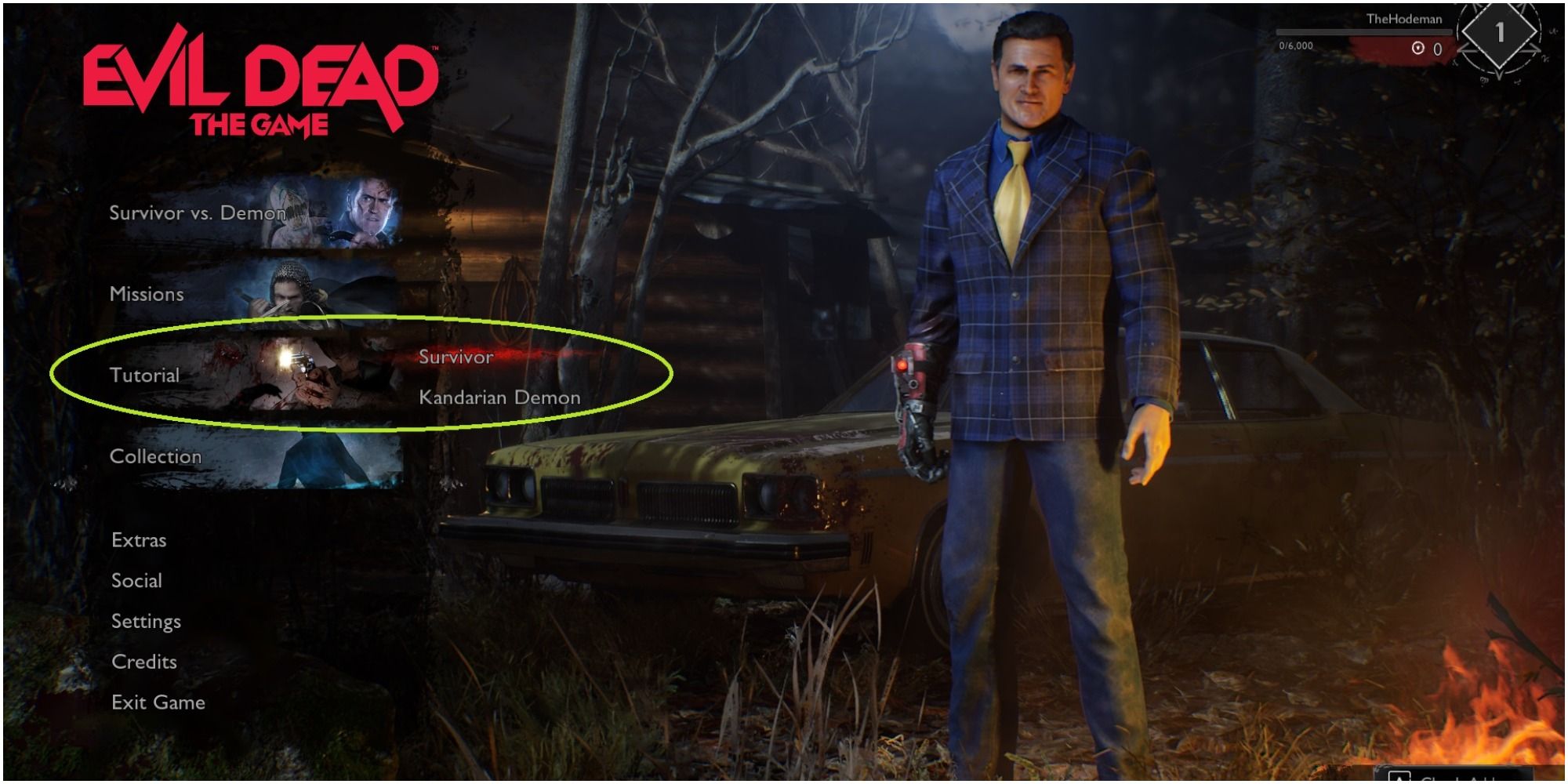There is little question that Evil Dead: The Game was intended to be played with pals. Sure, the solo missions are challenging and the single-player modes can be fun, but the ride gets just the right amount of bumpy when a group of survivors plays together.
But playing together can be a little confusing and usually there are some issues to iron out before surviving (or leading) a deadite onslaught with friends. With a few clicks and some knowledge of Evil Dead: The Game's settings, players can get set up to enter combat as a unit in short order.
Enable Crossplay
- Settings > Crossplay > Crossplay (Checked)
- Enable crossplay on console
If players are using a mix of consoles, then everyone participating will need to enable crossplay for the game. If even one player doesn't have it enabled, they won't be able to join a group that has a mix of console gamers. Go into the settings and make sure everyone clicks the box so it is checked.
It is possible to do this correctly and still not be able to play together due to the console settings. This will vary by console, but the general idea is to go into the console settings and change crossplay from "block" to "allow." This could also be the issue preventing crossplay in other games as well.
Complete The Tutorial
Every player who wants to get a part of the lobby will also have to complete the tutorial before getting in on the initial action. If they aren't visible on the screen when trying to add players, this is the likely culprit. It's not enough for the host to have played the tutorial, all participants have to have done it as well.
Thankfully, it doesn't take too long to blaze through it, even for a first-timer to the genre. And, for a group of survivors, they only need to play the survivor portion of the tutorial (though it's a good idea to play the deadite part to understand what the opponents can and can't do).
Making The Game
After all that, it's time to form a group! Clock the social menu (on the very first screen) and click "party invites" or "friends" to see a list of available pals to toss an invite to. If they've followed the above steps, their names should appear and be ready to go!
This process assumes the players are friends beforehand. If the players aren't officially friends (and that can happen across platforms), click "search" on the bottom and type in the username. Add them to friends for easier access next time and toss them an invite. Have a groovy time!
Evil Dead: The Game was released on May 13th, 2022, and is available on PlayStation 4, PlayStation 5, Xbox One, Xbox Series X/S, Nintendo Switch, and PC.