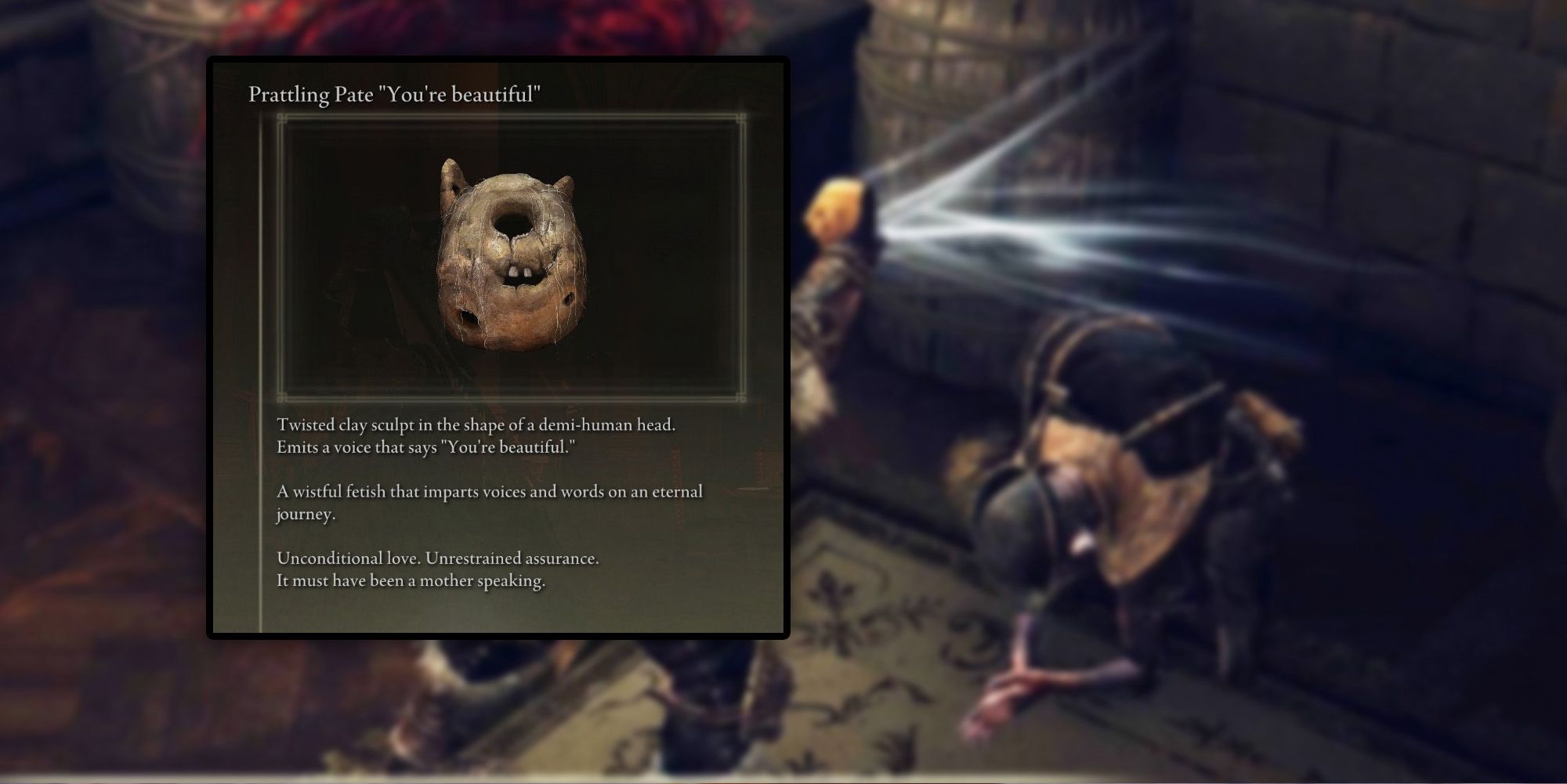The Pouch is a very useful feature in Elden Ring, giving players quick access to four items of their choosing. However, the way to assign items to a Pouch is not made very clear in-game, and some fans may even be uncertain about how to use their Pouch items when they have been equipped.
Shining some light on both of these matters is the precise purpose of this guide, and players will find full details on how to access Elden Ring's Pouch, how to assign items to the Pouch, and how to use those items quickly in the heat of combat (or whenever the need arises).
Updated July 16, 2023 by Erik Petrovich: Players who wonder how to access the pouch in Elden Ring, and how to use this brand-new mechanic to their advantage, will find that certain items are much more useful than others. The Pouch is essentially a way for players to access their inventory on the fly without having to navigate all the sub-menus of the full inventory. Though it doesn't allow players to equip new weapons, armors, or spells, it can be used for a variety of other consumable items, including Torrent's whistle, Lanterns, Spirit Ash summons, and of course Throwable and literally consumable items.
Elden Ring: How To Put Items In Pouch
How To Access Pouch
Elden Ring players can access their pouch by pressing the Menu button on your controller, which brings up the tabbed list of selectable menus on the left, the emotes list on the bottom right, and the Pouch on the top right.
You should see four slots with assigned d-pad inputs and two slots with no inputs - these two Elden Ring pouch slots can only be used if selected directly from this menu, which is still faster than going through the inventory. To select a slot in the Pouch, simply scroll to the right on the D-pad while the main menu is open, or up from the emotes list
How To Put Items In Pouch
Elden Ring players can assign a new item to a quick select Pouch by scrolling over to it and and pressing the highlighted "Switch" input. By default, that input should be Triangle or Y, which will then open the inventory in Elden Ring for players to select a consumable. The screen will go back to the main menu where the newly assigned item – consumable, key item, throwable, or otherwise – should be available for use, provided you have at least one in the inventory.
Elden Ring: How to Use Pouch Items
After assigning items to the pouch Elden Ring players can use them by pressing the Interact button (Y or Triangle) and the d-pad input for one of the slots at the same time. As you hold down the Interact button, the bottom left menu shows your pouch slots instead of equipped Quick Items and armaments. This allows the Pouch to essentially function as a quick-select wheel, though remember that the bottom two slots in the six-slot pouch do not show up here and must be used directly from the menu.
The difference here is that Quick Items are the 10 items that players can swap between using the down directional input, and are used by pressing X or Square. Only one can be accessed at a time, meaning you have to flip between equipped items to use them.
Elden Ring pouch items, on the other hand, can be accessed at the same time by holding the Interact button, making them much faster to use. Generally it's best to keep the Quick Items bar free except for Flasks for ease of swapping in the heat of combat, and use the pouch for consumables and other items.
Best Items For The Pouch
Some items are more useful in the pouch than others - the Spectral Steed Whistle is a popular one to have in the pouch to make mounting Torrent much quicker, for example. Other good choices are your favorite Spirit Ashes, a Lantern, Boluses for Poison or Scarlet Rot, and Prattling Pates for communication (and a laugh) with other players engaged in jolly cooperation.
A good layout for first-time Elden Ring players is to have Torrent equipped to the top slot, a Spirit Ash and some kind of Consumable item in the left and right slots, and the Lantern on the bottom slot for easy access in caves and other darkened areas. The two other slots can be used for Prattling Pates, placing messages, and other consumables that don't need to be used in the midst of combat. Torrent, a Spirit Ash, and a Lantern are almost must-haves, leaving one other on-demand-use item and two that must be selected from the menu.
Elden Ring is available on PC, PlayStation 4 and 5, and Xbox One and Series X|S.