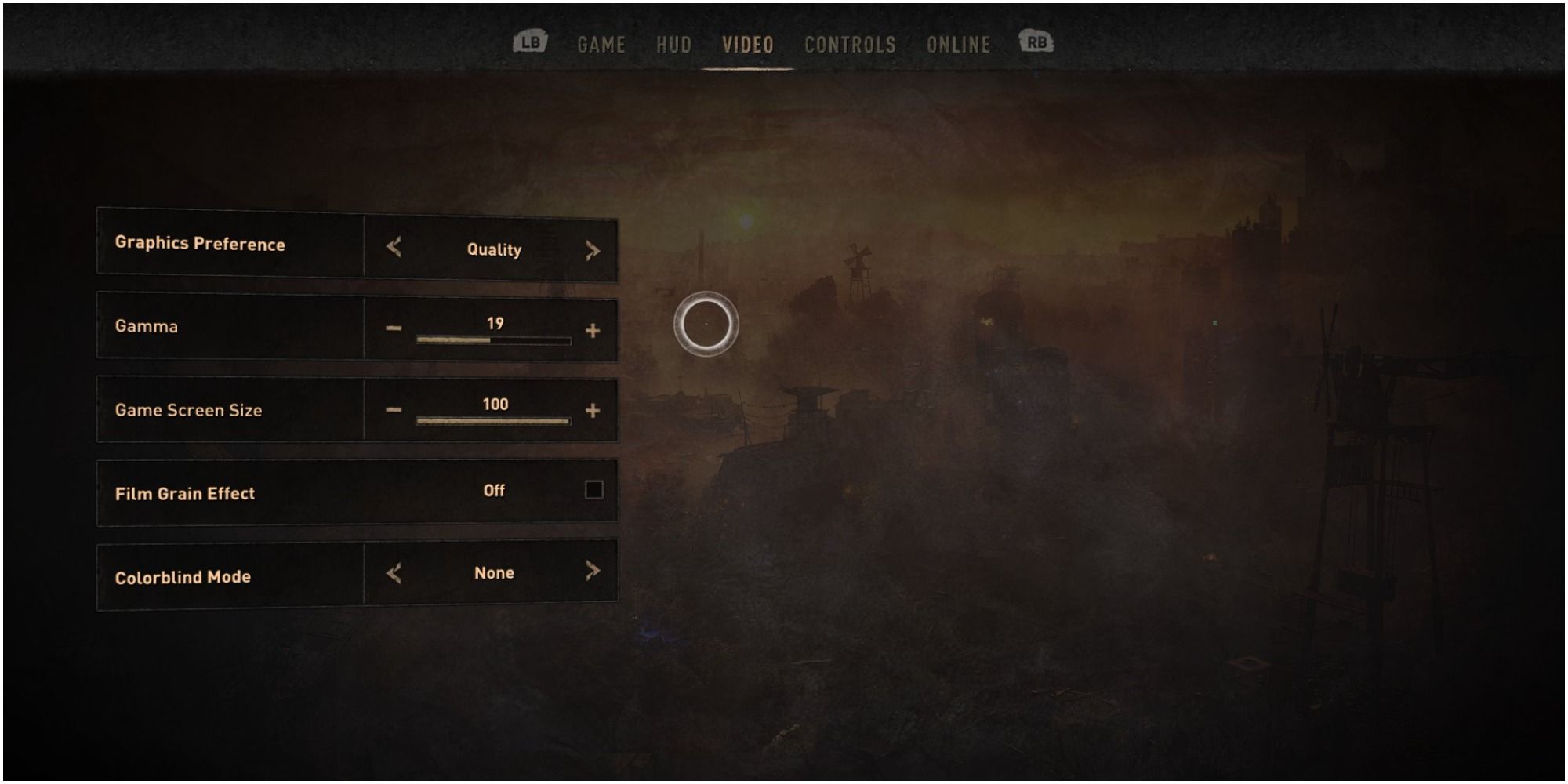Since the PS4 Pro and Xbox One X launched as enhanced models of the last-gen systems, many games offered players a chance to tweak graphics and performance. This continued with PS5 and Xbox Series X, offering players even more visual fidelity for their money. While it doesn't come close to offering the same kind of performance flexibility that PC gamers are used to, it's still a nice way to put some power in the player's hands when it comes to framerates, resolution, and more.
Dying Light 2 is no different in this regard and offers players a choice of three graphics modes. The game is a great-looking title on last and current-generation consoles. This is likely because Dying Light 2 was created with last-generation machines in mind as to not repeat the launch that was Cyberpunk 2077. Even so, the developers at Techland have worked hard to give its players a solid and consistent performance at launch. This guide will explain the differences between Dying Light 2's graphics modes on last and current consoles.
Dying Light Graphics Modes Explained
Resolution Mode
Selecting Resolution Mode in the graphics setting will lock the frame rate to 30fps, but maximize the console's visual clarity to get as close to 4K resolution on current-gen consoles. The enhanced last-gen consoles run at a lower resolution without any dynamic scalability but the clarity and visuals are noticeably sharper than the performance mode and look good overall. The Dying Light 2 character models, while still looking somewhat last-gen, are definitely more crisp looking in this mode.
Performance Mode
Dying Light 2's Performance Mode sacrifices the high resolution by dropping it down to standard HD 1080p, but it locks in at a very smooth 60fps. This means that players are getting a more responsive game with noticeable improvements to the game's stability. This means that the Parkour segments feel and play better, adding a sense of realism to the protagonist's movement. This mode may be better for players that enjoyed the 60fps performance of the first game on the PS4 Pro, Xbox One X, and current-gen systems via backward compatibility.
Quality Mode
The Quality Mode option focuses on ray-traced shadows and lighting. Unfortunately, Quality Mode is exclusively available for PS5 and Xbox Series X owners only. Sadly, even the Xbox Series S is left out in the cold with this visual setting. It's a shame because other games have shown that the Series S is capable of delivering enhanced ray-traced visuals of their own.
In Quality Mode, the resolution is locked in at 1080p and the framerate at 30fps, but players now benefit from improved shadows and lighting effects. Despite the drop in resolution, the ray-tracing effects are very pleasing to the eye and offer a dramatic improvement over the performance mode. It's especially noticeable at night or when the light is gleaming through windows at certain times of the day.
Dying Light 2 Stay Human is available now on the PC, PS4, PS5, Xbox One, and Xbox Series X/S.