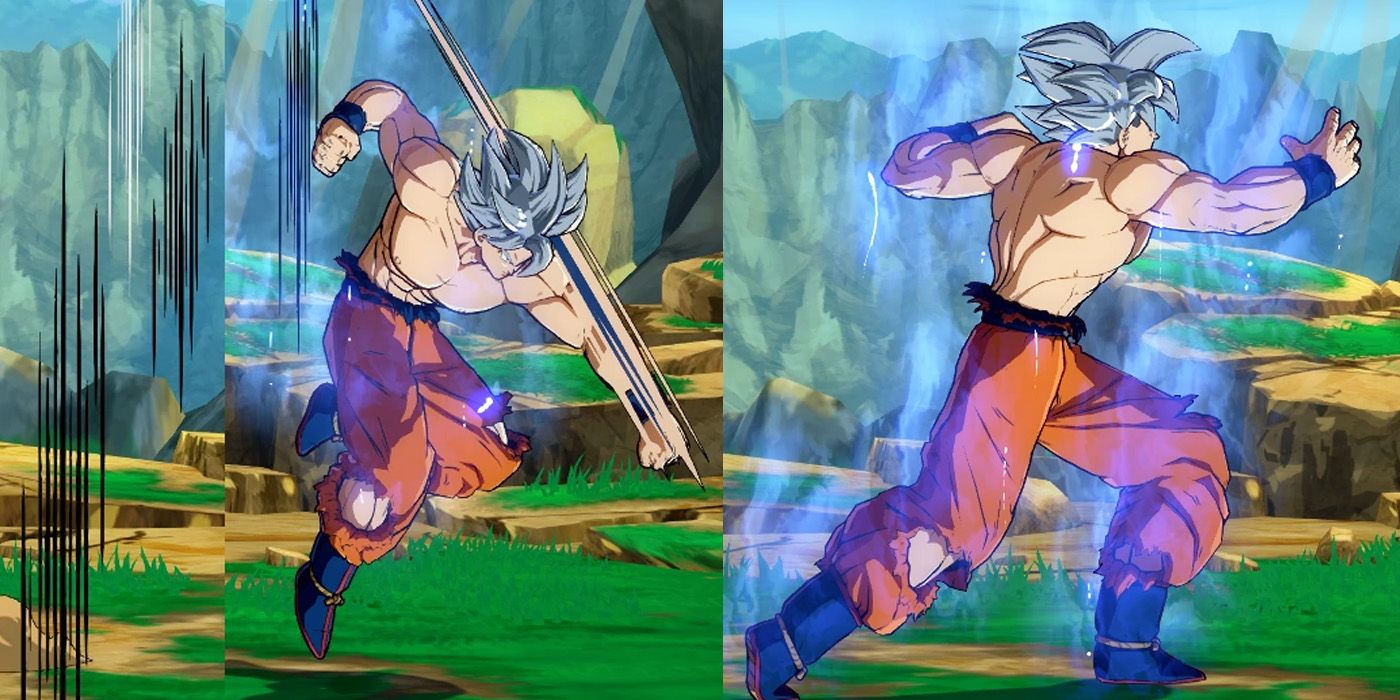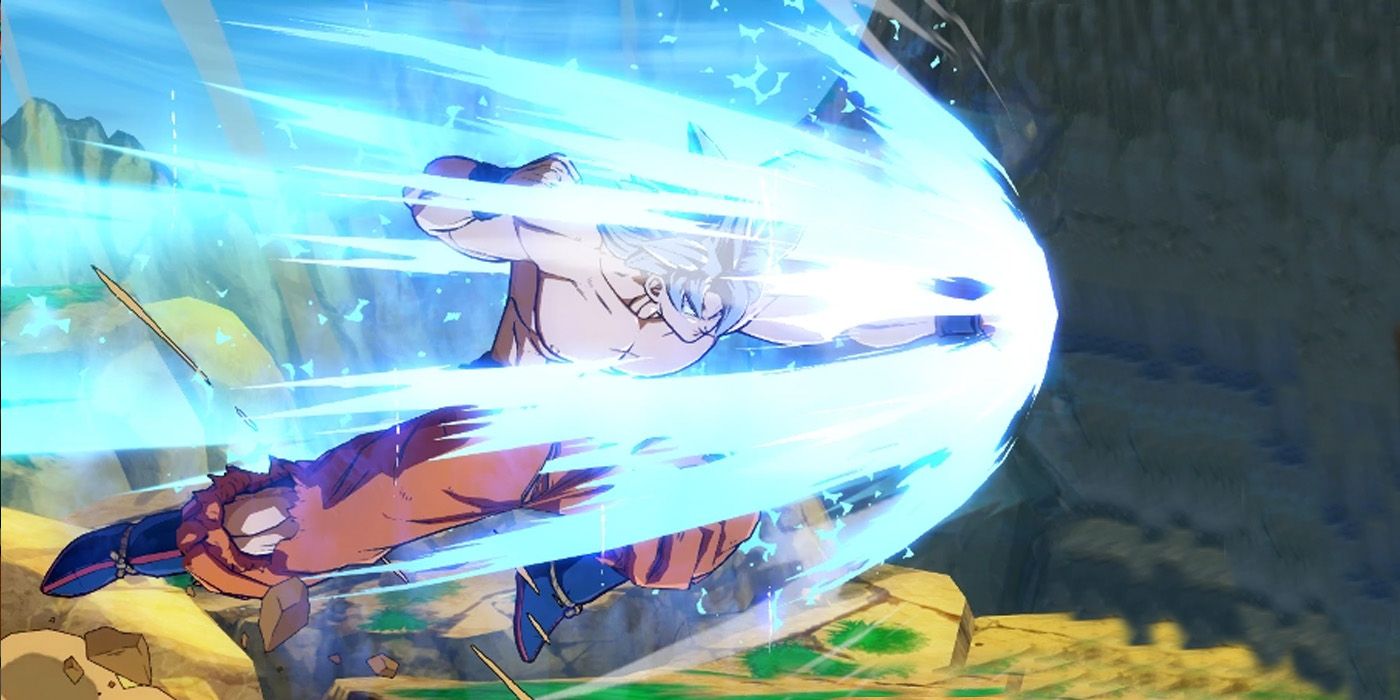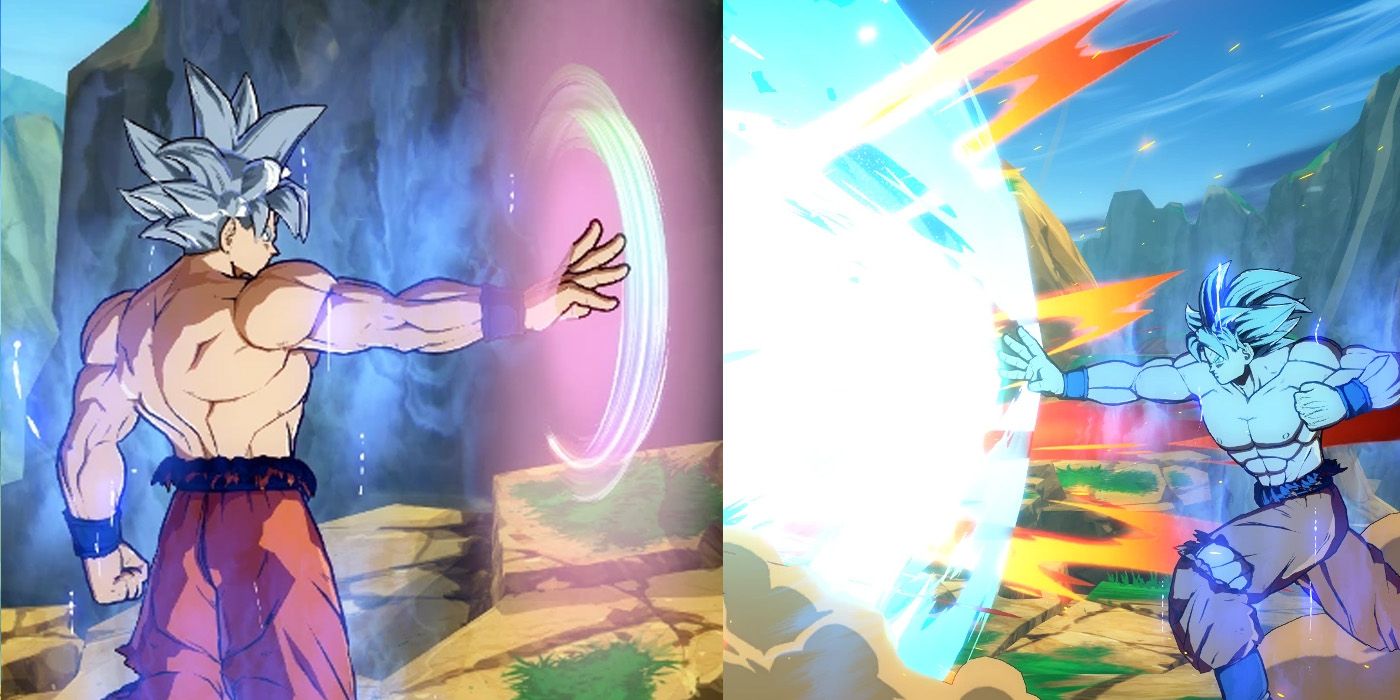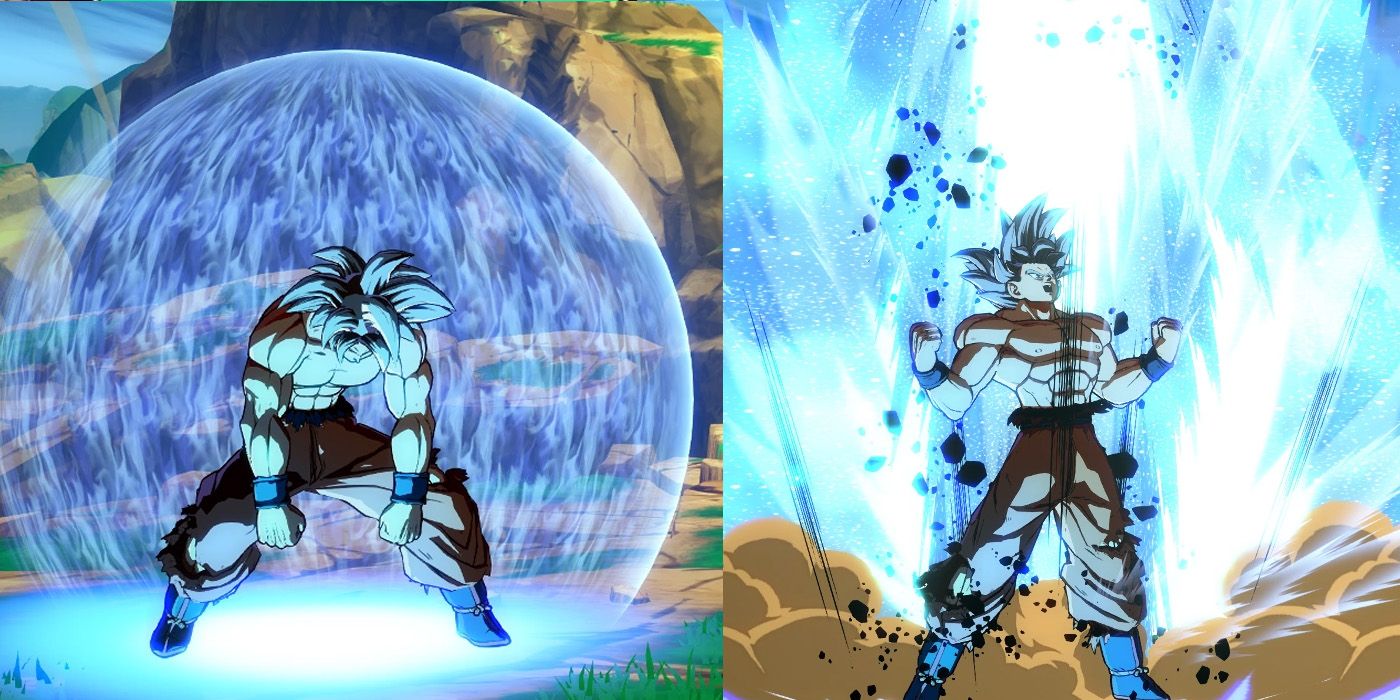Fighting game fans who want a Dragon Ball Z fighting game without the 3D complexity of Budokai Tenkaichi can finally see this come true with Dragon Ball FighterZ. Thanks to folks from Bandai Namco, Dragon Ball fans can play as one of their favorite DBZ characters and duke it out in fan-favorite settings.
Moreover, the game also introduces playable characters with alternate forms. As such, players can fight in teams comprised of Base Goku, Super Saiyan Goku, and even Ultra Instinct Goku. And in the case of the latter, players can finally use Goku's most-recently unlocked form in the series in this fighting game. Just how do players maximize this ascended form?
10 Unique Normals Improves Maneuverability
Interestingly, some might say UI Goku plays like normal Goku, albeit with more utility combos. Players can immediately feel this presence with UI Goku's unique normals. For instance, his low Light Attack moves UI Goku a little forward.
On the other hand, his standing Medium Attacks put pressure on opponents as his second Medium Attack is an unexpected low kick. Moreover, his standing Heavy Attack connects into a cinematic smash, opening opponents in the corner for counters. Lastly, his jumping down Heavy Attack gives UI Goku great horizontal distance, making this tool perfect for quick switches.
9 Projectiles Work Well With Vanish
UI Goku also has unique normals that work well with the game's vanish maneuver. For instance, UI Goku's standing special launches a horizontal blast of air pressure towards opponents. Should this attack connect, it can give room for UI Goku to zoom in for a vanish and confirm nastier combos.
Meanwhile, down special lets UI Goku launch a diagonal beam that covers most of the other side's airspace. As such, players should train with down special to force opponents down, pin them with air pressure, and then vanish behind them. Lastly, forward special lets UI Goku spin two ki balls. These ki balls deal moderate damage when released on both sides. However, they can block basic projectiles while being spun.
8 Auto-Combo Forces Adjustments
Unlike other characters, UI Goku's possesses a much heavier-feeling Auto-Combo that forces opponents to adjust spammy playstyles. For instance, UI Goku's first Light Attack is a hard but rather slow jab. Its seven-frame start-up makes it much slower than other jabs in the game, but its massive hitbox means it can hit targets in mid-air with the right angle.
Moreover, his second Light Attack teleports UI Goku for a downward punch, which is immune to low attacks. Additionally, it has a pulling effect that forces opponents downward and vulnerable for combos. Lastly, his third Light Attack serves as a grab. Due to the unblockable nature of grabs, they serve as a great way for UI Goku to compensate should the first two attacks miss.
7 Autonomous Ultra Instinct
UI Goku's signature Ultra Instinct "glow" happens during a forward Heavy. This combo gives UI Goku that fearful silver glow, giving him the ability to dodge anything except Supers. Moreover, since this maneuver whiffs the specials it dodges, opponents can't easily use vanish.
Moreover, just walking forward makes UI Goku immune to most low priority Ki Blasts. As such, this move makes UI Goku very deadly against zoning opponents like Freeza or Broly. For opponents who choose to switch up their low priority blasts, UI Goku can go back to forward Heavy to dodge them and counter.
6 New Knockdown Tech
All characters have some options to consider when knocked down, which include up-tech and down-tech that have different effects. However, UI Goku can recover from a knockdown with the R1 or Dragon Rush button, enabling him to vanish into a rushing punch that can inflict a sliding knockdown. Alternatively, UI Goku can also use this Dragon Rush to initiate a vanishing combo.
Unfortunately, experienced players may anticipate this rush down and block on time. If UI Goku gets this rush down blocked, this leaves him wide open for a harsh counter.
5 Unencumbered Flips
The game originally calls this move set the Unencumbered Mind, but these make use of backwards quarter-circle movement before following up with a special attack. These vary depending on the button used to follow up. For instance, Unencumbered Mind + Light Attack activates Godly Strike, which sends an enemy flying away. UI Goku can't be hit by projectiles when this jump starts.
Meanwhile, Unencumbered Mind + Heavy Attack activates Embodied Light, which makes UI Goku vanish and charge at an opponent. UI Goku consumes half a Ki Gauge to smash the enemy into the ground and is invincible throughout the move until he reappears.
4 Take A Break With Transcendence
Another Unencumbered Mind maneuver is Transcendence, activated by finishing this move with a Medium Attack. With Transcendence, making contact with the enemy triggers a special animation. In this attack, UI Goku binds the enemy and summons four Ki Spheres which he soon blasts away. This jump makes UI Goku invincible, but it can't target airborne enemies.
However, aside from this move giving players a quick break to think about their strategy, it's a great way to pin down opponents. When UI Goku reappears after Transcendence, players can follow up with an air pressure beam and then a Kamehameha.
3 Flip Mobility
The Unencumbered Mind proves to be one of the more versatile tools in UI Goku's skillset, especially when players discover they can perform new jump moves while holding attack buttons.
For instance, Unencumbered Mind + holding Light Attack makes UI Goku jump. Doing this beside an opponent makes UI Goku jump to the other side. Meanwhile, holding Medium Attack gives UI Goku three jumps. Lastly, holding Heavy Attack gives UI Goku a quick vanish before jumping two times. Additionally, UI Goku can cancel these flips into Goku's favorite Kamehameha just by pressing the special attack button.
2 Rising Heat Is Tricky
Rising Heat poises to be one of UI Goku's stronger moves with a slow launch time. With this move, he charges a shockwave that propels enemies into the air. Unfortunately, the slow nature of this attack means it's not a great combo starter or finisher. However, UI Goku can vanish immediately after starting Rising Heat, provided players input the command fast enough.
Regardless, Rising Heat makes for a great assist tool when using other characters. Unfortunately, it takes a bit of timing to activate, making it vulnerable for cancellations. However, timing it properly can hinder a rushing opponent.
1 Parry Super Counts
One of the most interesting parts of UI Goku's moveset is his parrying Super, called Guiding Impulse. He initiates this by moving quarter-circle forward, Heavy Attack, and then Ki (S). Normally, he just spreads his arms and "activates" something. However, opponents trigger this Super when UI Goku does this move while matching the first frame of an opponent's attack.
If this move connects, UI Goku counters the attack by throwing the enemy behind him before vanishing in front of them. He then finishes this move by attacking them with a terrifying combo.